Android system is great when it comes to using Apps and enjoying a seamless smartphone experience. Many times you may get annoying messages while you install Apps on your device, especially apps from ‘unknown sources.’ One such message is ‘App Not Installed’ or ‘Application not Installed’. And it is a common issue faced by Android KitKat, Lollipop, Marshmallow, etc.
When you try to install any App which is incompatible with your device’s OS and software, the App may not get installed successfully. Thus giving you the error message App Not Installed. There are mainly a few possible reasons for the error of installation;
- The App build may have been corrupted, or some of the core files have been modified knowingly or unknowingly.
- Your device storage is full, which blocks the package installer from dysfunction.
- Installing APK bundles that do not support simple APK Arch installation
- Android Manifest is the set of permissions and has a lot of permissions where an error might have occurred.
- Gradle file – The problem might be in the file itself. Just check the minimum SDK version is suitable for your device.
- Installing an unsigned app could also result in this error.
- The application does not support the Android version.
Note: Before going through the fix, make sure to uninstall any already installed app of the same nature. And try installing the app to see if the issue is fixed.
Top Ways to to Fix APK Not Installing Error
Here are the Best Solutions to Fix App Not Installed Errors on Android Mobile.
1. Change App Codes
You can make some changes in the version code or SDK to do so. This method also works on Firestick and Fire TV.
Step 1. Download the APK Editor app.
Step 2. Now open APK Editor App and click on “Select an Apk File”. Now search for the app which you wish to install.
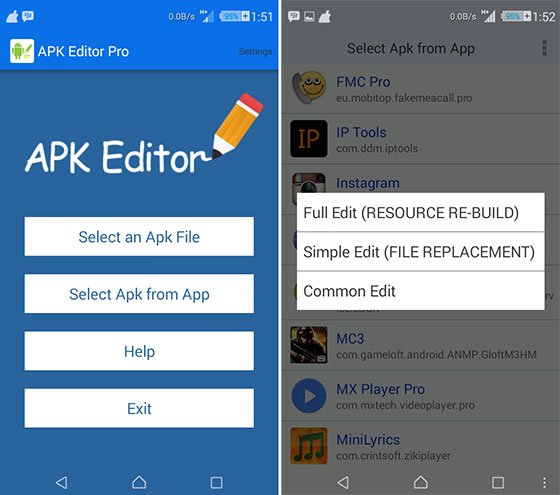
Step 5. Click the app and select the “common edit” option.
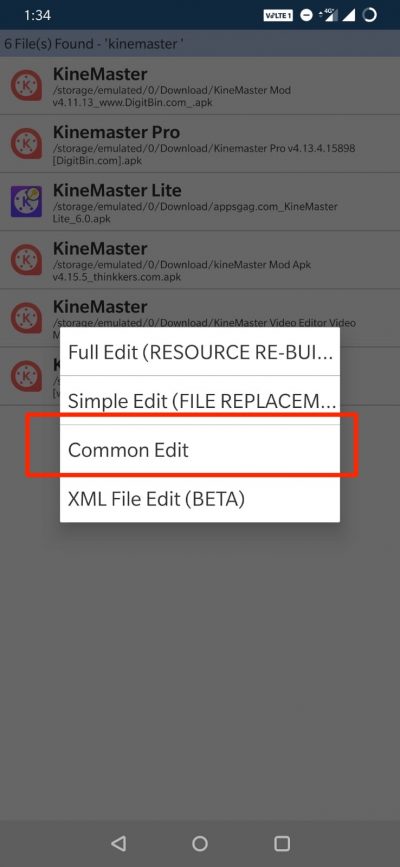
Step 6: Here change the Install Location to any other option whichever applicable for your device.
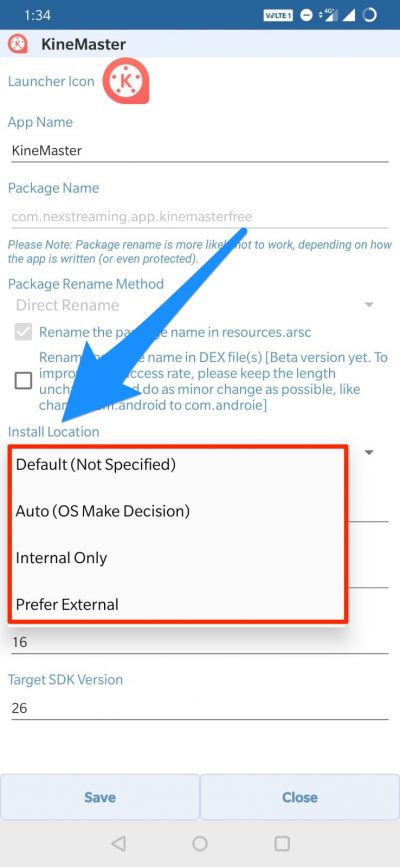
*You can also change the Version Code of the App to any older one which is supported by your device. (*Try this if location change do not work)
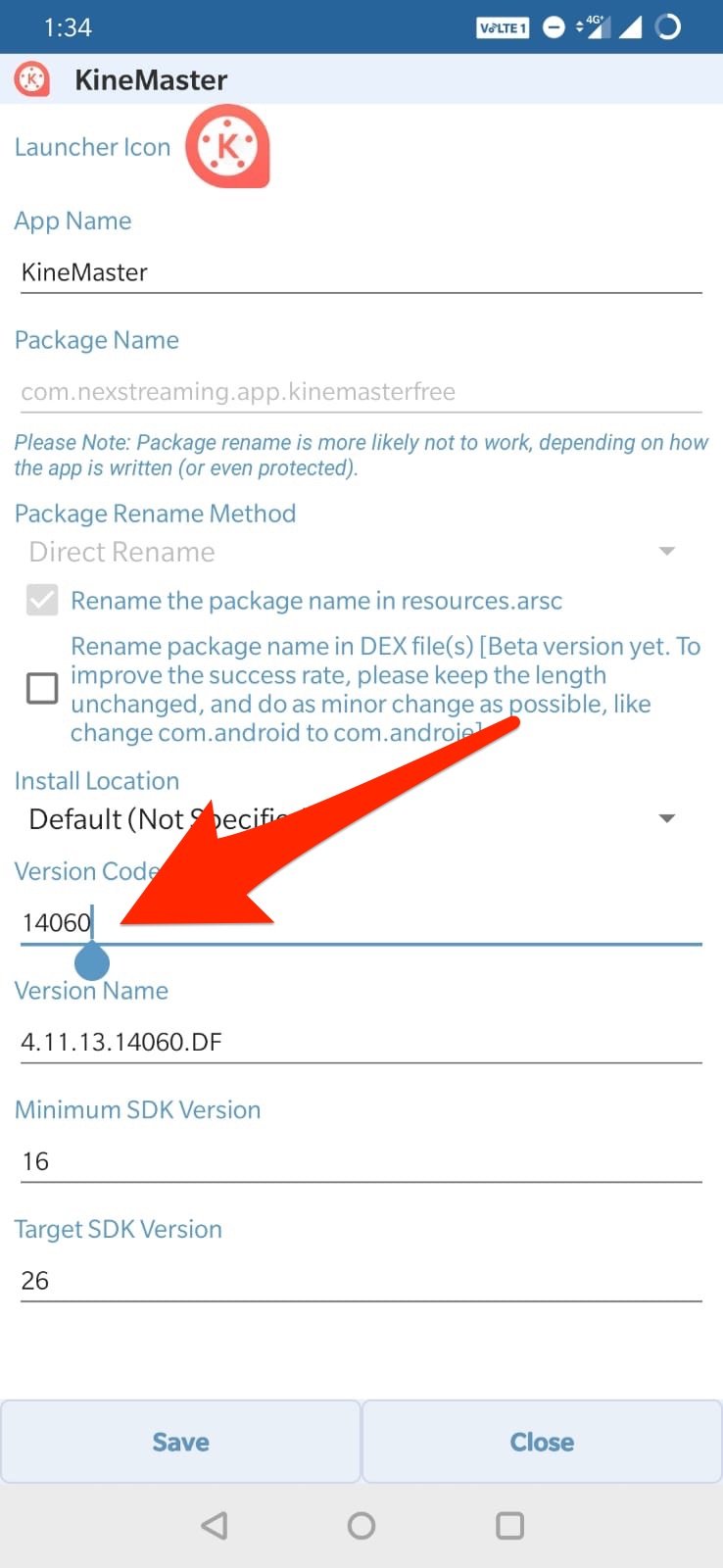
Step 7. Apply the changes in APK Editor App.
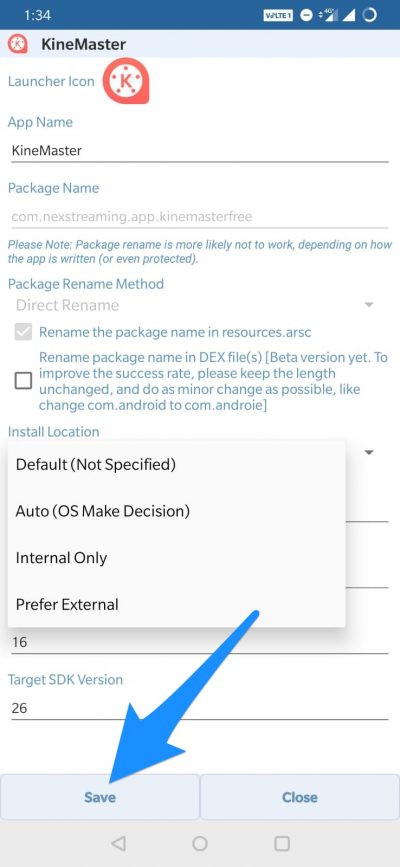
Step 8. Uninstall the similar pre-installed app and install the modified App from APK Editor.
2. App Bundles APKs
If the APK file is Split into App bundles, ‘App Not Installed‘, is the error you will face if you try installing APK. Make sure the File is Not Split into APK App Bundle. If it is a bundle, then you need to install it using a Split Installer. Google introduced a new way to distribute Android apps called app bundles.
While the regular apps contain all necessary resources like screen size, manifest, XML, Config, and architecture in a single APK. The app bundles only include the components that your specific device needs, organized into split APKs. While app bundles help save storage space and data usage, they are not one-size-fits APK files.
The Android Apps Bundle (AAB) Files can come in a compressed format like XAPK, APKS, APKM, or AAB. You can use any of the following methods to install the App Bundles on Android.
Use AAB Installer to Install APK Bundle
While the above links can be helpful if the APK files are compressed as a single AAB. You need to use a split APK installer to install app bundles if you have downloaded multiple APK files.
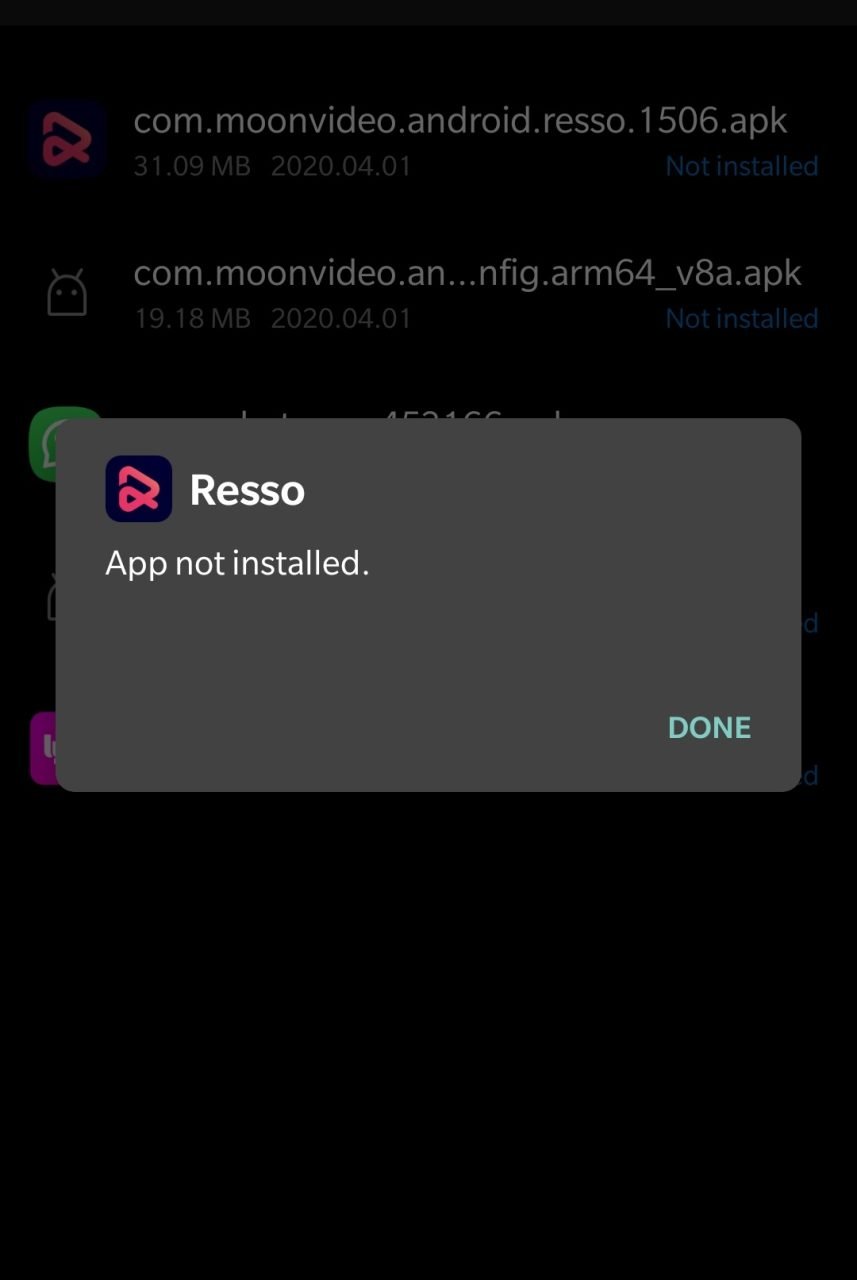
In simple terms, APK is split in different APKs which include Base.APK, Config-Archi.APK and other Files which can only be installed using a 3rd party split installer. If you directly try to Install the APK you will see ‘App not Installed’ Error.
Note: Make sure you have installed all the APK files necessary to install the App using Split APK Installer.
Here are the Steps to Install App Bundles Split APK File Using an Example.
Step 1. Download All the APK Files viz. Base APK, Config Archi APK, or any other APK File if Listed.
Step 2. Now Download and Install Split APK from Play Store.
Step 3. Click on Install APKs Button.
Step 4. Locate the Files and Select All the Files.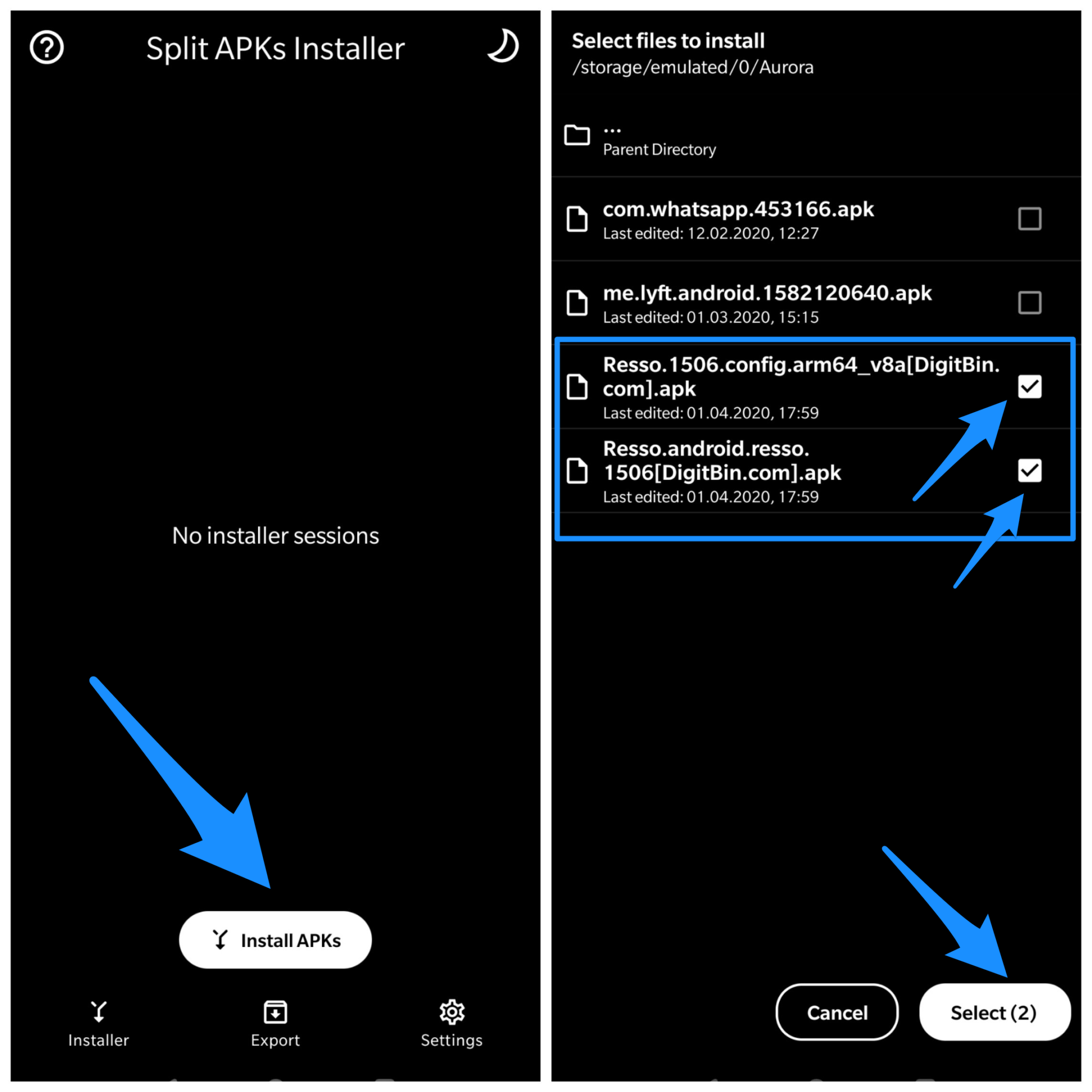
Step 5. Now Click on Select.
Step 6. Now you will an Installation box, click Install and Done!
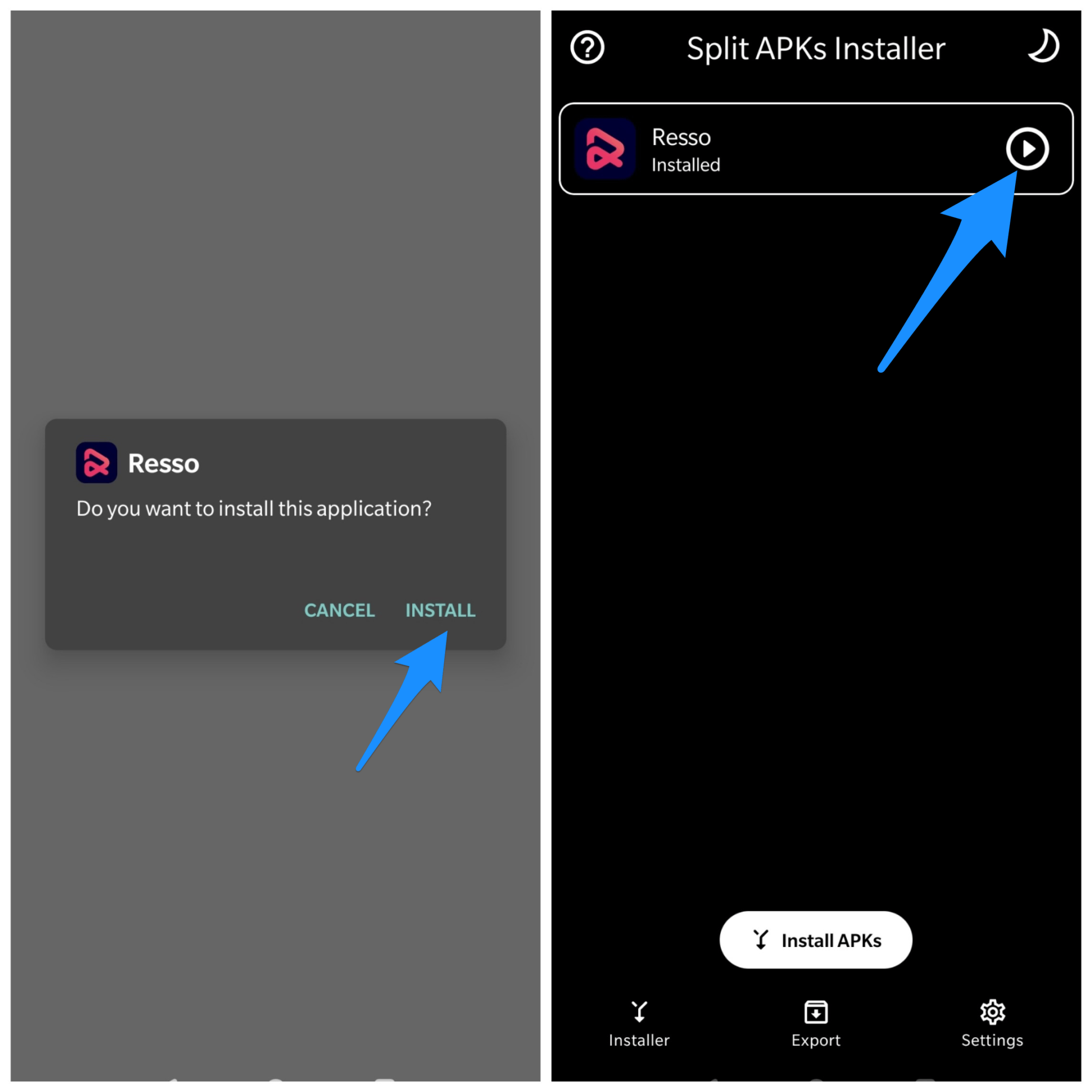
3. Disable Google Play Protect
Google Play Protect is Google’s built-in malware protection for Android. It scans the installed apps or apps to be installed for any virus and, if it finds any harmful code or nature, blocks the installation. The play protects not only works or apps installed from the play store but also for 3rd party apps.
So, if you face any install errors, it is better to disable play protect and give it a try.
- Go to Play Store
- Click on the Menu Hamburger icon on the top left
- Here look for Play Protect
- Click on the Settings icon

- Disable Play Protect.
4. Sign the Unsigned App
- First, download and install ZipSigner from Google Play Store.
- Launch the app.
- You will see the app dashboard. You will see the dashboard,
- Now, tap on Choose input/output and locate the apk file
- Then tap on ‘Sign the file’.
- Let the process be complete, and then install the signed apk.
5. Reset All the App Preference
- Go to Settings on your Android device.
- Open Apps or Apps manager.
- check for All Apps.
- Tap on the menu icon.
- Click on ‘Reset App Preferences.’
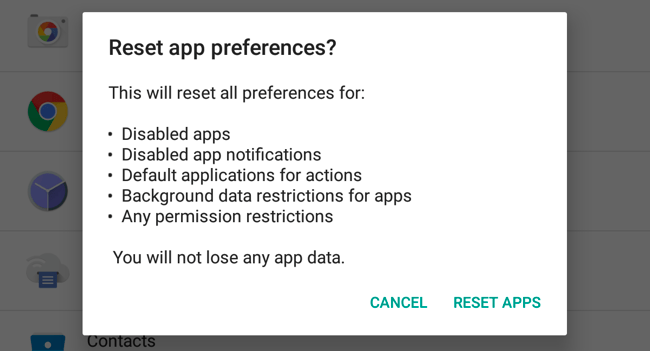
6. Avoid Installation from SD Card
If the APK is downloaded or if you are trying to install it from an external mount, then in many cases, it would not be possible due to contamination of the file. The installer may not completely parse the package from mounted storage.
The best solution, in this case, is to download the APK onto your internal storage and try installing the App. Your mobile package installer will accept the files without any errors.
7. Use an older version of the App
Any latest version of the App may not support your device due to system limitations. Just download any older version of the App. If this works, then your device is not capable to read the latest APK.
8. Clear Data and Cache of Package Installer
- Open settings on your Android device.
- Look for the option called Apps or Manage apps and tap on it.
- Check for the Package Installer App under the system Apps
- You will find two options Clear data and Clear cache. (For Android Marshmallow 6.0 users, check for option Storage to clear data and cache)
- Clear the data and cache to solve the problem.
9. For Root Devices
If you have a rooted phone, then the success rate increases manifolds.
- Download and open any root explorer app on your rooted device.
- Copy the Apk, then go to system >app and grant permissions to the app.
- You will see the App installed on your device.
Using Lucky Patcher
- Download, install and open Lucky Patcher (Google Search to Download File)
- Tap the option Toolbox
- Click Patch to android
- Check “Signature Verification status always true” and “Disable apk Signature Verification” and Apply.
- Reboot your device if not automatically rebooted.
10. Other Miscellaneous Fixes
- Delete .android_secure/smdl2tmpl.asec file from your SD Card.
- Reboot the phone and even remove the battery if possible.
- Uninstall all previous versions of the app or apps with the same resemblance currently installed on your device.
- Remove the SD card, and also do not connect your device to a PC while you install the apk.
- Free up some space, and uninstall unnecessary apps.
Note & Conclusion: If the above post couldn’t solve the problem, then you need some coding in Android SDK to checkapplicatioId the build.gradlefile is unique.
I hope the post was helpful in resolving the issue of the App Not Installed Error. Do comment below for any assistance if needed.
If you've any thoughts on How to Fix ‘App Not Installed’ Error on Android?, then feel free to drop in below comment box. Also, please subscribe to our DigitBin YouTube channel for videos tutorials. Cheers!

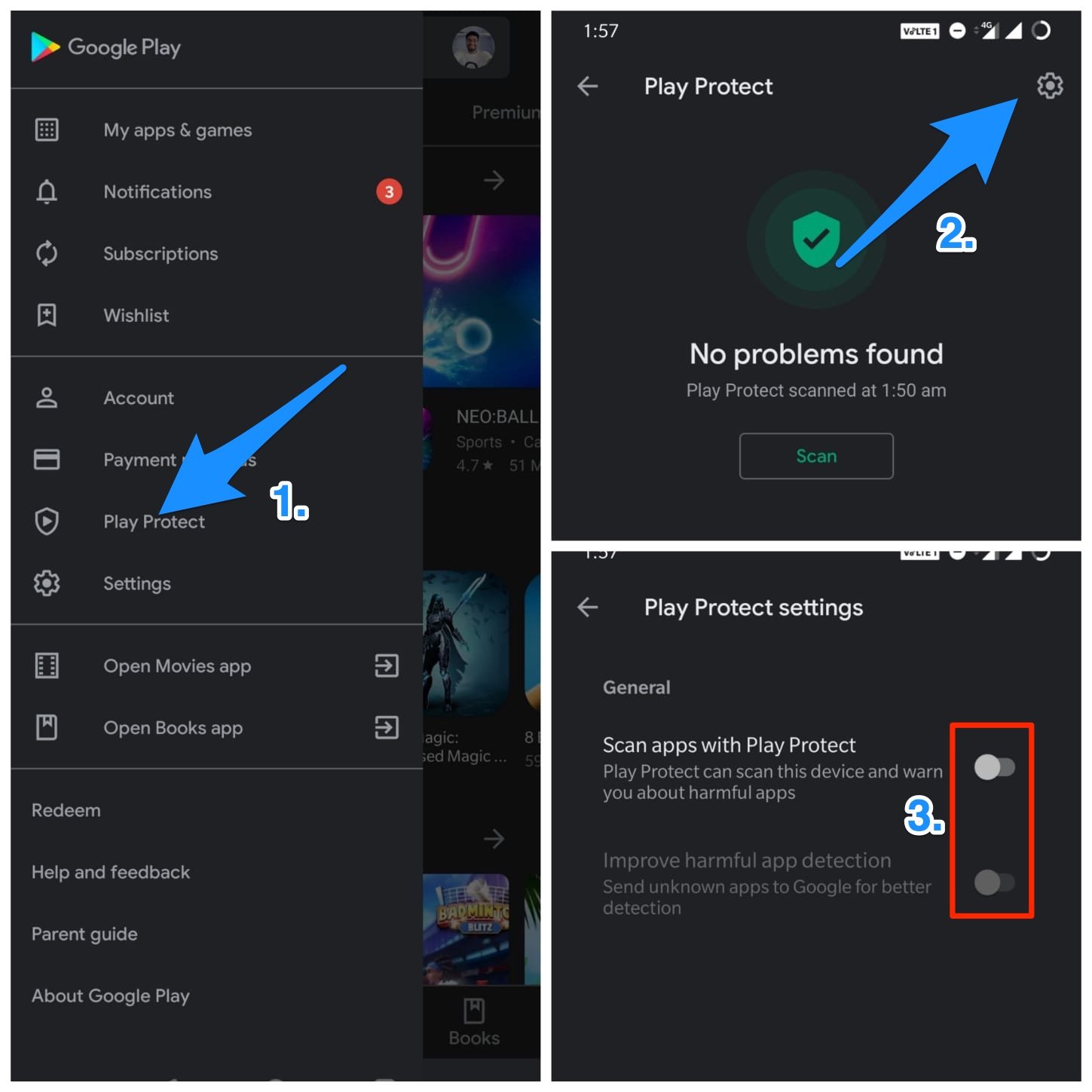


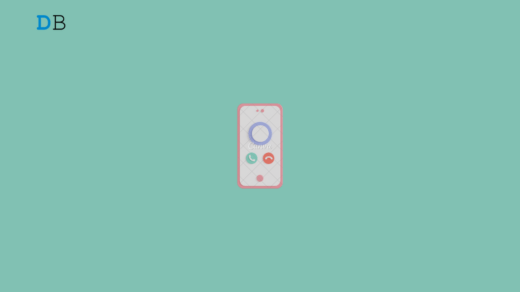






I do all work buy unable to install asphalt 8 mod apk
me too but’ after root and using lucky patcher to modified it work
In the conclusion you have a typo “applicatioId” it should be “applicationId”
Thanks Yaar, I’ve not root mobile. I tried all above thing insted of Ist method. Unsuccessful.
So lastly I tried Ist metod, Its work properly.
Now I’m enjoying the app. I thanks Once again…..
Cheers 🙂
unable to install nova legscy mod on android 6.1
THANKSS…….
The method I worked
Thanks alot
🙂 🙂
its work thank you!
i advice everyone to uninstall 1mobile market(for those people who have it) and install Apkpure, i had the same trouble and it has been solved this way.
I need help i tried everything and it still doesn’t work.
I have a HTC One M8 and im trying to install Remote play.
Hi Do you know how to fix error code -504 in google playstore.I tried a lot methods to install wowbox but still fail.
Have the same prob on android 6.0 marshmallow tablet. Have tried all the steps. Delete google and gmail settings. Rebbot. Reload.. Etc.etc. If you come across a solution ( or some solid root w/o PC apps) …hit me up…I’ll do the same…
Thanks it really helped me
my apps are either not installing from couple of hrs or it is written package appears to be corrupt
The first method works great thanks a lot
Cheers:)
Unable to install asphalt 8mod apk (application not installed) this is the problem
Device?
In my lava iris x8 I can not install lords mobile after updating it to 5.1 lollipop please help me I tried all but none worked..
Unable to install mod apk of asphalt 8 in Panasonic p55 novo 4g.
Please help me in this matter.
It also depends on the Android version of your phone. If you are using an older version than the latest mod would not support as they are tweaked to support the latest version.
Thanks… Resetting app preferences worked
I tried it all, but its don’t working. Please help me for my problem!!
I try installing asphalt nitro but it’s displayed that I should uninstall previous similar app which I have searched and searched for but couldn’t find it
This is crazy, please I need your help
Clear the Cache of the device. This will fix the issue.
if you’re having any gameloft game in your phone already and trying to install another gameloft game from any unknown source then it’ll show this kinda error too…
Unknown error Cord during application install “_” 504″
I’m unable to install every mod apk file. The file works fine on other phone.
I’m using Huawei mate 10 lite
If anyone knows the solution plz tell me.
I can’t install any apk in my Tab since I had factory reset it just after I rooted it……
I’ve tried all you said… still my Android refuses to install the facebook app. it keeps telling me “app not installed”
I use a TEKNO SPARK K7
Too funny. We can’t install apps so your advice is to install an app.
You can install the Apps. Just some codes cause the file to be unexecutable.
the 1st process of apk editor helped me…..awesome.
Thanks 4 the solution
Cheers 🙂
hi
I want to install Samsung Voice Recorder in my Honor 8x. I tried too much but couldnt succeed with any trick ! each time it shows App not installed ! I desperately want this app in my mobile. plz help.
I can’t install the app kine master pro…..plz help me .
My phone has a built-in Spotify app, I disabled it but still cannot install the mod apk. Can anyone help me?
Help.
As I open APK editor, there is no “common edit” option, just “decode all files”, “decode partial files”. What do I do?
Please, for the love of God, reply soon!
I’m was currently trying to install a Rooter. I only got the message : Application was not installed. What solve the problem was disabled security in google play store.
common edit in apk editor says cannot parse apk file, length=0; index=0