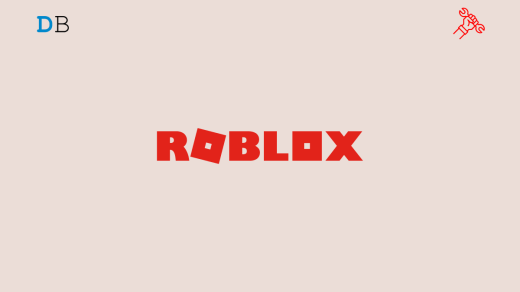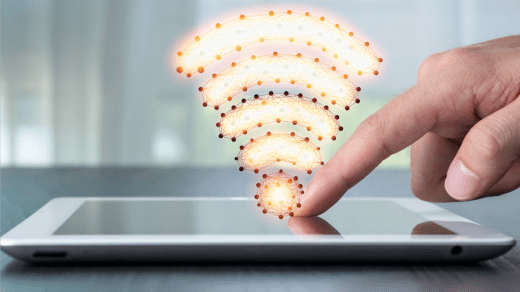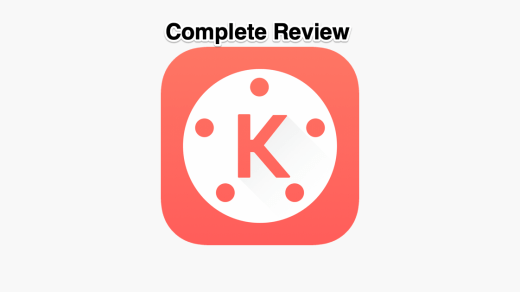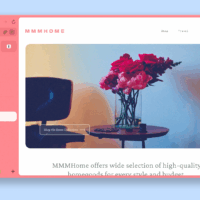With the advancement of artificial intelligence (AI), technology has revolutionized our interaction with it. AI technology is capable of creating and manipulating images, which is one of the most exciting applications of it. With AI-powered image creators for Android, it’s easier than ever for individuals to express their creativity, create stunning images, and make ordinary photos extraordinary. This article will tell you about the ten best AI Image Creators/Generators for Android devices.
Best AI Image Generators for Android
So, here are some of the best AI Image Creators for Android to generate high-quality AI images on mobile,
1. GetIMG
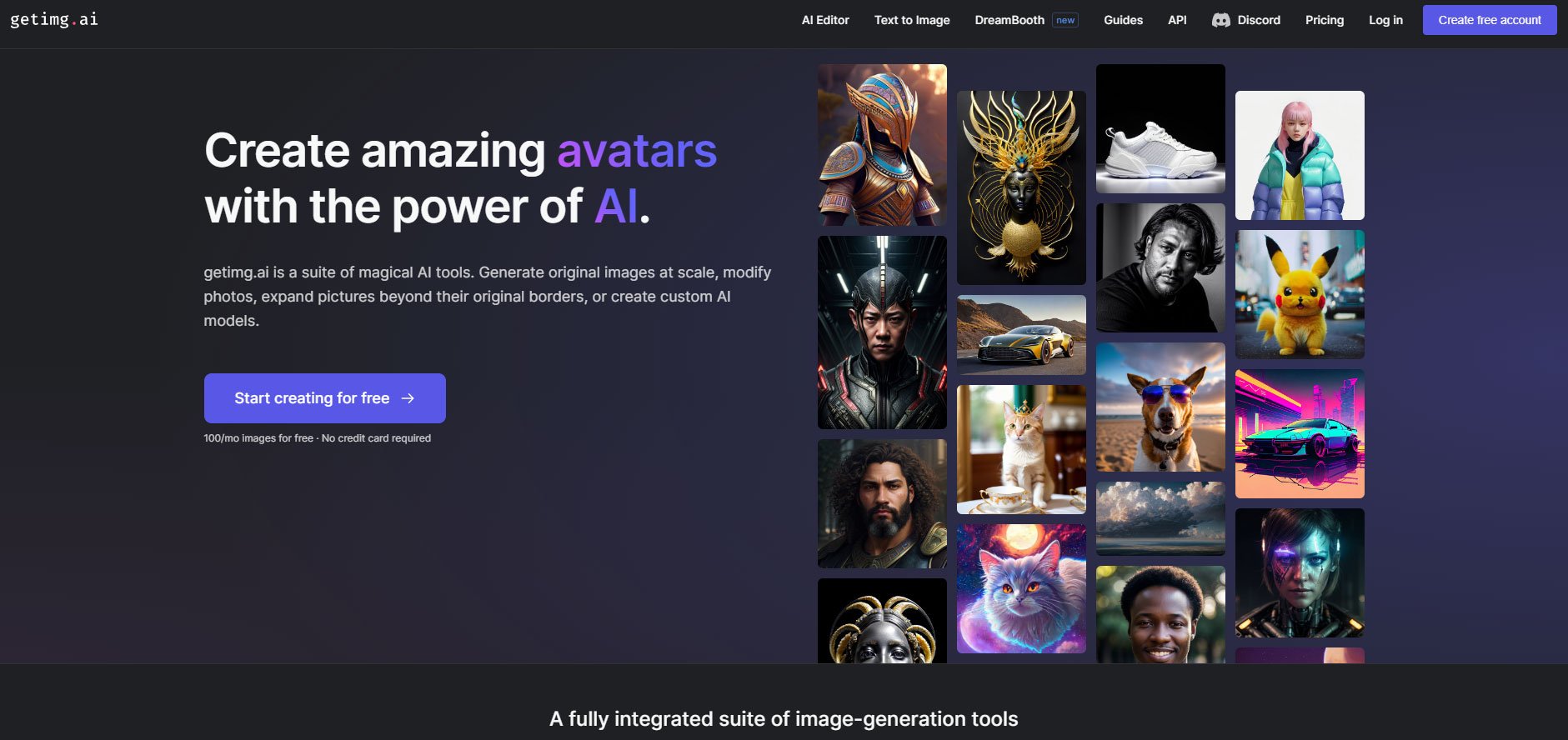
There are several AI tools found in GetIMG that set it apart from other image generators. You can create custom AI models, modify pictures, expand pictures beyond their original borders, or create original images at scale.
Over 20 different AI models are available, ranging from Stable Diffusion to custom community styles. Using the advanced editor, you can replace whole photos or create stunning large art pieces on unlimited canvas sizes. There are no limits.
You can modify every detail on a picture or change the whole visual design. You can remove unwanted objects from images or alter any other image aspect using AI inpainting. You just need to erase part of the image and tell AI what to render as an empty space.
2. DALL-E 2
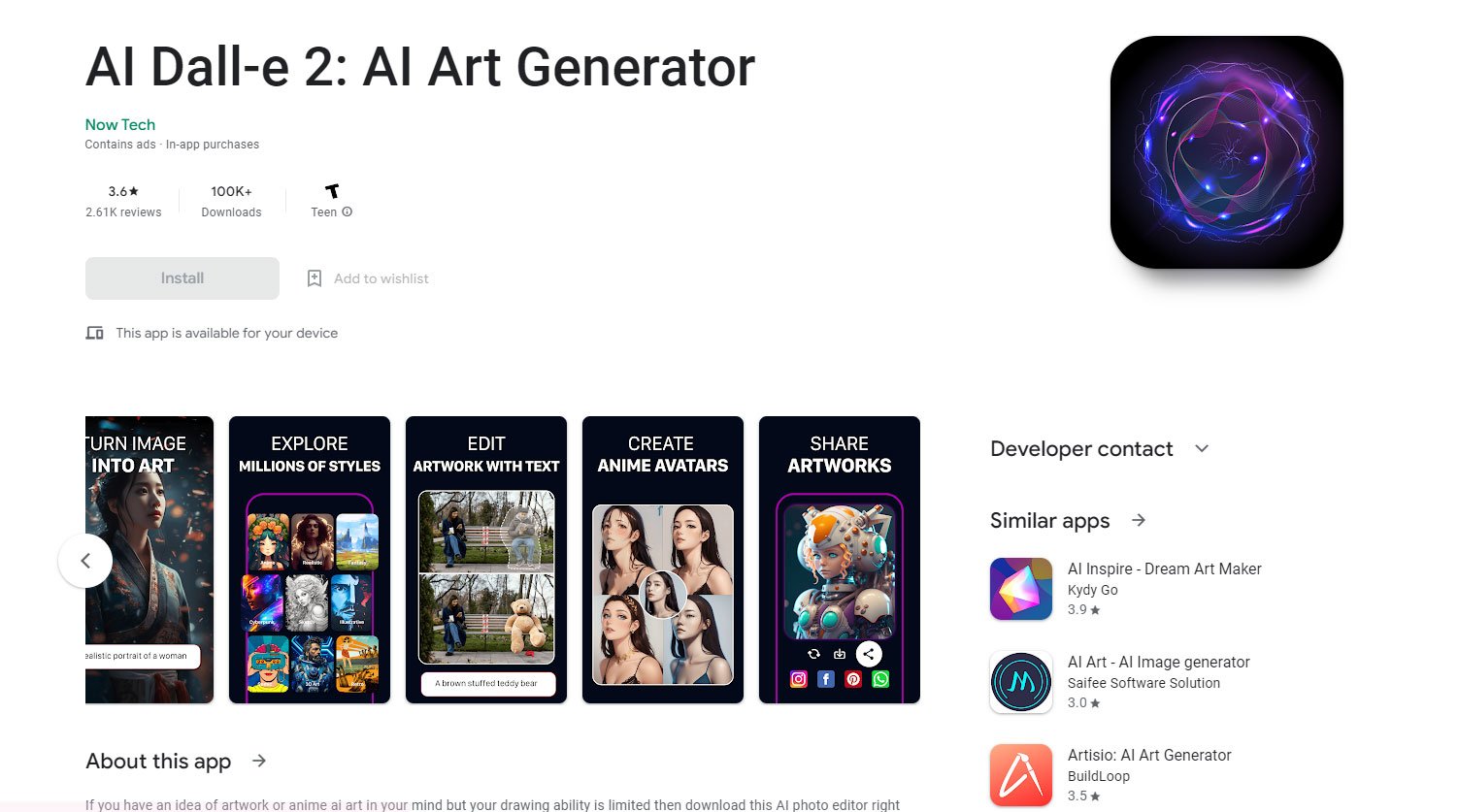
There is an incredible amount of potential in DALL-E 2. In addition to creating illustrations and designing products, OpenAI says it can be used for generating new ideas for businesses.
Using DALL-E 2, anyone can create high-quality images using AI thanks to its user-friendly interface. Therefore, DALL-E 2 is useful not just for professional artists but also for amateurs.
You can add details like shadows, highlights, and more to your image with DALL-E 2’s paintbrush, which is one of its best features. You can create complex images with the paintbrush using multiple layers, each with a custom property.
3. AI Picasso
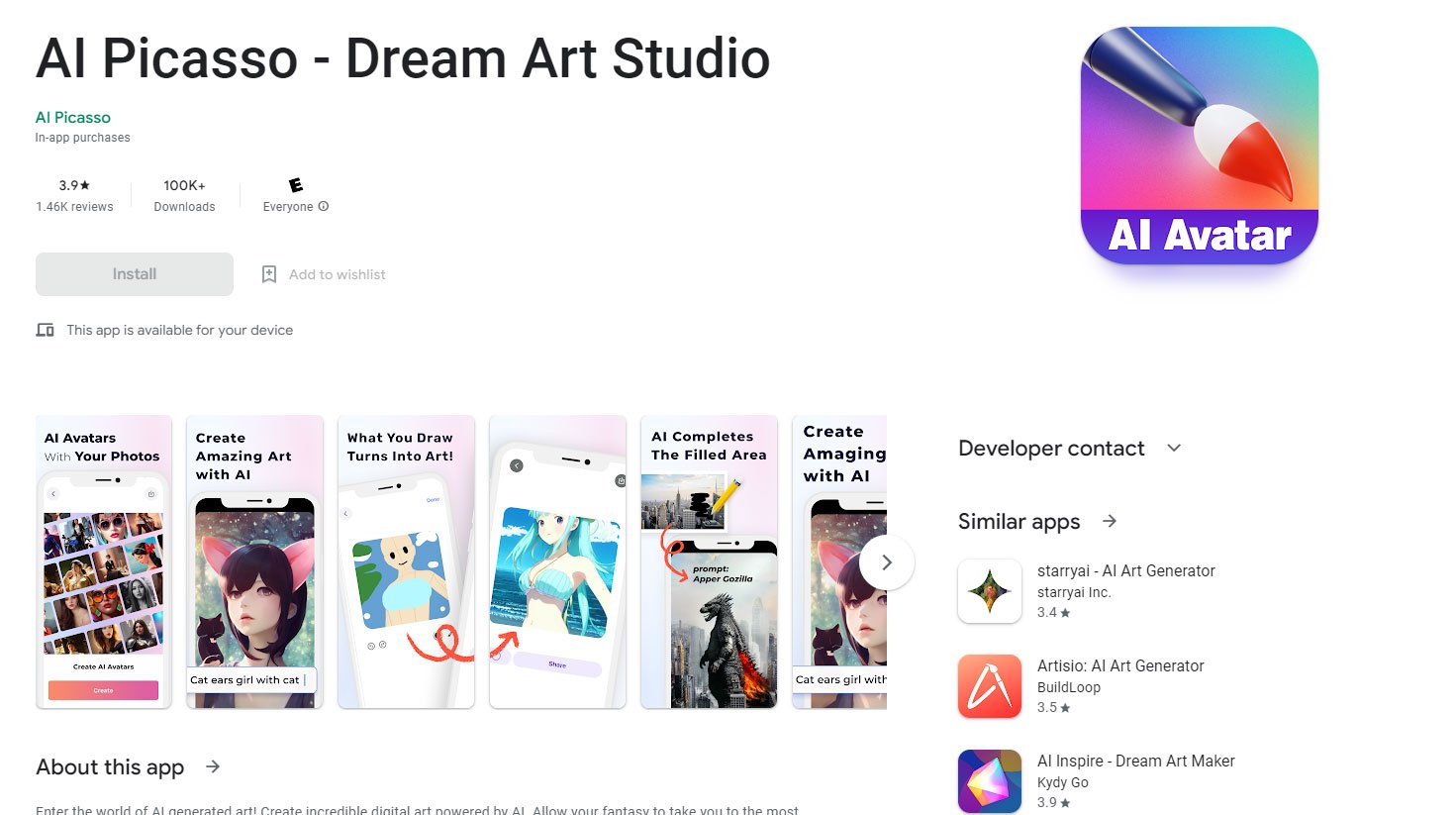
With AI Picasso, it is pretty simple to generate art. The app will immediately take you to the art generator page, where you can select your art style, input your text prompt, and upload a reference image. Several suggested prompts are available for those who need inspiration or don’t have a specific idea in mind.
However, you can only choose from less than ten art styles in the free version of AI Picasso. Furthermore, you cannot modify AI-generated images without the Pro version.
Aside from that, if you upgrade to Pro, you can convert your or your pet’s photos into portraits with different looks using AI Avatar. It generates a beautiful portrait, such as a picture of your pet wearing a superhero costume or you with a flower crown. It takes at least ten photos to create the portrait.
4. Lensa AI

There are many different options for AI art generators. Some focus specifically on creating fresh images, while others provide other options as well. With Lensa AI, pre-existing images are used to create lifelike avatars. In order to accomplish this, Lensa AI uses a deep-learning model known as Stable Diffusion.
All you need to do is take some selfies. It uses the Diffusion model in conjunction with the CLIP image database to generate different art styles of photos. Using Lensa AI’s app is the primary method of using the service.
In order to use the app, users must take clear selfies that comply with the guidelines. Once the images are created, Lensa requires a one-time payment and then gets to work. It takes approximately half an hour for the app to output the images due to heavy processing. After that, you will get your image.
5. PhotoDirector

With PhotoDirector’s variety of AI features, it is one of the most flexible apps for converting text into images. Using its all-in-one platform, you can edit your photos, generate stylized photos, and generate slideshows all in one place. Therefore, make your own avatars for social media, make your own stickers, and clean up your photos with the object remover.
6. Wombo
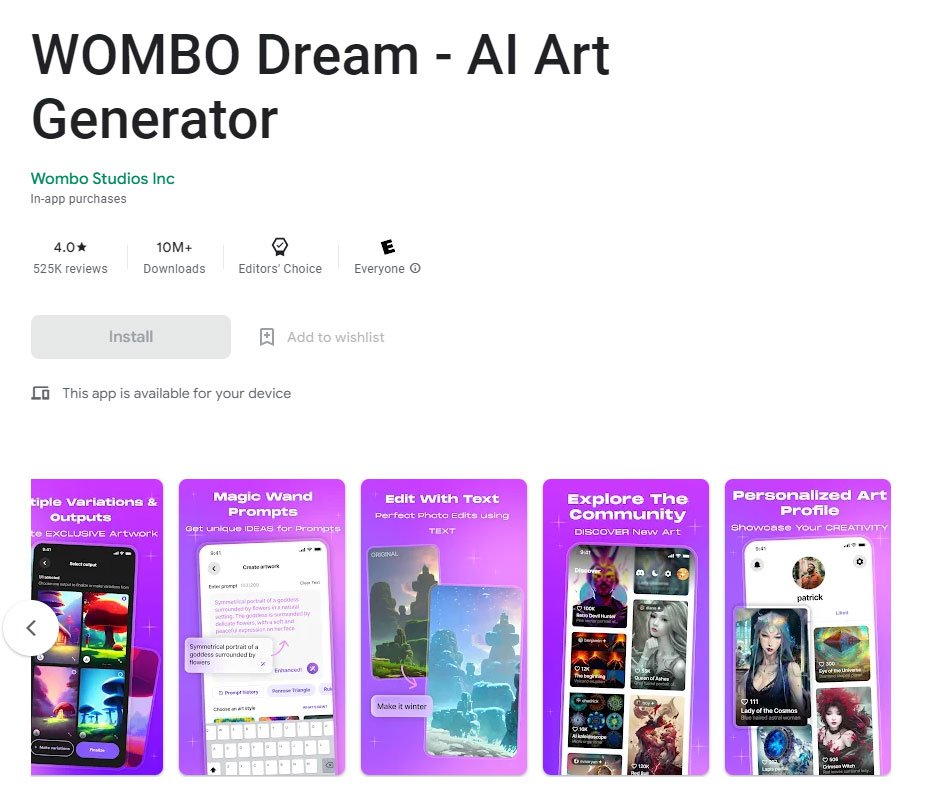
WOMBO is the perfect software if you are looking for fun new tools to create amazing images. To generate an image, you may specify your requirements; the helpful program will use them as hints. You should, however, make sure that the app has manageable terms. A wide variety of approaches are also available for the artistic method, which can be customized to your preferences.
If you want to be even more precise, you may include references in the form of images. There are more styles to choose from without purchasing the pro version. Using the UI shouldn’t be a problem without a premium subscription.
7. Imagine AI
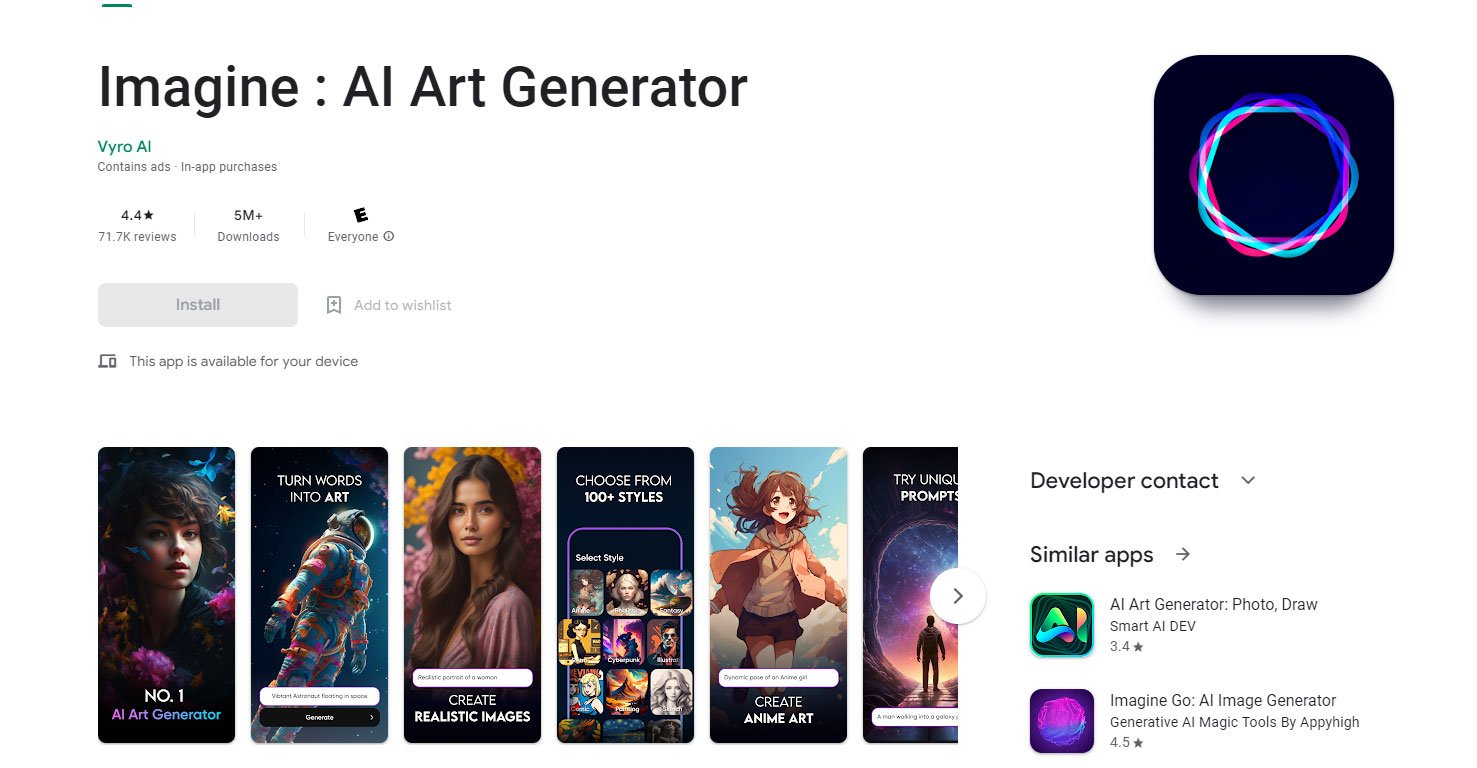
According to users, Imagine AI generates highly realistic and detailed images. This is one of its best features. In addition to helping users understand the context of the text prompts, the tool produces detailed and superior-quality visuals. With Imagine AI, you can create landscapes and characters with impressive results that are equal to anything you can create manually.
It is also noteworthy that users can customize their settings. Within their prompts, users can specify desired styles, colors, moods, as well as specific elements. By enhancing the level of customizability, users can create images that precisely reflect their artistic vision. Imagine AI lets you achieve what you want no matter what style you prefer.
8. Starry AI
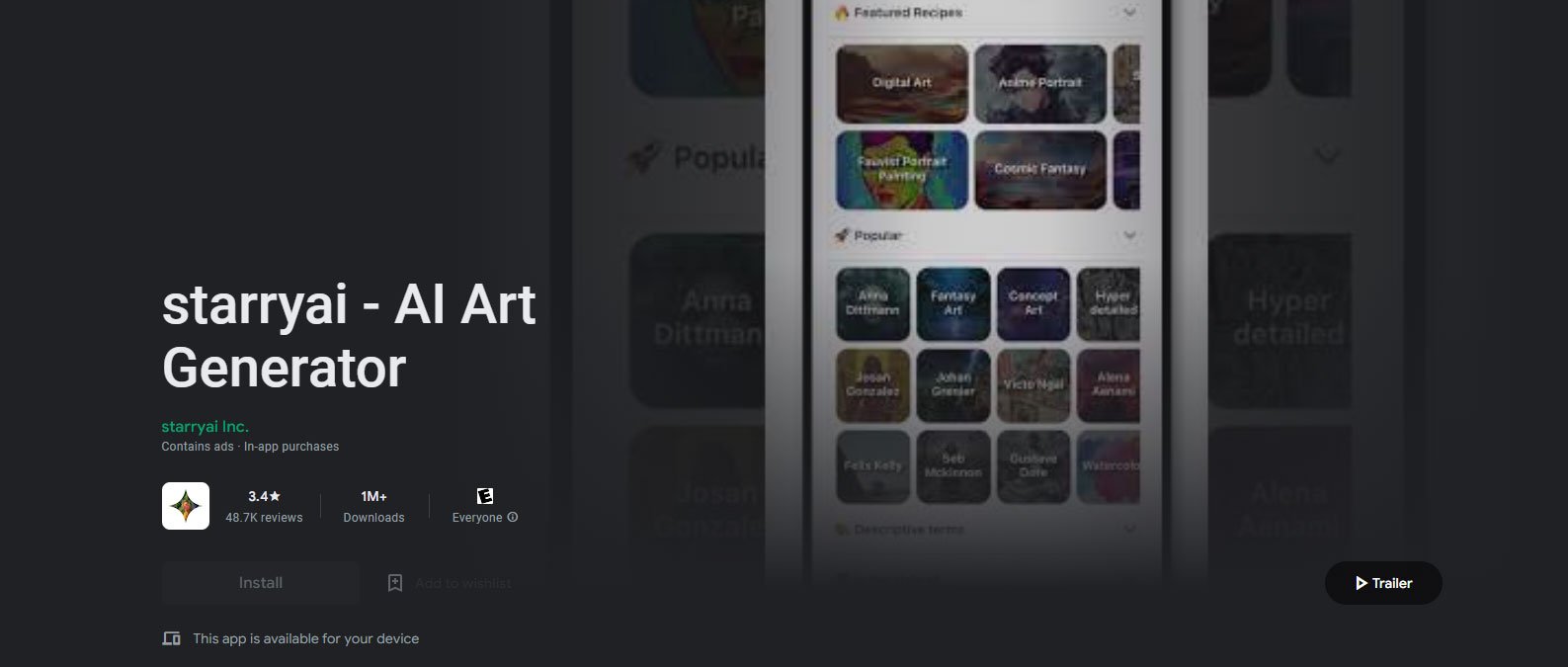
Using this app, you can create AI art. If you don’t do too much and don’t mind watching ads, this website has a lot of quality and styles and can make realistic photos. In case you don’t utilize those free credits regularly, you can save up a lot of money quickly. It’s annoying when long advertisements start with sound, but it’s nice when they automatically top off your credits. For once, there’s a good balance between monetization and functional accessibility.
9. FaceApp – AI Face Editor
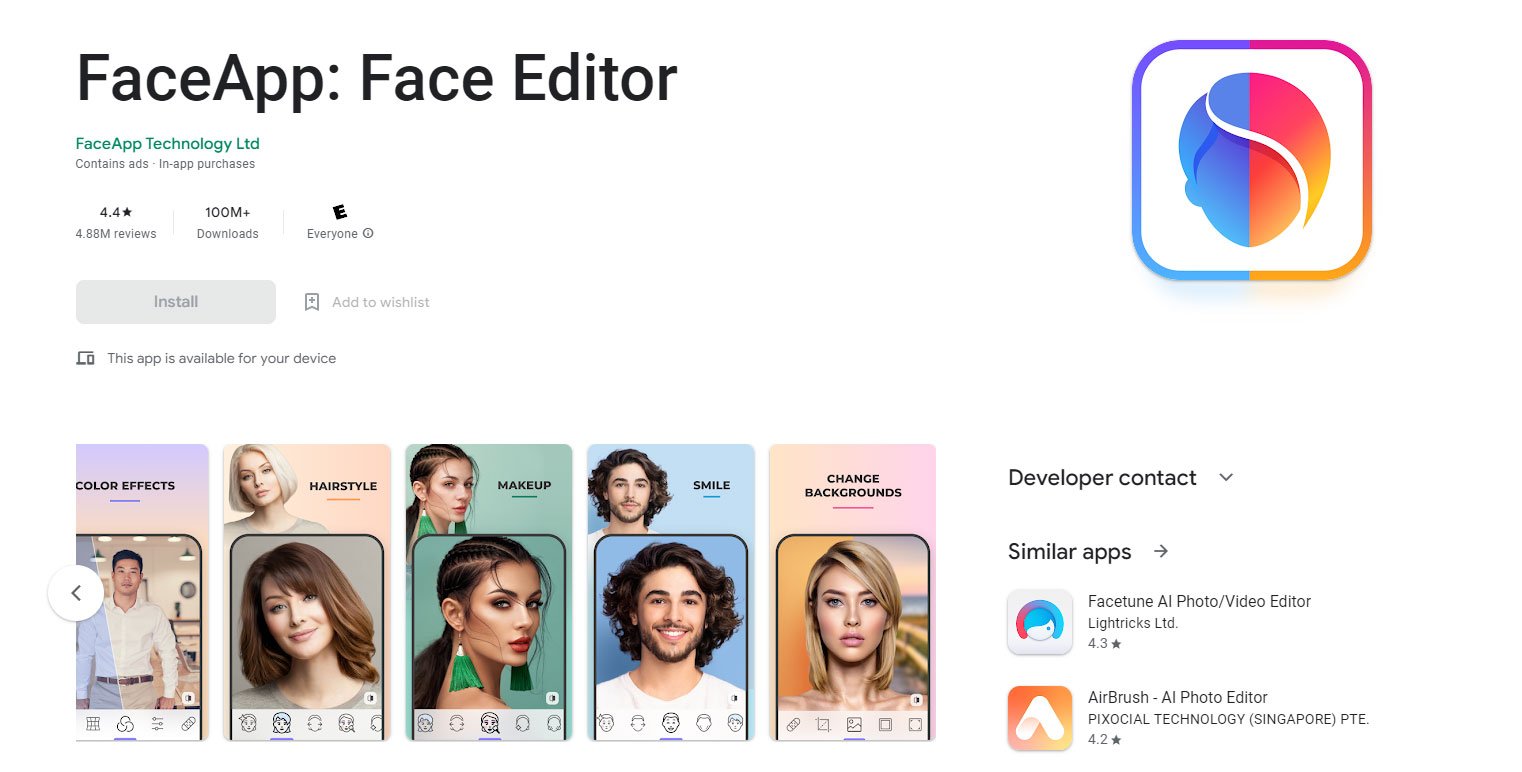
In terms of photorealistic editing, FaceApp is one of the most popular apps on mobile devices. Using this app, you can create a modeling portrait from your selfie. With FaceApp, you can create Instagram-worthy edits in seconds. There’s no need to tap on your screen more often!
Use a fantastic set of face filters, effects, backgrounds, and other tools to create a seamless and photorealistic edit. You will never need to spend hours photoshopping again using FaceApp. So, we highly recommend you try this app as it is one of the best AI Image creators for Android.
10. Remini – AI Photo Enhancer
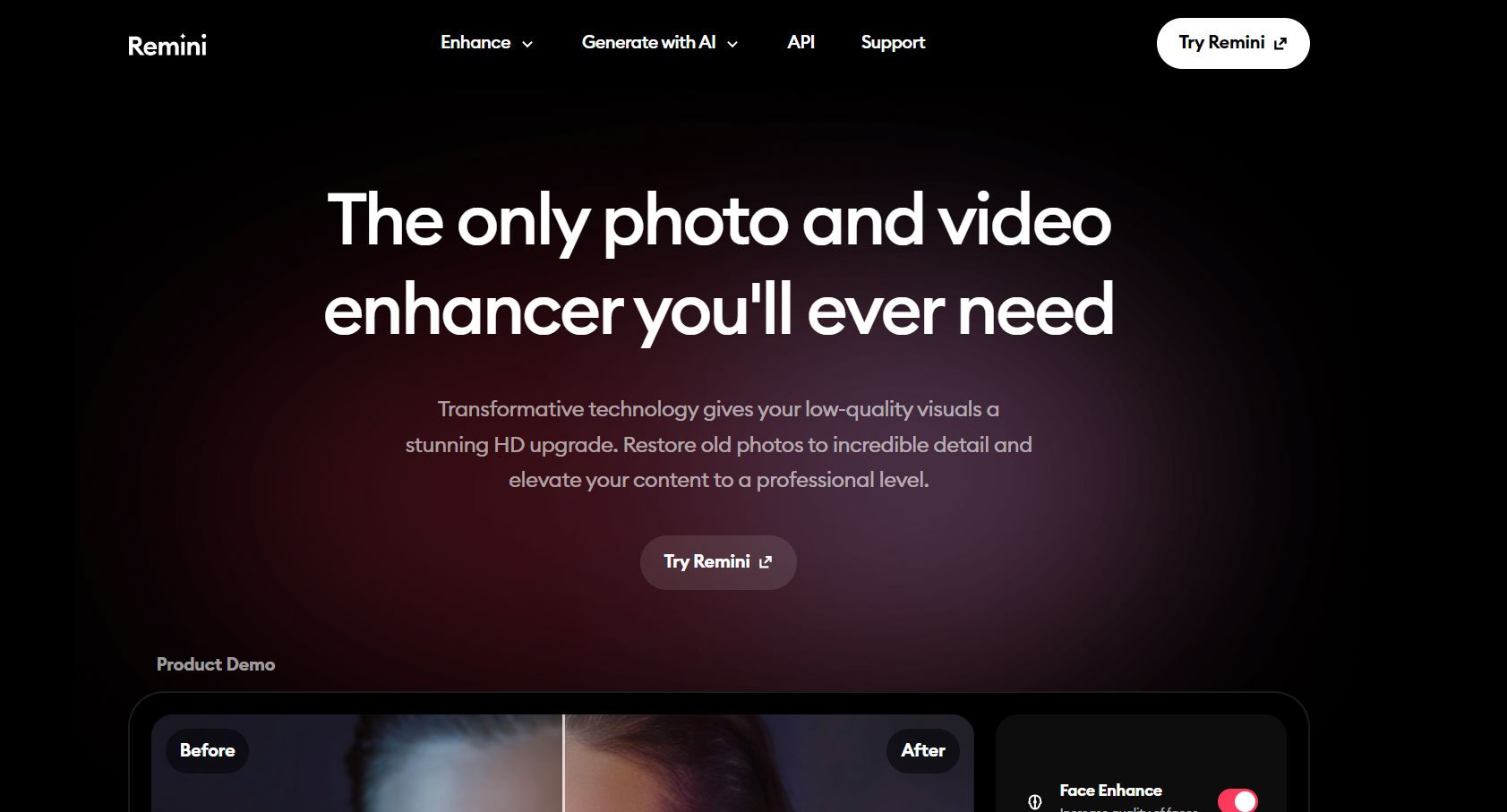
Remini is a mobile visual editing software that can increase your visuals’ quality by a considerable amount. Android and iOS users can download the photo enhancer app for free, which works on both platforms. It is able to generate accurate and high-quality results based on advanced AI algorithms.
To enhance an image, the tool copies the noisy, damaged, or blurry parts of the original image and then recreates those parts. With Remini, low-quality and blurry photos can be transformed into HD with clear, sharp facial focus and sharp contrast. So, as you see, it is surely one of the best AI Image creator apps for Android with these kinds of features.
If you've any thoughts on 10 Best AI Image Creators for Android, then feel free to drop in below comment box. Also, please subscribe to our DigitBin YouTube channel for videos tutorials. Cheers!