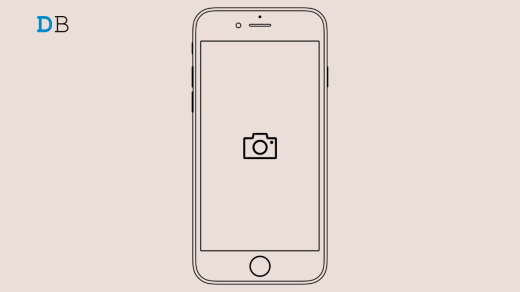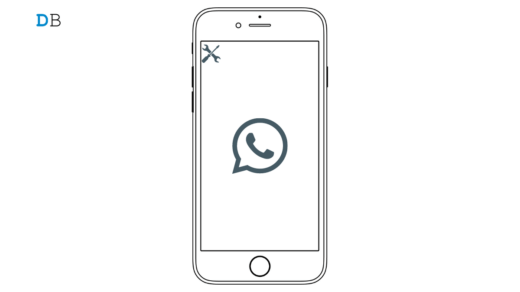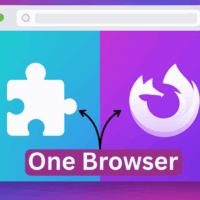With billions of subscribers, instant messaging has become the most preferred means of communication worldwide. Whether you’re reaching out to your family, friends, or colleagues at work, real-time messaging is one of the fastest and easiest ways to connect. However, with several messaging apps in the market, it gets confusing when you think of which one is best.
In this article, we will be looking at two heavy contenders in the instant messaging market, WhatsApp and Telegram. In terms of popularity, WhatsApp stands tall, with over 1.5 billion active users worldwide. Since its acquisition by Facebook, the app has soaked up multiple features from not just Facebook but Instagram as well. Yet with just Telegram nearing 1 billion active users in 2020, the app also holds its own as a simple, straightforward messaging solution.
Let’s get right to stacking these two giant messaging platforms and see how they compare against each other in terms of security, settings, video and call quality, etc.
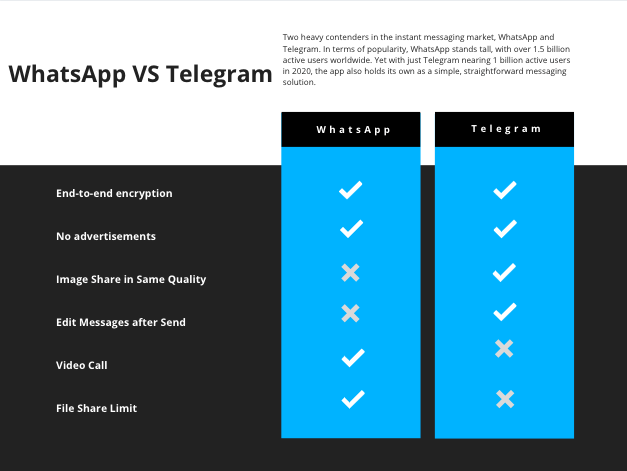
Messaging Security
When it comes to privacy and security, this ranks as one of the major concerns of most instant messaging users. Of course, we all want our data kept away from hackers and prying eyes. Thus, on one hand, WhatsApp makes use of end-to-end encryption for every part of its messaging app. With end-to-end encryption, it means that any message you send is locked with a key, and only the device of the recipient(s) of that message has the key to unlock the text or files you send.
Telegram
On the other hand, Telegram is designed as a cloud-based messaging app. In this case, your messages are encrypted and kept on the server. So with a single account whenever you log in to any device, your messages are kept intact. Additionally, the app has a self-destruct timer to delete messages automatically and also a secret chat feature that allows you to hide chats that cannot be copied or screenshot. When a message is deleted, it is also removed from the server.
The Verdict: Although both apps have been threatened with security breaches in the past but when it comes to security, Telegram has the edge over WhatsApp with its use of the very reliable MTProto Protocol that is very reliable. This means that user data is not stored on the company’s servers and is not transmitted to third parties. The same cannot be said for WhatsApp’s use of end-to-end encryption.
File Sharing
Pictures, videos, documents, you name it, instant messaging has made it possible to not only chat but also share tons of media files in a matter of seconds. When posting files on WhatsApp, it could be a bit annoying sometimes. First of all, you cannot share a document that is over 100MB. Also, the picture quality is lost when sharing via WhatsApp, and there is a limit to the number of pictures you can send at a time.
Telegram
While on Telegram gives its users a bigger file sharing limit at 1.5GB per file. You can attach and send as many files as you want; imagine the ease with which you can share all your papers, documents, videos, and large file. Also, users have the option of either compressing pictures or leaving them uncompressed, so the quality is not lost when sharing with others.
The Verdict: With new technology evolving each day and with the constant modification of quality of the image and video, WhatsApp’s file-sharing limitations does it a disservice. Therefore Telegram the preferable app for file sharing.
Interface, Features, and Convenience
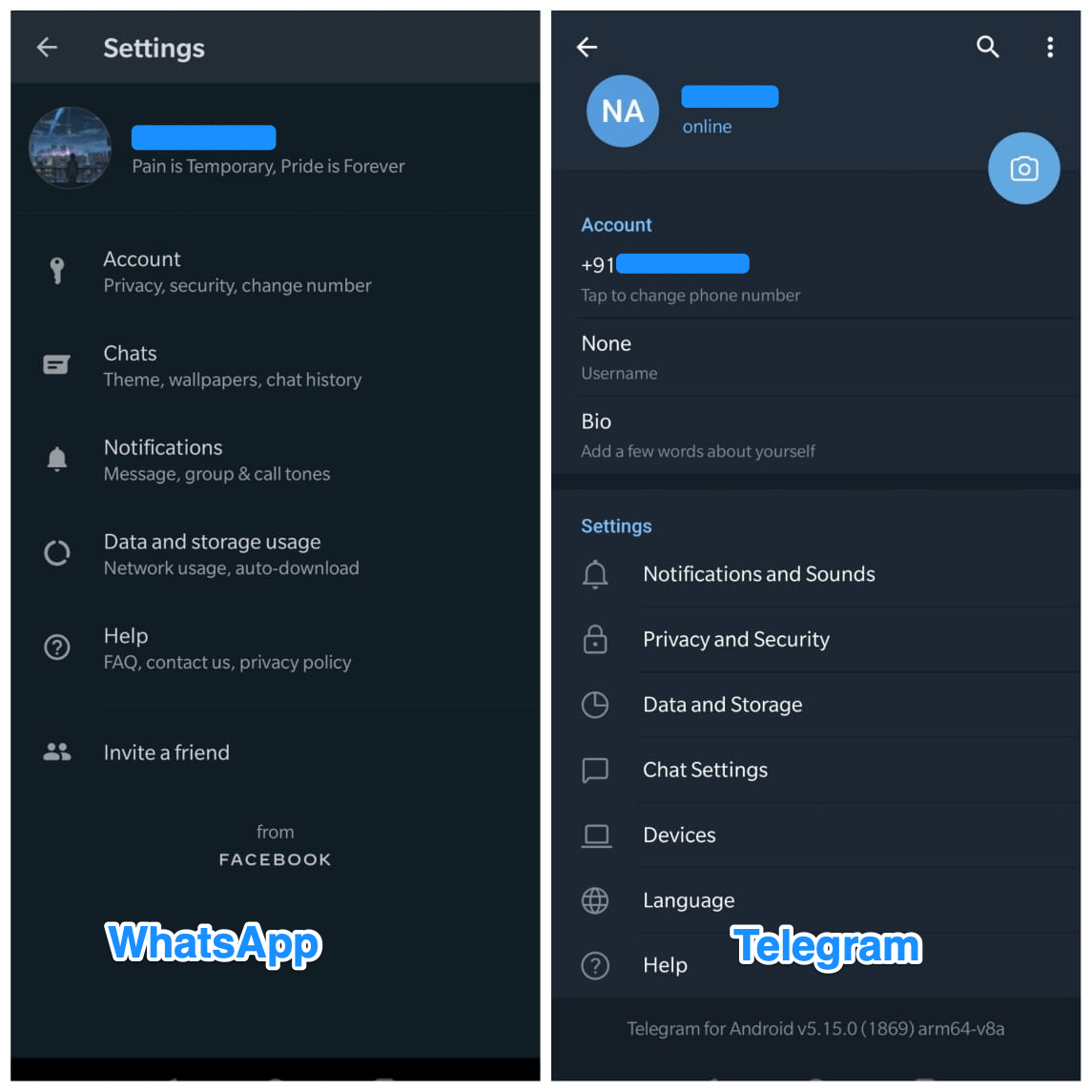
The average user needs not only fine-tuning and security but also ease of management.
Telegram Vs. WhatsApp Features: When it comes to interface and ease of usage, Telegram is designed to allow users to customize the app interface. There are different themes and app icons that make the app fun. WhatsApp also boasts an array of functionalities, customizable features and is designed with a user-friendly interface. However, some of these features are not available across all of its mobile and web clients.
Bots: Telegram uses this smart assistant that enables users to perform multiple tasks. Bots allow you to search for music, images, gifs, document upload, create group polls, etc. using a simple command.
Read Receipt: Of the two apps, this feature is found only on WhatsApp. The blue tick that indicates the recipient of your message has read it.
Light and Dark Mode: Telegram allows you to automatically switch between light and dark mode themes, while on WhatsApp, the dark mode feature is new and has to be changed manually.
Edit Messages: oh, the joys of being able to simply edit a message when you make typos rather than outrightly having to delete it! Telegram lets you edit a sent message by merely pressing hold on the message and then clicking on the “edit” icon to edit the text. However, an edited banner will appear in the text.
Multiple Sessions: Unlike WhatsApp that needs the mobile session to run before desktop and web clients, Telegram users can add multiple accounts and run them at once. Also, it runs on not just Mobile, desktop clients for Windows and Mac; it runs on Linux as well.
Language: Users can change the app language, from the default language. This feature comes in handy if you travel a lot.
Last seen: This feature although similar to WhatApp’s allows you to select certain contacts that can see or not see your last seen status.
Video Call: while WhatsApp has a voice call feature and also a video feature that accommodates up to four participants per call, Telegram has only the voice feature.
Voice Call: Of the two apps, Telegram has a more superior voice call quality, with its integrated system codecs and AI powered that make voice calls crisp and with less background noise. However, WhatsApp consumes less data for voice calls.
Media Status: This is an absolute favorite on the app. It enables you to share a series of 30 secs videos, pictures, and write up in 770 characters with all your contacts or those you allow to view. Each post is programmed to disappear after 24 hours.
The animated Stickers: The stickers on Telegram launched back in 2015, has become the industry standard over the years. The stickers and gifs on WhatsApp are also pretty impressive.
The Verdict: I would say both apps have features that perform really well, although Telegram can sometimes be quicker in delivering messages due to its cloud sync feature, and its gesture-based UI also makes messaging quicker and more fun.
Setting up Groups
Telegram
Groups are a fun way to rally up family, friends, or old school mates, or teams to have conversations at the said time. So instead of sending the same message individually, you can set up a group and have everyone participate. Telegram has done a great job with its group feature. The app sets its default number of users that can be added to a group at 200. But the interesting part is, once you’ve exhausted the default number, the group is transformed into a supergroup that allows up to 5000 users. Additionally, Telegram lets its users join a group by getting added manually, joining via a link, or searching for the group in the app and joining.
On the other hand, WhatsApp only allows users to join a group via links or by getting added manually. Furthermore, 256 is the highest number of users you can add to a group. 256 and nothing more! Also, you can change your setting to block people who are not on your contact form, adding you to any group.
The Verdict: The super-group feature on Telegram not only means more members can be added to a group, but it also gives the admin added features and control over the group. Although WhatsApp does not allow you to search for a group to join, I personally find this useful because sometimes you don’t want just everyone on a particular group. So depending on your idea of the perfect group size, I think both app groups are pretty functional.
Cross-Platform Support
Both the apps have cross-platform support and work across all the available OS, Android, Windows, iOS, Mac, Linux, Web Platform. Also, they are easily accessible across the web making them very susceptible platforms for instant messaging across various device domains.
Conclusion: Both Telegram and WhatsApp come with neat features that undoubtedly stand out. However, by a small margin, Telegram takes the overall lead. What do you think?
If you've any thoughts on Telegram Vs WhatsApp | Which One Wins the Game?, then feel free to drop in below comment box. Also, please subscribe to our DigitBin YouTube channel for videos tutorials. Cheers!