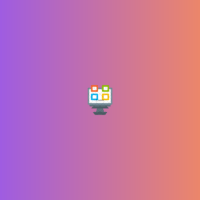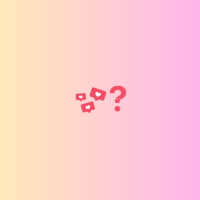Devices running on iOS having a very useful feature called TouchBar which provides you with quick toggle and settings. A similar software has been developed by XDA for Android in form of an application that gives you control over your device through intuitive touch gestures.
The powerful app developed by XDA Forum Member alecot18 replicates the TouchBar feature familiar to iOS users.
Also, TouchBar integrates a Google Search button and a text field for quick search and Music Controls (Previous, Pause and Next).
TouchBar appears with a swipe from the bottom and disappears when you touch outside of it, but you can control delay with which this operation must take place.
Features of Touch Bar for Android
- No ROOT Required
- Simple swipe from the bottom to see the bar
- Control WiFi,
- Control Bluetooth, auto rotation, brightness, music level or ring mode.
- Additionally, TouchBar integrates a Google Search Button and allows the user to control music playback.
Download TouchBar for Android
You can Download Touch bar for Android from Developers Site here
Install Touch Bar for Android
As NO ROOT Permissions are required you can simply install it on your device and then give it required permissions.
Device Permissions Required
→ Screen Overlay
→ System Settings
→ Do not disturb access
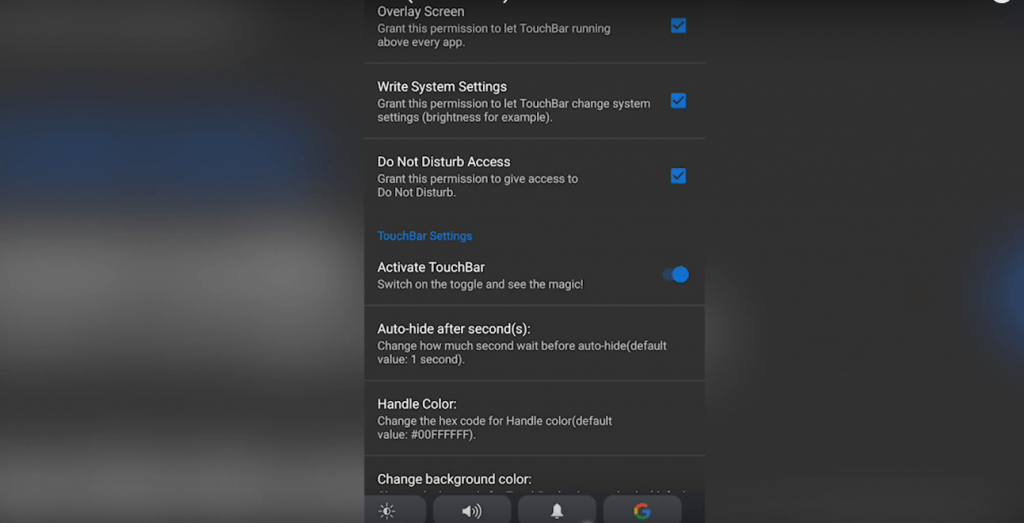
Touch Bar for Android
Now once the permissions are granted just Activate Touchbar.
Just swipe up from the bottom position and see the Magic!
You can even set the time of Touch bar Toggle hide.
Note & Conclusion: I hope the post was useful and simple. Do comment for any assistance required or if are facing a problem with the app.
If you've any thoughts on Install TouchBar for Android – Easy Phone Settings Control, then feel free to drop in below comment box. Also, please subscribe to our DigitBin YouTube channel for videos tutorials. Cheers!