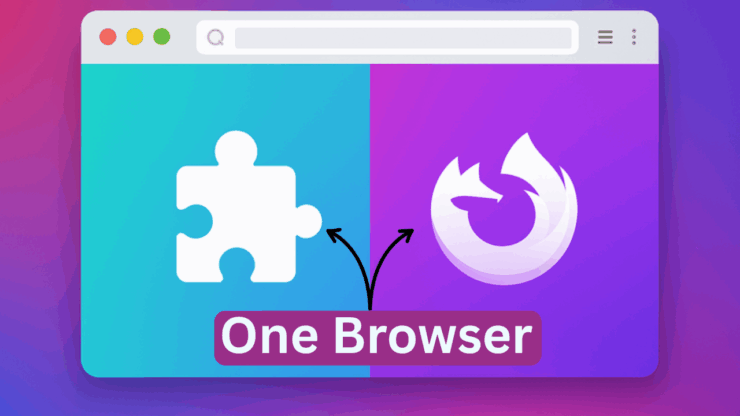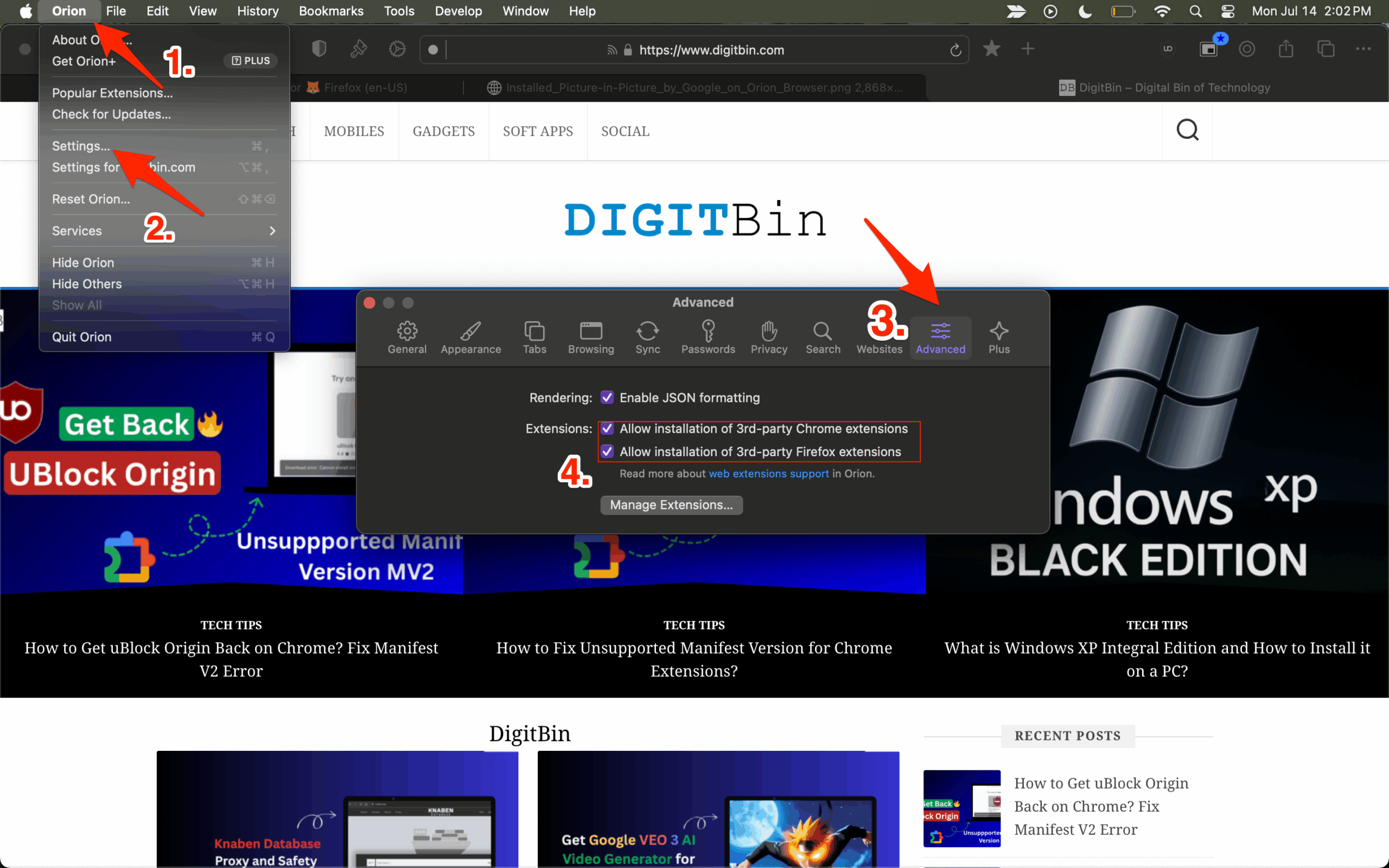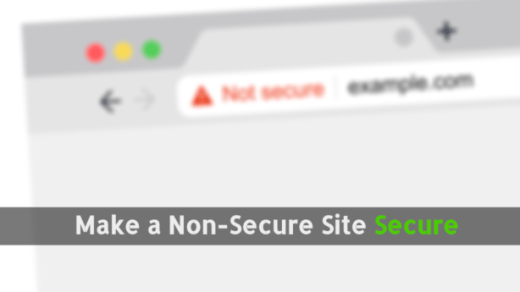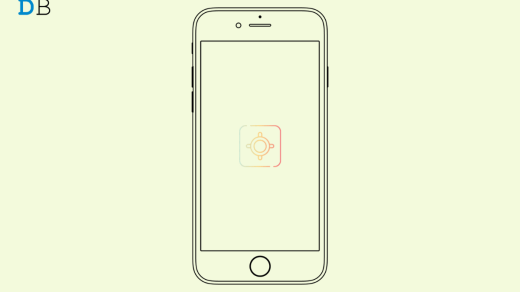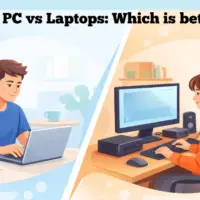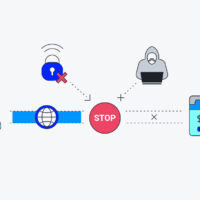Quick Summary
- Waterfox (Windows) supports Firefox add-ons and some basic Chrome extensions.
- Tools like Foxified and CRX Installer offer limited cross-browser extension support.
- Orion browser (Mac only) supports both Chrome and Firefox extensions natively.
- Orion is not available on Windows, Linux, or Android.
Both Chrome and Firefox are popular web browsers available on the internet—they run on the Blink and Gecko Engines, respectively, and have their own extensions store. Earlier I used both Chrome and Firefox browsers on my Mac PC as they are unique in what they offer, especially when it comes to extensions support.
Tale of Two Web Stores
The Chrome Web Store on the Chromium-based browser, like Google Chrome, is a robust marketplace that offers a wide variety of useful browser extensions. However, certain extensions like uBlock Origin, Multi-Account Containers, Tree Style Tab, etc, are exclusive to the Firefox Add-ons Store and are not available on Chrome. Similarly, Firefox has its unique add-ons, but many native Chrome or Chromium-based extensions aren’t supported on it. So, there is limited cross-browser extension support.
Also, if you know, Google introduced a new set of rules for its Chrome extensions known as Manifest Version 3 (MV3), which is now the standard moving forward. Any extensions that do not update themselves to these new rules are removed from the Chrome Web Store and cannot be installed on the browser. A couple of such popular extensions that got hammered are uBlock Origin and the IDM module.
Firefox said it will continue supporting old Manifest Version (MV2) as well as MV3.
Search for Extension Interpolarity
Therefore, I was in search of a browser solution that could bypass all these restrictions, unify both ecosystems, and allow the installation of extensions from both stores in a single browsing environment.
I searched online and came across many forums where people recommended Waterfox—a Firefox fork that is said to support extensions from both the web stores. So, I installed the browser and tested it myself, and this is what I found:
Without a doubt, the Firefox extensions were installing and working smoothly, but with the Chrome web store, though I was able to add extensions to the Waterfox toolbar, they were not very reliable. For example, I tried the Google Picture-in-Picture mode extension—it was added to the toolbar, but it was not responding.
But simpler Chrome extensions with minimal code or page interactions were working fine. So, if you are looking for a browser that fully supports Firefox add-ons and some basic Chrome extensions, then Waterfox can do the job. But it’s not very Chrome reliable, and native extensions may not work.
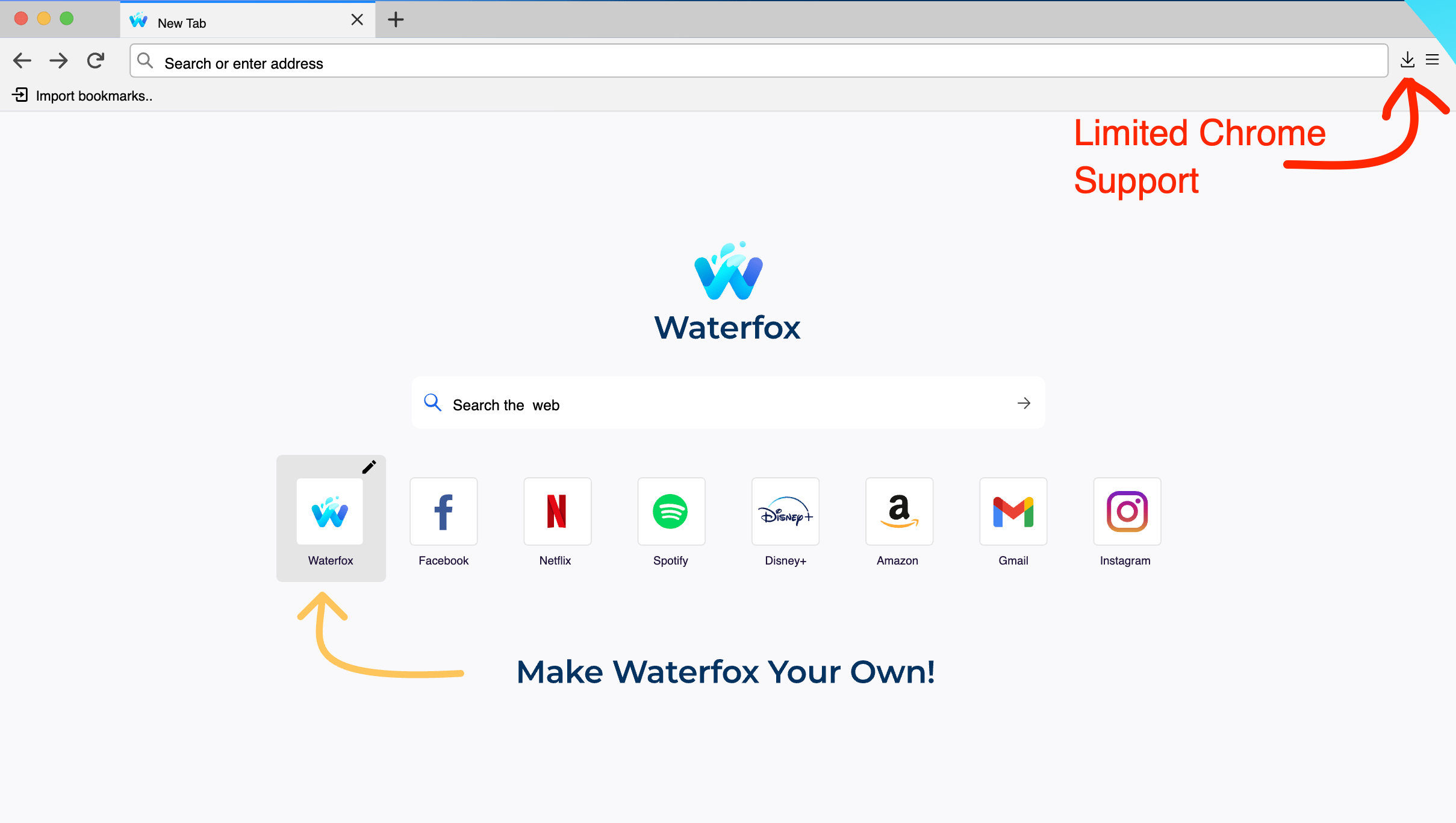
I dug more web to find more possible options, and I saw Redditors talking about this Foxified Chrome extension—it allows you to install Firefox add-ons on the Chrome browser. I tested it and found it to be a good option, but only basic Firefox add-ons were working on Chrome.
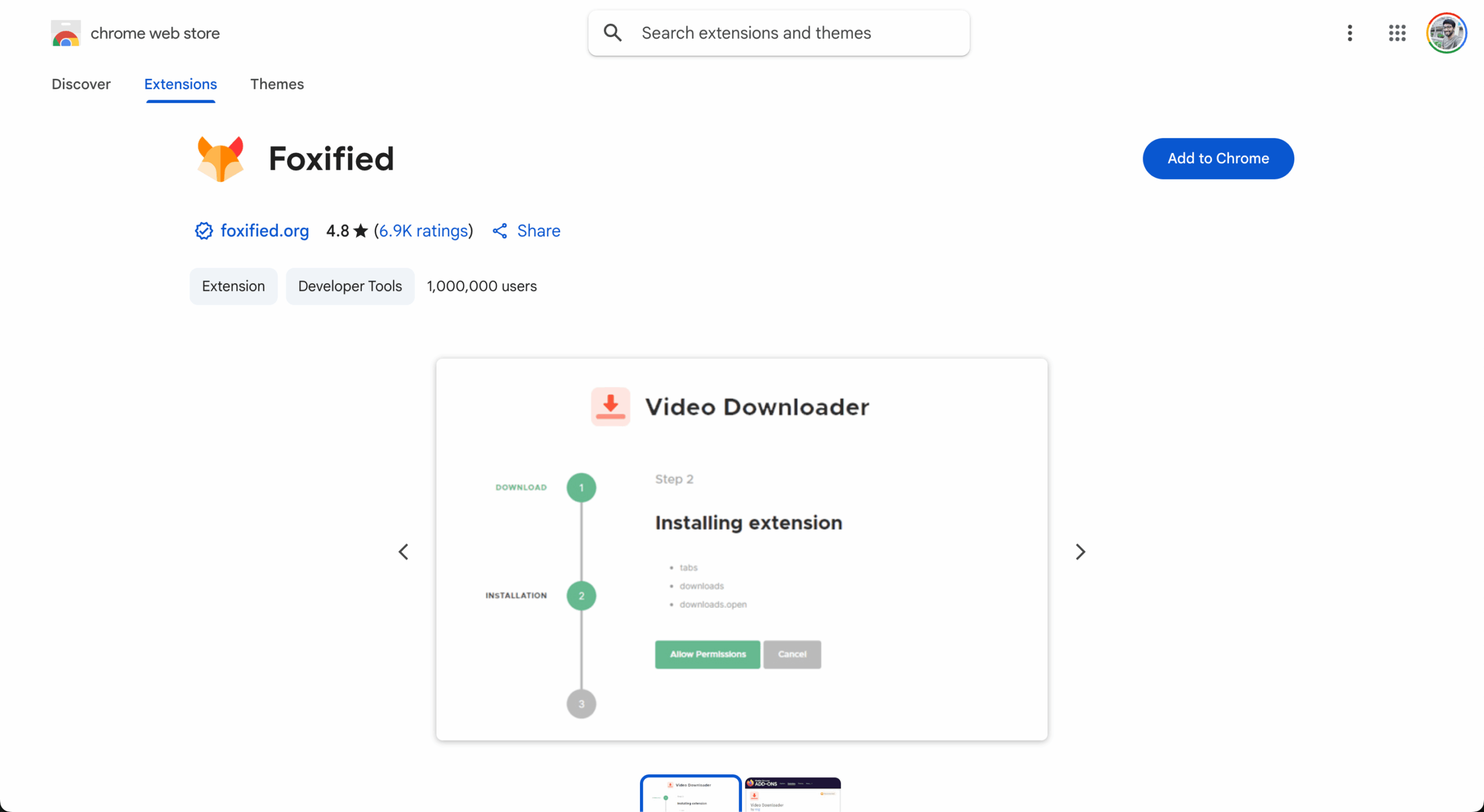
Similarly, there is an add-on on Firefox named CRX installer that allows you to install Chrome extensions on Firefox, and in my test, I encountered a few errors using it, and it was very basic, only supporting very few simple extensions.
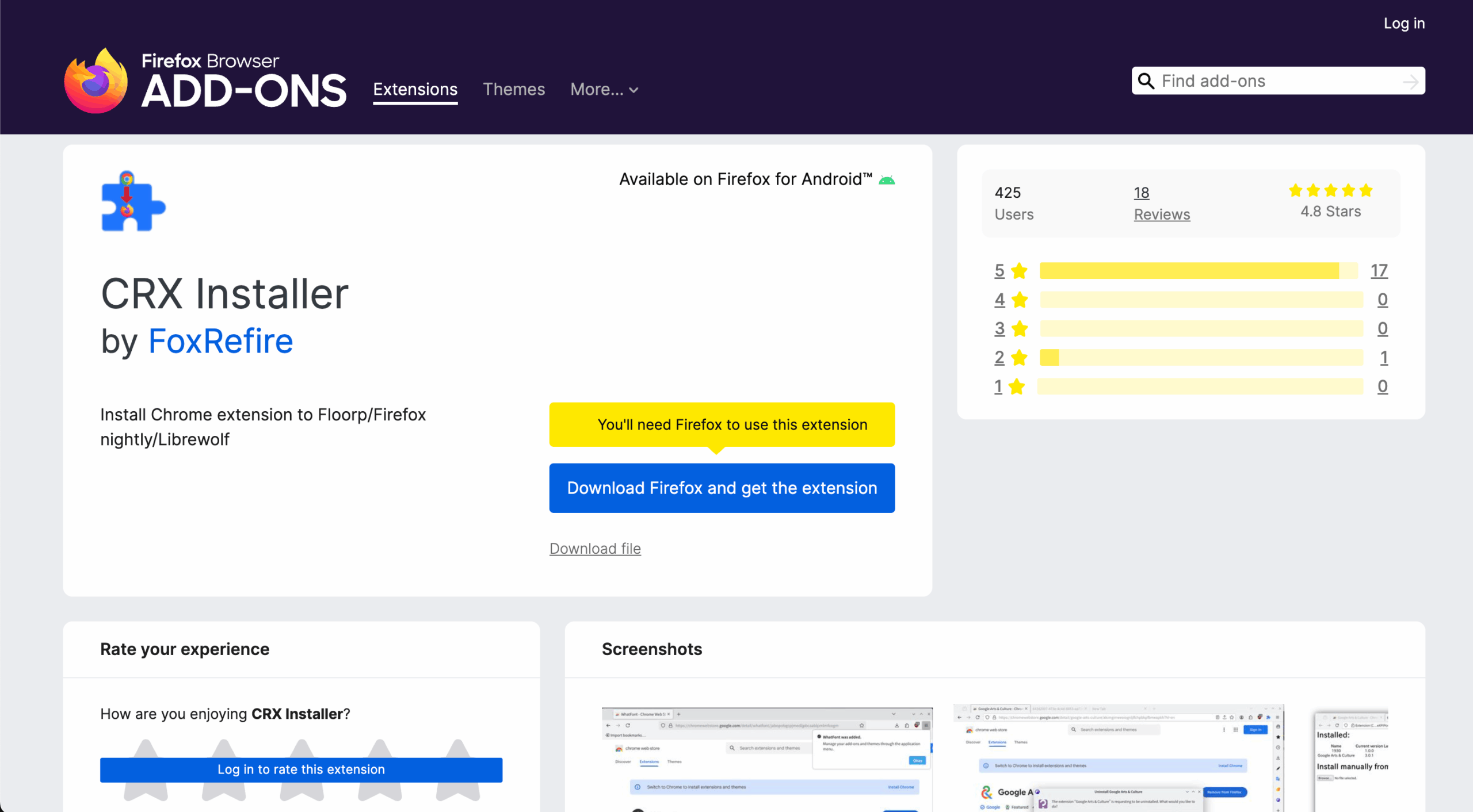
Found a Browser That Supports Extension Interpolarity
Yes, after much research, I finally found a browser named Orion by Kagi. It is an interesting browser because it works on Safari’s WebKit engine, and therefore, I was initially a little skeptical.
I tested it on my Mac Sequoia, and the results were astonishingly surprising. Both Chrome and Firefox store work independently, and you can install extensions from both without any code or error.
Below is the video demonstrating how the Orion browser was successful in adding extensions from both Chrome Web Store and Firefox Add-ons Store
From the Chrome Web Store, I installed the Google Picture-in-Picture extension and tested it with a YouTube video, and I got a floating PiP video.
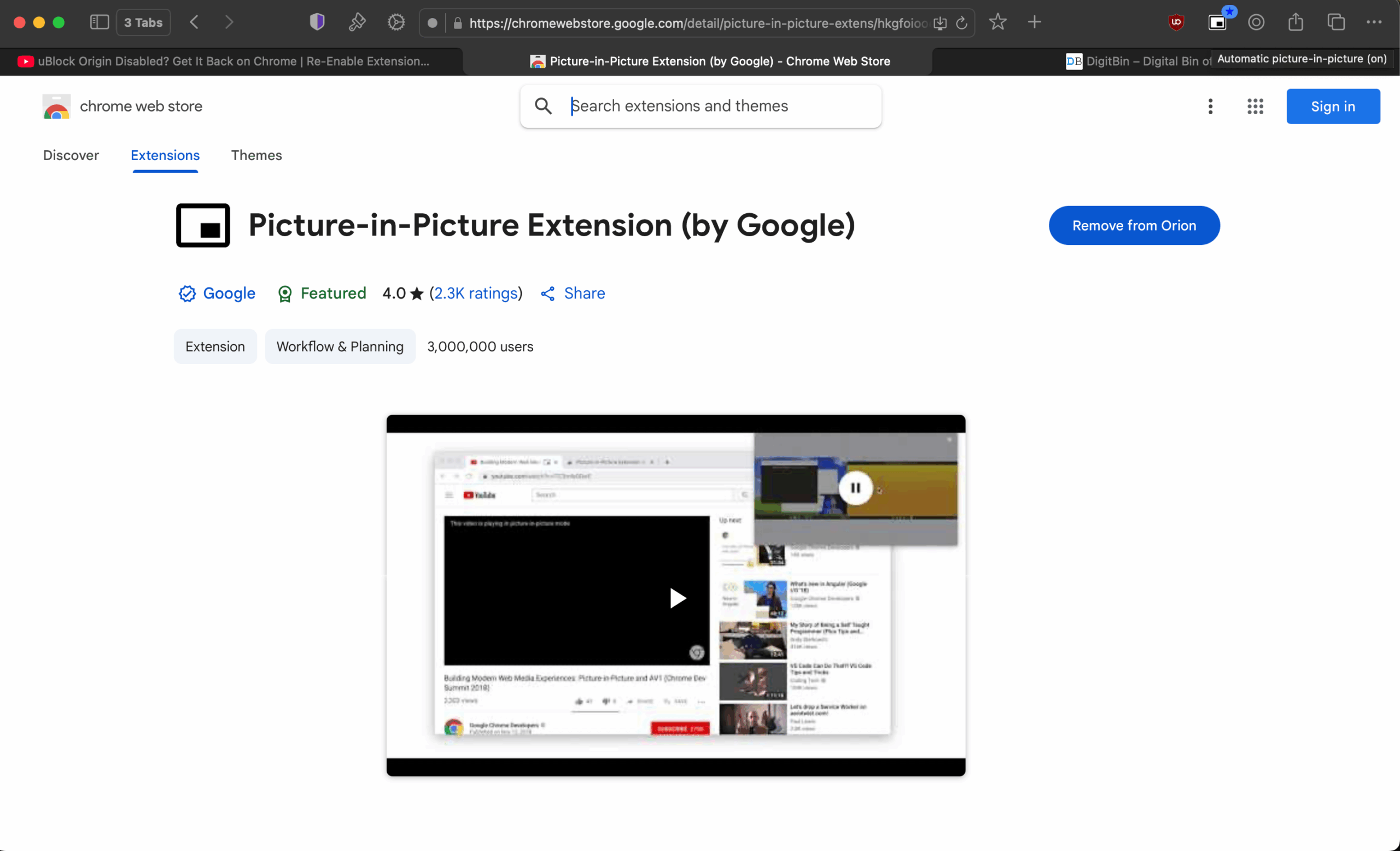
Similarly, from the Firefox Add-ons Store, I installed uBlock Origin, and it functioned perfectly, blocking all the ads and redirects. I tested a few more native extensions from both ecosystems; most of them worked, though some still didn’t, likely due to Safari or WebKit engine compatibility issues.
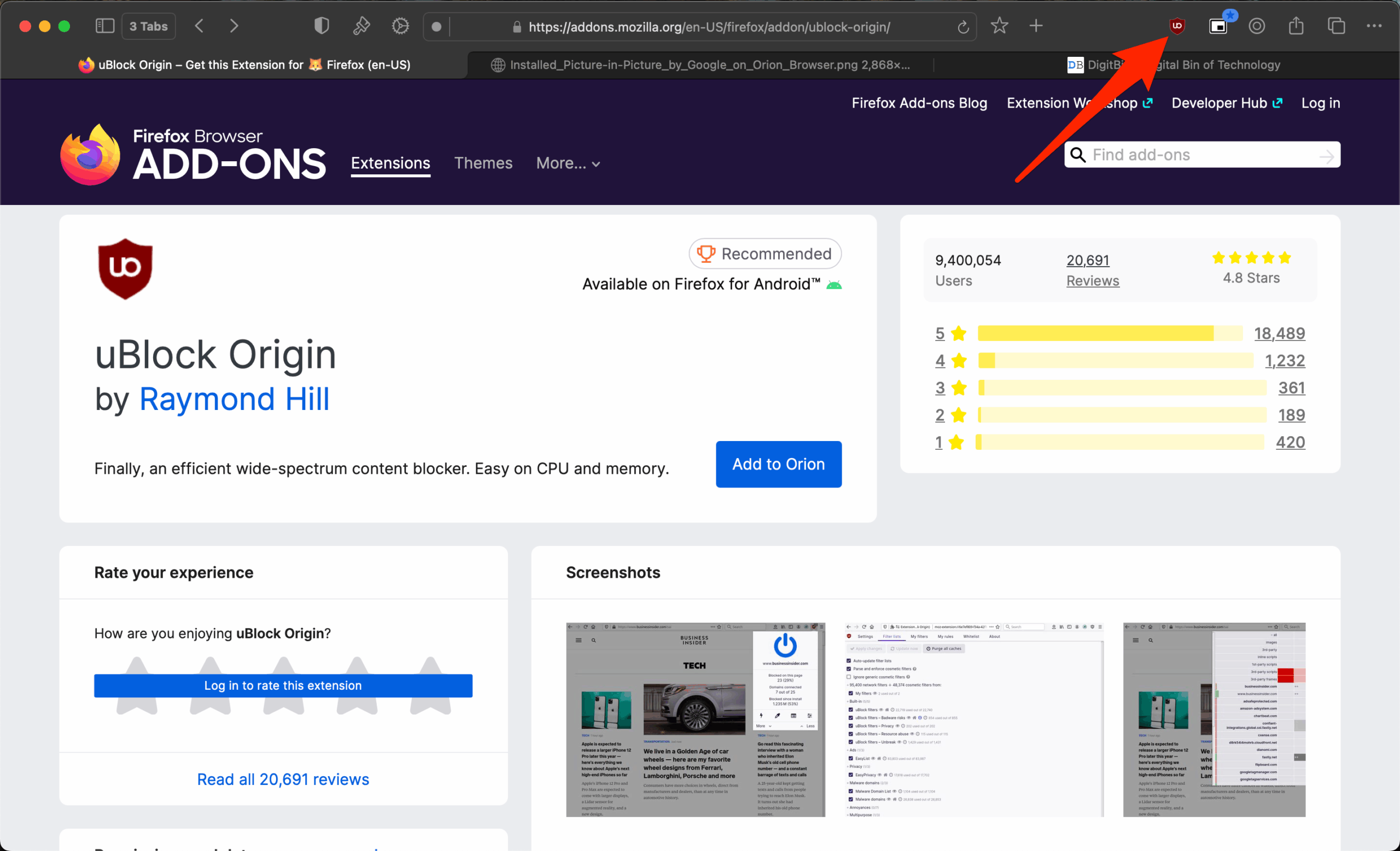
That said, this is the closest I’ve come to achieving interpolarity—the ability to install and use both Chrome and Firefox extensions in a single browser. And what’s more interesting is that it runs on Apple’s browser engine.
The only caveat here is, the Orion browser, as of now, only works on MacBook, iPhone, and iPad. There is no support for Android, Linux, or Windows PC.
Steps to Enable Extension Support on Orion Browser
Before installing the extensions, make sure you enable these important settings.
- Click on Orion on the top menu bar.
- Open Settings.
- Now, tap the Advanced tab,
- Enable the installation from the Chrome and Firefox extensions.

The table below shows how the uBO and PiP extension work on different browsers.
| Extension | Chrome | Firefox | Waterfox | Orion |
|---|---|---|---|---|
| uBlock Origin | ✅ | ✅ | ✅ | ✅ |
| Picture-in-Picture | ✅ | ❌ | ⚠️ | ✅ |
How does Orion Support both Web Stores?
If you are curious about how the Orion browser achieved compatibility with both web stores, the answer is simple. All extensions like Chrome, Firefox, Edge add-ons, Safari Extensions, etc, work on the same standard WebExtensions API.
Orion cleverly combines working WebExtensions API code from both Firefox and Chrome stores and adds it on top of Apple’s WebKit engine to give you a Safari browser experience, along with extension support.
📌 FAQ: Question and Answer
1. Can I install Chrome and Firefox extensions in one browser?
✅ Answer: Yes, you can use the Orion browser to install extensions from both the Chrome Web Store and Firefox Add-ons store.
2. Does Chrome browser support Firefox Add-ons?
❌ Answer: No, Chrome browser does not support Firefox extensions, but there is a Chrome extension named Foxified that offers some support for adding Firefox add-ons to Chrome.
3. Does Firefox browser support Chrome extensions?
❌ Answer: No, Firefox does not support Chrome extensions, but there is a Firefox add-on named CRX Installer that claims to add Chrome extension support to Firefox.
4. Does the Orion browser support Windows PC?
❌ Answer: No, the Orion browser does not work on Windows PC; they are available only for Mac, iPhone, and iPad.
5. Can Chrome and Firefox extensions work together on a browser?
✅ Answer: Yes, but limited options are available for Mac; you can install the Orion browser. For Windows, you can try Waterfox with limited support for Chrome extensions.
Conclusion
Found a curious solution for an exciting problem: installing Chrome and Firefox extensions on a single browser to get an all-in-one powerful tool. With a forked Safari browser, you can add extensions from both web stores and achieve an interoperability of add-ons on your macOS Computer.
If you've any thoughts on Install Both Chrome & Firefox Extensions in One Browser — I Found the Solution, then feel free to drop in below comment box. Also, please subscribe to our DigitBin YouTube channel for videos tutorials. Cheers!