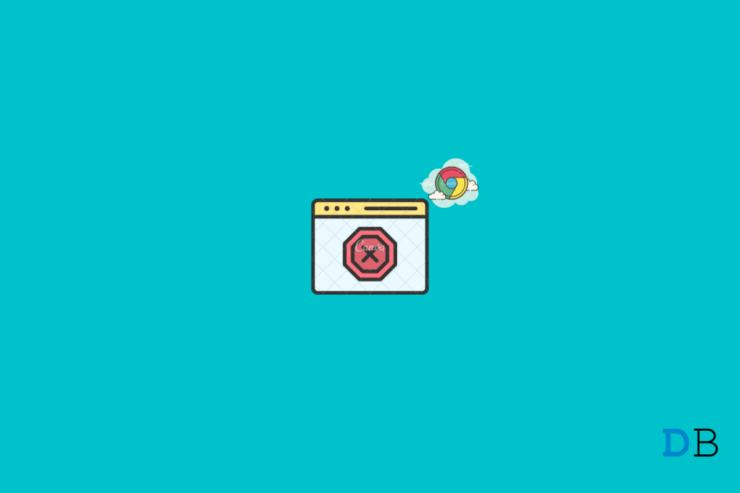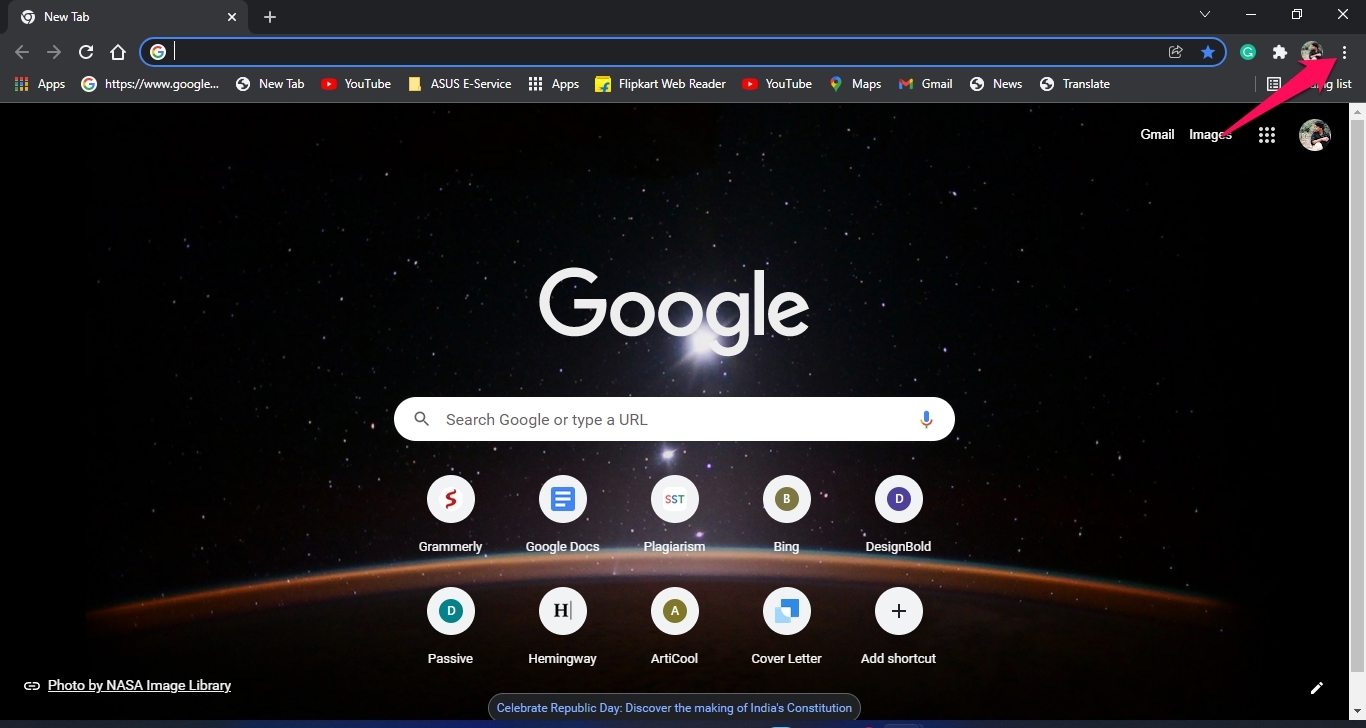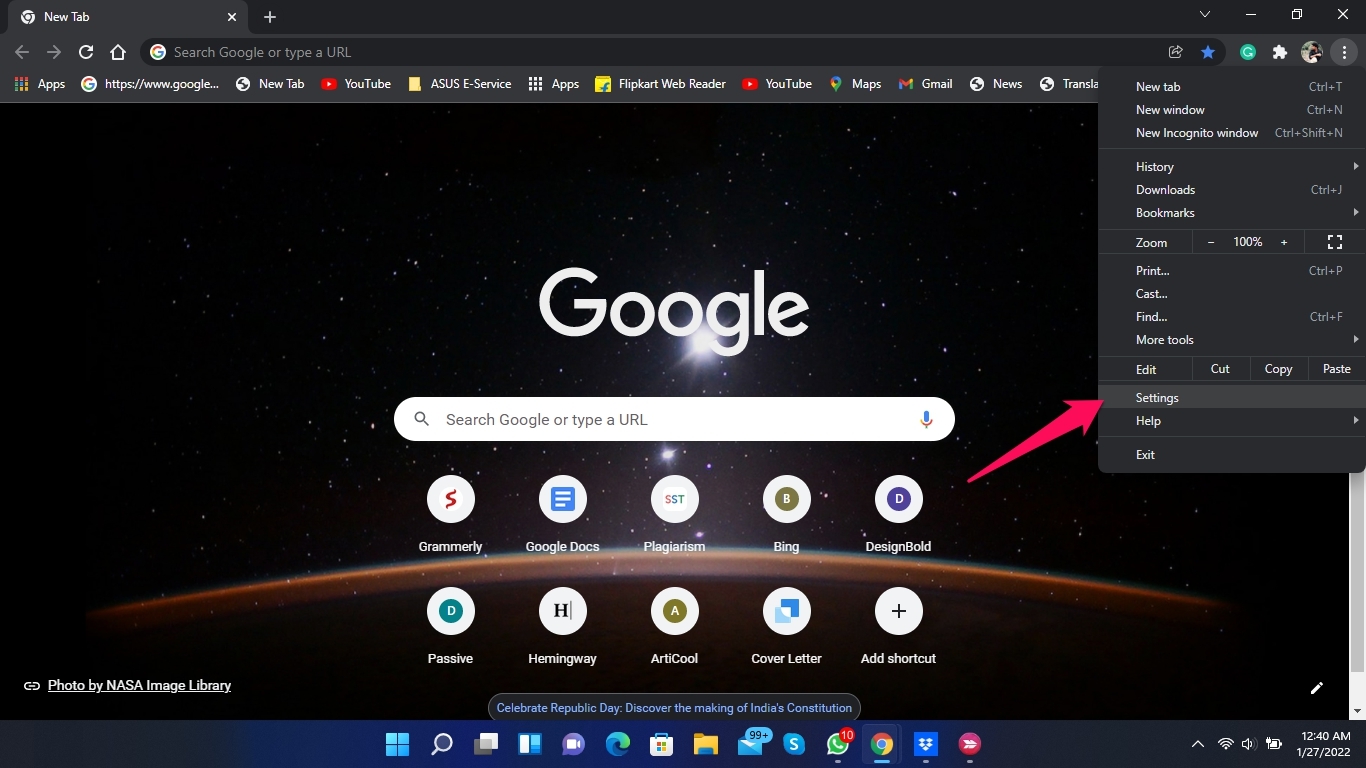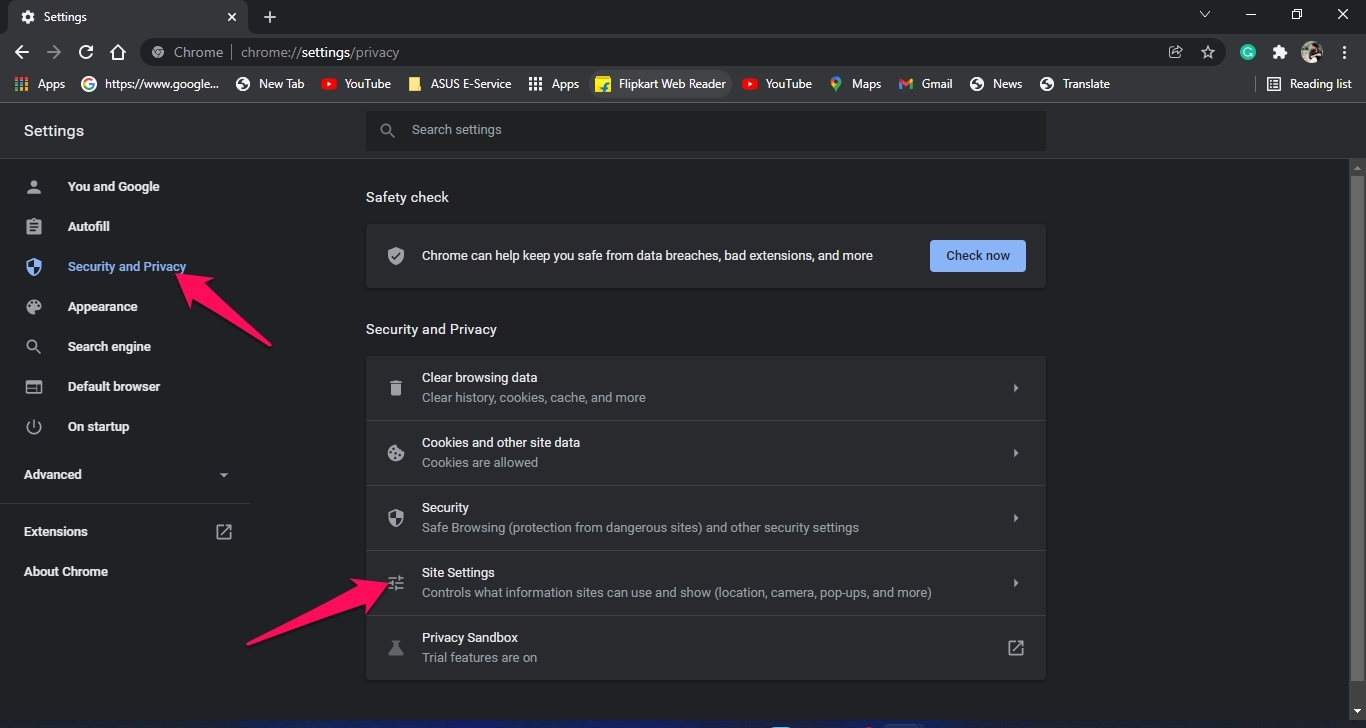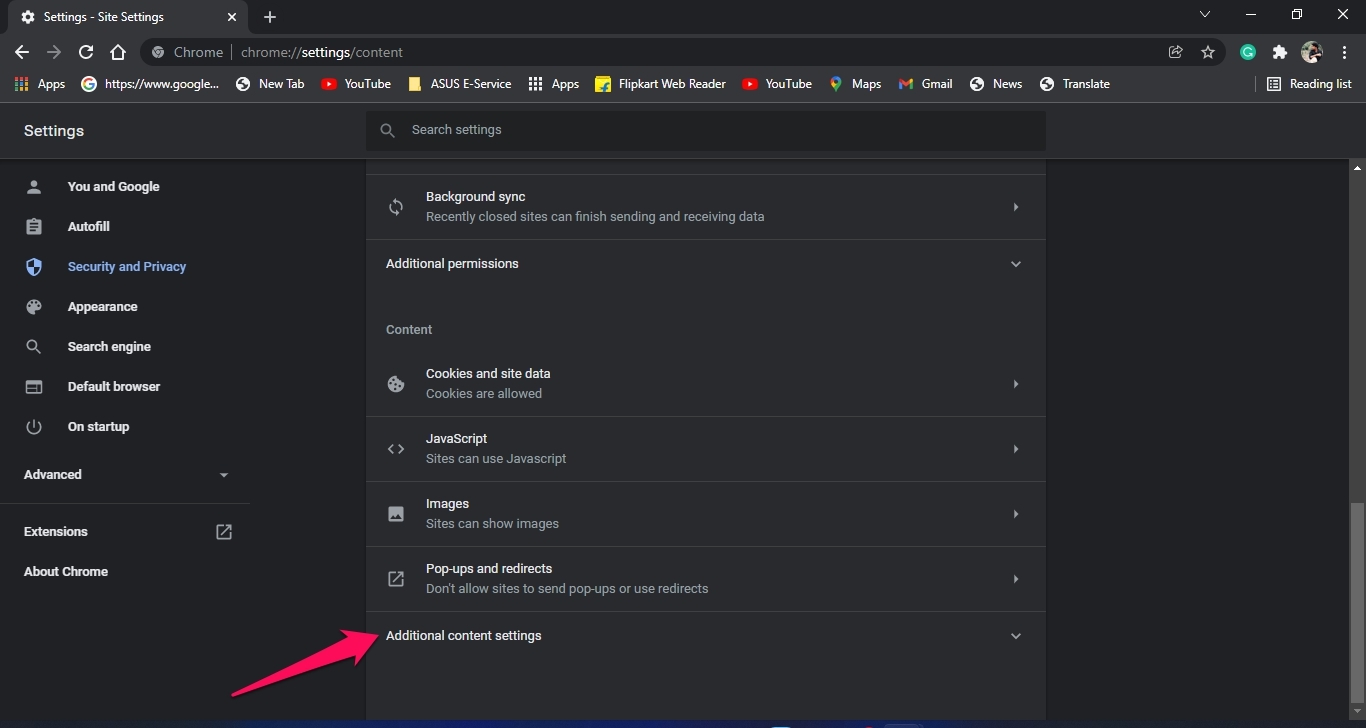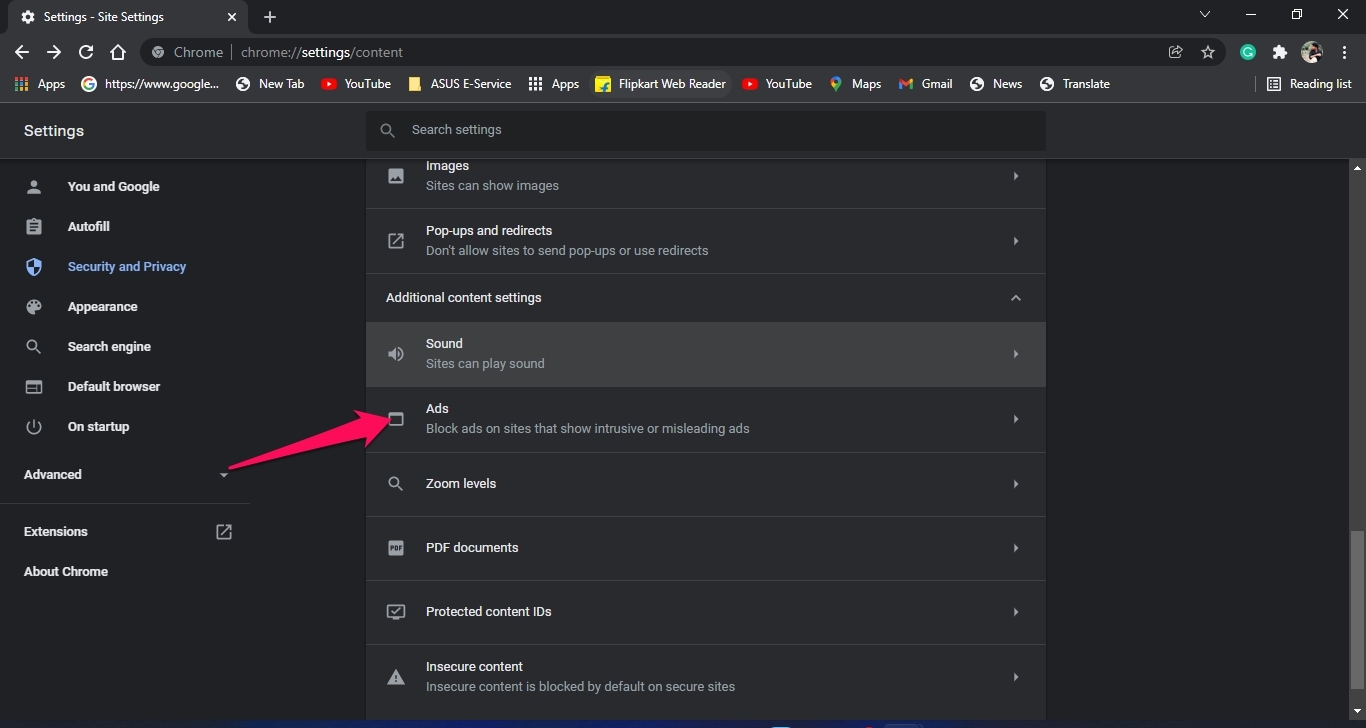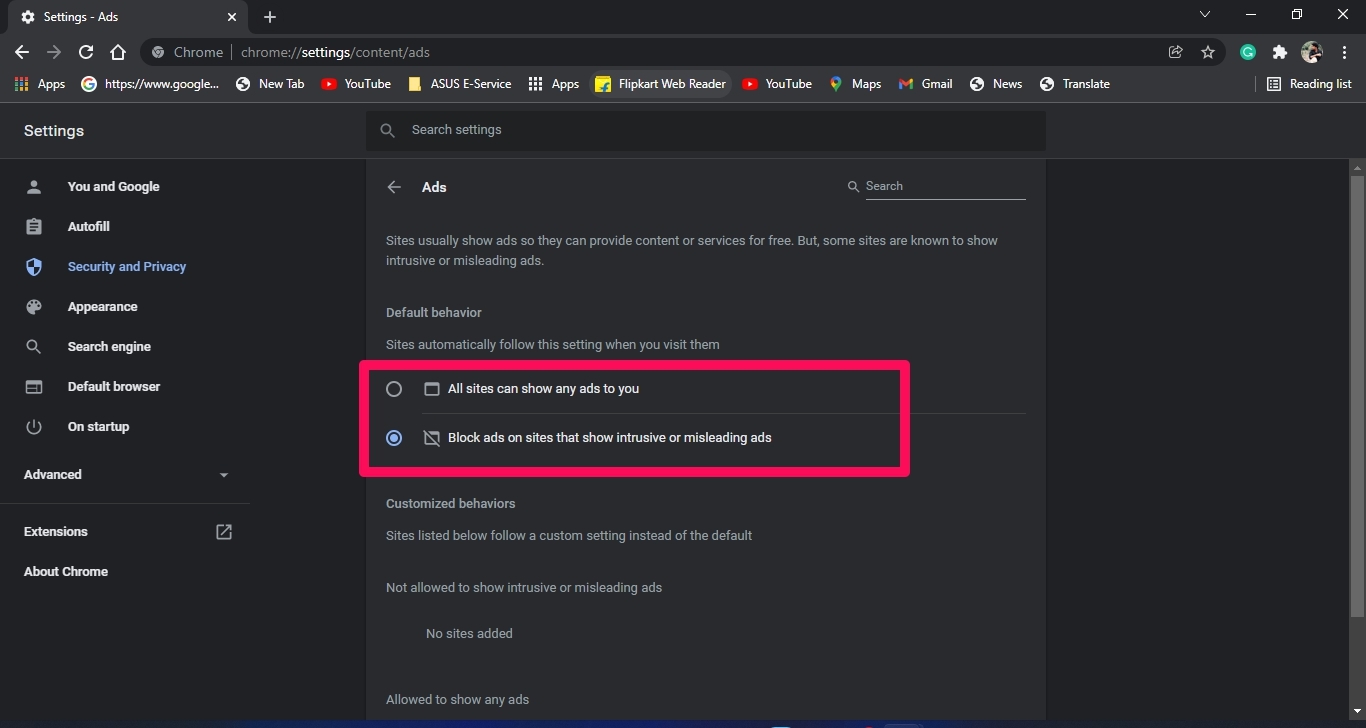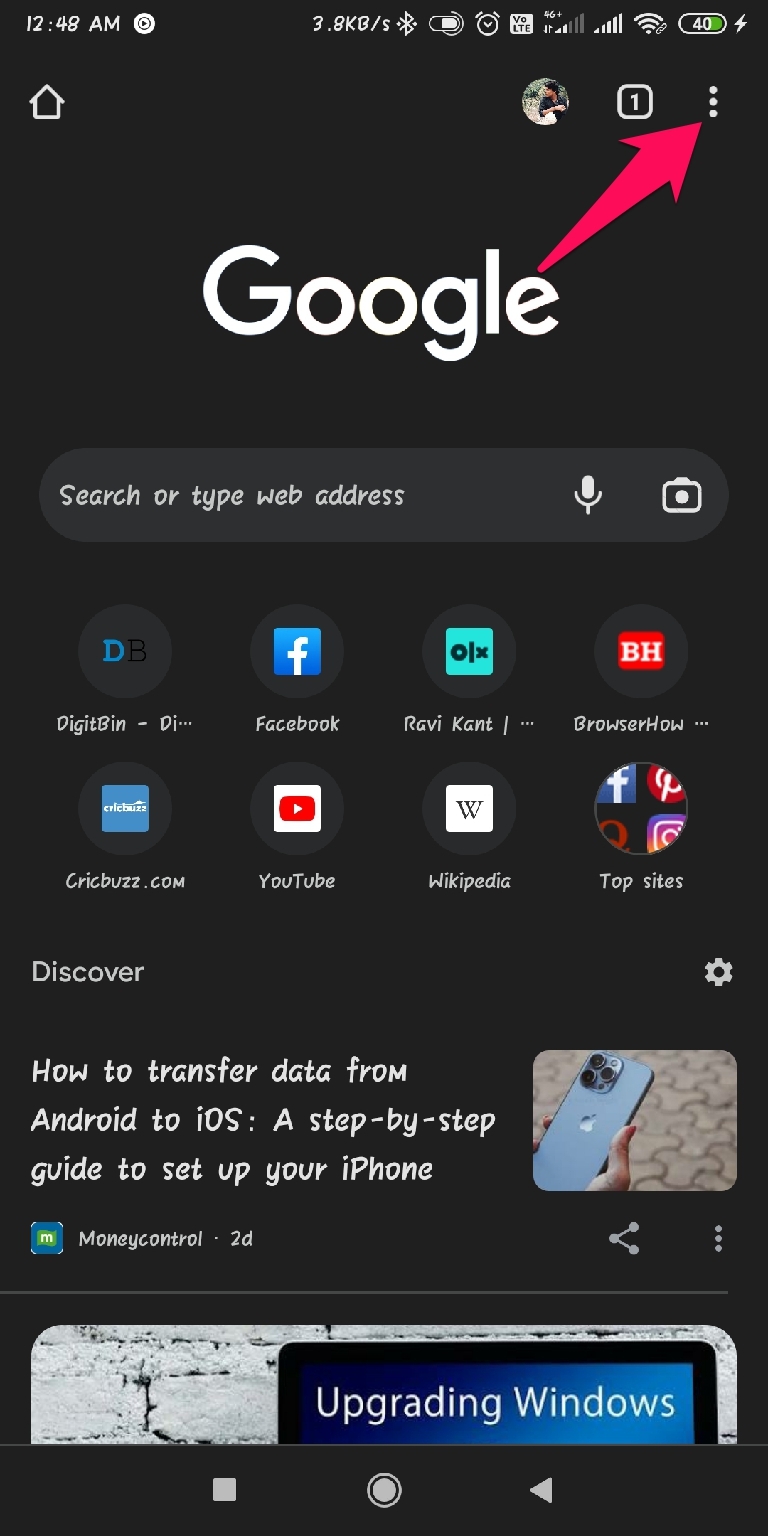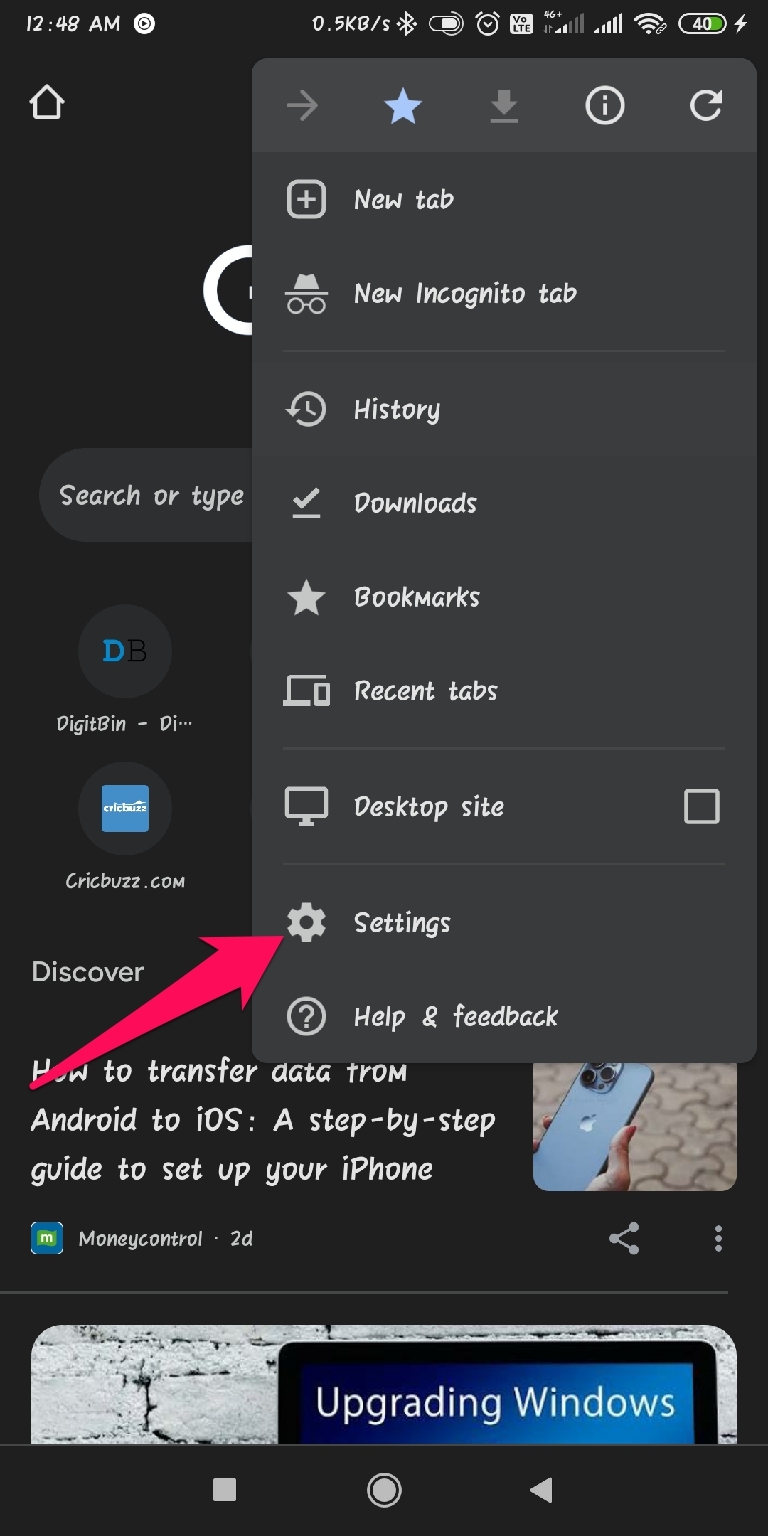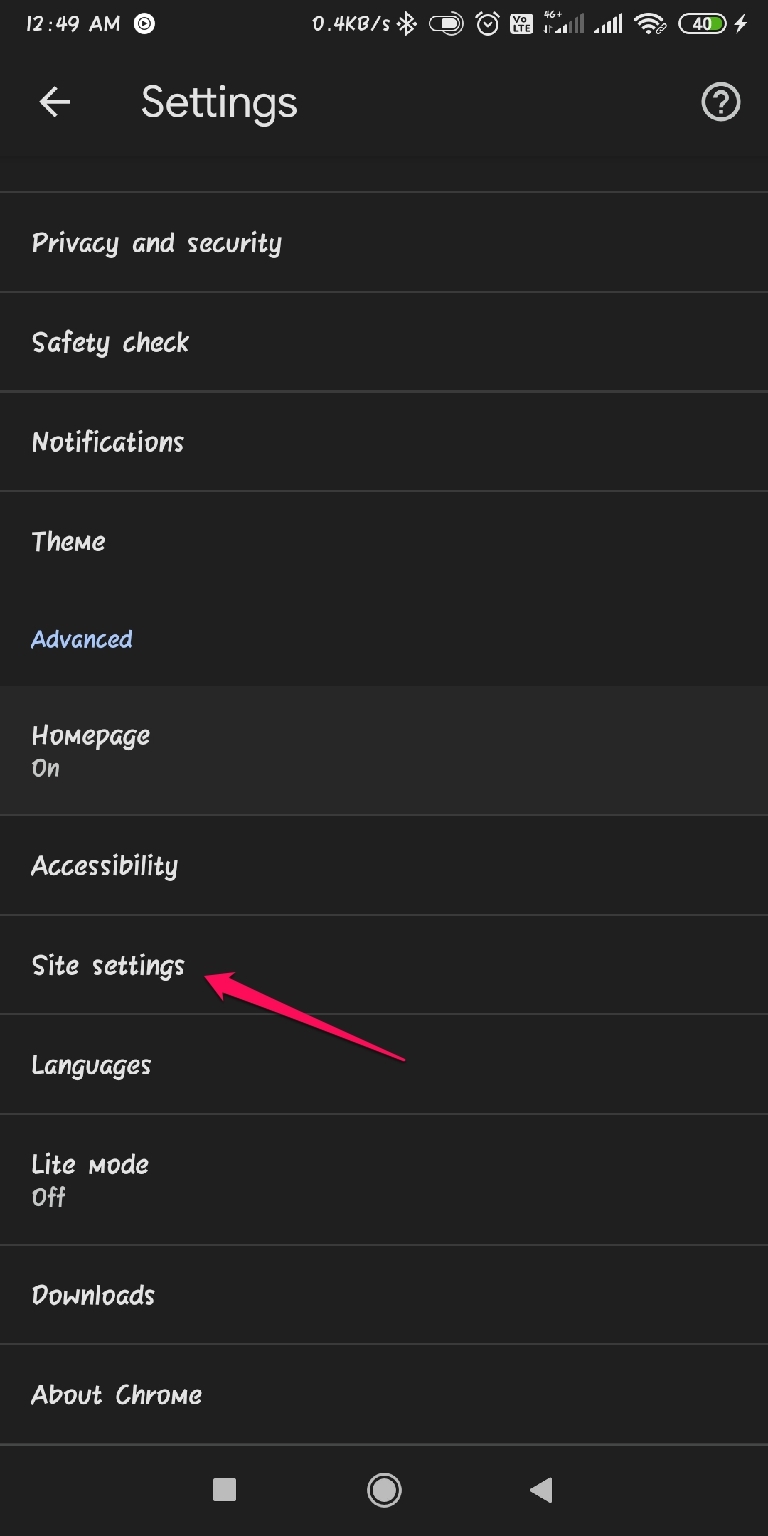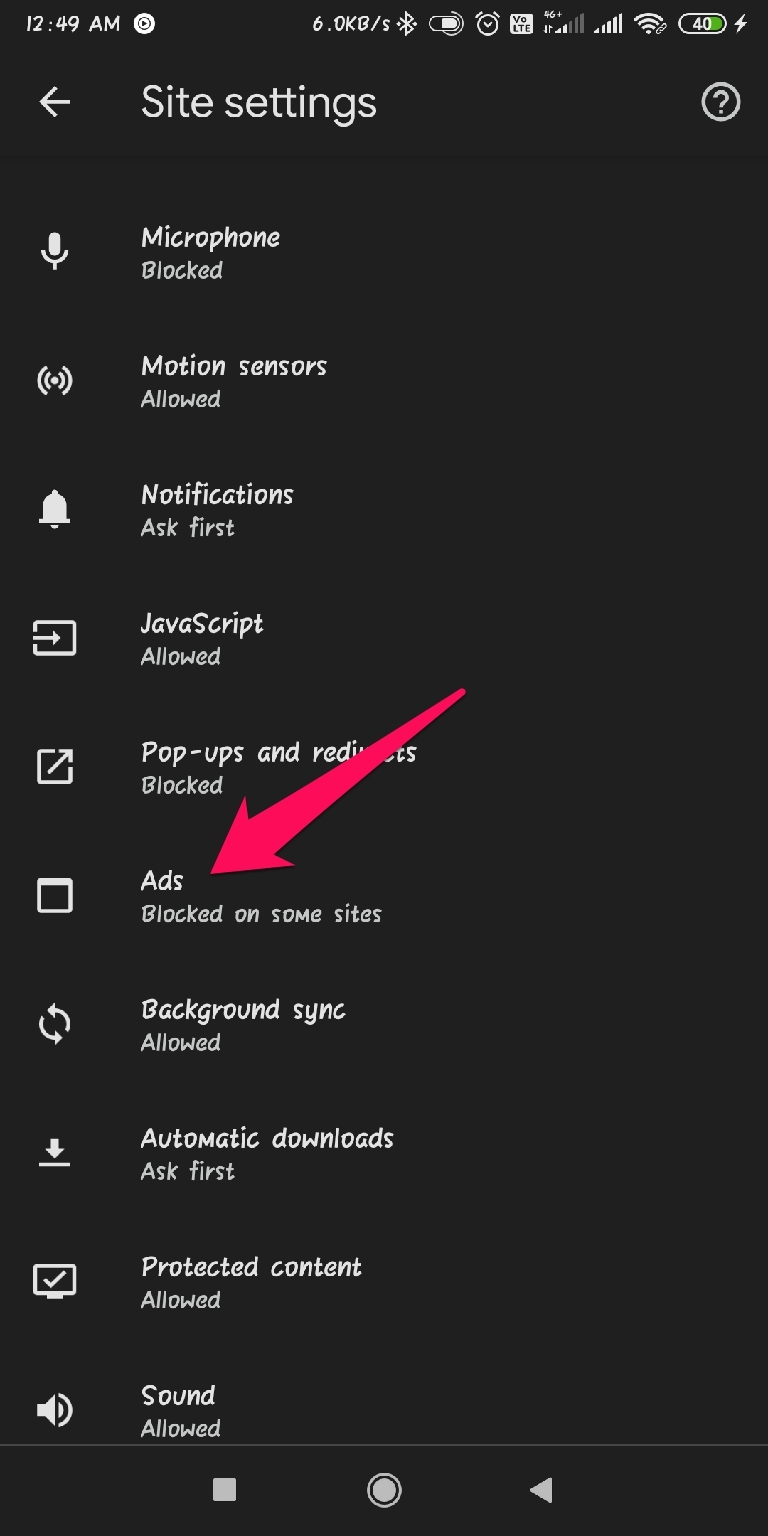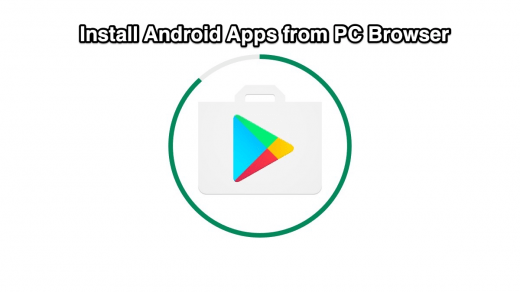Google Chrome is one of the best cross-platform web browsers from Google. It is an easy-to-use browser that can be used on different devices, including desktops, tablets, smartphones, and gaming consoles. Using Chrome, you can browse any website and get the information you need.
As we all know, website ads are a major source of income for web browsers. But Google Chrome offers a default Adblocker to get rid of these ads. However, sometimes you may need to disable the ad blocker to visit certain websites.
Read this article to find out how you can enable and disable Chrome’s default Adblocker.
Enable or Disable Chrome’s Default Adblocker on Desktop Browser
Follow these steps to enable/disable Chrome’s default Adblocker on Windows:
- Open Chrome and click on the three dots present in the top right corner.

- Click on Settings.

- Click on Security and Privacy in the left pane and navigate to Site Settings in the right pane.

- Scroll down and click on Additional Content Settings.

- Click on Ads.

- Click on All sites can show any ads to you if you want to enable the ad blocker else, click on Block ads on sites that allow intrusive or misleading ads to disable it.

Enable Disable Chrome’s Default Adblocker on Android
Follow these steps to enable/disable Chrome as the default Adblocker on Android:
- Open Chrome and click on the three dots present in the top right corner.

- Click on Settings.

- Scroll down and click on Site Settings.

- Click on Ads.

- Enable or disable the Adblocker by switching it on or off.

Wrapping Up
This was all about how you can enable/disable Chrome’s default Adblocker. Nevertheless, Chrome’s default Adblocker can not be disabled entirely. You can enable/disable ads according to the website by accessing Chrome’s ad blocker settings.
We hope you are able to enable/disable Chrome’s default Adblocker. Still, if you have any difficulties, feel free to contact us in the comments below.
If you've any thoughts on How to Enable or Disable Chrome’s Default Adblocker?, then feel free to drop in below comment box. Also, please subscribe to our DigitBin YouTube channel for videos tutorials. Cheers!