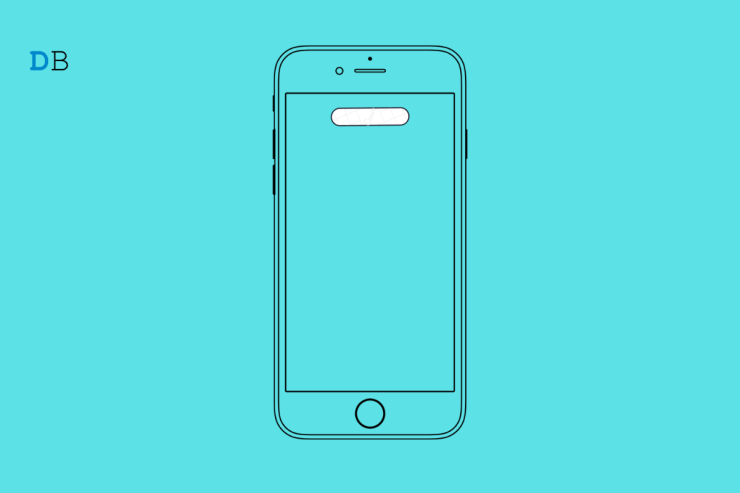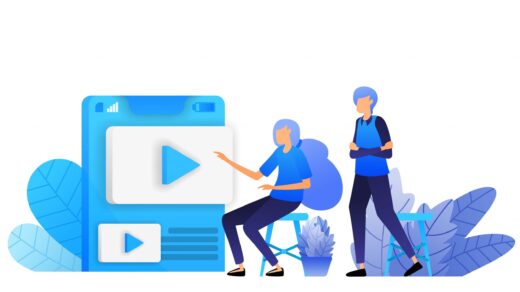Want to remove Dynamic Island on your iPhone? Then stay tuned with me in this guide to know the easy way to do so. This fall, when the iPhone 14 series was released, the hype was pretty much the same as every year. While the previous models of the iPhone faced a lot of flak for the notch on display, Apple has now augmented that into a new pill-shaped element. It is called Dynamic Island. It will showcase the active apps and services that you are using.
When you are playing any song, and minimizing the app, the album art will appear within the dynamic island. Not only that, voice memo recording, Airdrop connection, and other elements from various supported apps will appear within Dynamic Island. It will show up only when your iPhone is unlocked. Your notifications will also appear on the dynamic island of the iPhone 14.
You may tap on the particular element appearing on the dynamic island to further expand it. Tap on the waveform denoting the music being played to showcase the music player controls. If a timer is running, tap on it to expand it to see the stop and pause buttons.
Understanding the Concept of Dynamic Island in iOS
The notch on the iPhones has been redesigned and shifted a little bit below its usual position. When you begin using an app, any information regarding that appears in the dynamic island. The small pill-shaped design expands into a longer tubular element.
While Dynamic Island may feel cool when you have laid your hands on an iPhone 14 series, at times, it may feel overwhelming. Already some users are finding that the minimal element the previous notch design showcased feels missing with so much information appearing on the dynamic island. It can be distracting as well at times.
Let’s say you are reading an e-book while listening to a song. All that information showing up on the dynamic island can break your focus. Hence, you may end up having second thoughts about the “cool feature” of your iPhone 14 Pro.
How to Remove Dynamic Island on iPhone?
There is no particular option to remove Dynamic Island on your iPhone. There is a simple way to remove the additional animations from the actual notch. All you have to do is swipe left or right on Dynamic Island to remove it. The extended tubular element will return to the small pill-shaped notch.
When you close the dynamic island, the apps or the activities that are going on in the background will remain unaffected. A song playing in the background from Spotify or any other detail from a service will continue to run unless you close that particular app.
Closing the Split Dynamic Island
Multiple activities running in the background of the iPhone can split into separate dynamic islands. One will be a larger island, and another will be a drop-shaped island. To close them, use the left or right swipe gesture. First, swipe on the larger dynamic island to close it.
Followed by that, swipe on the other activities to dismiss them. Keep removing the elements of the active apps until the usual small notch shows up. Needless to say, the apps currently active continue to stay running.
Conclusion
For iPhone users that look for minimal UI, the dynamic island can be quite annoying. In various Apple forums, users are saying that they are finding the new feature of the iPhone 14 Pro as a gimmick to increase sellability. We can hope that in future iterations of iOS 16, the device settings will have a dedicated section to control and manage the dynamic island. Until then, to remove Dynamic Island on iPhone, you can use the simple swipe method mentioned in this guide.
If you've any thoughts on How to Remove Dynamic Island on iPhone 14?, then feel free to drop in below comment box. Also, please subscribe to our DigitBin YouTube channel for videos tutorials. Cheers!