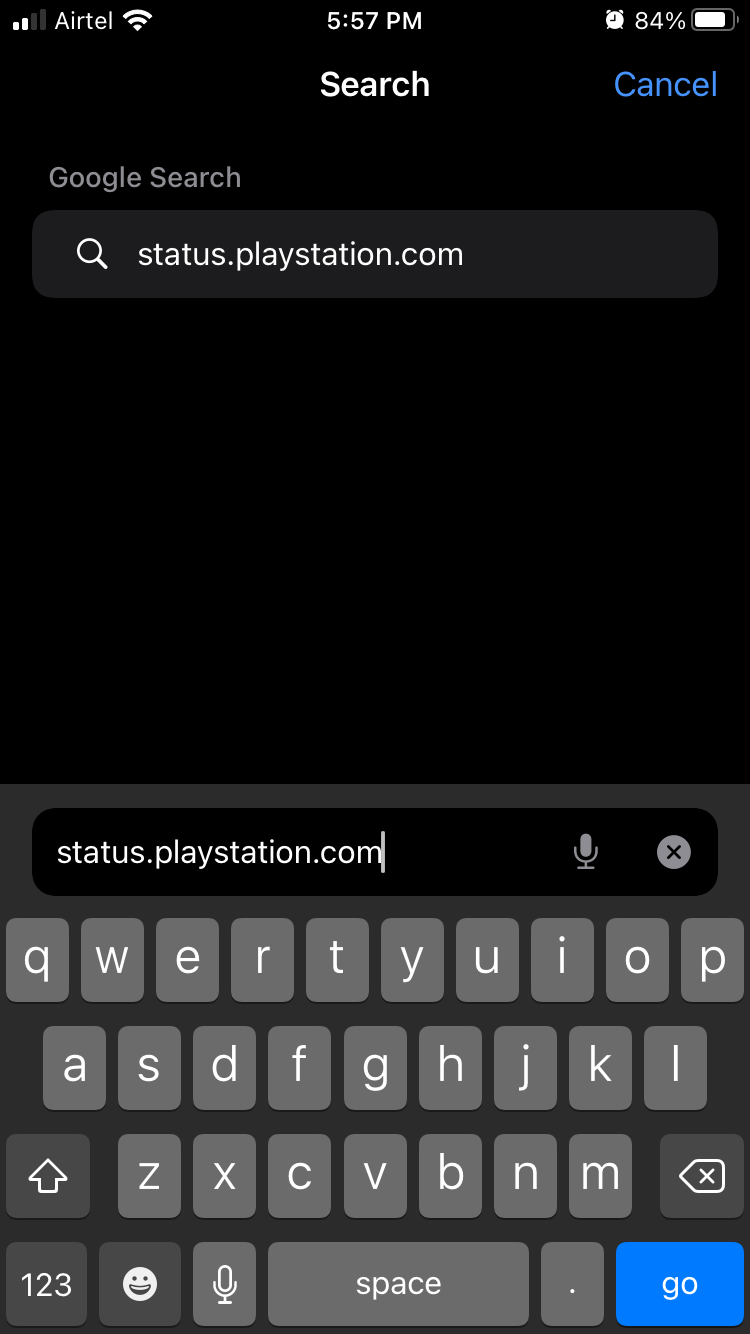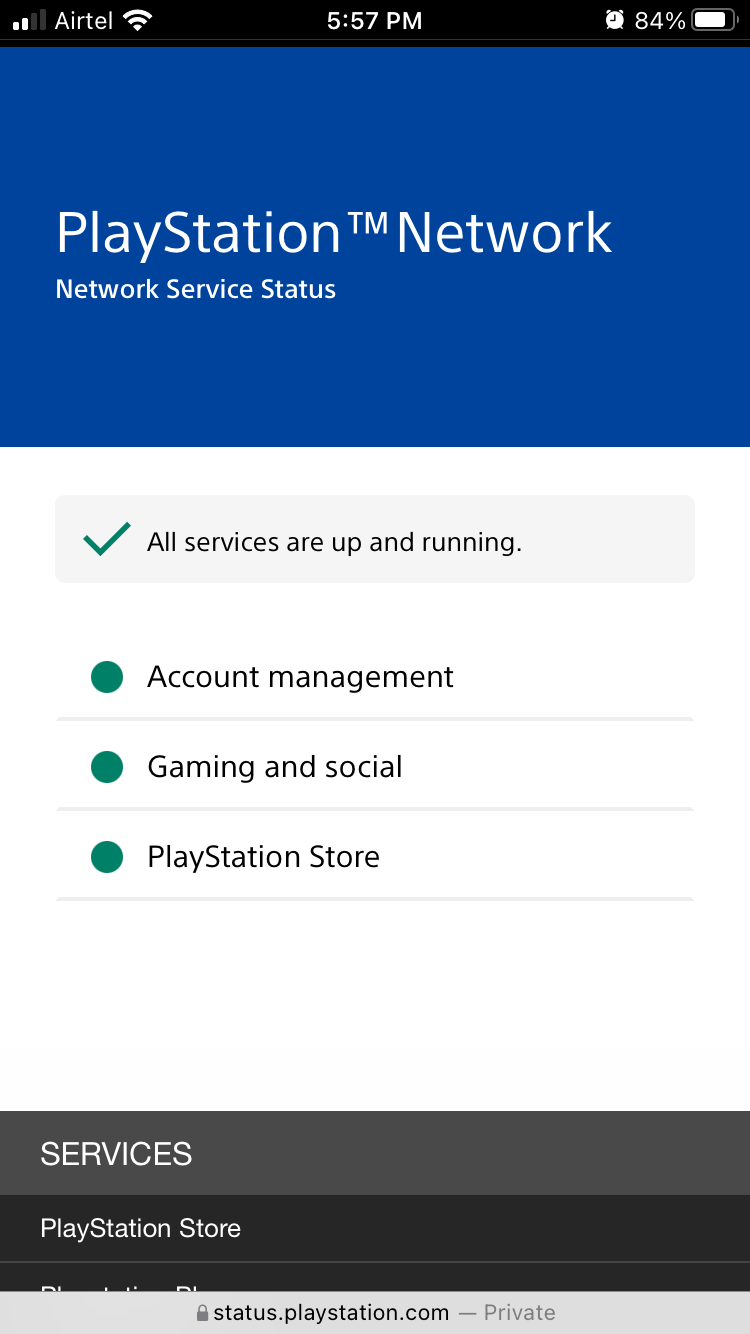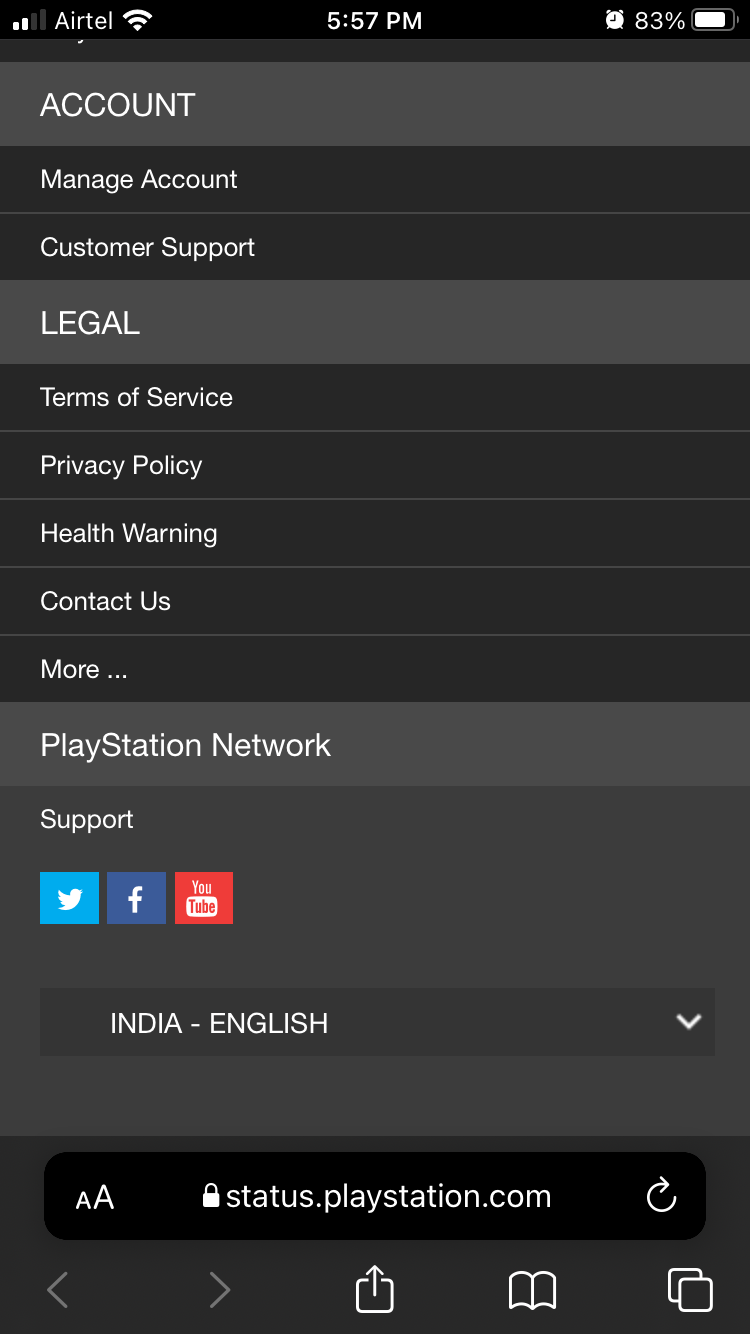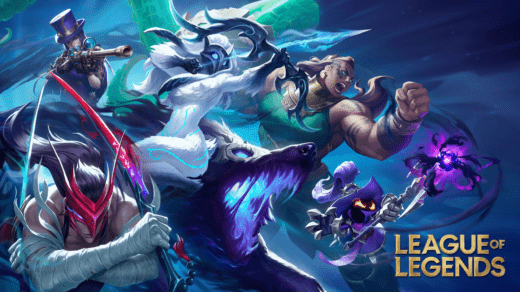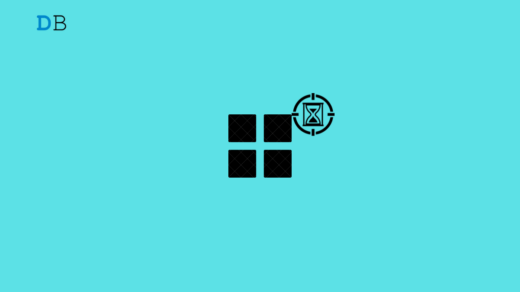There is no such thing as perfection, and PlayStation is no exception. We are looking at PS4 error code ws-43689-0 that is creating a never-ending bug. There are several reasons why it is persisting in the PS4, and it is preventing the users to connect Sony’s online service. There is no doubt that Sony has responsive servers throughout the world and you shouldn’t face downtime whatsoever. We are going to look at what the Sony PS4 error is all about and how to get rid of it permanently.
There are two reasons why the PS4 error is showing up frequently, and I have mentioned them below.
- The bug is persisting on many players’ screens, and it happening when users are trying to sign up for PS Plus free trial or trying to purchase a subscription.
- The PlayStation Network is having a meltdown, which is rare due to the sophisticated infrastructure it is built on.
Nonetheless, we will look at every possible outcome and resolve the PlayStation problem in this tutorial.
Check Internet Connectivity
PS requires an active internet connection to connect with the Sony online service and ensure that the connection is intact. Let me show you the way and find out the PS internet connection status.
- Open PS4 Home Screen.
- Go to “Settings” to access network options.
- Choose “Network” to continue.
- Select “Test Internet Connectivity” to let PS4 conduct extensive network tests.
78% of the Wi-Fi routers go on without periodic rest for years. Turn off the Wi-Fi router, and give it a minimum of ten minutes to cool off the internal components.
Find PlayStation Server Status
PlayStation online service is hosted on high-end servers, and they don’t face downtime frequently, but it can happen rarely. Fortunately, Sony added a status page on the official website, and you can check what’s going with the PS servers.
- Open mobile or desktop-class browser.
- Type or go to the PS server status page.

- All services are up and active.
Green Bubble: Active
Yellow Bubble: There is a problem, and engineers are working on it.
Red Bubble: Servers are facing downtime.

- Swipe down to the bottom and make sure the site is detected in your region.

PlayStation’s official site detects the visitor’s location with the help of Geo-Location technology. But you should scroll down to the bottom and confirm it to avoid confusion.
Broken Payment System
PlayStation should start improving the payment system because it doesn’t function properly when claiming PS Plus exclusive and free stuff on the platform. Purchase any add-on that costs less than $0.49 to fix the ws-43689-0 PS error.

- Go to the store and choose any add-on from the library.
- Choose “Add to Cart”.
- Finish the payment with a credit card or any other solution.
- Now, go back and try to check, if the error code ws-43689-0 disappears from PS4.
If you don’t want to spend a dime making another purchase, then try updating the software. You will find “System Software Update” and click on “Accept” to install the software update.
Bottom Line
PlayStation error code ws-43689-0 doesn’t happen randomly, and if you are trying to claim an offer that is closed twice, then it will trigger the error again. If the error is persisting in the same account then contact Sony customer care for further support. Let us know which solution helped in solving the PS Now error code ws-43689-0 in the comment section below.
If you've any thoughts on How to Fix PS Now Error Code ws-43689-0? [3 Methods], then feel free to drop in below comment box. Also, please subscribe to our DigitBin YouTube channel for videos tutorials. Cheers!