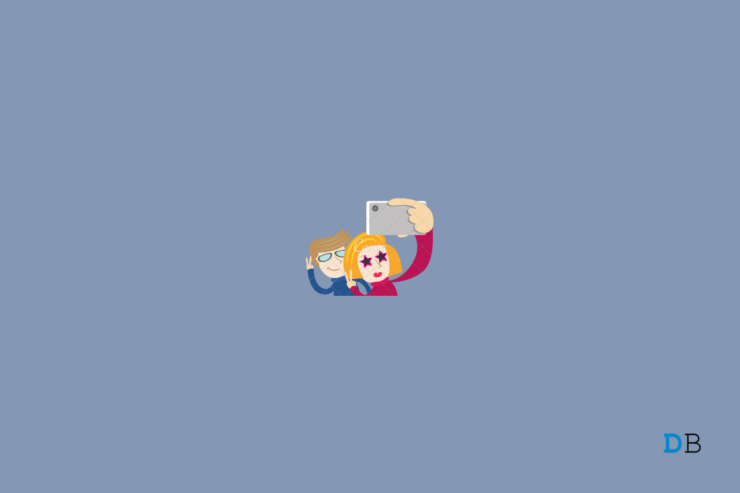Smartphone cameras have improved a lot over the past two decades. Today, smartphones come with multiple camera setups that allow users to show creativity while clicking pictures. But still, taking selfies on your Android phone requires more than just a good camera and photography skills.
Using the correct selfie app can improve the result by a lot. Do you want to know about the best selfie apps for Android? If so, you’ve come to the right place.
Read this article to find out about the best free selfie apps for Android.
1. B612
B612 is the best all-in-one camera and photo editing app for Android phones. It offers many free features and tools to make every selfie you take more special. The app uses real-time filters to beautify your selfies.
The app offers a streamlined UI, allowing users to capture selfies with just one click. It has over 40 types of filters and can remember your favorite filters that you use every time. You can also allow the app to randomly choose the right filter for your photo.
The B612 selfie app also has facial recognition that recognizes your face and converts you into a cute animal, adds stylish filters, and various drawing effects. You can also create a selfie collage and choose among various college formats available on the application.
2. Youcam Perfect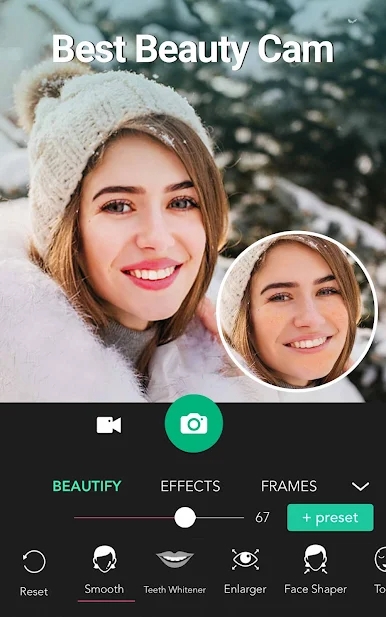
YouCam Perfect allows you to convert your selfies into amazing magazine portraits by using its image handling tools. The app is designed specifically to click perfect selfies. YouCam Perfect offers several unique features, including an automatic beautifier, skin tone enhancer, body enhancer, collage maker, etc.
The app offers a fun and easy-to-use user interface with various advanced filters and formatting options. Also, you can cut out the subject of a photo and give it a completely new background or erase unwanted background objects or people using the object remover tool. You can also highlight images, focus on a particular object in an image, cancel out photobombers and background objects to make your selfies look more professional.
A very unique feature about this app is that some editing options can even make your selfies look plain with better contrast. You can also create short videos, edit and add audio to them, and share them with a single tap.
3. Beauty Plus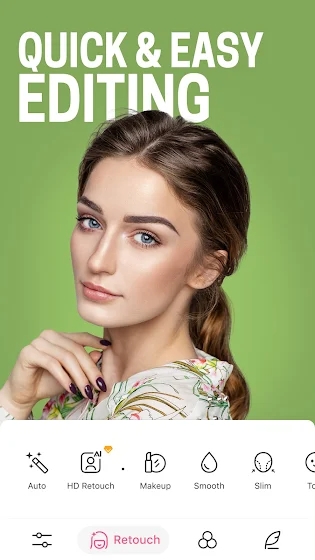
Beauty Plus allows you to take great-looking, perfect selfies instantly and edit them using their powerful photo editor. The app’s user-friendly interface makes it easy to create beautiful and natural-looking photos. You can also touch up your selfies and make them look even more gorgeous.
The app allows you to remove blemishes, smooth skin, whiten teeth, reshape the body and remove unwanted objects from a photo. A total of 30+ editing tools are offered by the app to beautify your photos. You can also create a collage, use a magic brush, disperse, rotate, crop, and more to make your photo more unique.
More than 200 theme filters to help you create unique styles are offered by the app. You can customize beauty solutions for enlarged eyes, whiter teeth, smaller head sizes, and much more using Beauty Plus.
4. AirBrush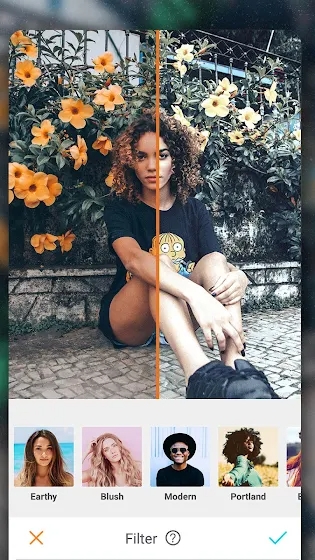
Airbrush offers the best tools and filters to create the best selfie. The app’s latest filter technology allows it to stay loaded with new features and up-to-date with editing standards. The app offers user-friendly retouch tools, various filters, and slimming and reshaping tools for your selfies.
In addition to its various features, it also allows you to blur, crop, stretch, slim, and tune your pictures for a beautiful and dramatic touch. Using AirBrush’s real-time editing tools, you can click photos from your phone, choose and edit your filters, and snap the perfect photo every time. The filters offered by this app are designed by professionals to enhance the best photos with the perfect touch.
The teeth whitening function on the app lets you make your smile brighter and doesn’t over-whiten them. Every photo clicked using this app will look naturally radiant, and you can also rely on a cool blush or rouge to give your cheeks some extra glow.
5. Camera360
Without any doubt, Camera 360 offers a very novel and clever approach to clicking photos. The app lets you click pictures and slide through countless filters and cool effects. You can shape up your body however you like and protect the parts you don’t want to change.
The app changes your photos with just a single click and makes them totally different. You can also create a personalized background for your photos and apply a cartoon filter to them. The app can convert your photo into a unique work of art.
6. Retrica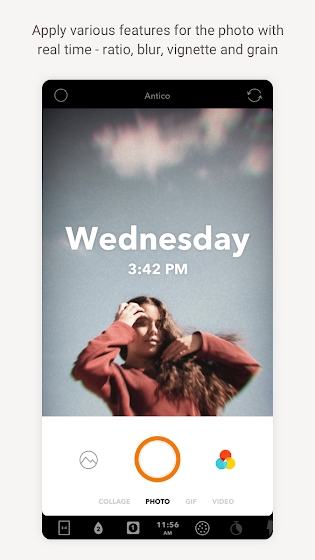
Retrica is the last app on our list that automatically launches the selfie camera every time the app is opened. The app is very popular on the Google Play Store and offers the best user interface than any other selfie app.
The app offers around 200 filters with special effects. You can add a vignette or blur effect to make your photos look more retro. You can also create short videos and photo collages using Retrica. Many editing options are available, including ready-made templates and stickers. You can also adjust your eyebrows, change your lipstick, hide pimples and blemishes, etc.
Wrapping Up
These were the 6 best selfie apps for Android. Each of these apps comes with its own unique qualities. Do let us know which of the above-mentioned apps you will try.
If you've any thoughts on 6 Best Free Selfie Camera Apps for Android, then feel free to drop in below comment box. Also, please subscribe to our DigitBin YouTube channel for videos tutorials. Cheers!