Isn’t it irritating when you plug in your smartphone to charge before leaving the house and after returning an hour later, you notice that it is still just 5–10% charged? This issue is very common among Android smartphones, and luckily its workaround doesn’t ask you to make a new purchase.
If you are encountering this issue on an old smartphone, then there’s nothing much you can do other than make a new purchase. But, if it’s occurring on a brand new smartphone, then there are several solutions to help you out with this problem. So, without any further ado, let’s get on with our guide on why is my Android phone charging slowly?
Fix 1. Examine the USB cable’s condition
Although, for many Android users, the charging cable condition doesn’t matter a lot. But technically, a faulty charging cable can affect the time taken by your Android smartphone to get fully charged. So, watch your charging cable carefully, and see if there is any sign of major wear and tear.
In the case of any rips, bends, scratches, or damage, it is better to purchase a new charging cable. However, if you still continue to face the slow charging issue even with your new charging cable, then continue with our next reason and its workaround.
Fix 2. Examine the Charging Adaptor’s Condition.
Similar to the charging cable, the charging adaptor can be an equal culprit because of which you are facing a slow charging issue on your Android smartphone. So, watch your charging adaptor carefully, and see if there is any sign of major damage.
In the case of any wear and tear, you better purchase a new charging brick to fix the issue.
Fix 3. Insufficient Power Source
Another major reason why your smartphone takes so long to charge is a lack of power. The situation of an “insufficient power source” can occur if your house has low voltage. It can also occur if you are trying to charge your smartphone using the USB ports of laptops, portable batteries, cars, and other power strips.
These sources don’t offer sufficient power to quickly charge your smartphone. So, as a solution, always try to charge your smartphone via the stock charger and cable. Or, when your house has normal voltage.
Fix 4. Inadequate Charging Port
The USB cable and the charging brick are not the only reasons why you are facing a slow charging issue on your Android smartphone. A damaged charging port can be equally responsible for the issue as well. Check the charging port for signs of any kind of corrosion or obstruction.
Although this can’t be the major reason why you are facing the issue, still you should rule out this scenario. You can take the help of a flashlight or a magnifying glass to look inside the port and remove anything that doesn’t belong there. Something like lint or dust can cause damage.
Make sure you use a small toothpick or soft brush to remove the dust particles, as even a small mistake on your part can damage the port’s components.
Fix 5. Background Apps That Aren’t Necessary
Android smartphones have the habit of keeping the apps running in the background to offer fast and smooth service. But as a consequence, you might have to deal with slow charging and quick power loss. So, as a solution, you will have to disable or uninstall the unnecessary background running apps. Here are the steps that you need to follow.
- Go to “Settings“, and then “Battery”.
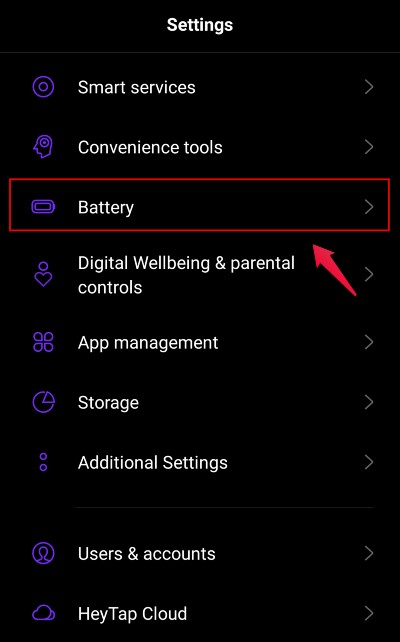
- Here, go to “Phone Battery Usage“.
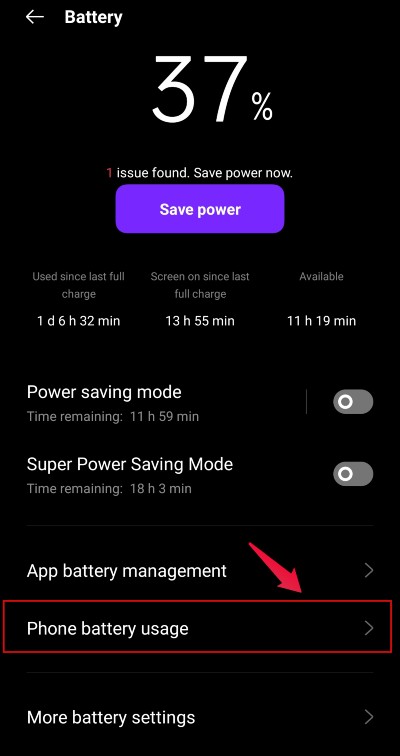
The list contains all the apps installed on your smartphone. Some applications will display high power consumption only because you use them regularly. But you will have to look for apps that show higher power consumption but you use them very rarely. Once found, delete the app, and see if it decreases the time taken by your smartphone to get fully charged.
Fix 6. Using an Android Smartphone While Charging
It has been observed that using a smartphone while they are getting charged, takes a comparatively longer time to fully charge. So, if you are that kind of person who can’t leave their smartphone even when it is charging, then sorry to say, you are the reason why your smartphone is taking so long to recharge.
Most Android smartphones will struggle to offer power for usage as well as charging at the same time. So, as a solution, tell your crush that you are going to put your phone on charge and that you will call back once it is fully charged.
Fix 7. Old Battery
As mentioned, if you own an old smartphone, to be specific, a 2-3-year-old smartphone, then prolonged charging time is a common issue. The occurrence of this issue is an indication that it’s time to change your battery.
Lithium-ion batteries have a certain period of durability. After that, they start to malfunction, and can even blast if used further.
Although it’s rare now, still if your smartphone features a removable battery, try putting in a new battery to fix the issue. And if your smartphone doesn’t have a removable battery, then the only option left to you is to make a new purchase.
Fix 8. Data Factory Reset
Factory resetting data is more of a solution rather than an issue. It might be the case that you have been using your Android smartphone for a long time, and because of such heavy usage, it has started to take more time to get fully charged. As a solution, try factory resetting your Android smartphone. So, here are the steps that you need to follow.
Before following this process, make sure you have backed up everything stored on your Android smartphone, as factory settings will erase everything stored on your device.
- Go to Settings, and then tap on “Additional Settings“.
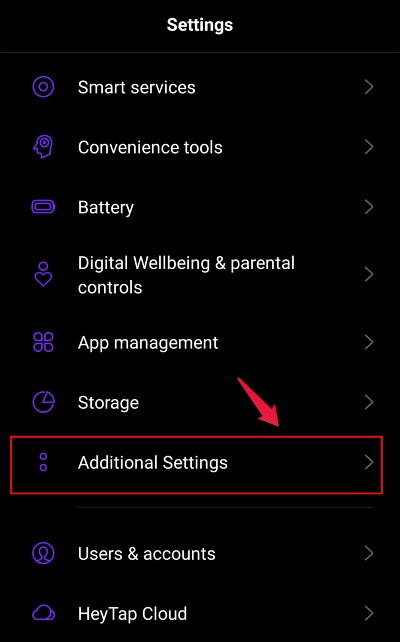
- Select “Back up and reset”.
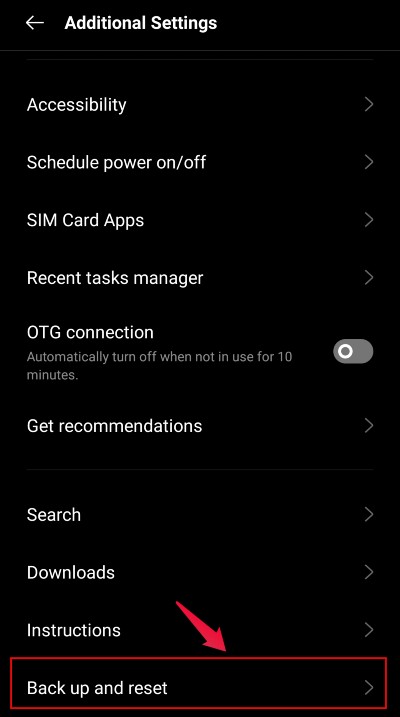
- Now, tap on “Erase all data” to factory reset your Android smartphone.
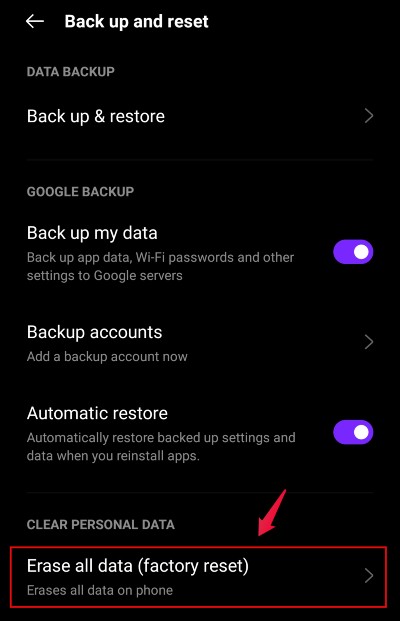
Final
So, these were all the reasons and workarounds for why my Android smartphone is charging slowly. Let us know in the comments whether the above-mentioned methods decreased the time taken by your Android smartphone to get fully juiced up.
If you've any thoughts on Why Is My Android Phone Charging Slowly?, then feel free to drop in below comment box. Also, please subscribe to our DigitBin YouTube channel for videos tutorials. Cheers!









