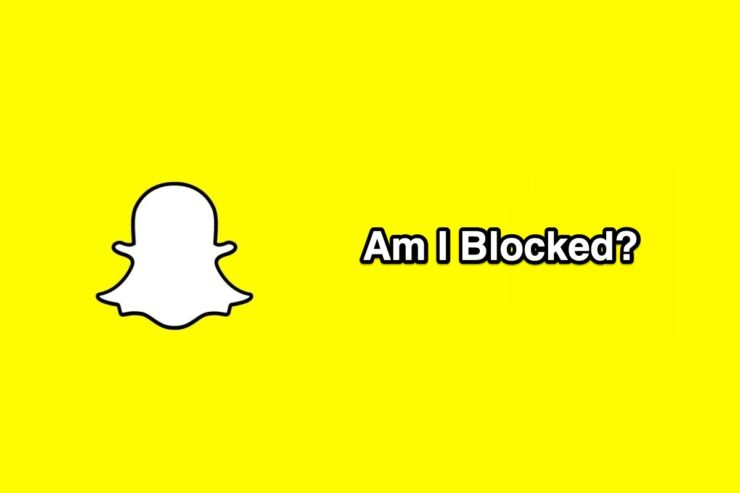Snapchat is one of the leading social media platforms where you can share your beautiful pictures with your friends. However, similar to most of the other popular names, it also doesn’t believe in sending any notification whenever someone blocks you. You will be left in the midway thinking whether you have been blocked, or that particular person has deactivated his Snapchat account.
So, to tackle the situation, we are here with a guide on how to tell if someone blocked you on Snapchat. By following the steps mentioned in this post, you will end up knowing whether you have been blocked or there is some other reason because of which you are not seeing a particular person’s profile on Snapchat.
Does ‘Getting Blocked’ and ‘Getting Removed’ Have Different Meaning?
Before getting into the main part, you must be knowing the difference between “getting blocked” and “getting removed” on Snapchat.
Compared to other social media platforms, the block feature works differently on Snapchat. In fact, it’s very difficult to find out whether you have been blocked by a certain person. The person who has blocked you will still appear in your chat and friend list. However, you won’t be able to contact them by any means. Also, you won’t even be able to see their stories and other content.
On the other hand, the remove feature has a completely different impact. On Snapchat, remove basically means removing from the friend list. So, if someone has removed you from Snapchat, you won’t be able to see their profile in your friend list. Also, their name will be missing from your recent chat section. However, you will see their profile by searching for their username.
How to Tell If Someone Blocked You on Snapchat?
There are a couple of methods to find out whether you have been blocked by someone on Snapchat or not? So, let’s check each one of them one by one.
Method 1: Visit the Chat Section
One of the best methods to confirm whether you have been blocked by someone or not is by going through your Snapchat “Chat” section. If the suspected person’s name appears in the chat list, then the possibility is high that you are on the safe side. However, this step will only be helpful if you two had talked recently.
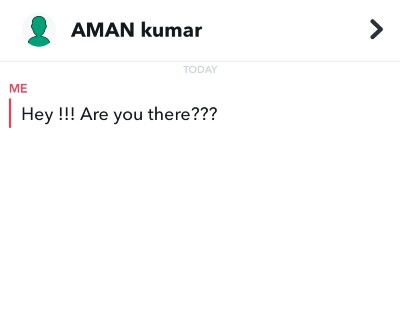
Thankfully, there is a method to get confirmation by the chat feature itself. Just send a text or snap to the suspected person. In case, you see “Pending” written under your message for long, then it indicates that you have been blocked. However, it can also be the case that either of you has a bad internet connection.
So, to get a double confirmation, go to that suspected person’s profile, and if you can’t see the Snapchat score, then it confirms that you have been blocked by that person.
Method 2: Search the Username
Searching the username is another working method by which you can confirm whether you have been blocked by a certain person or not. The thing is, if you have been blocked by someone on Snapchat, then you won’t be able to see their profile even by specifically searching for it.
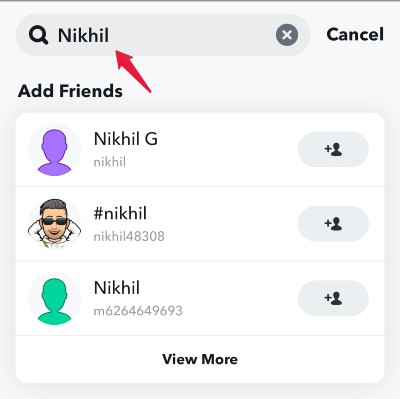
So, just search for the suspected person’s profile using the search feature of Snapchat. You can search using the username or even by the name. But we recommend searching using the username, as they are unique. Whereas, there can be thousands of accounts with the same name on Snapchat.
In the search result, if you can’t see a suspected person’s account, then it’s bad news for you. Whereas, if you see this suspected account under the “Add friend” section then it indicates that you have been removed from their friend list.
This method is enough to come to a conclusion. But, on a contrary, it can also be the case that the suspected person has deactivated his account. So, to remove any kind of contradiction in the mind, go through the third method.
Method 3: Search Through Your Friends Account
Searching through your friend’s account is the best method to confirm whether you have been blocked by someone or not. In fact, if it’s possible, you can directly try this method to come to a conclusion without going through the above-mentioned methods.
So, all you have to do is, ask your friend to search for the suspected person from their Snapchat account. And if the person’s name appears in the search result, then it is 100% confirmation that you have been blocked.
On the other hand, if the name doesn’t pops-up in the result, then it indicates that the suspected person has deactivated his Snapchat account.
Final Words
So, this was all about how to tell if someone blocked you on Snapchat. Let us know, whether the methods worked for you or not. Moreover, don’t forget to share your feedback regarding the post in the comments section.
If you've any thoughts on How to Tell If Someone Blocked You on Snapchat?, then feel free to drop in below comment box. Also, please subscribe to our DigitBin YouTube channel for videos tutorials. Cheers!