Do you think someone is stalking you on Facebook? Do you want to know who viewed or visited your profile? If Yes then Whoop! We are back here with another trick to teach you about a couple of simple tricks by which you can find out the visitors who are constantly visiting your profile. As you know FB is huge with lots of great features but it lacks one of the simple but effective features of profile viewers which would be liked by masses.
There are many 3rd party software tools which claim to do the work for you but I doubt their authenticity. In this tutorial, I am going to tell you about a couple of simple tricks which will let you know who viewed your profile the most number of times.
Track Who Visited your FB Profile
Using Page Source
Step 1. Go to your Facebook Timeline page.
Step 2. Right, Click on any blank space on the page.
Step 3. Now click on ‘View Page Source’.
Step 4. Now you will be redirected to a page with lots of Program Codes.
Step 5. Press CTRL+F on your keyboard, a text box appears, in that box, type- InitialChatFriendsList.
Step 6. Now you’ll see a list of numbers, these are the profile ID of people who visit your timeline.
Step 7. Copy the ID number and paste it next to www.facebook.com(ID Number).
Step 8. The top ID numbers are the one who visited you the most and the bottom ones are least visitors.
Using Chrome Extension
This trick works only when using facebook on chrome browser.
Step 1. Download the Chrome extension Flatbook. (link removed from Chrome Store)
Step 2. Open Facebook and enable the extension (FB user interface will change).
Step 3. Click on the orange icon on the left and you will see the people most viewed your profile.
Using Another Chrome Extension
This is also one the best chrome extension but for the extension to work the Facebook user must also have the extension installed on this chrome browser.
Step 1. Download Profile visitors for facebook.
Step 2. Log in to your Facebook account and you will notice an extra ‘visitors’ tab.
Step 3. Click on Tab, a popup will show you the recent visitors to your Facebook profile.
Method IV: Using Android App
Step 1. Download Who Viewed My Facebook Profile App from Playstore.
Step 2. Open the app and login with your account credentials and you will see the list of profile stalkers.
Note: There are many forums and discussion which are claiming that it is impossible to know who views your facebook profile. The post above is for informational purpose only and we do not endorse it but you surely give the tricks a try.
Do comment below with your valuable suggestions and constructive criticism.
If you've any thoughts on How to See Who Viewed your Facebook Profile?, then feel free to drop in below comment box. Also, please subscribe to our DigitBin YouTube channel for videos tutorials. Cheers!


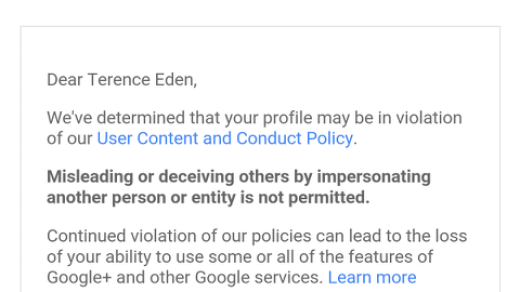
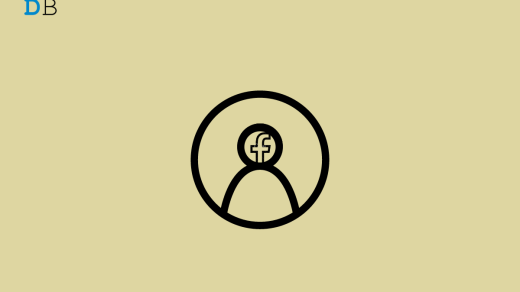
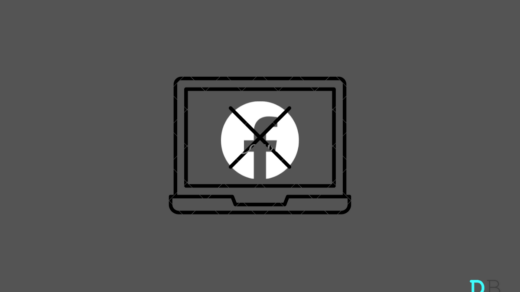





Will you tell me that how can i check this in windows lumia phone?
Iam Facebook I’d recover
IT doesn’t work LOL!
It’s just a trial and error method, if an FB user has many any images public then Google may index the images. And if you search fine then you can find the user accounr.
searching the page source for BUDDY_ID or ChatFriendList will only give you names of persons on your friend list.
Is there a way to see if strangers are viewing my page?