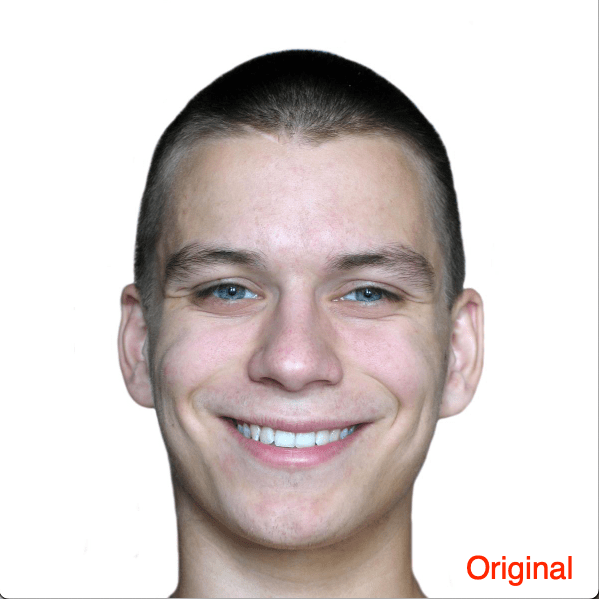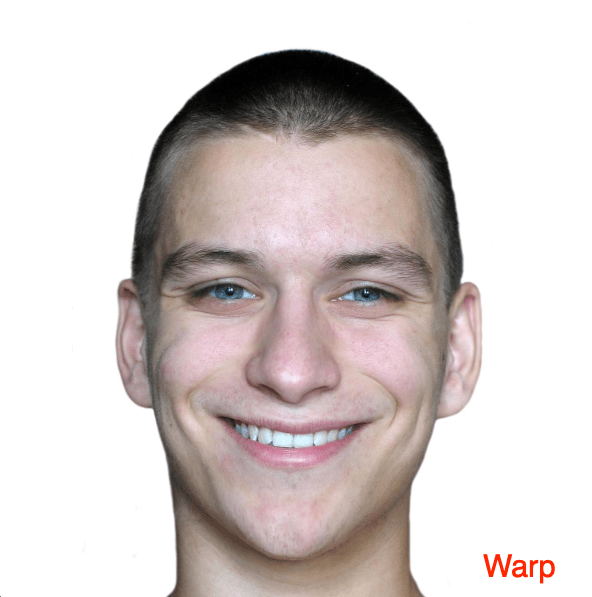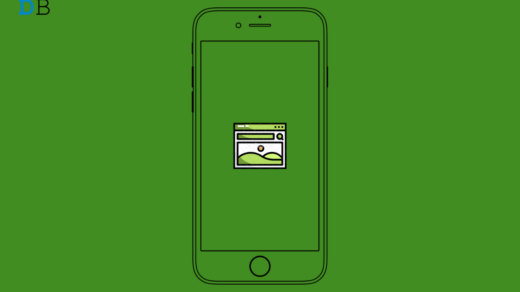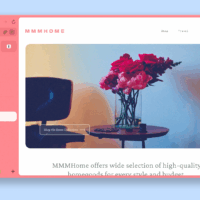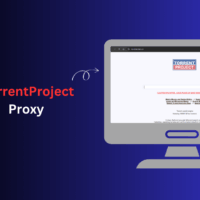Anything you see or come across online should always be cross-checked before being believed. As technology progresses, ways of manipulating and forging have also increased. While it is a fact that not everyone can be perfect, we often tend to believe that images of celebs with twinkling eyes and flawless skin or an image that you found online have elements more exaggerated that could not be achieved in real life to be reality. But actually, they aren’t original and are edited.
Since the social media game has become so strong today that more and more people are editing their pictures using tools such as Photoshop or Snapseed, it is sometimes easy to detect an edited image. However, there are times when we cannot tell for real if the image is edited or not. If you are also looking for ways to know if an image is edited or Photoshopped, then you have come to the right place.
To detect fake images, several techniques are used, such as reverse image search, metadata analysis, and image forensics. It’s important to use these tools to ensure that the images we see and share online are truthful and accurate. This guide will provide some tricks for detecting edited or Photoshopped images. Let’s jump into the article.
1. Using Online Tools
The good thing about the internet is that most common tools, such as file conversion tools, image downloading tools, and even image analyzer tools, are available online. This means that you do not need to download dedicated software to check if the image is edited or photoshopped or not. Here is the list of online tools that you can make use of to detect an edited image:
FotoForensics
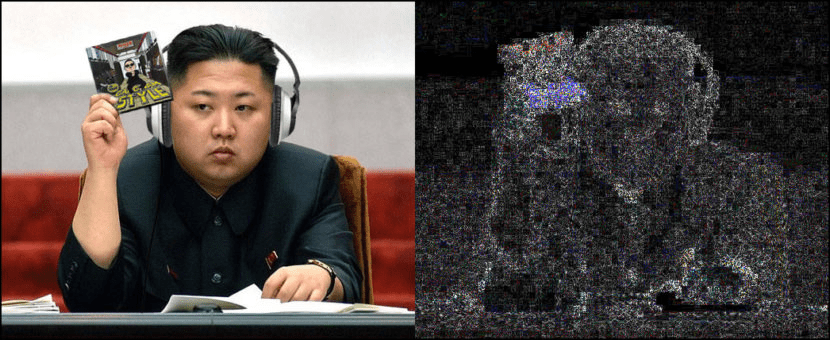
Another popular online tool for identifying whether an image is edited or photoshopped is FotoForensics. It gives you all the information you need to deduce whether the image is edited or not. FotoForensics offers four types of data: JPEG, Original, ELA, and MetaData, which helps the user understand if the image has been altered.
Using FotoForensics is easy. After opening the website, you will see two options. The first one allows you to directly enter the URL of the image and upload it to the website and check alternation. In comparison, the second option allows you to upload an image straight from your PC or laptop. The process of analyzing is a bit slow but worth it if you are really into knowing if someone edited the image or not.
Visit: FotoForensics
Image Edited
This is by far one of the best online tools for checking whether an image is edited. It lets you identify whether or not the picture was altered using certain software. The best thing about this website is that it gives you clear-cut answers and does not beat around the bush to tell you if the image is edited or photoshopped.
The process of detection is pretty simple. All you need to do is upload an image, and the online tool will start analyzing it. Finally, if it detects that the image is edited or Photoshopped, then it will straight up say “Yes”. Not only this, but it will also include a detailed explanation and information about the shot as well. Image Edited tool will also show you the name of the tool used for editing.
Visit: Image Edited
Fake Image Detector
Fake Image Detector is a tool for detecting manipulated images. It uses Error-Level Analysis (ELA) to identify the compression levels of the uploaded image and checks the metadata for any signs of manipulation. The interface is easy to use—simply upload the image from your computer and click on the Scan Now button. The results are displayed within seconds.
Visit: FakeImageDetector
2. Use Your Eye
Well, there are several images that, although edited, can be caught red-handed with the naked eye. All you need to do is look for signs in the image. Here are a few quick tips that you can use to detect if an image is altered or not, simply with your naked eyes.
Look For Signs of Warping
As mentioned in the first paragraph, nothing is perfect. But to attain the “so-called” level of perfection, we often warp images to move, shrink, or enlarge certain parts of the body or elements in the image.
So, you need to look for signs of warping. Go thoroughly through the image and look for straight lines. Then, look around the objects to see if they are also behaving true to the laws of physics. For instance, if someone has posted an image of their small waist, a certain section around the waist will be unnaturally warped, confirming alternation.
Look For Re-Occurring Objects

This trick is the best one if you are trying to analyze an image with more number elements, such as a football filled with a crowd, a concert full of people, or a garden of the same kinds of flowers; you got the idea, right?
All these situations use the technique called “Cloning.” It duplicates the same elements in the image to make the image look fuller. But if you look closely, it becomes a bit easy to detect alteration in such images. You can particularly look for the areas that look more crowded and look for recognizable patterns.
Look For Shadows

If you are new to Photoshop or editing, one of the most common mistakes you will encounter is irregular or no shadows. Every object should cast a shadow, and if they do not, the image should definitely be of a ghost.
Besides, if an image has shadows, you should look for irregularities in the shadow. It means an object like a rock or a box would cast a pretty defined shadow.
Other Signs To Look Out For

Apart from the mentioned aspects of an image, you can also watch out for pixelation, sharpness, unnatural color flair, or distortion in an image. An edited image may have distortion due to imperfect coloring and the application of multiple effects. Further, you can look for fine edges around the elements of the image. If the image is edited, then you may very well spot some irregular edges around the elements.
3. Use Reverse Image Search

Well, if you do not have ample time to look for details in every image, you can always resort to Google for help. A neat reverse image search will not only help you determine whether the image is original or not, but it will also (in most cases) give you the original image link.
A reverse image search also gives you links to some of the fact-checking websites that will give you answers related to a questionable image. It is always better to go for reverse image searching first before everything else because it can be the fastest way to understand if an image is edited or not. So, it is always advised to do a bit of research before believing in anything, especially online images.
If you've any thoughts on Real or Fake? Find if the Image is Edited or Photoshopped, then feel free to drop in below comment box. Also, please subscribe to our DigitBin YouTube channel for videos tutorials. Cheers!