DNS stands for Domain Name Servers, it is like a phonebook for the internet where all the domains and IP addresses are stored. When you send data to your ISP they search the DNS to retrieve the answer for your query. Most of the time the DNS is not private and may have a slow server response. So, you can switch to some other Public DNS servers like Cloudflare.
Why Use DNS?
- DNS is the only system that can help you browse the internet.
- DNS provides a solution for converting domain or subdomain names to IP addresses
- DNS servers are an important component for the security by encrypting your data
- They provide faster server response
Why Use Cloudflare 1.1.1.1 DNS?
- They Provide Safer Internet by replacing the connection between your device and the Internet with a modern, optimized protocol.
- 1.1.1.1 offers a service named WARP. Your Internet service provider can see every site and app you use. You can try WARP to prevent snooping by encrypting the data.
- If your ISP is not able to retrieve the data you can connect with DNS
- Cloudflare has 155+ data centers globally giving an average Ping of 13.5 ms.
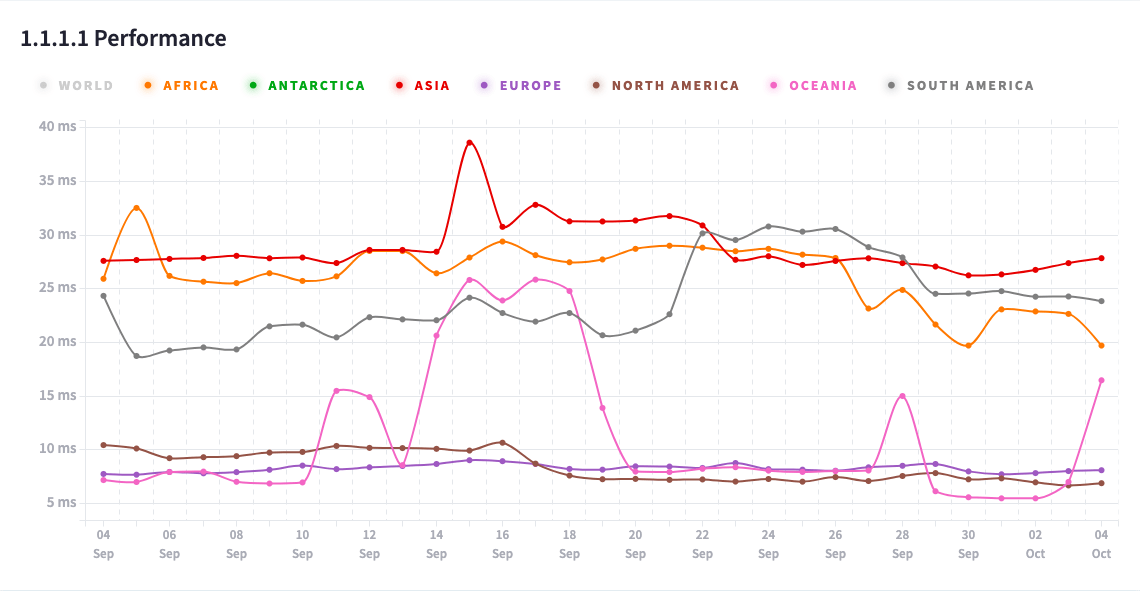
- The WARP+ with 1.1.1.1 offers a quick server response with 30% faster on average
Minimum System Requirements
- macOS Catalina – 10.15 or higher | 64-bit only
- Windows 10 – 1909 or higher | 64-bit only
How to Download 1.1.1.1 DNS App for PC?
Here are Simple Steps to Download and Install the Cloudflare DNS App on your Windows and Mac PC
- Download the client from Cloudflare
- Navigate to the Downloads folder and double-click on
Cloudflare 1.1.1.1.zip - Double-click on the
Cloudflare 1.1.1.1.pkgthe file that is extracted - Follow the instructions in the installer to complete
- Install the 1.1.1.1 App on the Mac
- Similarly, you can install the Windows MSI file on your Windows PC.
Conclusion: With Cloudflare 1.1.1.1 DNS protects your data and play games or browse online with greater security.
If you've any thoughts on How to Download Cloudflare DNS 1.1.1.1 for Windows and Mac PC?, then feel free to drop in below comment box. Also, please subscribe to our DigitBin YouTube channel for videos tutorials. Cheers!



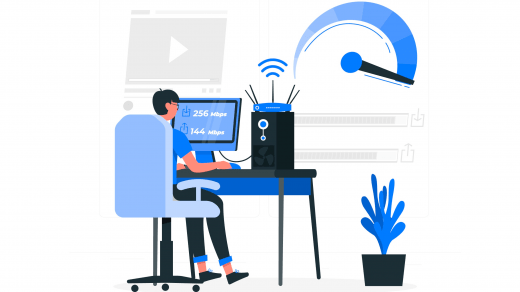
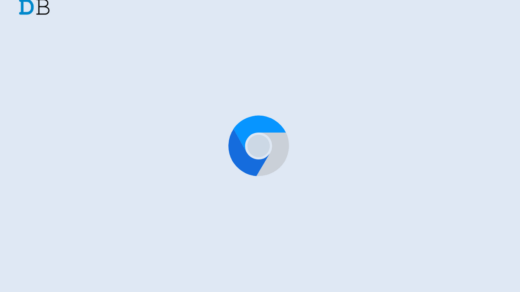
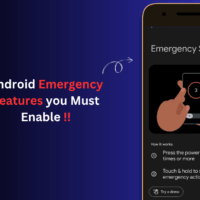
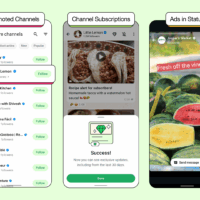



it’s cool app
The catch-22: To fix the error I am getting about being unable to reach websites, I need to reach your 1.1.1.1 website, but the error won’t let me.