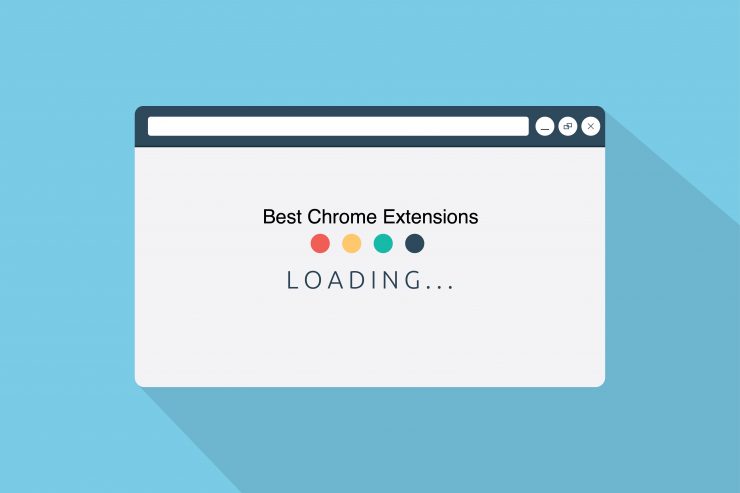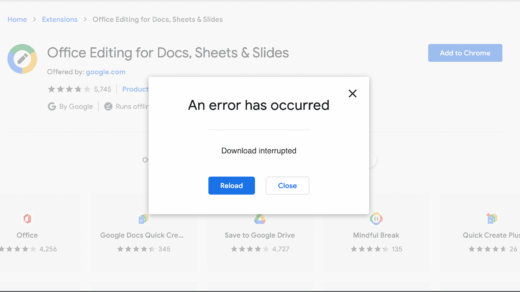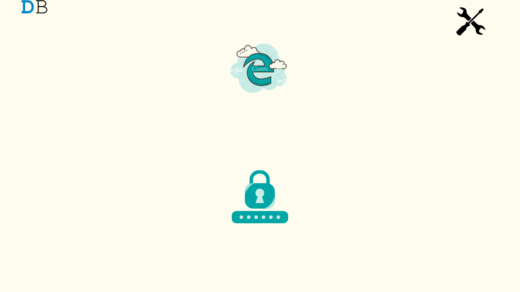I am a huge fan of Chrome extensions. It helps me to improve my productivity as well as provide a great online experience. There are a ton of extensions available in the Chrome Web Store, but it is like searching a needle in a haystack which is tough and not impossible.
According to Chrome, extensions are “small software programs that customize the browsing experience.” With extensions, you can customize how Chrome functions based on your needs and preferences.
In this article, we have listed the 15 best chrome extensions that will increase your productivity by a great margin.
Best Google Chrome Extensions
Here are the Best Google Chrome Extensions to Boost your Chromium Browser Experience
1. Grammarly

This is one of the best extensions to use daily. As the name suggests, Grammarly is a grammar and spelling checking plugin, which can be used on every second website. Whether you are emailing something important or posting on social media, Grammarly will suggest you all the necessary corrections, like spelling, grammar, etc. Moreover, it has many features to explore like phrasal predictions, synonyms, etc.
2. Google Dictionary
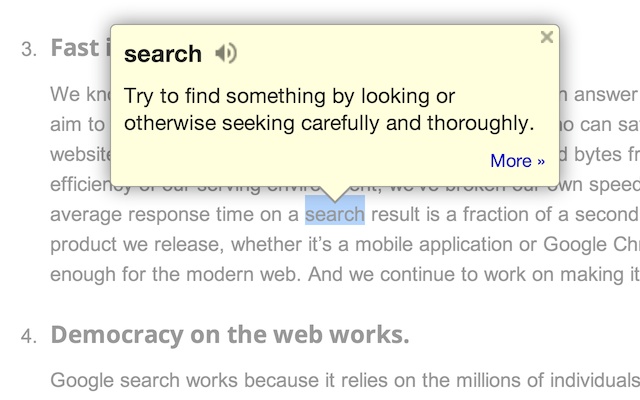
You don’t need any definition of a dictionary or Google. Also, as you all know, Google is the largest search engine, it has one of the largest databases in the world, Google has all information indexed in its database. Coming back to the extension, Google Dictionary is a normal dictionary with Google’s Database backing.
Suppose, you are reading an article and stuck with some tough words, then you just need to double-click on the word to view its definition in a small pop-up bubble. Interesting thing is that it is available in more than 10 languages.
3. Evernote Web Clipper
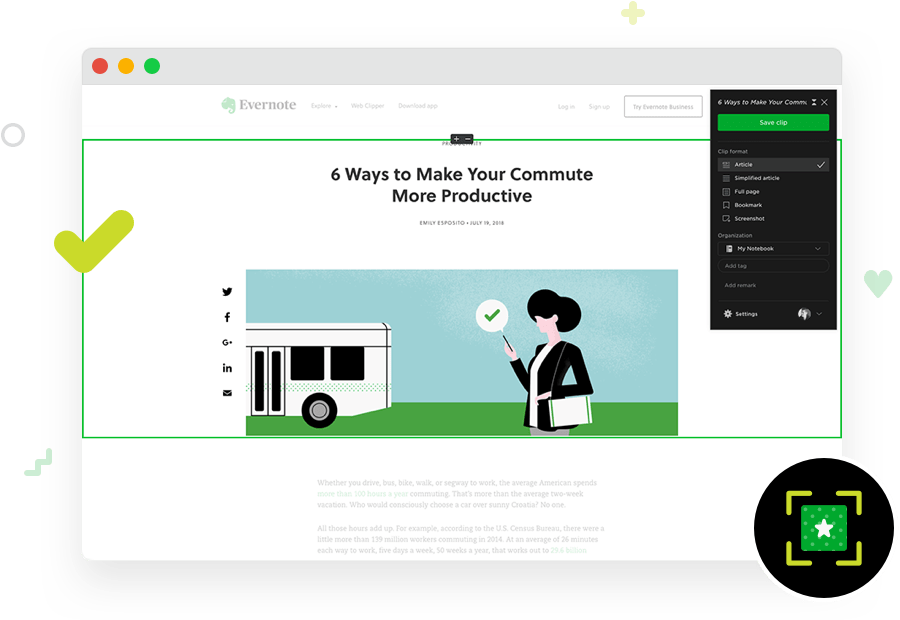
Do you love taking notes online and you use either Evernote or OneNote for it? Then this plugin/extension will help you in many ways. Suppose you are reading something online and found a good phrase, then you can clip the whole page or any particular section and it will be saved in your Evernote or OneNote account. It has a ton of features to explore like highlighting and annotating, taking a screenshot and saving in your account, bookmarking, etc.
4. HTTPS Everywhere
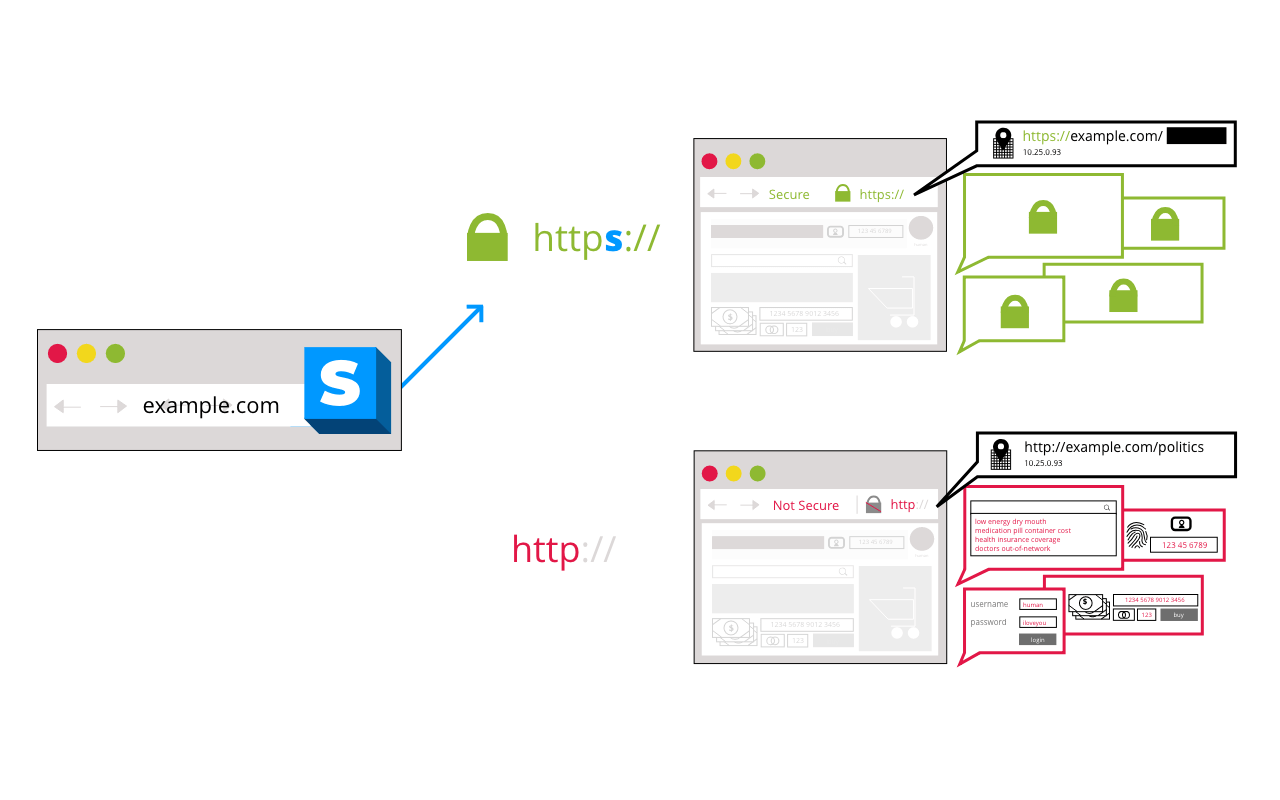
Surfing online has become a mess these days, every step you perform online, whether it is a social media post, any email, or any online purchase can be tracked. There are a ton of phishing websites out there, who takes customers’ important credentials and use them illegally. Hypertext transfer protocol secure (HTTPS) is the secure version of HTTP, which is the primary protocol used to send data between a web browser and a website.
HTTPS is encrypted to increase the security of data transfer. HTTPS Everywhere is an extension created by EFF and the Tor Project which automatically switches thousands of sites from insecure “HTTP” to secure “HTTPS”. It will protect you against many forms of surveillance and account hijacking, and some forms of censorship.
5. Avast Online Security
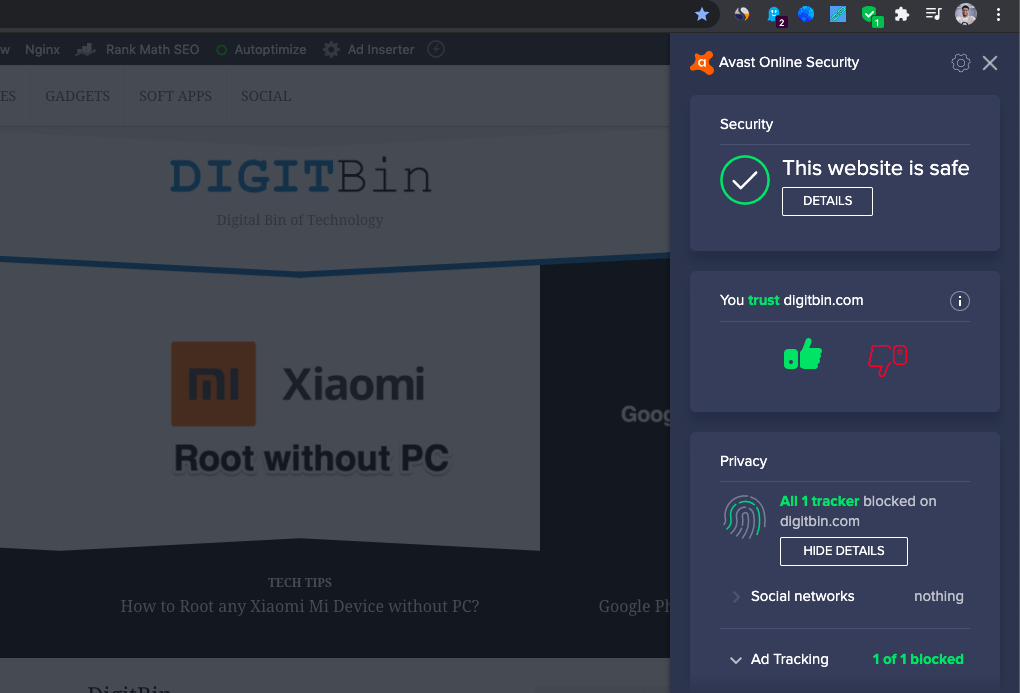
This is a security extension that is being developed and managed by Avast, a well-reputed anti-virus company. The working of this extension is straightforward when you visit any website, and if Avast thinks and verifies that this website isn’t safe to access, then it warns you right away not to enter any personal or financial credentials to the website.
Other features of the plugin include identifying and blocking phishing sites trying to steal your data, warning you when you’re visiting websites with bad reputations, blocking annoying tracking cookies that collect data on your browsing activities.
6. LastPass
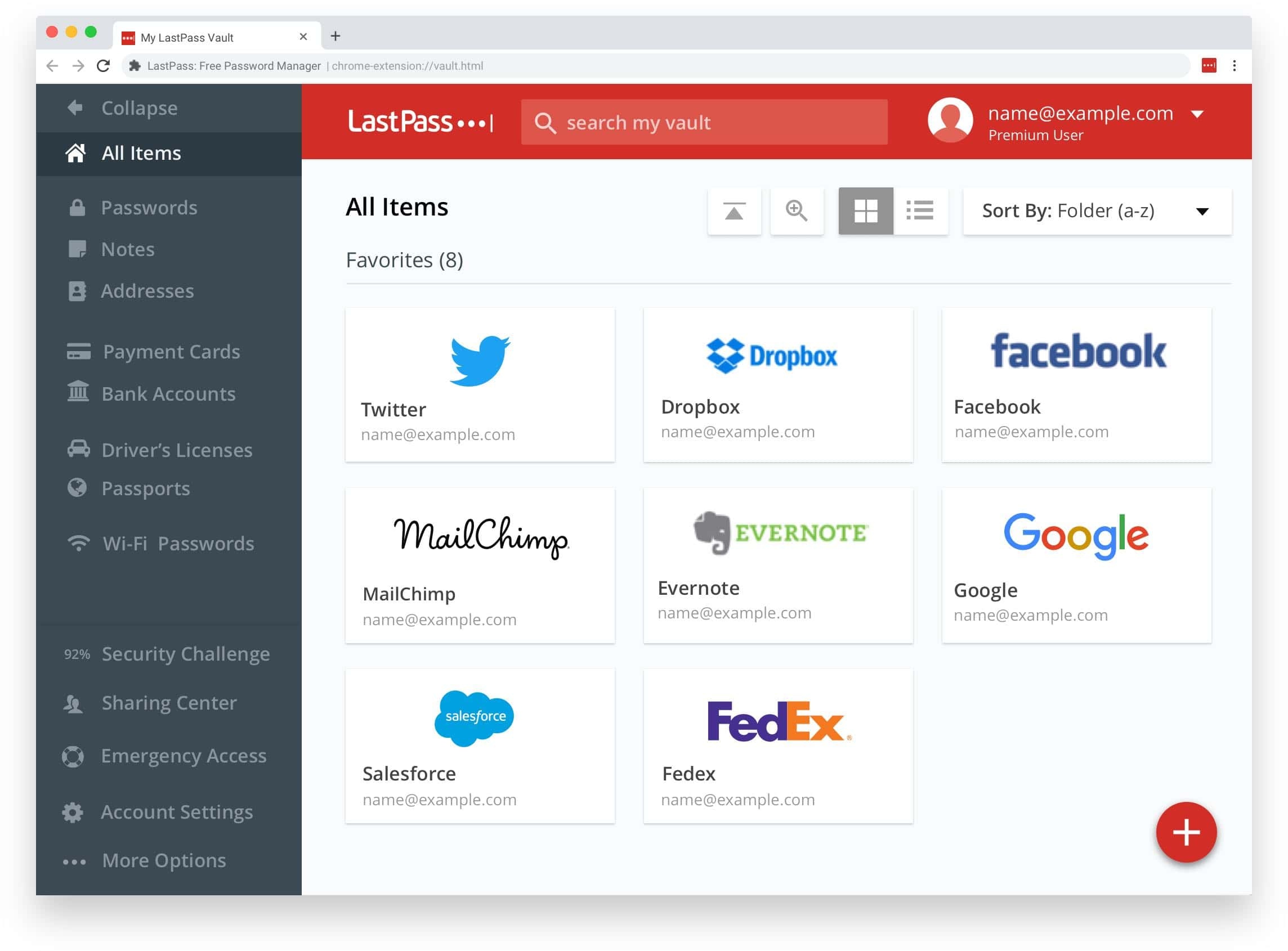
Do you have a lot of online accounts and each of them has a different password and you are having a hard time managing all those accounts? Well, there is nothing to worry about, most online users like us face this issue. LastPass comes as a savior in this situation, it is an online password manager, which saves all our passwords accordingly and provides us the id and password whenever we need it.
Other features of the extension include filling forms quickly by saving your addresses, credit card numbers, and more, saving passports, insurance cards, and anything else you want to keep safe, etc. Also, it is supported in cross-platforms too, which means if you save your credentials on a Windows PC, then you can access those credentials on your Android smartphone too.
7. Todoist
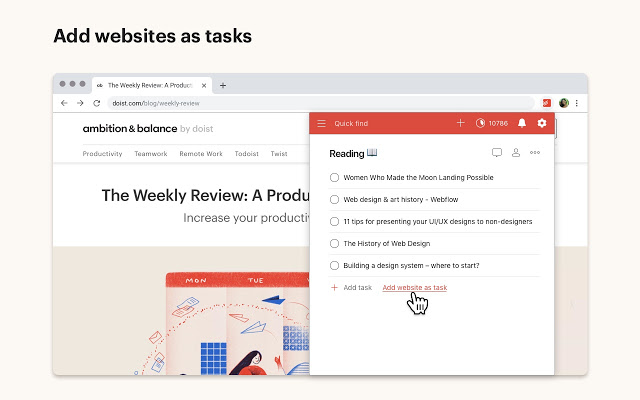
If you haven’t yet settled on a default to-do list manager and use Chrome often, Todoist is worth a glance. Its extension puts a strong task list in your browser toolbar and offers plenty of features during a small space. You’ll simply type to feature a task or turn the active tab into an item on your list.
It also allows you to set a priority and enter a maturity or recurring date for every to-do. Plus, it displays your schedule spanning the subsequent seven days during a beautiful interface.
8. Buffer
If you don’t know already, Buffer is an online application designed to manage accounts in social networks, by providing the means for a user to schedule posts to Twitter, Facebook, Instagram, Instagram Stories, Pinterest, and LinkedIn. This extension allows you to post the articles in front of you directly to social media, or to your social media queue for future scheduling.
9. TinEye Reverse Image Search
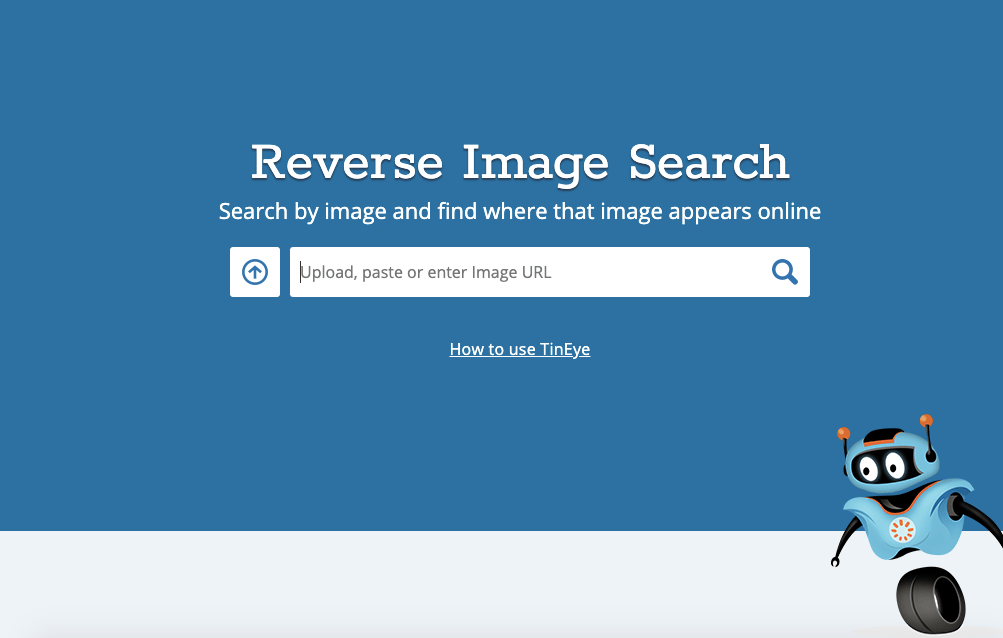
This is one of the interesting extensions from our list. Let’s take a look at a story to elaborate the usage of this extension, suppose you are suffering on the internet and come up with an image of a dish but you couldn’t recognize the name of that dish, here comes the extension, you can reverse search the image that from where this image is originated, and ultimately you will get the details of the dish.
TinEye creates a unique and compact digital signature or ‘fingerprint’ for it, then compares this fingerprint to every other image in our index to retrieve matches.
10. Print Friendly & PDF
Another extension in our list that will increase your productivity by a great margin. Suppose you are reading a piece of article and want to save it later so that you can read it again, then this extension will convert the article page into a document and save it as a PDF document. The interesting thing is that it will remove all the unnecessary elements like ads, widgets from the page, and save it as a fresh clutter-free document.
11. AdBlocker Ultimate
Fed up with all those frustrating ads? Then this extension is going to help you get rid of those ads. There are a lot of ad blockers available in the Chrome Store, but why this, right? AdBlocker Ultimate is a free open source ad blocker that creates much of the very fact that it’s beholden to no corporate sponsors or marketers.
As a result, it won’t whitelist or let through “acceptable” advertising. The add-on removes advertising like banner ads, videos, and pop-ups, while also blocking the spread of online tracking tools. Users do have the choice of whitelisting select websites whose ads they need to support.
12. Wikiwand
I used to read a lot of articles from Wikipedia when I was in secondary school but sometimes used to get bored from its more than simple UI (User Interface). From that boring environment, here comes a rescue by using Wikiwand. Wikiwand transforms Wikipedia’s old and boring interface into something with a more visual punch.
13. PushBullet
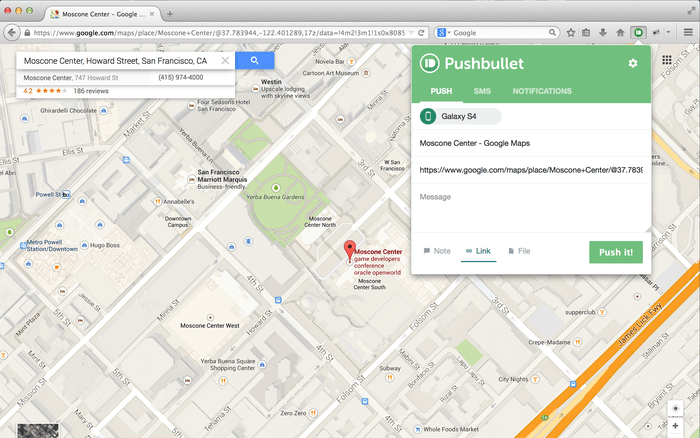
Mostly the time I miss calls and texts as I am working on my laptop with headphones ON. Here comes the savior, Pushbullet is a wonderful service which helps to push notifications and calls from your Android/iOS smartphone to your Windows PC using this plugin.
It is a secure and trusted plugin used by a ton of users to send and receive SMS messages from your computer conveniently, reply to messages from many popular apps including WhatsApp, and Messenger, and much more.
14. Honey
Are you a shopaholic and frequently use many shopping websites to do your online shopping? If yes, then this extension is for you, and you are going to be pleased after knowing the functionality of this extension.
Who doesn’t like a 20 or 30% discount coupon for our shopping cart? When you are in the checkout window, Honey checks over the internet, whether there is any coupon available for the product you are about to purchase or not and then automatically apply it to the cart.
15. DuckDuckGo Privacy Essential
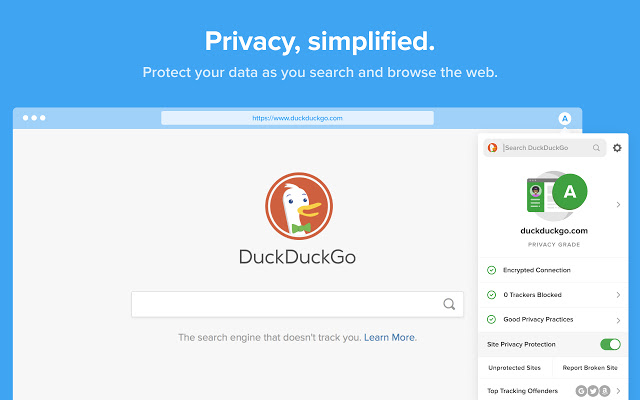
Last but not the least, DuckDuckGo Privacy Essential is a security and privacy extension provided by DuckDuckGo Search Engine. If you don’t know already, DuckDuckGo is a search engine that focuses only on the user’s privacy. It does not collect data from any of its users, which means all the searches by the search engine are anonymous.
DuckDuckGo Privacy Essential blocks all the hidden trackers detected on the sites we visit. Other features include Encryption Enforcement, Private Searches, etc.
If you've any thoughts on Best Chrome Extensions for your Browser, then feel free to drop in below comment box. Also, please subscribe to our DigitBin YouTube channel for videos tutorials. Cheers!