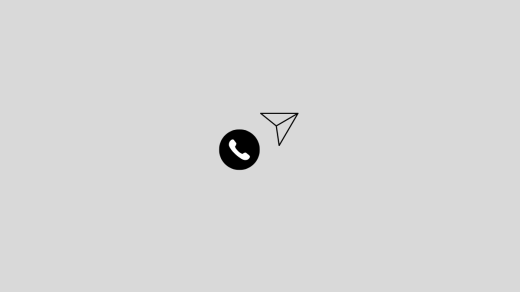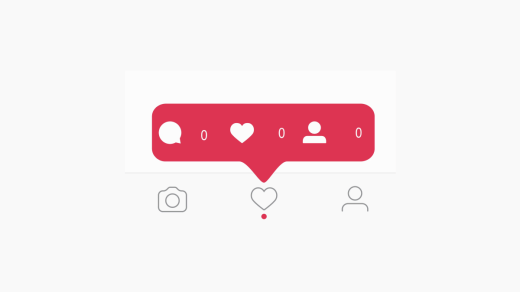If you lurk around on Instagram trying to check out the posts by other users on the platform, you may have a few questions going on in your mind. While scrolling through their posts, if you accidentally like a photo, a video, or maybe view a story, will they know you were checking them out?
This guide explains what happens when you accidentally like an Instagram post. Also, I have described how the story viewing works. How can you view someone’s Instagram posts without logging into your account or having an Instagram profile?
Can Someone Get Notified if You Like Their Instagram Post and Later Unlike It?
Let us understand the scenario and how the mechanism works. You are scrolling through someone’s profile and accidentally double-tapped a post. To your utter dismay, a heart icon appears on the post. It indicates you liked that content.
The user who posted the photo will receive a notification that you liked their photo. Even if you quickly unlike the post, that user will still be notified of the like action you performed previously.
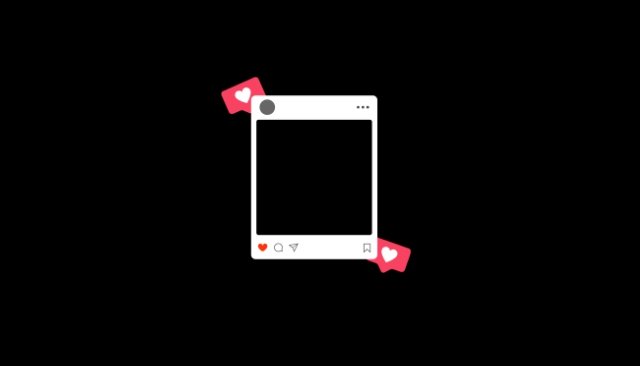
When you like a post and quickly unlike a post, the notification from the Instagram notifications panel of the person who posted the photo disappears.
On their connected email account, they can still see the notification from Instagram when someone likes their post. Unliking the post won’t undo the notification email sent to the original post creator.
If that user has turned the notification off and unsubscribed from receiving emails from Instagram, they won’t know who liked the post.
How to View an Instagram Post without an Account/Sign-in?
Follow this trick if you like to sneak around on Instagram but want to avoid the hassle of accidentally liking a post on someone’s profile.
- On the Instagram app, access the account or post through which you are scrolling.
- Tap the paper plane icon below the post.
- You will find an option to copy that post’s link.
- Launch the browser app on your phone.
- Paste the link in the browser URL and let it load.
- Now, go through the posts.
Here is a tip for you. Do not sign into Instagram on the browser to avoid accidentally liking a post while scrolling through an account.
NOTE: When you visit another user’s profile on Instagram through a browser without signing in, you cannot scroll through all the posts. You will be limited to five or six scrolls. Then Instagram will block your view and prompt you to log in to continue.
Will They Know If You Watch or React to Their Instagram Story?
If an Instagram story was posted by an account less than 24 hours ago, the avatar of that profile is marked with a pink/red circle.
If you are logged into your Instagram account on the app/web, you can instantly view a story by tapping the pink/red circle on the profile avatar.
Once you check out a story, your account name will appear under the list of people who have viewed the story. This action cannot be undone. That means the person who posted the story will know that you have seen the story.

Similarly, if you react to their story with a personal message or by sending an emoji, they will know who has interacted with their story.
However, if they have limited who can send them a DM, and they don’t follow you, it won’t be possible to send a message or emoji reaction to their story.
NOTE: You can only view an Instagram story by logging in to the platform. Without that, you cannot access a story or highlights.
Will Someone Know if I See Their Instagram Highlights?
NO. If you visit someone’s Instagram profile and see their story highlights, they won’t know who viewed it. If a story was posted less than 24 hours, viewing it will register you as one of the users who viewed it.
It is interesting to note that the list of Insta users who viewed a story is active upto 48 hours(if the story is saved to a highlight).
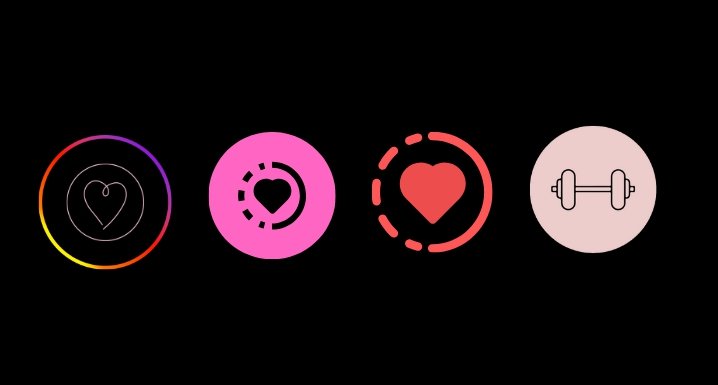
Once the 24-hour timeline is complete, the story will automatically be deleted. If the person who posted the story decides to save it as a highlight, on the highlight, the list of story viewers will be available for another 24 hours.
So, the person who originally posted the story has a strong chance of seeing and knowing which other Insta users viewed their story.
Will Someone Know If I Viewed Their Video on Instagram?
If you merely press the play button on an Instagram video, a view will be added to the view count of the post. The user who posted the video won’t be notified who viewed the video.
Only if you double-tap on the post or press on the heart icon and like the video the owner of the post will be notified instantly.

You may copy the video URL and launch it on the browser (without signing into your profile). Then, you can view the video, but the view won’t be registered.
Also, as you are not logged into Instagram, you won’t be allowed to like the video. Thus, you can enjoy the video without worrying about accidentally tapping on the like button for the post.
Will a User Get Notified if I ScreenShot Their Instagram Story/Highlights?
NO. If you screenshot an active Instagram story or a story saved as a highlight, it won’t notify the person who uploaded the story or highlight.

As far as I remember, a couple of years ago, Instagram ran a beta feature where the users would be notified when someone would screenshot their Insta story. Strangely, that feature was taken down soon enough and was never reinstated.
Bottom Line
Insta users usually lurk around to check out the content on Instagram. Your safest bet to view an Instagram post is to copy its link and view it on the browser without signing into your profile. Now, you have nothing to worry about accidentally tapping the like button for that post. We, however, do not promote or encourage stalking someone on Instagram.
If you've any thoughts on Can Someone See if I Accidentally Liked a Post on Instagram?, then feel free to drop in below comment box. Also, please subscribe to our DigitBin YouTube channel for videos tutorials. Cheers!