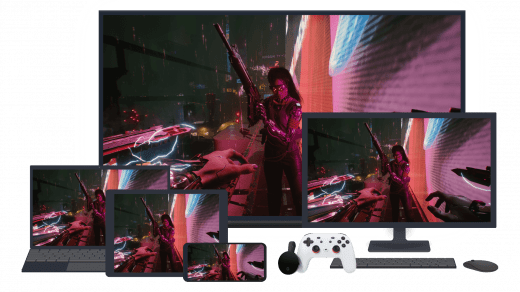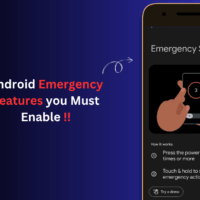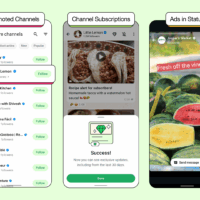YouTube is the biggest resource for music videos and audio files. With the YouTube App, you can enjoy the videos and music for free even with the slow internet speeds. But there is a lack of some powerful features on the YouTube App for Android like the ability to play videos in the background, playing only the audio files and music downloading features. But there are a number of Apps which let you make most out of the YouTube resource library by offering some of the best features.
Today in this post I will talk about one such popular feature with which you can download and/or play the music from the YouTube. With the YouTube Mp3 App, you can automatically convert YouTube to Mp3 and play them directly online or download the Mp3 file to your storage.
YouTube to Mp3 App Player and Downloader
Here in this post, I will tell you about some of the best Android Apps with which you can play YouTube videos as a music in the background and also download the music files in the Mp3 format to access the audio from the local storage.
Download YouTube Mp3 Apps to Convert YouTube to Mp3 and Access Free Music in Background
1. NewPipe
NewPipe is a Freeware Open Source lightweight YouTube App. It has a frontend youtube interface. The best thing about the App is you can run it without any Google API or the irritating Google Play Services. You can directly play the video as a music in the background without even downloading it. NewPipe also has many other powerful features. The App can be your one-stop bet due to its all-in-one plethora of features.
Features of NewPipe App:
- Download the video and audio at various different resolutions
- Play the audio in the background
- Runs without Google Play Services
- Create your Playlist
- You can set and change the quality of video and audio play
- You can play the video as a Pop-up box for multitasking
- Lightweight and consumes low storage space and RAM
2. YouTubeMP3
YouTubeMp3 App is a lightweight App based on YouTube API which lets you download YT videos in Mp3 format directly into your device storage. The App has a very simple UI and it just needs a few clicks to download the file into your local card which you can then play on your music player. But the only drawback of the App is it doesn’t allow real-time music play as you need to download the file and then play it on your player.
3. MusicPiped
MusicPiped is a free open source music player which lets you stream songs directly from YouTube. Apart from being free it also doesn’t show any Ads and has no API. Thus it functions similar to an Online Music Player, all you need to do is search for your favourite song and start enjoying the music directly from Mammoth Library of YouTube. The App is completely free, lightweight and doesn’t ask for any weird permissions.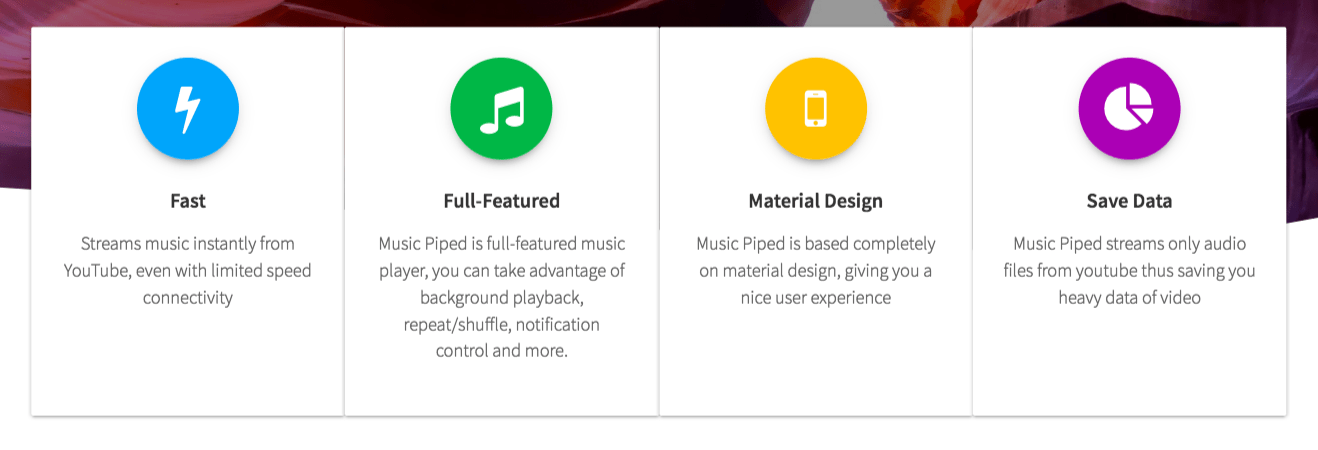
Features of MusicPiped
- Works Even with the Slow Internet
- Fast Stream Loads
- Built with all the features needed in a Player App.
- Background Playback
- Notification control
- Free and No Ads
Conclusion: With this App, you can listen to YouTube in the background and download the YT as Mp3 files to enjoy the music with low data and battery consumption.
Note: I hope the post was helpful. Do comment below for any Assistance or support.
If you've any thoughts on YouTube to Mp3 APK Download | Player and Downloader App for Android, then feel free to drop in below comment box. Also, please subscribe to our DigitBin YouTube channel for videos tutorials. Cheers!