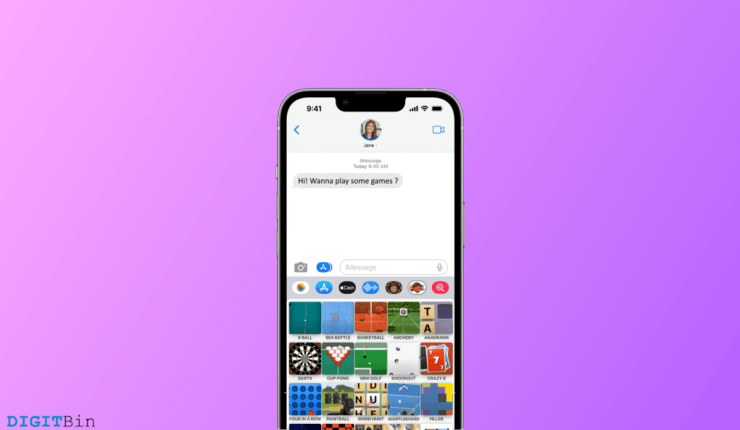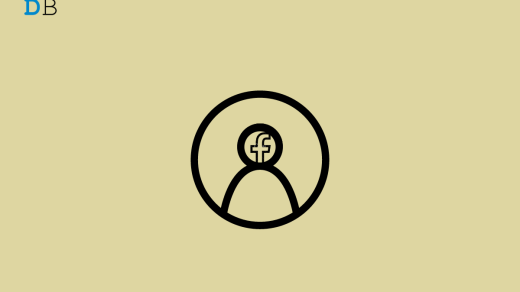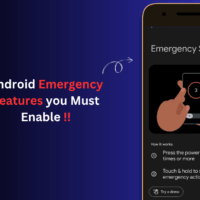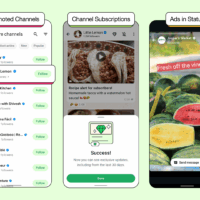iMessage is primarily used to send text messages and media among iPhone users. You can also play different games on iMessage. If you are using an iPhone running on iOS 11 or any of the later versions of iOS, it is possible to enjoy gaming on Apple’s native messaging system.
To play games on iMessage with a contact, the latter must also use iMessage. Besides, you and your contact must download the same game on your chats. To play games on iMessage, it is necessary to download an extension. You can get it from the App Store.
Downloading Game Extension on iMessage
Here are the steps to grab the extension on iMessage to play games with your friends over a conversation. GamePigeon is the name of the extension you need to install to enjoy gaming on iMessage.
- Launch iMessage on your iPhone.
- You may start a new conversation with a contact or open an existing conversation.
- Tap the + icon beside the message typing field.
- Select More from the menu.
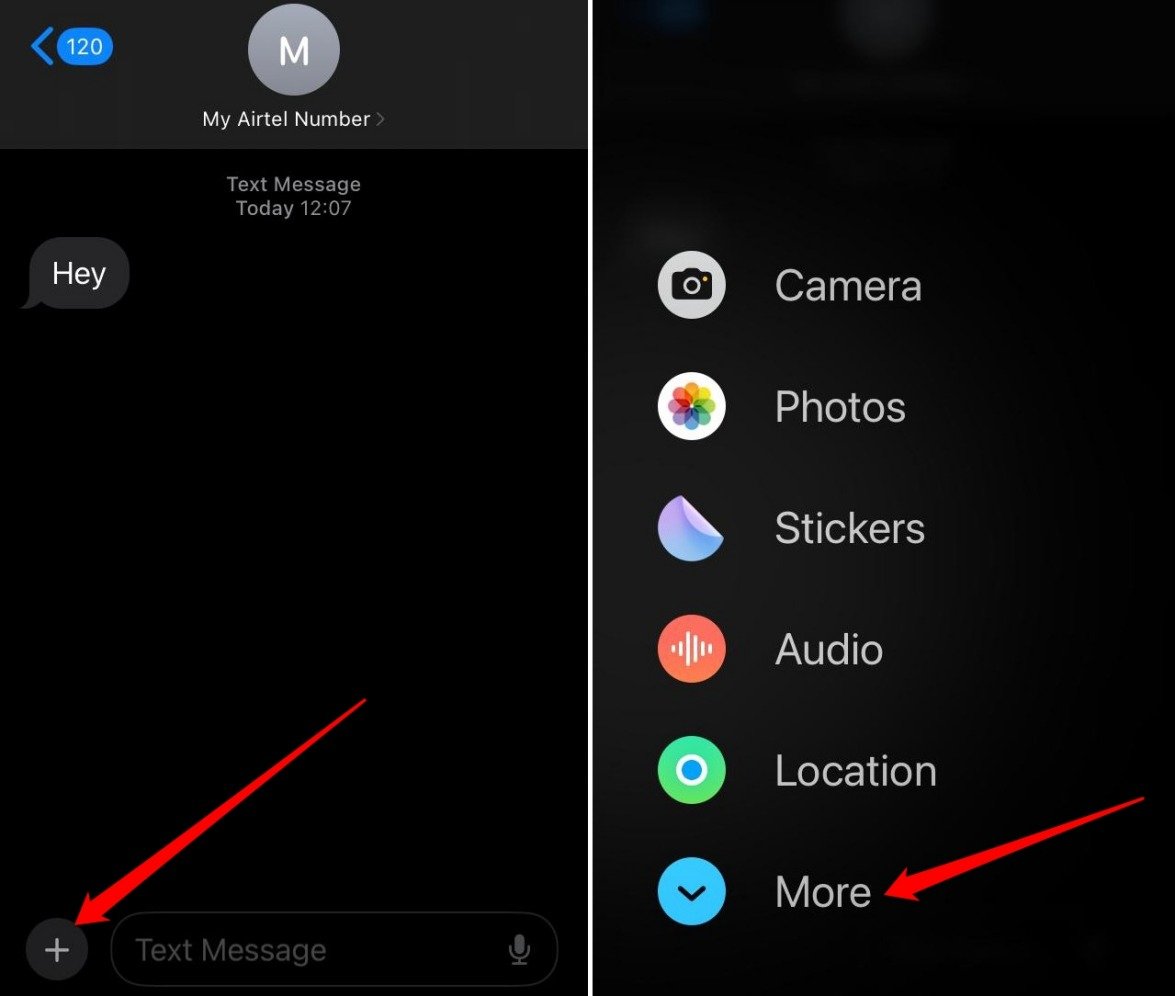
- Press on Store.
- Once the App Store launches, scroll to the section Top Free.
- Tap the Get button next to GamePigeon.
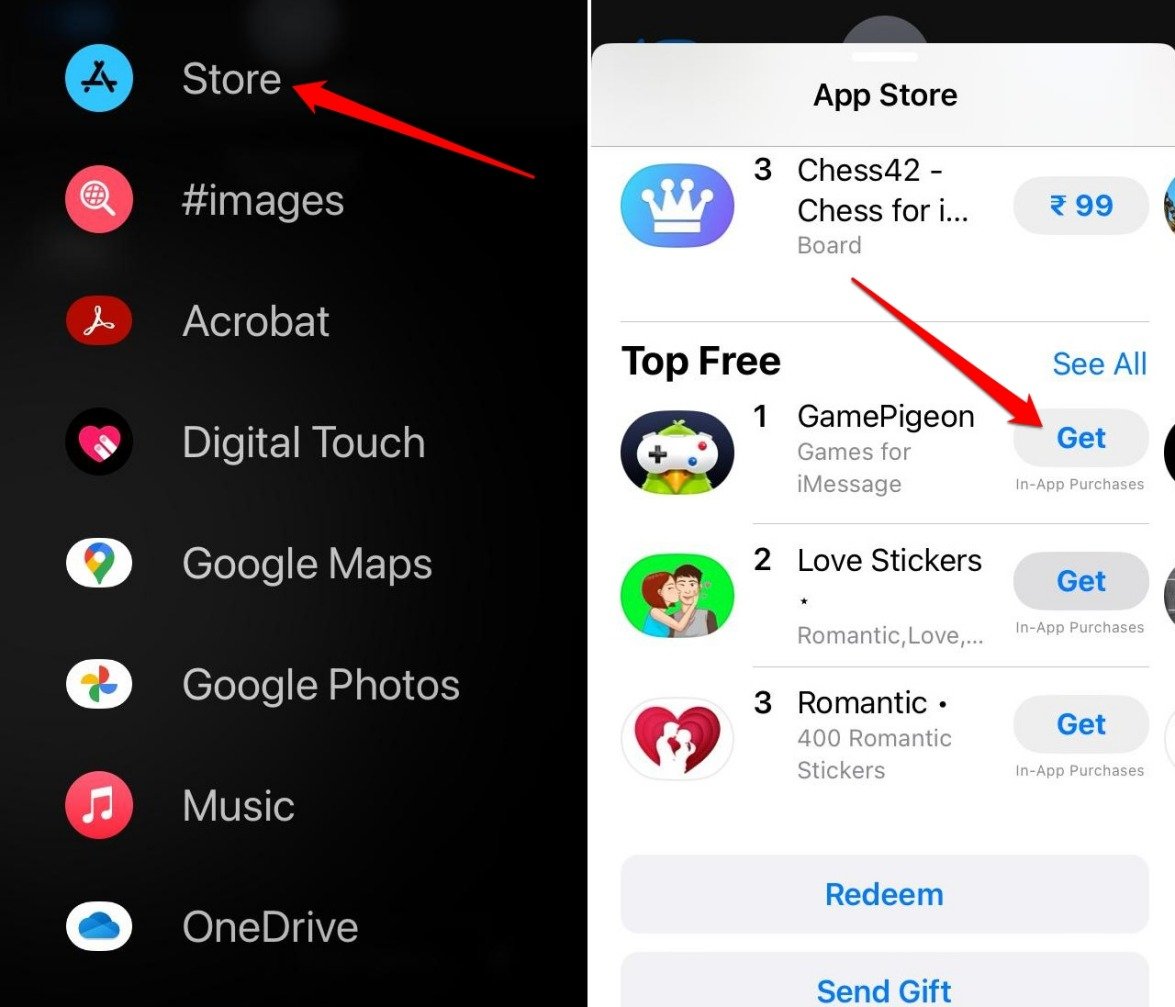
Playing Games on iMessage with Contacts
After downloading the gaming extension, use it to play various games within your conversation.
- Open any conversation with your contact in iMessage.
- Tap on the + button near the text field.
- Select More.
- Go to GamePigeon and tap on it.
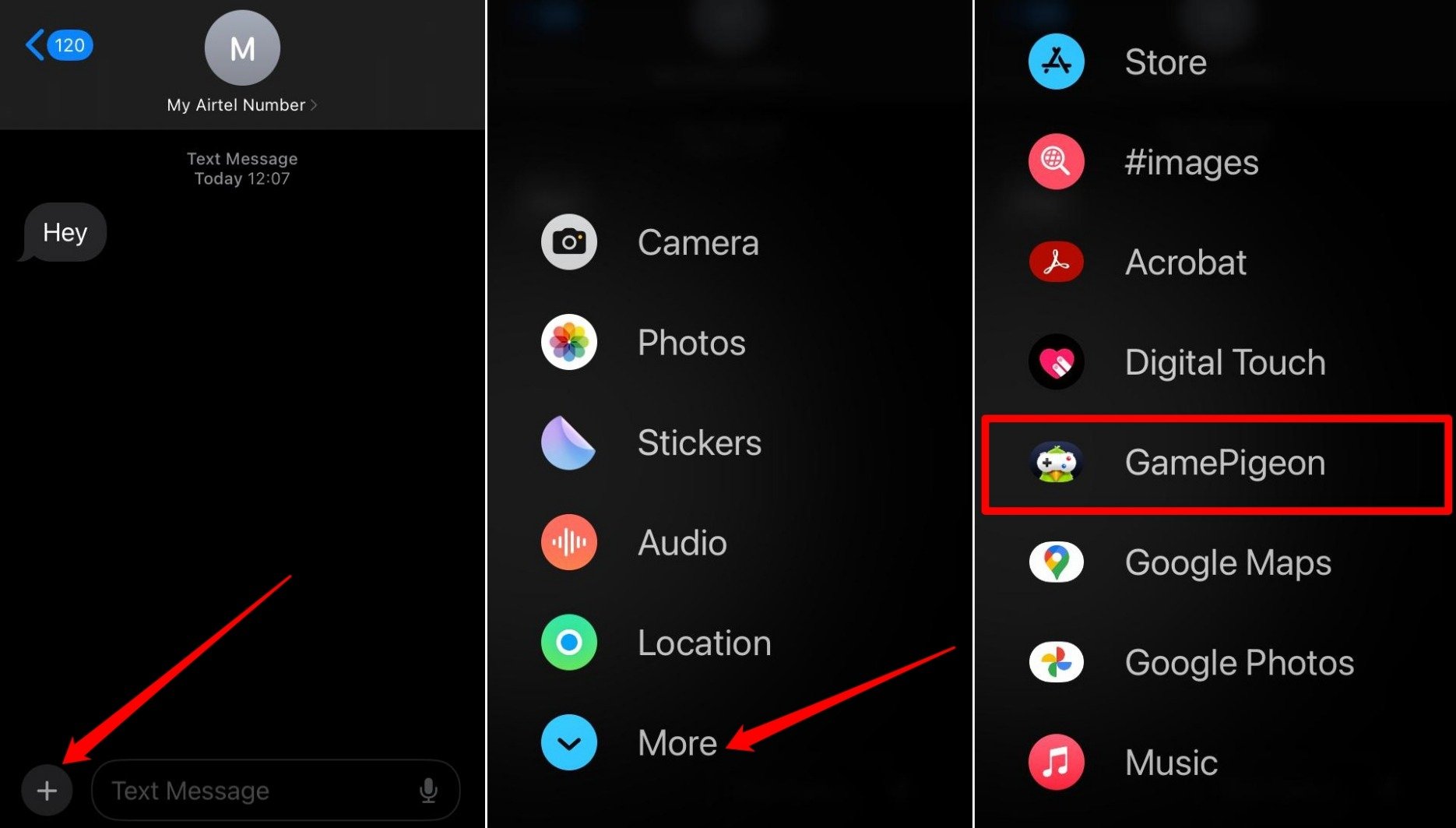
- Select a game out of all the given games available on GamePigeon.
- Tap the green upward arrow button to send a message to the contact in the conversation to play the game you have selected.
- Press the play button on the game thumbnail to start playing.
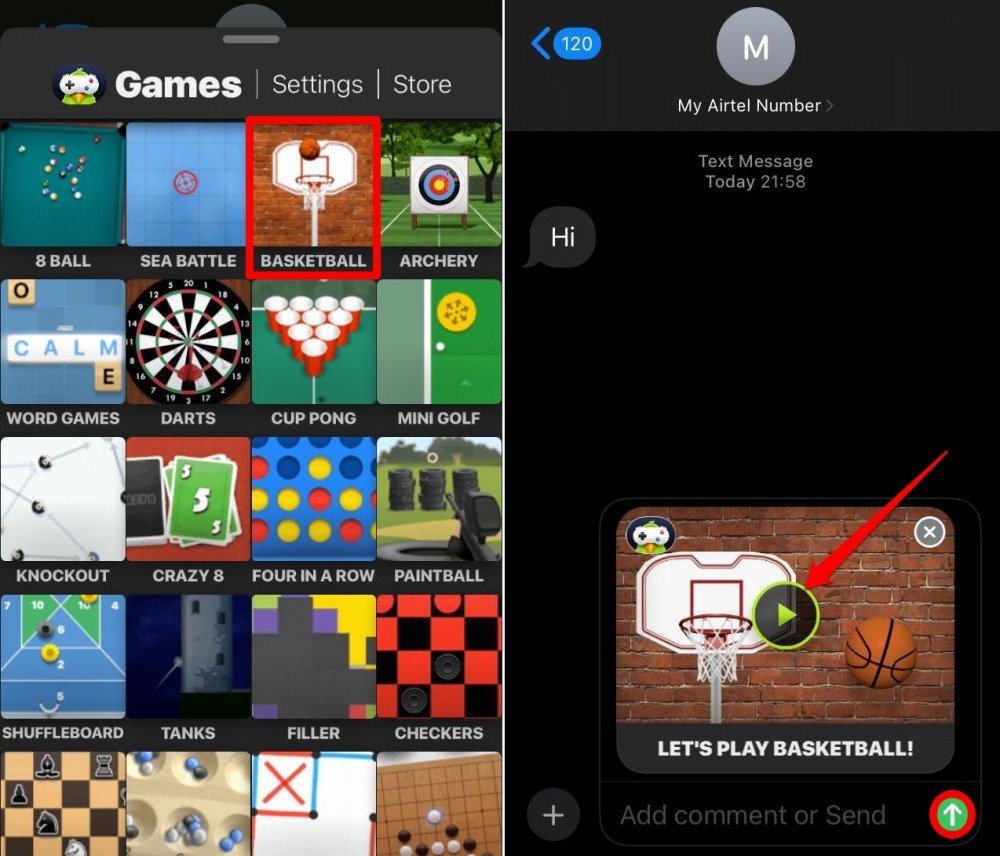
Play a few moves and pass the game to your contact via iMessage. They will play a few moves and revert to you. Every time your contact(opponent in the iMessage game) makes a move, you will be notified via message.
Next, it will be your turn to play. Thus, both of you will play the game within the conversation. Whoever gets more points in the game wins.
Change the Settings of Games on iMessage
GamePigeon offers you the option to customize your gaming profile. Also, you may turn on/off the music and sound from the games you select to play from the settings.
To personalize your game profile on GamePigeon,
- Access any iMessage conversation in which you want to play a game.
- Tap the + button.
- Go to More > GamePigeon.
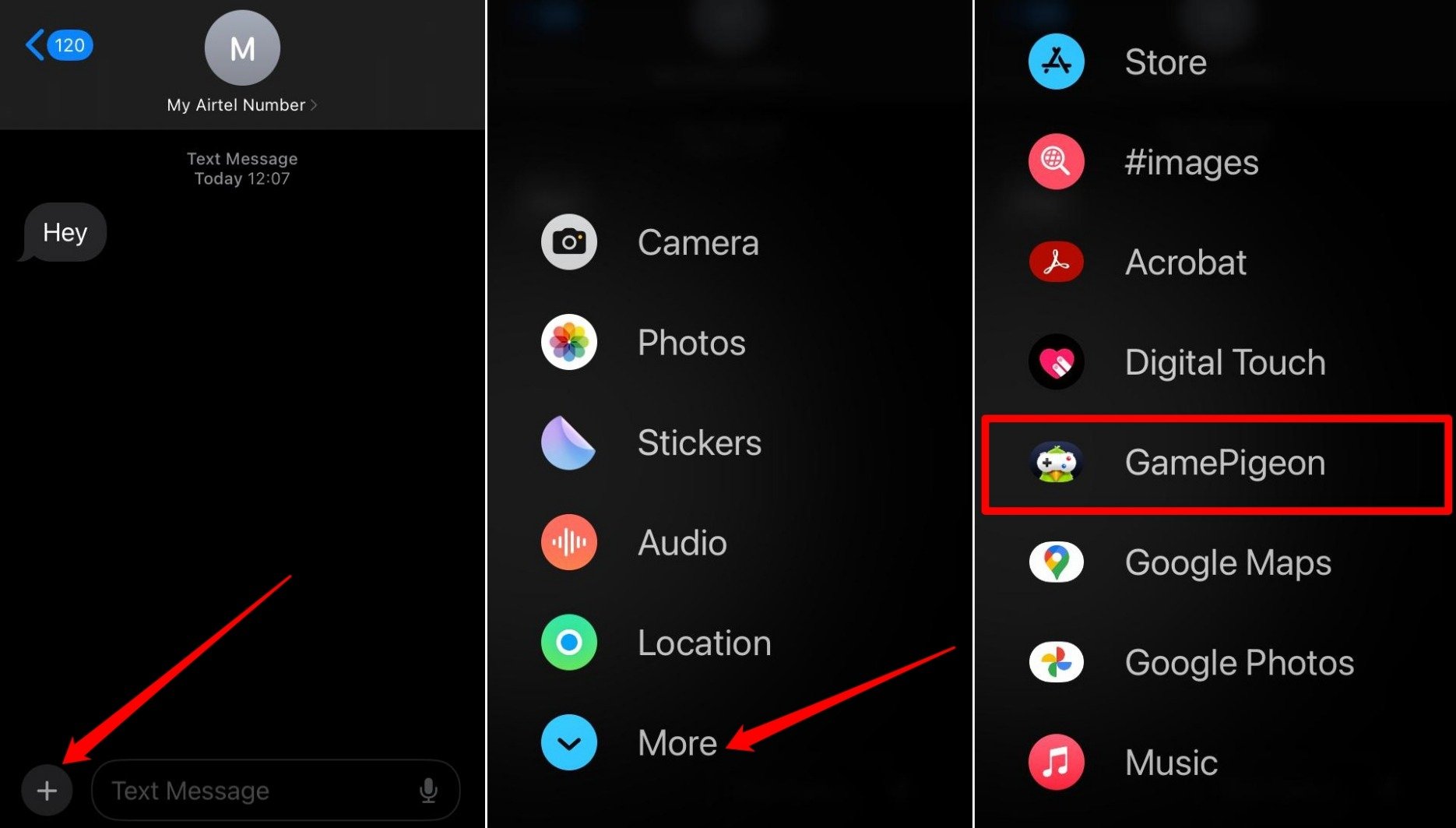
- Press Settings in the GamePigeon panel.
- Tap the avatar and select the hairstyle, smile, or t-shirt.
- Change the facial expression.
- Set a color tone and adjust the color grading by pushing around the slider.
- Once you are finished customizing, tap the back arrow button to get back to the conversation thread to continue playing games.
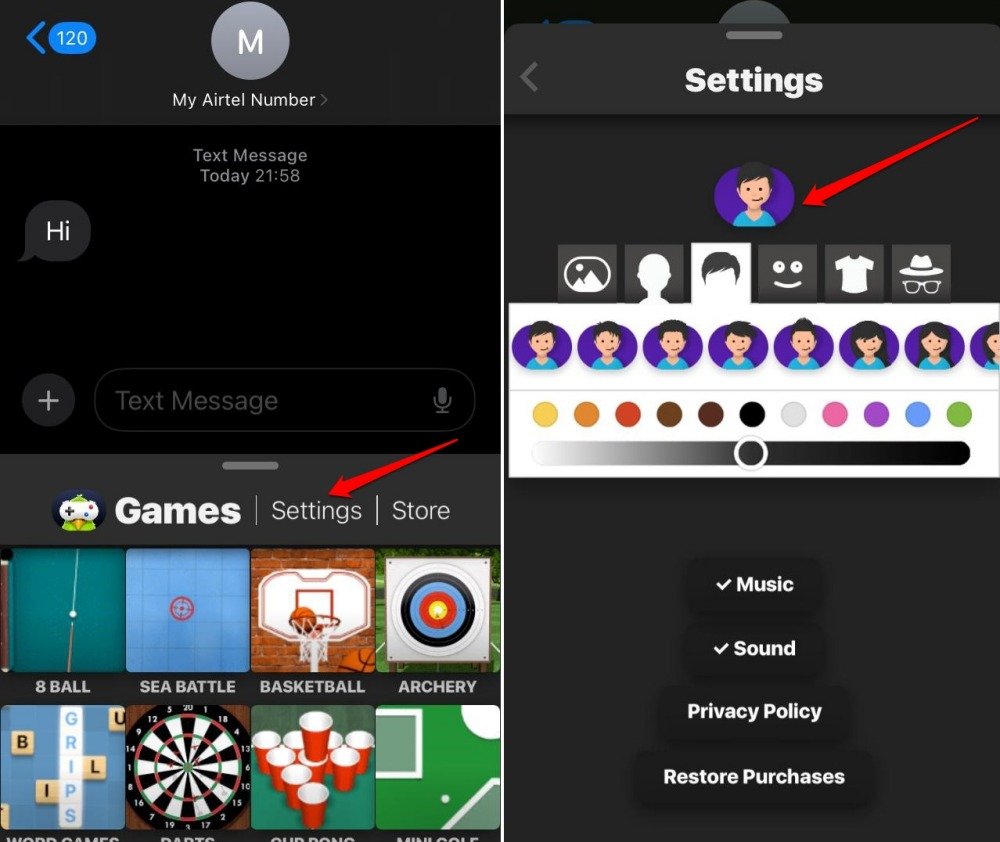
To disable the Music or Sound of any game that you play,
- Tap the + button in the iMessage conversation.
- Choose More > GamePigeon.
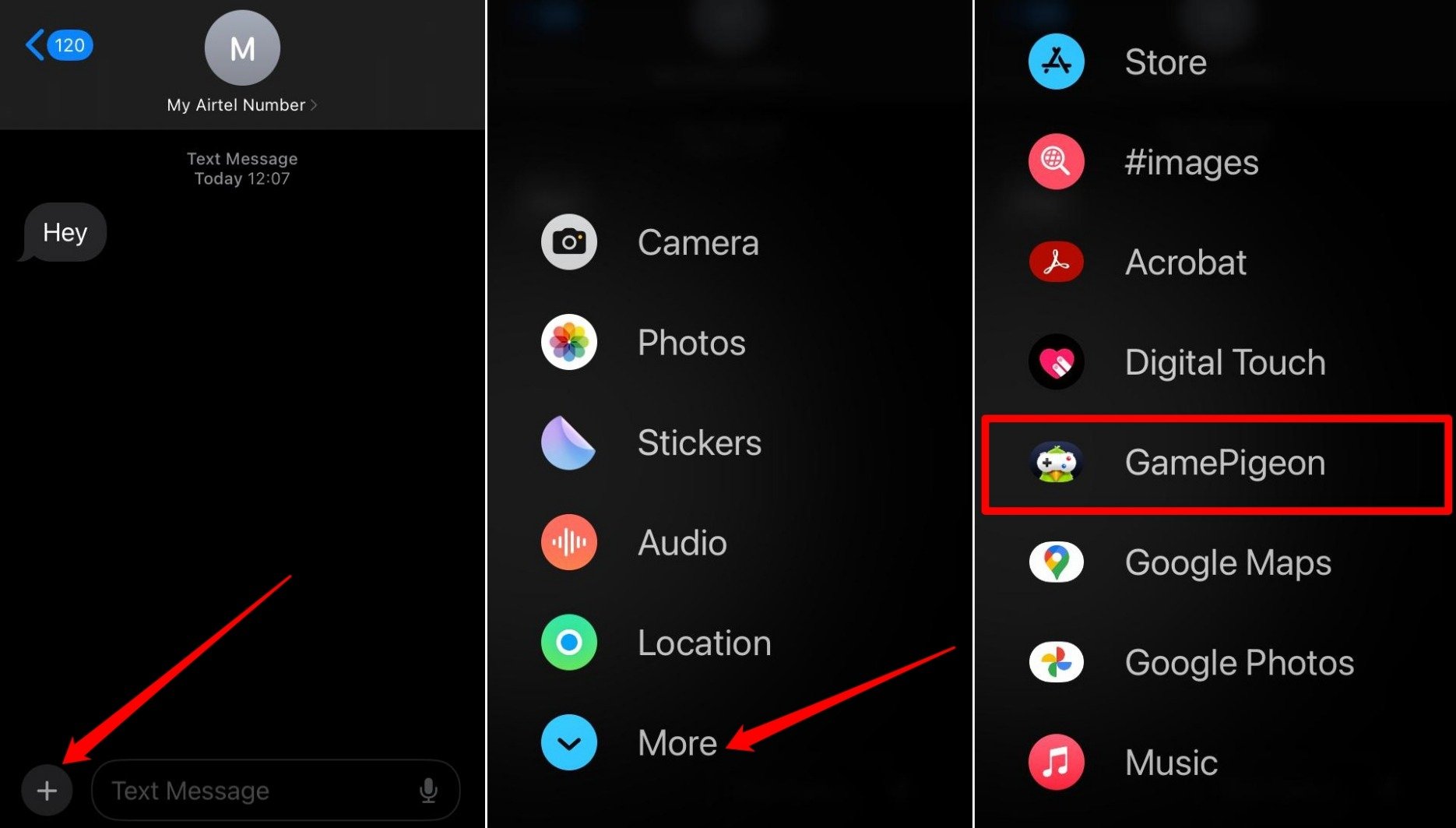
- Tap Settings in the GamePigeon panel.
- Press on Music and Sound to enable or turn it off.
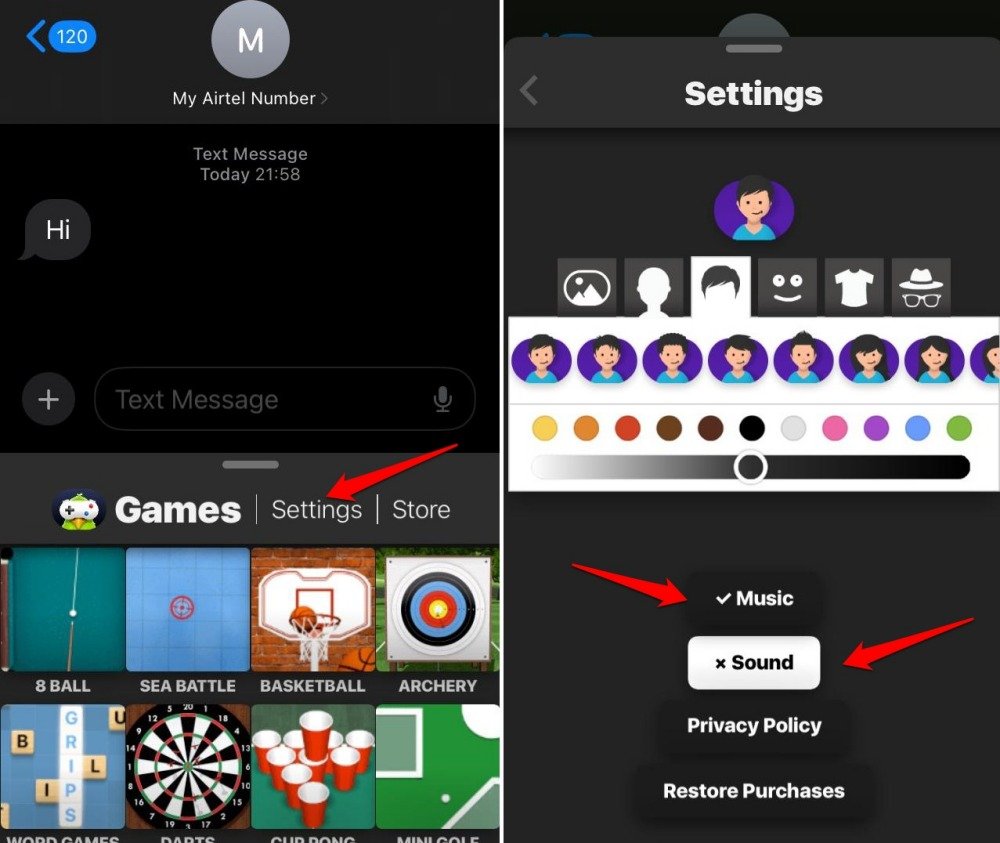
NOTE: A check mark next to Music/Sound denotes it is enabled. A cross mark indicates that you have disabled the Music and Sound for the games.
Frequently Asked Questions(FAQs)
iMessage Games are supported on Which Version of iOS?
Your iPhone must run on iOS 11 or later to play games in iMessage conversations.
Can the Games be Played without iMessage?
NO. To participate in an iMessage game, you and your contact must use iMessage on your iPhones. iMessage games are available only on iPhones.
Is it Compulsory to Install GamePigeon in iMessage to Enjoy Games?
YES. It is a free extension that you must install first to play games within iMessage. It acts as a store for the various games available in iMessage.
How Many Total Games are Available on iMessage?
As of now, a total of 23 games are available to play on iMessage. These games can be found within the GamePigeon store.
Are the iMessage Games Free to Play?
YES. iMessage Games are free to play. However, certain options to customize your gaming profile are offered as paid add-ons.
Bottom Line
Apple is quite innovative. It understands that normal conversation between users may get boring. So, it provides some light-hearted games to keep the chat engaging. If you like fun games for passing time and have a worthy opponent in your contact list, try playing the iMessage games on your iPhone.
If you've any thoughts on How to Play iMessage Games on iPhone, then feel free to drop in below comment box. Also, please subscribe to our DigitBin YouTube channel for videos tutorials. Cheers!