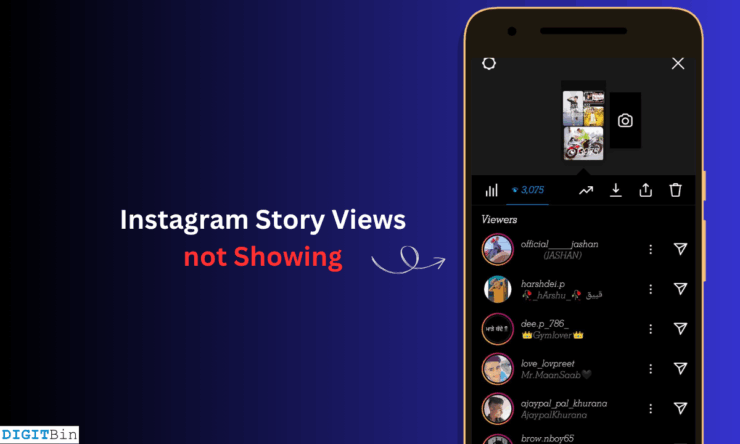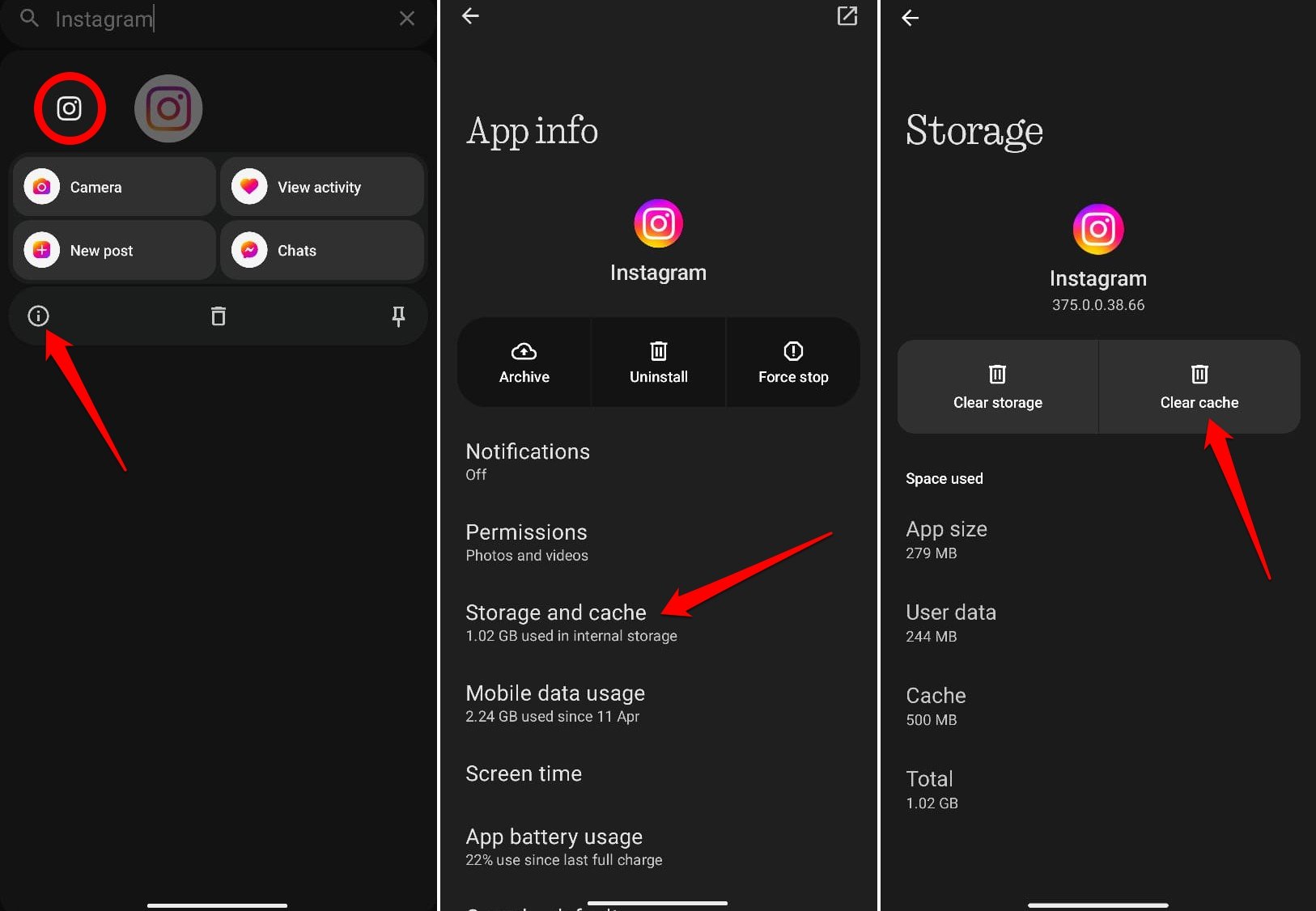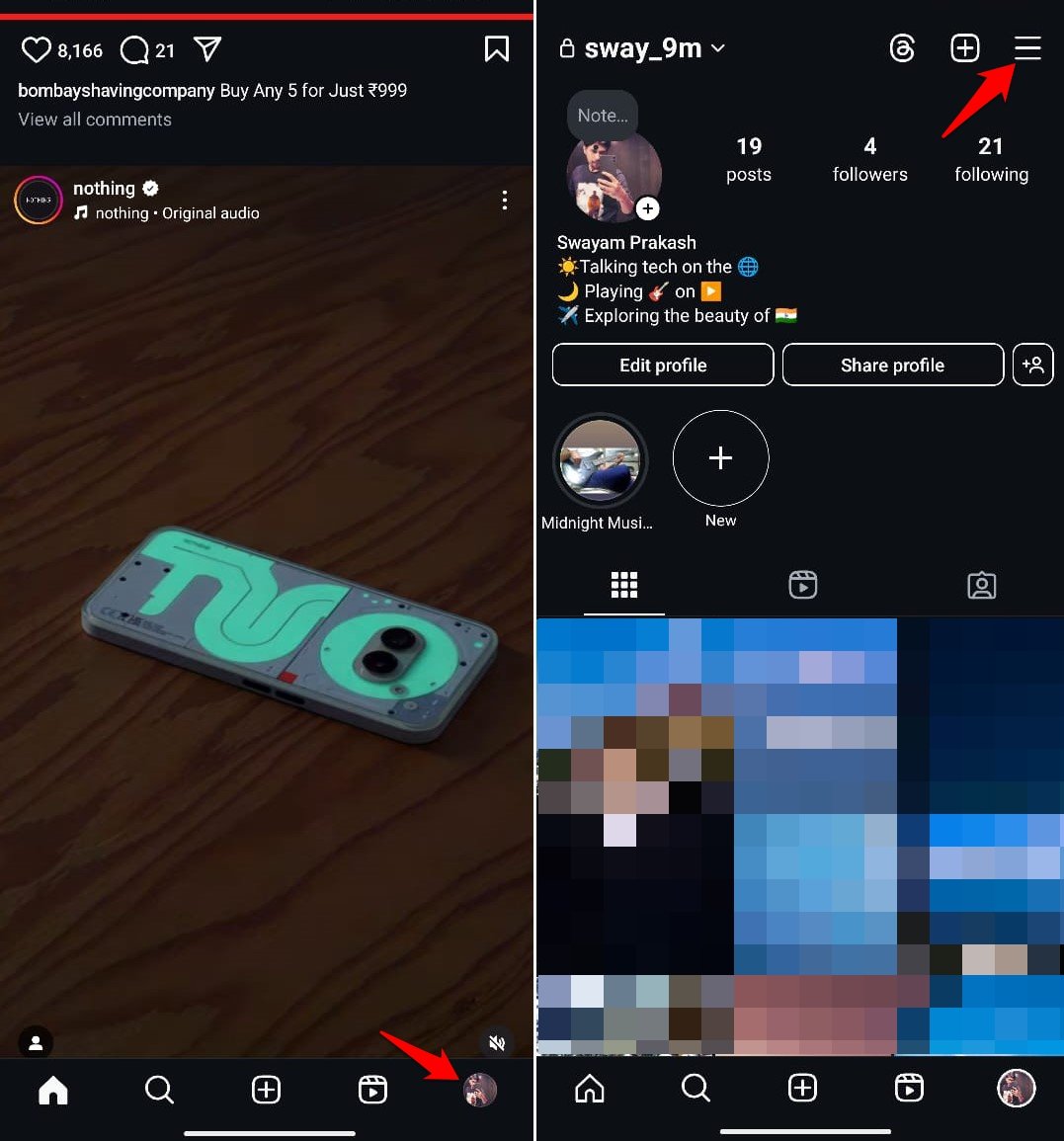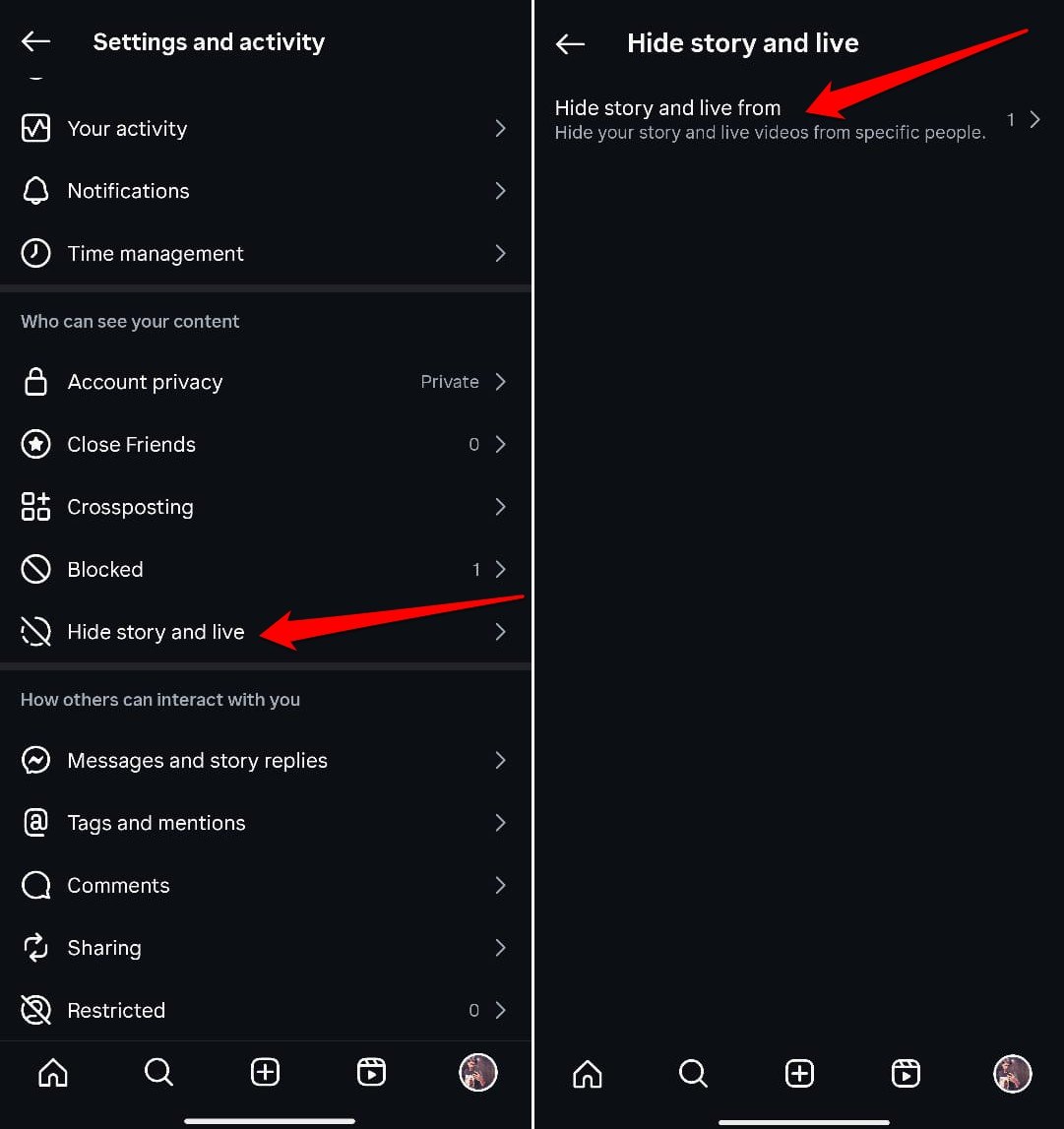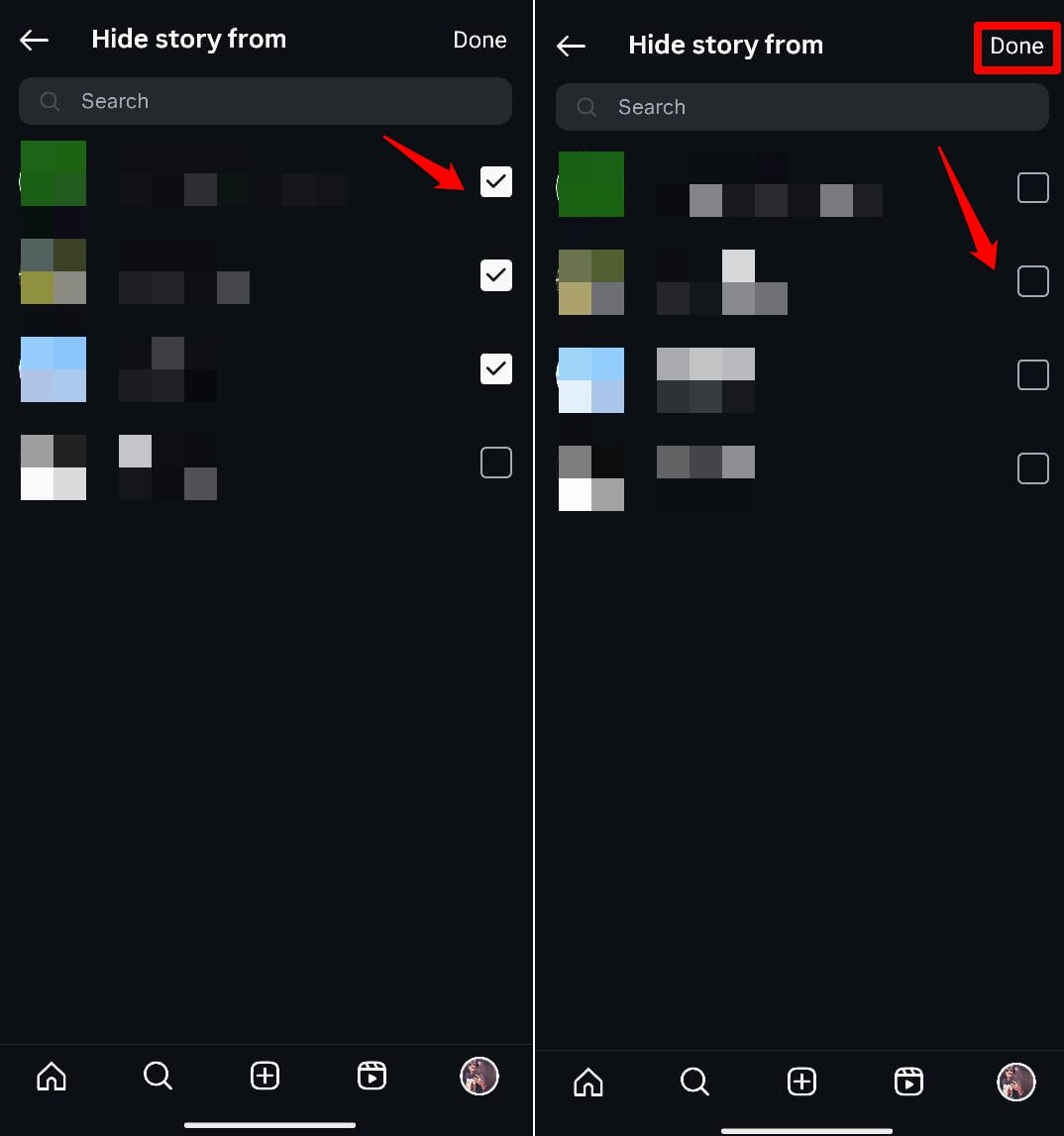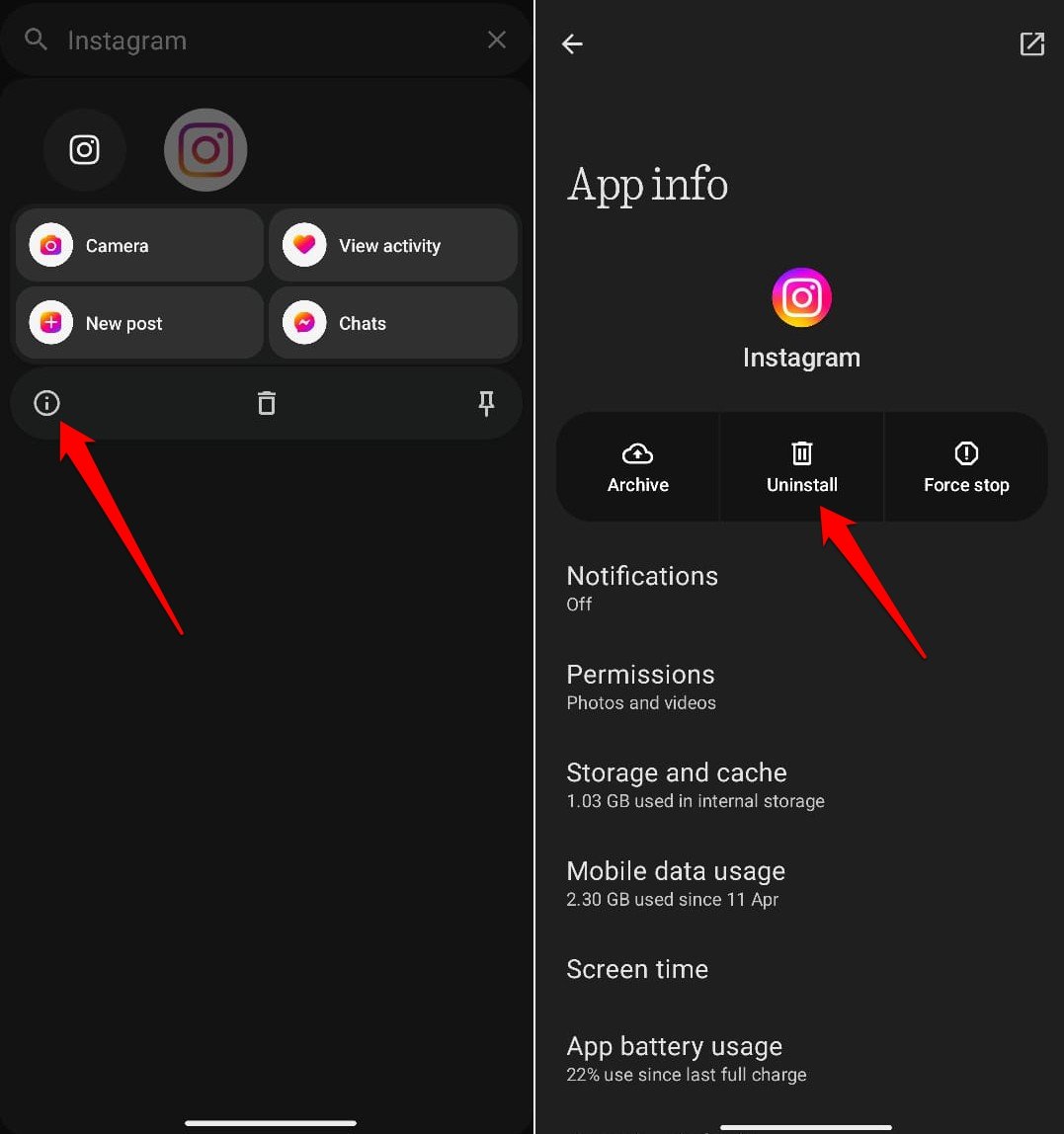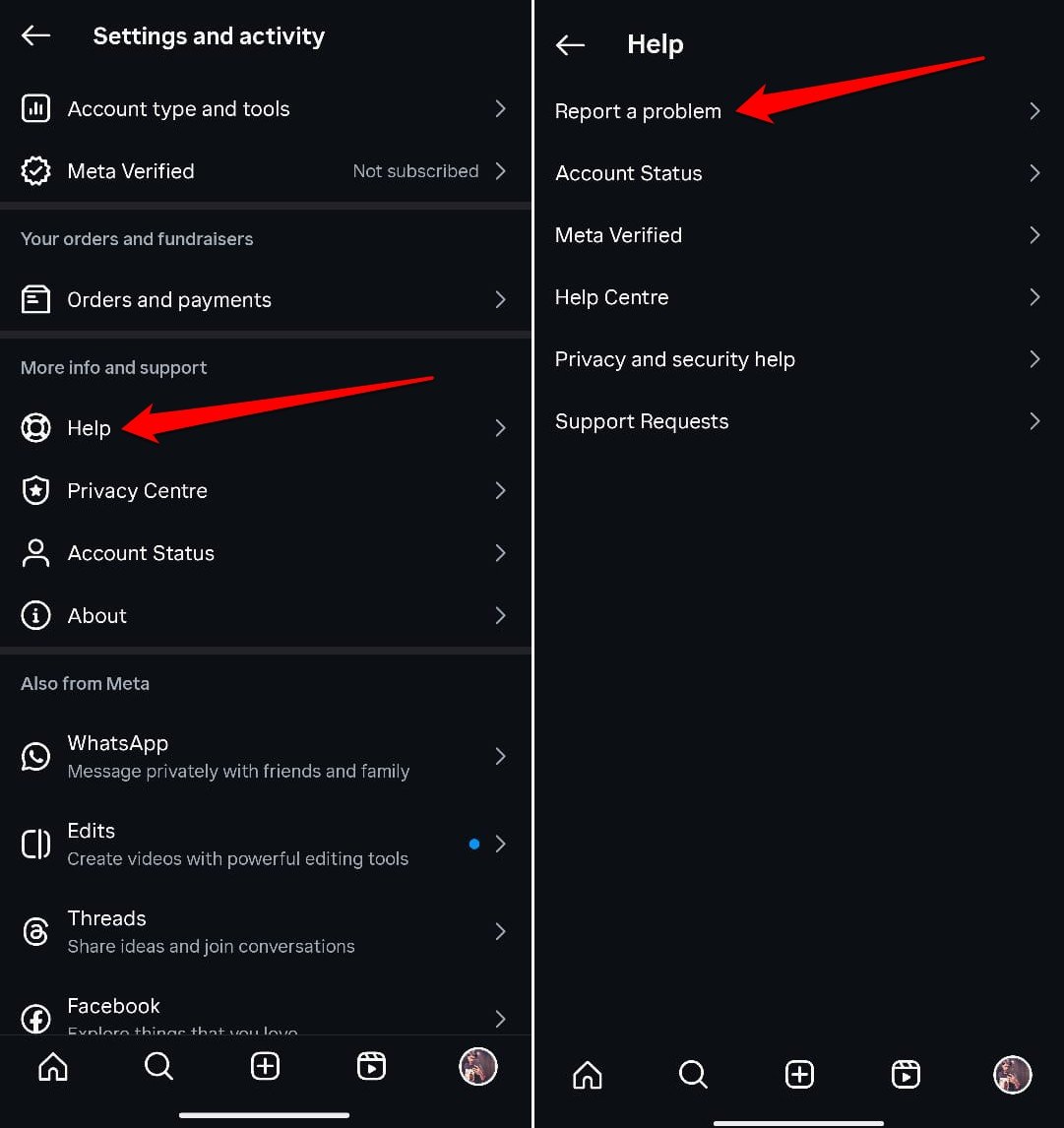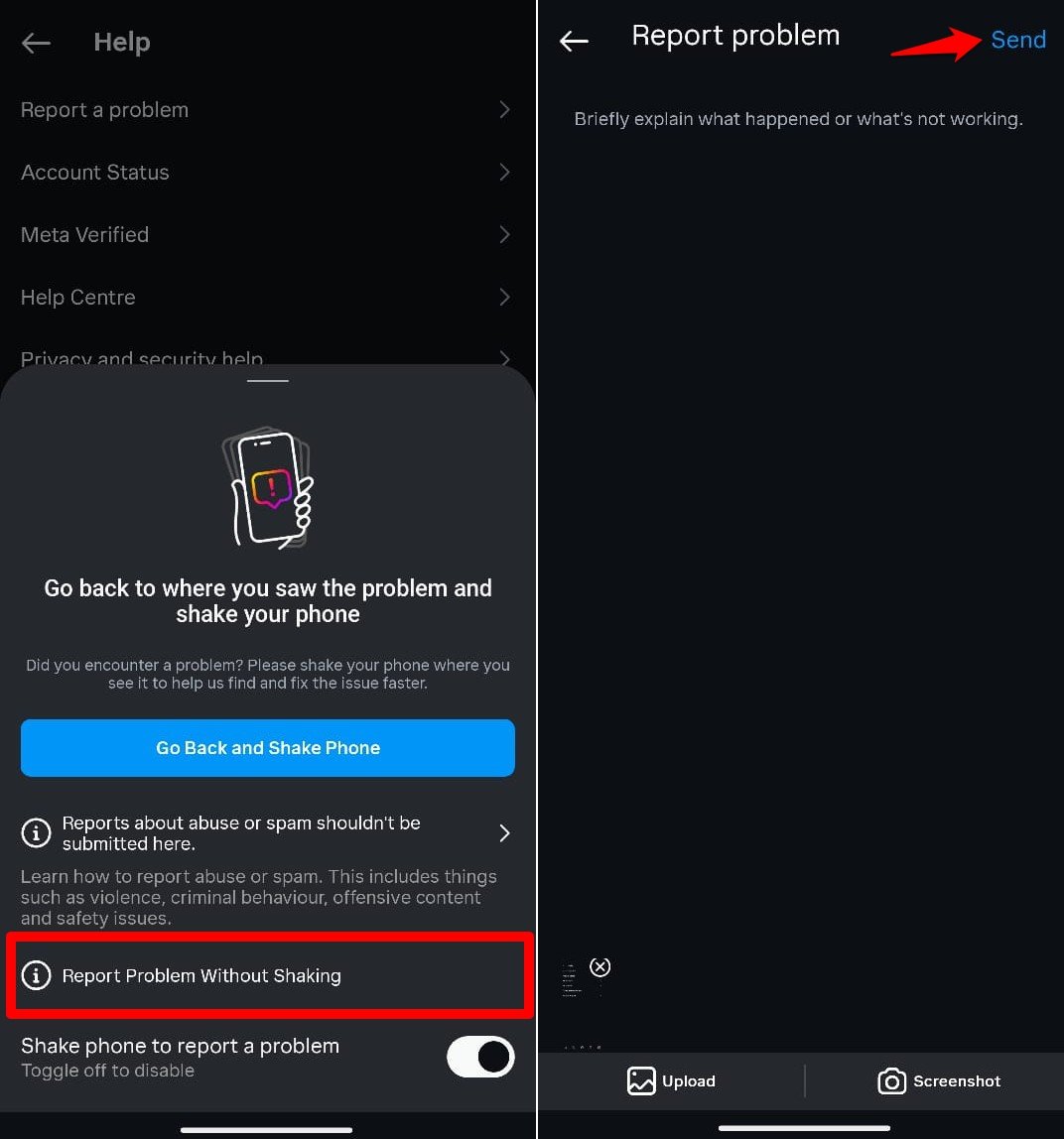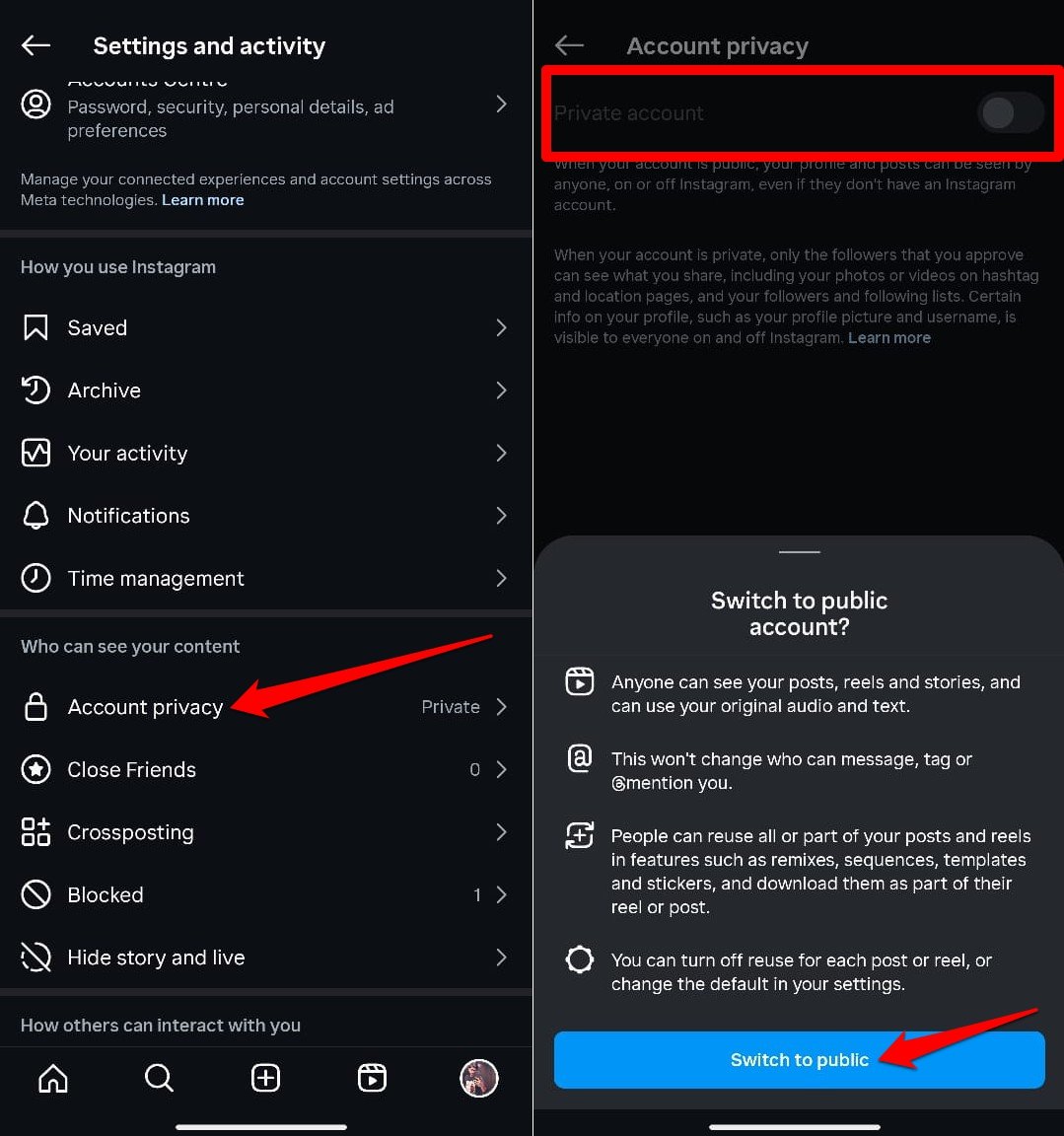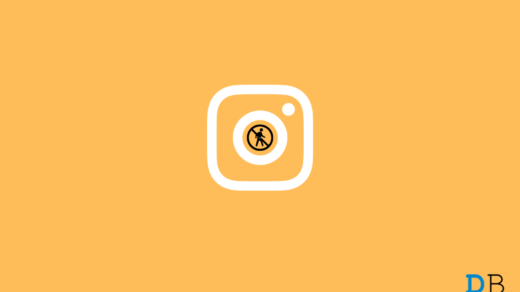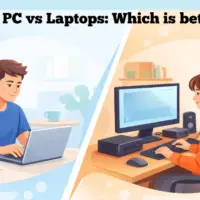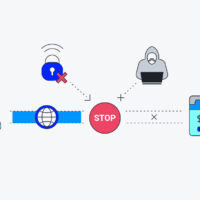Recently, I uploaded a couple of Instagram stories to my account. A few hours after I posted the stories, I curiously checked who saw my stories. I was surprised to learn that Instagram does not display the views on stories.
I immediately got into action and searched for this issue and the possible reasons that prevented me from seeing the number of views on my Instagram stories.
I tested out a few troubleshooting tips that worked, and I was able to check the views on my Instagram stories that I had posted. So, I have shared those fixes in this guide to help out other Instagram users.
Why were Instagram Story Views not showing?
I noticed that I had not updated Instagram on my Android device. Using an older version of Instagram may have led to bugs on the app, causing the story views to disappear.
Upon further inspection, I realized that I had never cleared the app’s cache. An app cache collects the data to load the app elements faster during a user session. However, over time, the cache can become overloaded with junk data, causing the app to glitch.
Also, it occurred to me that I had changed the Instagram settings in my account to hide my stories from a couple of followers. Naturally, these users must have missed out on the story, considering other followers have seen my Instagram story, but have not checked it.
If my Instagram account was blocked by some users who were on my Followers list, they cannot view any story or content I post on my profile.
Ways to Fix if you Cannot See Who Viewed your Instagram story
I tested out a few fixes that resolved the issue with Instagram, where I couldn’t see the views on my Instagram story.
1. Update Instagram
I had to update Instagram to its latest version in the Play Store app.
- Launch the Play Store app.
- Tap the avatar icon of the connected Gmail account. This opens a menu.
- Next, tap on Manage Apps and Device > Updates Available.
- Scrolling down the list of available app updates, press the Update button next to Instagram.
2. Clear Instagram Cache
Clearing the app cache will remove the junk data from it, thus enabling the app to function without any hiccups. To clear the Instagram app cache.
- Long-press on the Instagram app icon to reveal a menu.
- From the menu, tap on the ‘i’ button to access the App Info.
- Next, go to Storage and Cache.
- Tapping the Clear Cache button will refresh it.

3. Checking for Restricted Accounts
I had to check if I had restricted the accounts of one or more followers on my Instagram account. The restricted profiles cannot view any stories that I post. To check for restricted accounts.
- Open Instagram and go to my account.
- In my account, tap the menu button.

- Under Settings and Activity, tap on Hide Story and Live.
- Next, to check for restricted accounts, click Hide Story and Live from.

- To undo the restriction on an account, uncheck the box beside the respective username.

4. Uninstall and Reinstall Instagram
Previously, when I was facing the Could not Load Activity Error on Instagram, uninstalling and reinstalling the app had helped fix the issue.
So, this time also, I uninstalled and reinstalled the Instagram app to make sure that it fixes the issue with Instagram story views not showing. Here are the steps to uninstall and reinstall Instagram.
- Long-press the Instagram app icon to reveal the shortcut menu.
- From the menu, choose the App Info button marked as ‘i’.
- Within App Info, press the Uninstall button.

- Now, launch the Play Store app and search for Instagram.
- To reinstall Instagram, tap on Install.
5. Report the Problem to Instagram
I noticed that after updating the app and clearing the Instagram cache, I was able to see who viewed my Instagram Story. In addition to testing other troubleshooting tips, I also reported the issue to Instagram.
Sometimes, bugs on Instagram can go unnoticed until someone actively reports them to the app developers.
Here are the easy steps on how I reported the issue of story views not showing on Instagram.
- Launch Instagram and tap on my profile icon in the bottom right corner.
- In the Instagram profile, tap the menu button in the upper right corner.

- Under the More Info and Support section, tap on Help.
- On the next page, select Report a Problem.

- Next, tap on Report Problem without Shaking.
- Explain the issue regarding the feature not working, and press Send to submit the report.

Alternatively, I can also report a technical issue on Instagram by simply shaking my phone.
Switch to Public Account [Bonus Tip]
Here is an extra tip I want to share with our readers. I have noticed that when an Instagram account is Private, the reach of the content and story it posts will be limited to the users who follow the account. In case your followers miss out on your story, the stories you have posted may not register any views.
To get more views on Instagram stories, I would switch to a public account. Here is how I can switch from a private Instagram account to a public profile.
- Launch Instagram and tap on the profile icon at the bottom.
- In the account page, tap the menu button to view the Settings and Activity section.

- Go to “Who Can See Your Content” and tap on Account Privacy.
- To switch to a public account, tap the toggle beside Private Account to turn it off.
- In the final step, click Switch to Public to confirm changing the account status.

Fetch those Instagram Story Views Once Again
Getting to know who viewed your Instagram story ensures that your followers are staying updated with all the content you post. If you had the same issue as mine, where you could not view who checked your Instagram stories, the troubleshooting tips I have shared will surely help in fixing the problem.
If you've any thoughts on How I Fixed Instagram Story Views Not Showing?, then feel free to drop in below comment box. Also, please subscribe to our DigitBin YouTube channel for videos tutorials. Cheers!