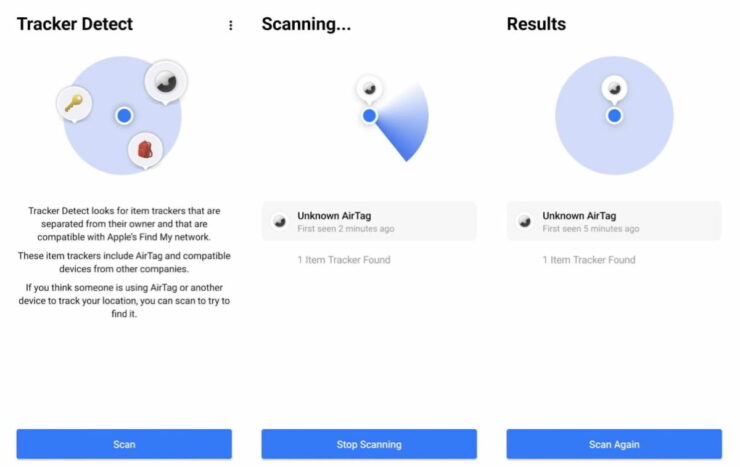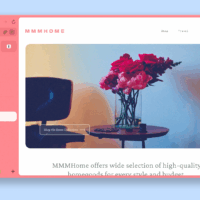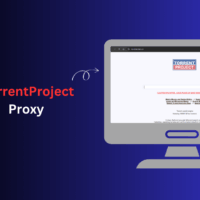When Apple launched AirTags in April 2021, everyone was thrilled. The small circular tags are designed to be attached to items like wallets, keys, or any small things which easily get lost. Apple allowed these airbags to be tracked by Bluetooth using the Apple find my app Application which is available on the play store.
But soon after the launch, it became a huge security risk as anyone can stalk anyone they want by just putting airbtags in their luggage or purse. But Apple is enhancing its facilities day by day by preventing them from being used for stalking. It becomes a problem when you have an Android device. But Apple has also launched an anti-stalking solution for Android users to prevent them from being stalked. In this article, we will see how to find AirTags from Android.
Why do you Need to Find AirTags?
As technology is improving day by day, It is making our life easier and sorted, but it is also becoming a problem in some scenarios. The AirTags is like a tracking device for small things like your keys, purse rings, etc. It gives you the location of the lost item with its navigation technique using Bluetooth and location services.
Apple AirTags can be easily used for stalking. The stalker can put the AirTag in your purse or luggage and can easily track you. This can lead to serious security and privacy issues for many people. Good thing is that Apple has noted this drawback and ensuring that the AirTags can be tracked by your Android device too. You can easily find out if an AirTag is near you.
How to Find AirTags from Android?
The tracker detects app is launched by Apple for Android devices. This app will look for the trackers which were separated from their owners or are owned by any stalker to stalk you. The tracker detector will detect only the tracker which is compatible with the Apple find network. This app can make you feel secure from stalkers. This app is available for free on the Play Store.
AirTags can be found by using your Android device by following some simple steps as follows.
- Open the Play Store on your Android device, and search for the “tracker detect” by Apple.
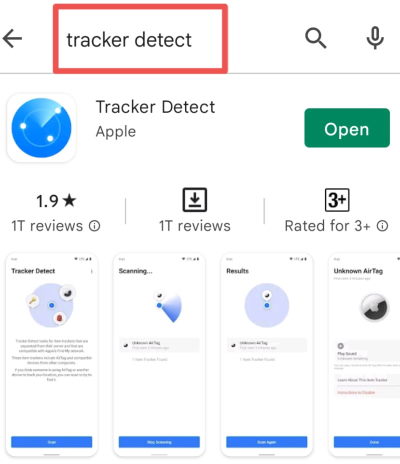
- Install the app and open it.
- Give Bluetooth and Location permission as it asks for.
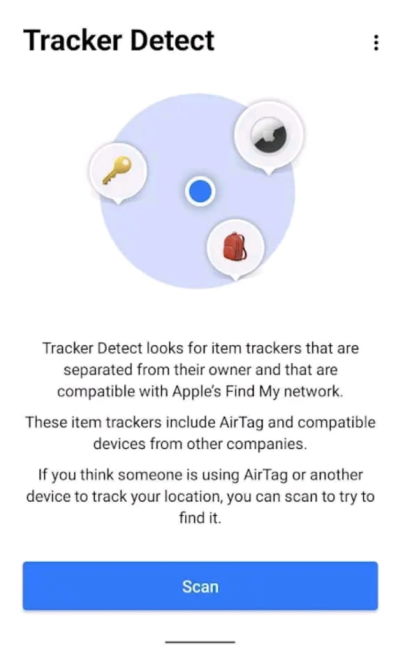
- Scan for the item around you. Tap on Scan the app will start scanning.
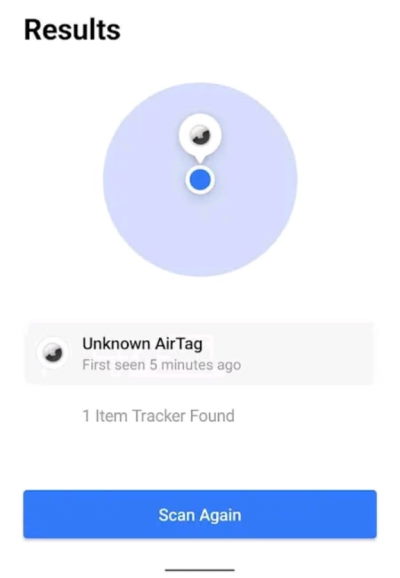
- If any AirTags are found, disable them by seeing the disabling instructions.
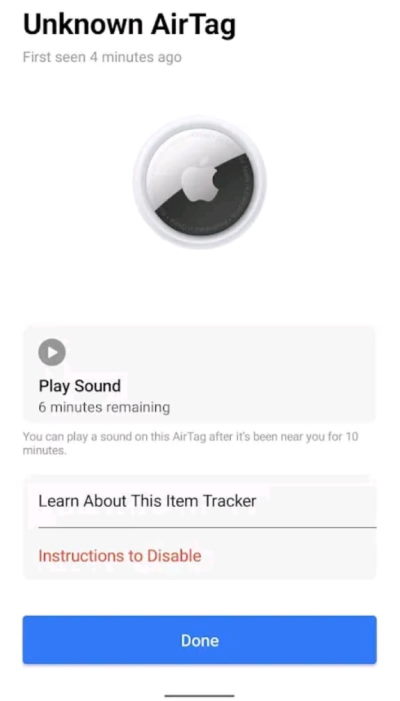
- You can also tap on learn about this device to get the extra information about the AirTags that were following you. If this tag is not yours, you can disable it.

Conclusion
If you live in a world where the AirTags are your needs and are well familiar with the Apple Ecosystem, then this device is perfect for you. But if you are an Android user, you just need to find out if you are being stalked, then you can follow the above step-by-step process to ensure your privacy.
If you've any thoughts on How to Find AirTag with Android?, then feel free to drop in below comment box. Also, please subscribe to our DigitBin YouTube channel for videos tutorials. Cheers!