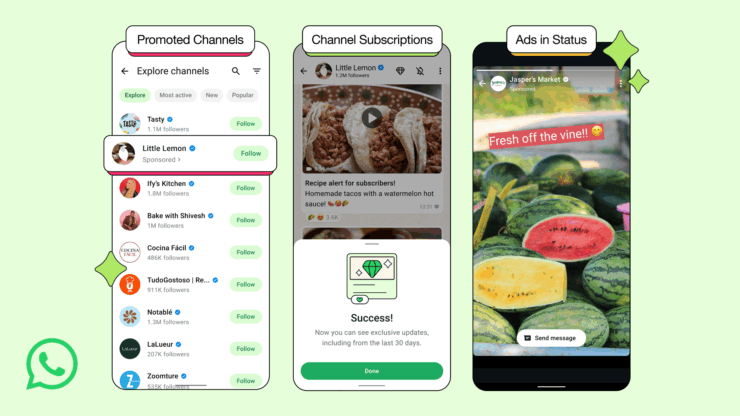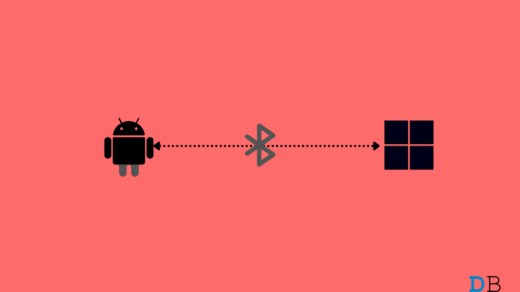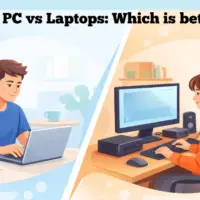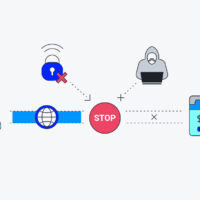Quick Summary
WhatsApp has started showing ads in the Status and Channels tabs. While chats remain ad-free, you can reduce ads by changing Meta ad settings and sending “STOP” to promotional channels. There’s no full ad block yet, but these steps help limit them.
I remember reading months ago that WhatsApp had been planning to introduce ads for a while. Back then, it felt like a distant possibility. Something they might never actually do. I hoped it was just a rumor. After all, WhatsApp was always that clean, simple app without distractions.
But now, when I open WhatsApp to check Statuses or scroll through Channels, I often see random ads. At first, I thought I had accidentally installed some spammy 3rd party app or browser extension. But then I did a little digging online and realized this is part of WhatsApp’s new update. According to WhatsApp, they started rolling out ads inside the app, especially within the Updates section, on a trial basis.
While chats and calls remain ad-free for now, however, it’s clear that WhatsApp is now slowly integrating ads into the platform, and the last thing I want is to have my screen cluttered with “Sponsored” content. So I started searching forums, blogs, and help guides to figure out how I can block these ads or if it’s even possible.
To my luck, I found some trusted sources such as Digital Information World and AdGuard to find some working ways to disable these ads. Although advertisements on WhatsApp are still in the development phase, some basic options to limit these ads already exist if you know where to look. In this guide, I’ll walk you through simple, effective steps to hide or block ads on WhatsApp and make your experience less ad-free.
Why is it Difficult to Block Ads on WhatsApp?
Blocking ads on WhatsApp is harder as ads use the same delivery mechanism as content (no separate ad server or request), making it difficult for ad blockers to distinguish between ads and real content.
And as ads have finally made their way into the app, it’s honestly disappointing. It feels like the last quiet place on my phone just got invaded. If you’re in the same boat as I was, don’t worry. There are ways to stop these ads, and I’m sharing them below:
According to WhatsApp Officials, “These new features (ads) will appear only on the Updates tab, away from your personal chats. This means if you only use WhatsApp to chat with friends and loved ones, there is no change to your experience at all”.
It is also confirmed that WhatsApp will never sell or share our personal phone numbers to advertisers. This means your private chats, group messages, and calls remain untouched.
Even though there is no single switch toggle to block ads on WhatsApp, I have covered a few options and workarounds to block WhatsApp ads and sponsored content.
Steps to Disable Ads in WhatsApp Status
If you notice promotional content appears between your contacts’ statuses, you’re not alone.
As of now, WhatsApp doesn’t offer a native toggle to completely disable ads. But I found some practical workarounds to minimize these intrusive ads & I’m sure they will work on your device as well.
- Open Facebook or Instagram.
- Go to Settings & Privacy > Settings.
- Navigate to Ad Preferences.
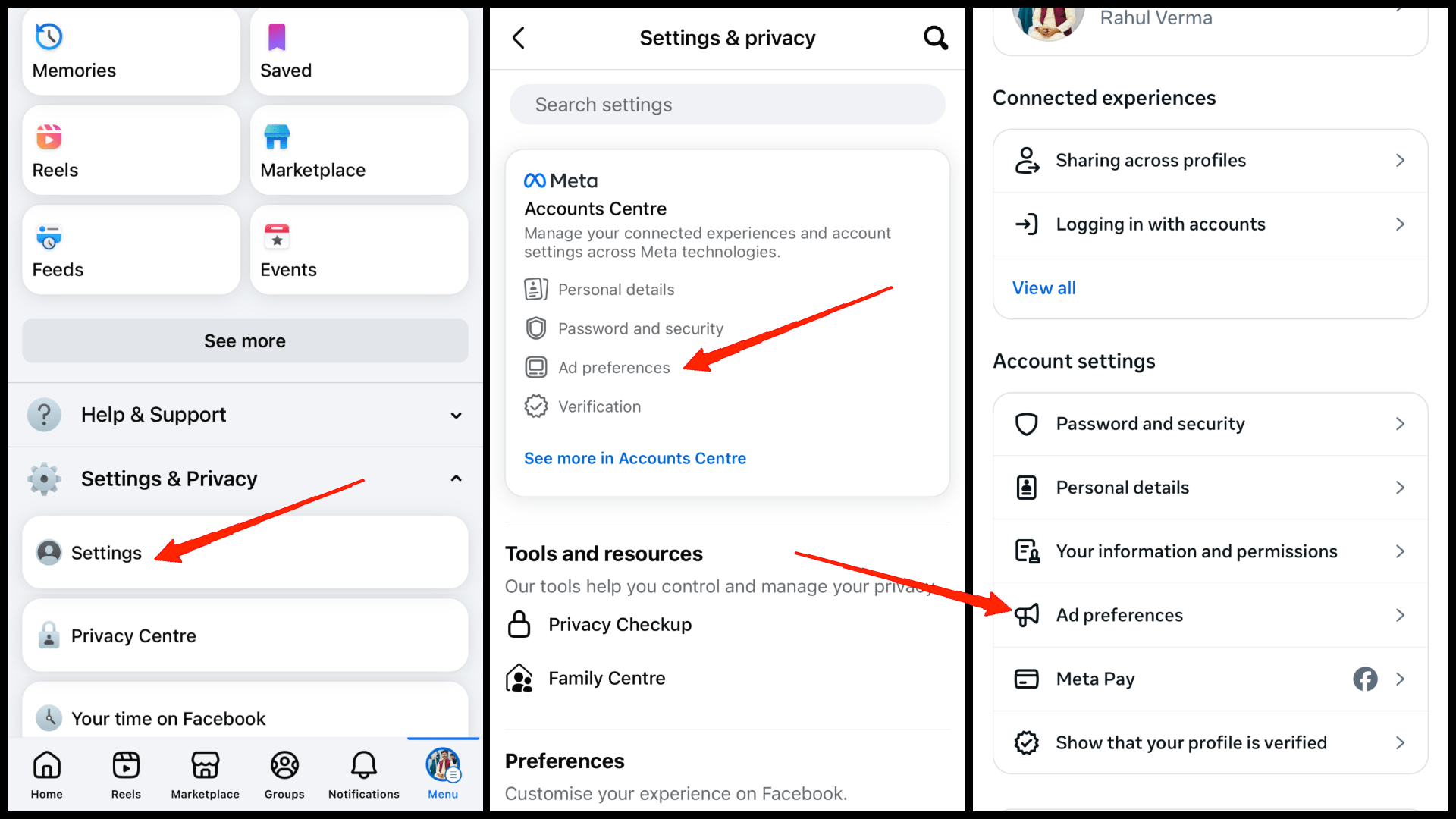
- Under Ad Settings, choose “Don’t show me Ads from ad partners in other apps” & “Don’t use my activity to show me Ads about Meta on other platforms” options.
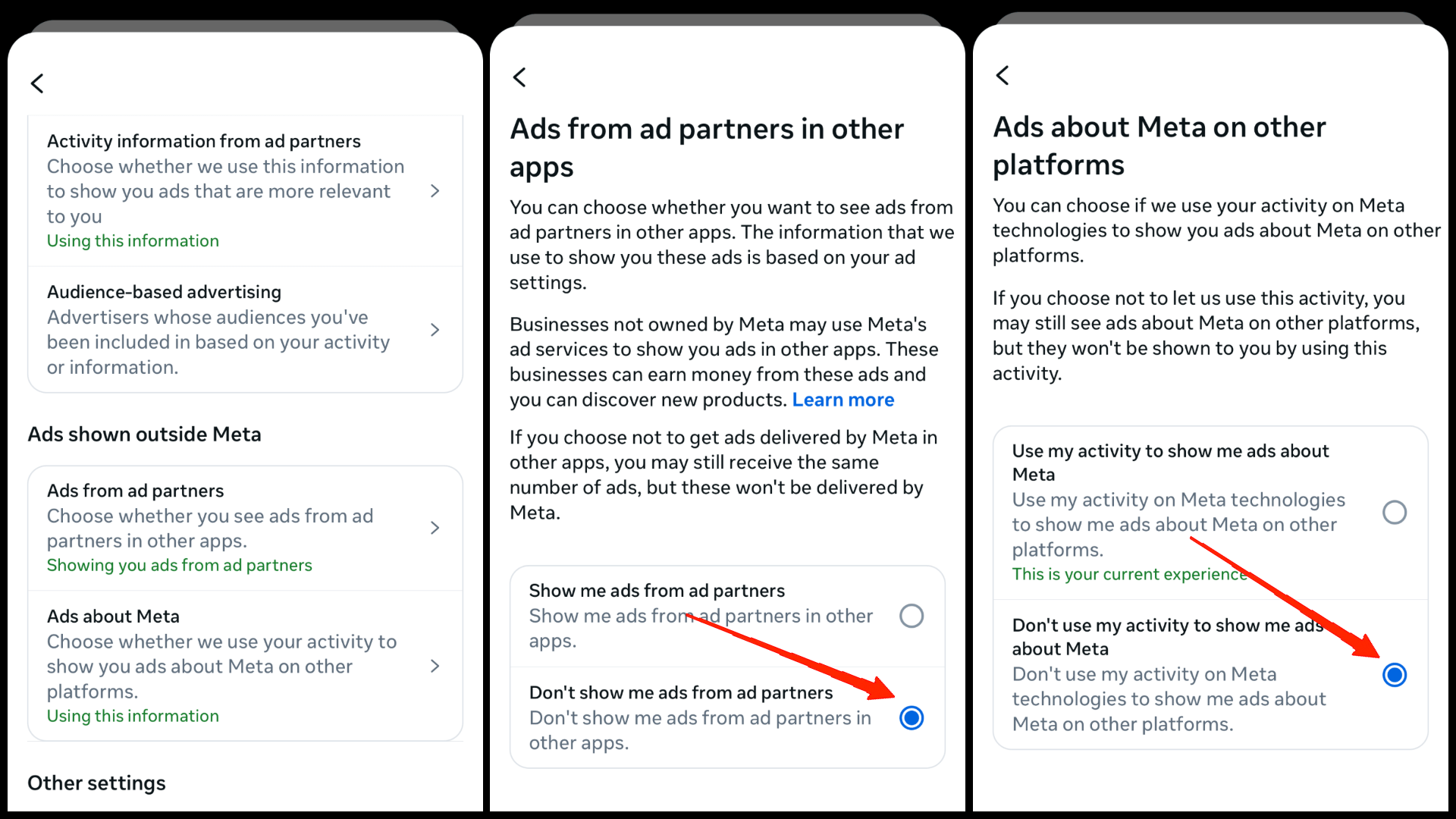
This will force WhatsApp to load some random ads, and after a while, you will stop seeing ads in your status altogether.
Disable Promoted Channels in WhatsApp
You will notice that random companies have started messaging you with their promotional offers regarding cake, flowers, gifts, etc. This is a way for companies to target customers to market their products.
- Open the message from the company.
- Type “STOP” and send.
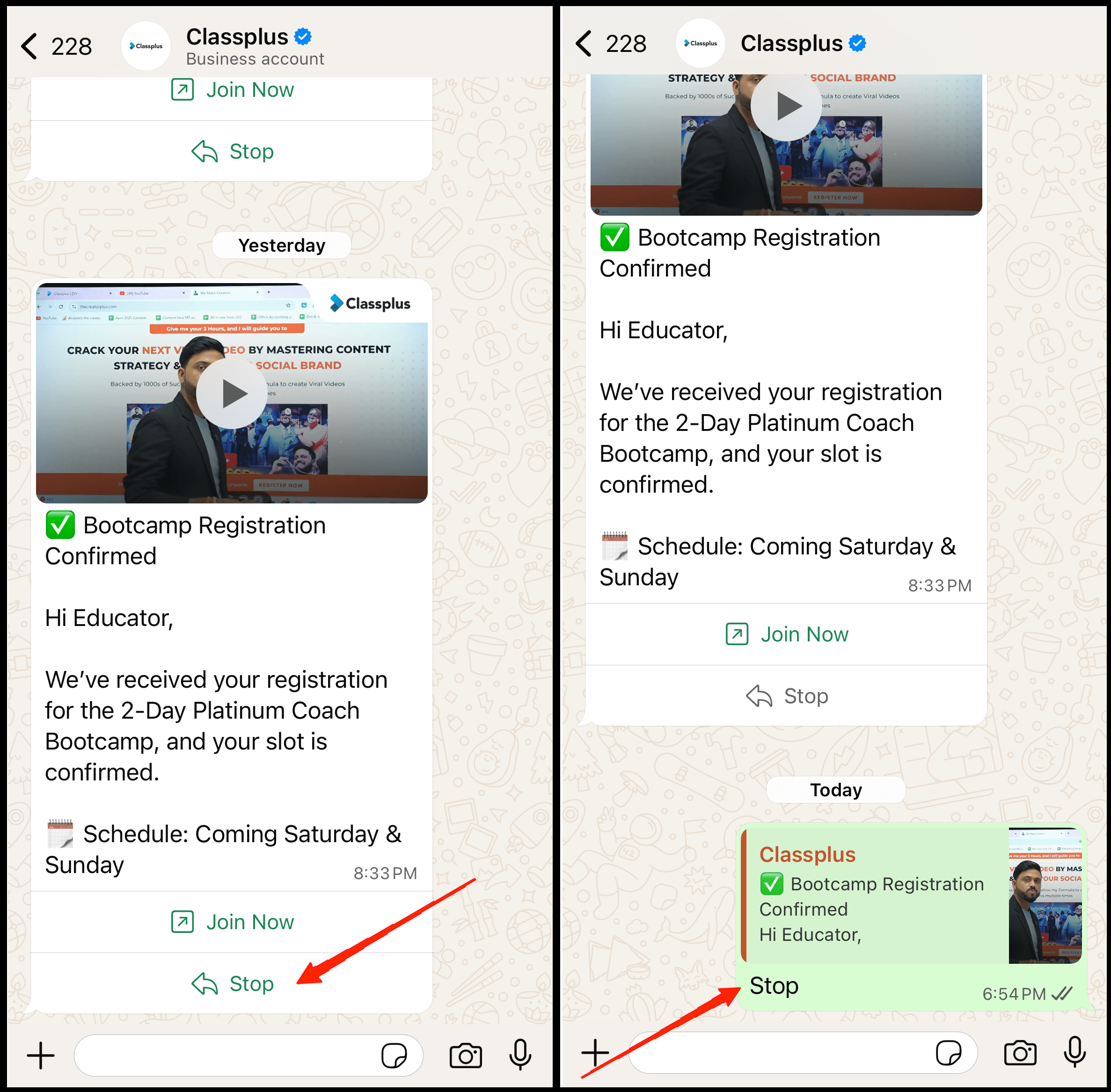
- You will receive a confirmation message that you have unsubscribed.
- Now, long-press the “STOP” message, and choose to forward it to all companies from which you are receiving promotional ads.
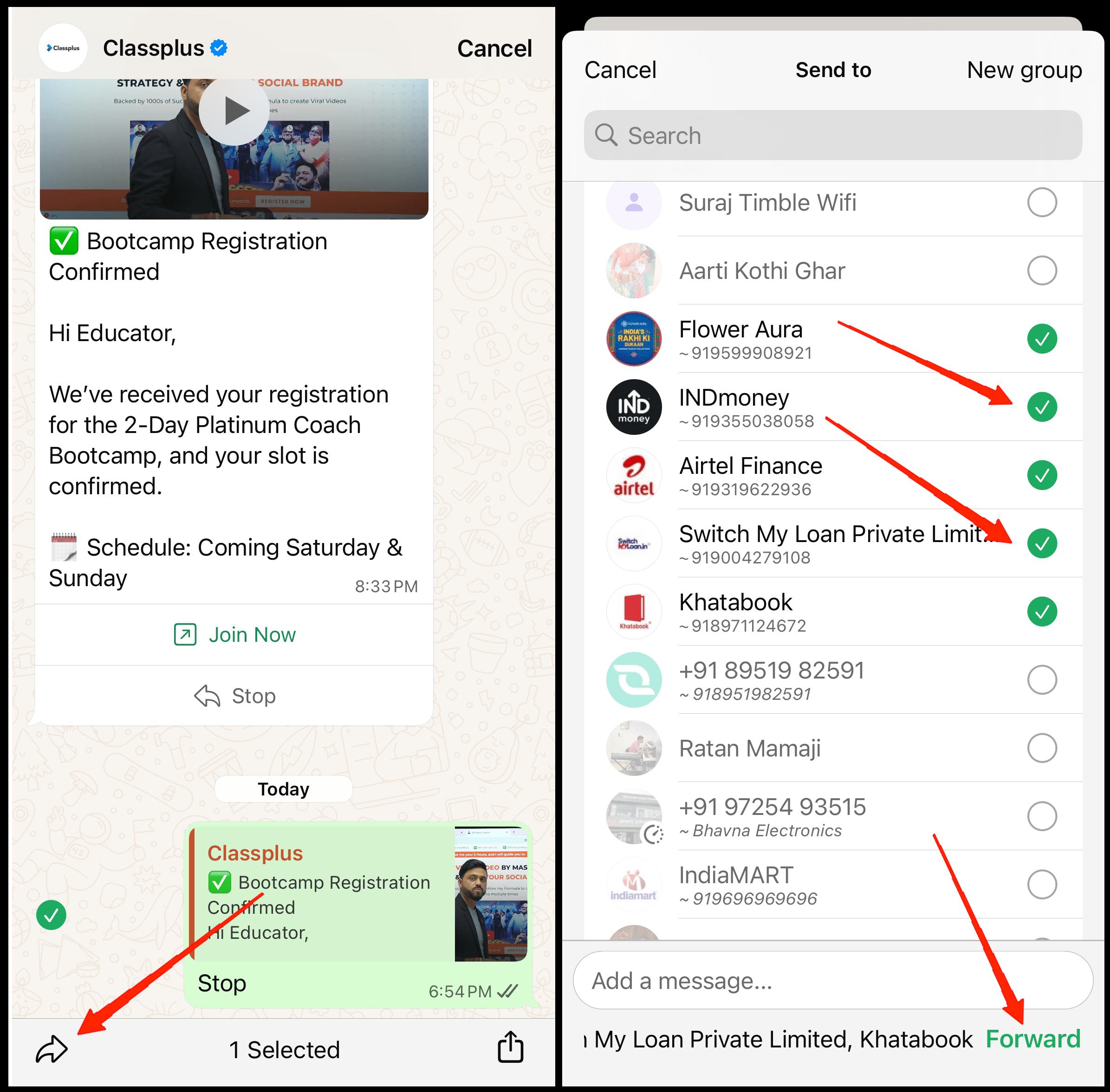
This way, you will stop getting any updates from these companies on your WhatsApp chat. And if a company continues to send messages, then you can always block them for your peace of mind.
Disable Ads in WhatsApp Chat
So far, WhatsApp hasn’t introduced any ads in the person chat section that we all use regularly. And officials confirm that there are no plans to introduce ads in the regular chat section, which is a bit of relief. It shows that, even with monetization in mind, WhatsApp is trying to strike a balance between revenue and user satisfaction.
Conclusion
To sum it up, dealing with ads on WhatsApp can be frustrating, especially when you’re just trying to chat or catch up with friends. I went through the same confusion, but with a bit of digging and tweaking a few settings, I was able to get rid of them. Not entirely, but the experience is much cleaner. No more annoying pop-ups or unwanted distractions. Just simple, clean chatting the way it’s meant to be.
If you've any thoughts on How to Block Ads on WhatsApp?, then feel free to drop in below comment box. Also, please subscribe to our DigitBin YouTube channel for videos tutorials. Cheers!