Among Us is an online and offline multiplayer space-themed decision-making game. The gameplay is pretty easy, you will play with 4-10 friends among them 1-3 are imposter, and the remaining are the crew members. The only motive of the imposter is to kill the crewmates without being spotted and crewmates need to complete the simple tasks given. Once the imposter kills someone a discussion is held and everyone needs to vote out the imposter which you may guess wrong resulting in knockout out your crewmate.
The game may sound a little weird but it is very simple and highly addicted given you play with your friends. The game is free to play on mobile but you need to pay for playing the game on Windows. But if you wish to play the game on your Windows 10/8.1/8/7 for free then you can buy means of an Android emulator for Windows.
How to Play Among Us for Windows for Free?
Here are the Steps to Download and Play Among Us on Windows 10, 8.1, 8, and 7 for Free on Gameloop
- Download Gameloop on your Windows PC
- Once Installed the Gameloop will start downloading the resource files for ‘Among Us’
- Once the game is installed you can start playing the game for free on your Windows.
Here are Simple Steps to Download and Play Among Us on your Windows for Free with MEmu.
- Download Android Emulator on your PC.
- Once the emulator is downloaded, look for Play Store.
- Add your Google-Account on Play Store.
- Now search for “Among Us” and install the app.
- The installation is similar to an Android device.
- Open the App, make necessary settings if prompted on screen.
- Now you can play the popular social deduction game on PC for free.
Conclusion: Play Among Us on Windows PC for Free with the Help if Android emulator.
This post was last modified on September 21, 2020 1:54 pm

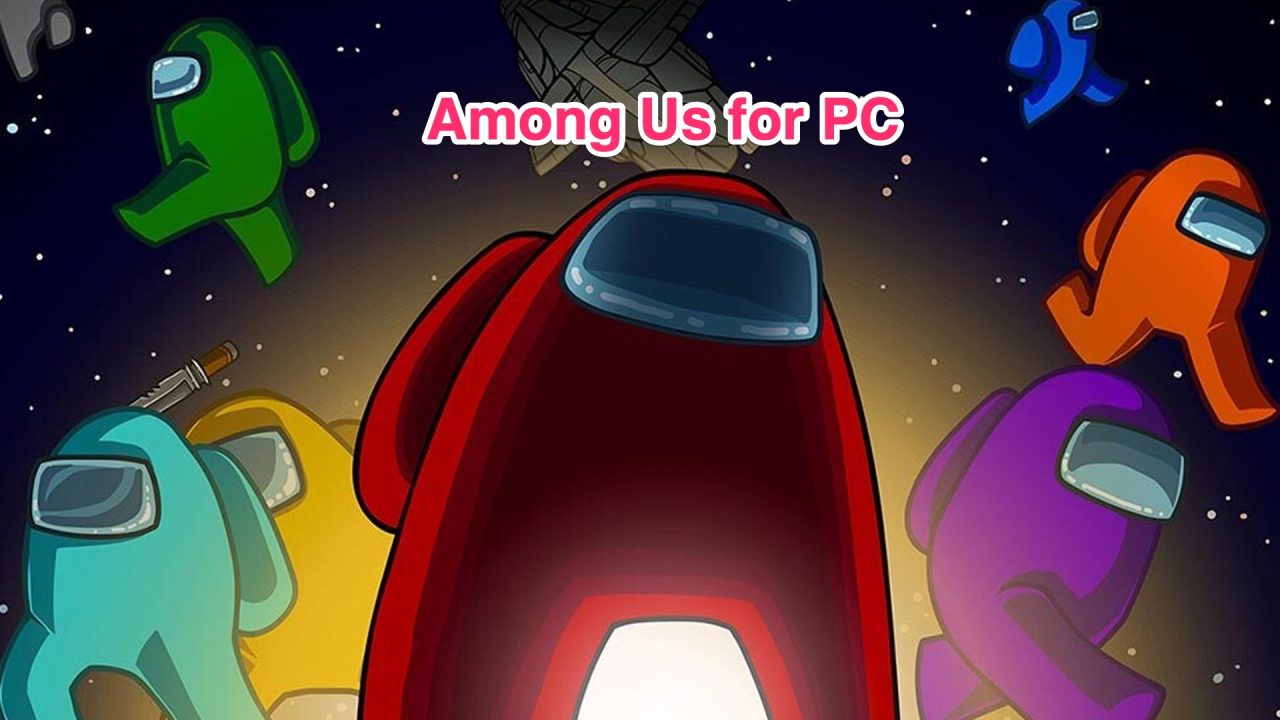
View Comments (2)
pls free play among us!!:)
i love this game i hope it works