JioTV formerly JioPlay is App which offers the widest range of TV channels (350+ channels spread across 10+ genres and 15+ languages). Presently it is exclusively available for Jio SIM users but you can Use JioTV without Jio SIM.
You can enjoy the live TV on your computer or laptop without any hassle just by installing software on your PC. You can either run the Live TV by directly downloading it from Google Play Store or else use a cracked JioTV Play on the software for lesser problems and enjoy channels. To run the TV on Laptop PC follow the steps below.
Steps to Run and Use JioTV on PC
Method 1. JioTV Website for Online Live TV
Jio recently released the Web Version of the JioTV Live. All you need is a device with a browser and internet connectivity. You can watch your favourite channels on your laptop PC.
⇒ Go to; www.jiotv.com
⇒ Log in with your Jio ID/ Email ID & Password. Done!
The website is very intuitive, user-friendly and responsive.
(Jio is reconstructing the website and it will be up and running very soon)
Read More: JioTV Website to Watch Free Live TV Online
The website interface is more or less the same as the mobile App and also you can watch catch-up content. Also, when I used the web I found the channels streaming without any buffer even on the 3G network.
⇒ If you don’t have a password then click on Sign up, you will be redirected to a Jio Website. Enter your Jio Number to get the OTP via SMS.
Now you will be requested to create the Password on the site. Once done, go back to JioTV site and log in with your Email ID & Password.
⇒ If you don’t have a Jio SIM don’t worry. You don’t need a Jio SIM to watch your favourite channel. The only requirement is a Jio ID and Password which you can get from any Jio SIM user.
You can even watch your favourite channels on 3G, 4G or any broadband network and don’t necessarily need to be on a Jio network, contrary to the limitation of its phone app.
Method 2. Bluestacks Emulator
How to Use JioTV on PC?
- Download the BlueStacks on your PC.
- There are a few clicks to finish the process, click the “Next” button to accept the terms of use
- Run and Install the App.
- Open the App and open the App Store.
- Add your Google Account
- Search for the JioTV App
- Download and install the JioTV App
- Now, make sure you have connected your PC using any Jio Hotspot or JioFi device.
- Open the app and Login with your Jio ID and password.
- Holla! You can enjoy the free HD TV channels on your PC without any hassle.
Method 3. MEmu Player Emulator
How to Run JioTV on PC?
- Download the MEmu Player for Android. The software works on even low power Windows PC.
- Install the App on your PC.
- Now Click on MEmu – Multiple Instance Manager.
- Click on Create and let the process be complete.
- Open Play Store and Login with your account credentials.
- Download JioTV and enjoy the Channels.
Note: After the software is installed on your device you can either Download JioTV from Google Play Store and run it without any issues if you have a Jio Network with you.
Or else you can directly download a Mod JioTV Apk file on your software which neither requires any Jio network nor any ID or Password to work on the software and enjoy the JioTV.
Final Words: This post is for informational purpose only and we do not endorse any product. Please feel free to comment below and join our Google Plus Community.
This post was last modified on April 6, 2019 1:15 pm

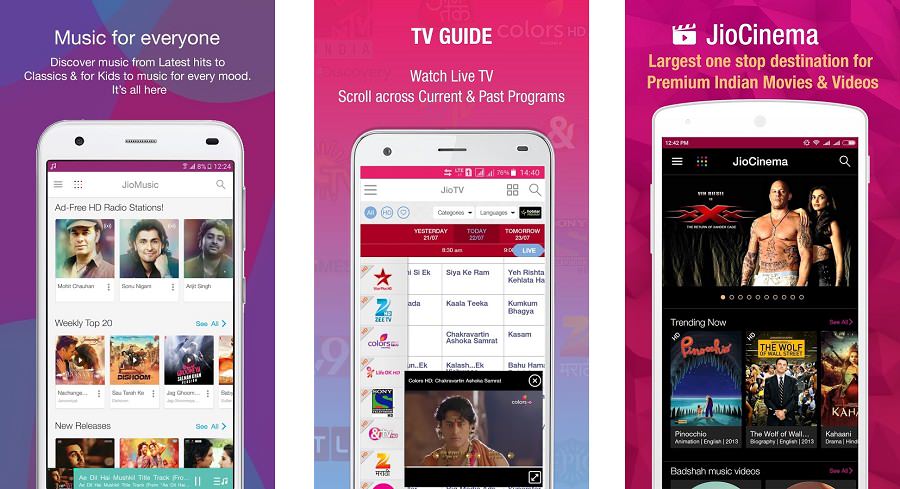
View Comments (41)
-
-
-
-
1 2 3 … 15 Next »Working great on my windows 8. thanks a lot bro
How to use 4g in laptop without hotspot
how it can be possible? that u have 4G smart phone and it does not have wifi hotspot option..no way bro...but no problem generally all smart 4g phones have many ways to connect the internet to PC,any other device..if u have bluetooth tool in ur phone then u are able to connect internet on pc or laptop ok..if u have any query ? then i will help out you.
Just use USB tethering. It's easy, plug and play plus your phone won't rundown of battery power.