The reason why chose Instagram is because soon or later I’m going to start traveling with my Nikon D5300 camera. And Instagram is better social space that will help to connect and grow the photographers easily. Hence, I thought of taking Instagram with the same username that inclined with my domain name.
[Note: This article is moved from the restoreBin blog.]
I registered for the Instagram account with username ‘restorebin‘. But not within a few minutes my account got suspended. I checked for recovery option, found a link* to raise the request for re-activation. A few minutes later I received an email:
Hi,
Thanks for contacting us. Before we can help, we need you to confirm that you own this account. Otherwise, we can’t be sure that we’re helping the right person.
Please reply to this email and attach a photo of yourself holding a hand-written copy of the code below.
XXXXXXXX (removed confidential verification code)
The photo you send us must:
– Include the above code hand-written on a clean sheet of paper, followed by your full name and username
– Clearly show both the code and your face
– Be saved and attached to your reply as a JPEG filePlease note that even if your account doesn’t include any pictures of you or you use this account to represent someone or something else, we still need a photo that meets all three of the above requirements.
We won’t be able to help until we receive a photo that meets these requirements.
Thanks,
I was wondering why this had happened and desperately wanted to get the username, then I replied to them whatever they’ve requested as an attachment. Here is my email response:
Hi Instagram Team,
I have recently created this Instagram account, I will be using this account for my photography and travel pictures only. I wanted the username to be inclined with my blog domain name – restorebin.com. I have registered the domain name with GoDaddy on Jan 26, 2016.
Name: restoreBin
Instagram username: restorebin
Email: XXXXXXX@restorebin.comPlease find the attachment as requested and also the domain name registration from GoDaddy.
I declare that I will not be using this account for sales or business or any purpose that will cause infringement Instagram Policies.
Thanks.
After sending this email I waited for their reply, I haven’t heard anything from them for the next two days. I thought I won’t be getting the username anyway. After two days I sent a follow-up email:
Hi Team,
Any update on this? Please let me know if you need any more information.
Thank you.
Then 4 days after the follow-up email, I received an mail from the Instagram Support team.
Hi,
Your account has been reactivated, and you should be able to access it now. We’re sorry for the inconvenience. If you have any further questions, please visit the Help Center:
https://help.instagram.com/
Thanks,
Lily
Community Operations
And now I own the Instagram account with username – restorebin.
If you are facing the same problem with account deactivation or disabled then you may feel free to copy my response and send an email to the Instagram Support team.
[* For those who are wondering about the contact link. It will be visible after you log in to the Instagram account with a suspended username and password.]
Reset your Password
This can help you regain your deactivated account.
- Click on the link “forgot password?” below the log-in.
- Enter your username or the email address used to create your Instagram account. You will receive an email with a link to reset your passcode.
Reactivating Your Instagram Account
If an account is temporarily suspended. A simple login can help you to get back access to your account. Just log in with your account credentials. There is no special process to follow.
- Open the Instagram app or visit the Instagram website.
- Log in using your credentials.
There might be the number of reason why Instagram has deactivated your account, but be careful while posting and follow the community guidelines. It is also expected to wait for a week or more for getting support from the Instagram team.
This post was last modified on December 16, 2019 11:22 am

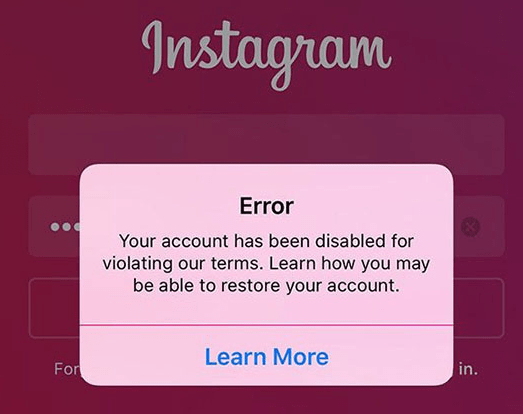
View Comments (31)
-
-
-
1 2 3 … 14 Next »I tried creating 5 new instagram accounts and they were all disabled right away. Is my IP address problematic?
I don't think IP should be a problem. Check if you aren't violating any of their account creation policy. By the way, they are were stringent about it.
Hi, I'll have to send a photo of myself as well. I was wondering by "full name" what they mean? Because I've never shared my real name on my Instagram but when filling the "name" section i've only used "Theron". Because you used "restore bin" as a full name, I was wondering which one should I use, the real one or the alias that I solely use for my IG?
P.s: my instagram was not connected to my IG, but my email shows my real name, i don't know i'm very confused