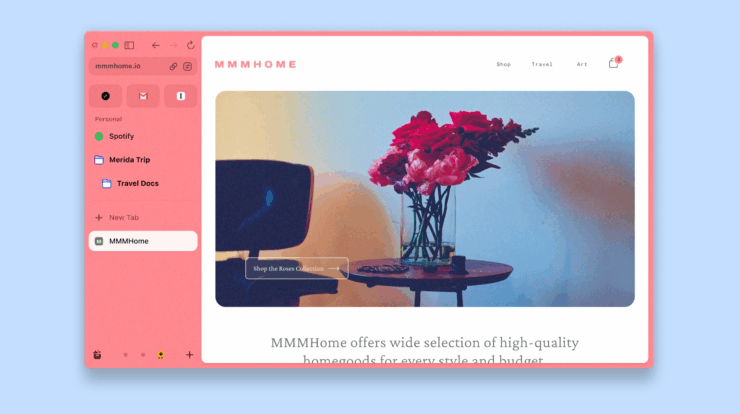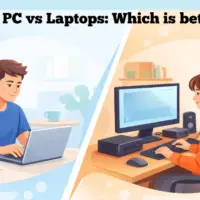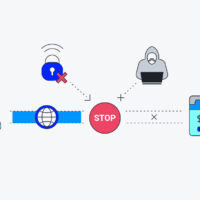Quick Summary
- Arc uses less RAM and runs smoother than Chrome, especially on low-spec PCs
- Offers built-in tools like Spaces, Notes, and Command Bar improve multitasking
- Prioritizes user privacy with minimal tracking and no Google integration
- Great choice for power users and those seeking a clutter-free browsing experience
- Mobile and cross-device sync support is limited compared to Chrome
I’ve always been the person who sticks to what’s familiar. For years, I used Google Chrome like most people. It worked fine, but over time, I noticed it getting slower, eating up my RAM, and I felt it was cluttered. I tried tweaking settings, experimenting with flags, and installing extensions to speed things up, but nothing helped.
One day, while scrolling through Reddit, I kept seeing people talk about this new browser called Arc. I was curious. Some said it was faster, others said it looked beautiful. I figured, why not try it? I downloaded it, just to try it for a day or two. I wasn’t expecting much—but the moment I opened Arc, it felt different. Clean. Fast. Quiet. The sidebar layout took me a few minutes to get used to, but once I did, it made browsing easier.
I didn’t have 20 tabs open in chaos anymore. Everything was neatly organized. At first, I thought it was just the “new app glow.” You know how everything feels great when it’s new? So I kept using it, waiting for that charm to wear off. Weeks passed, and I ended up making it my default browser. Let me tell you what I found good about Arc.
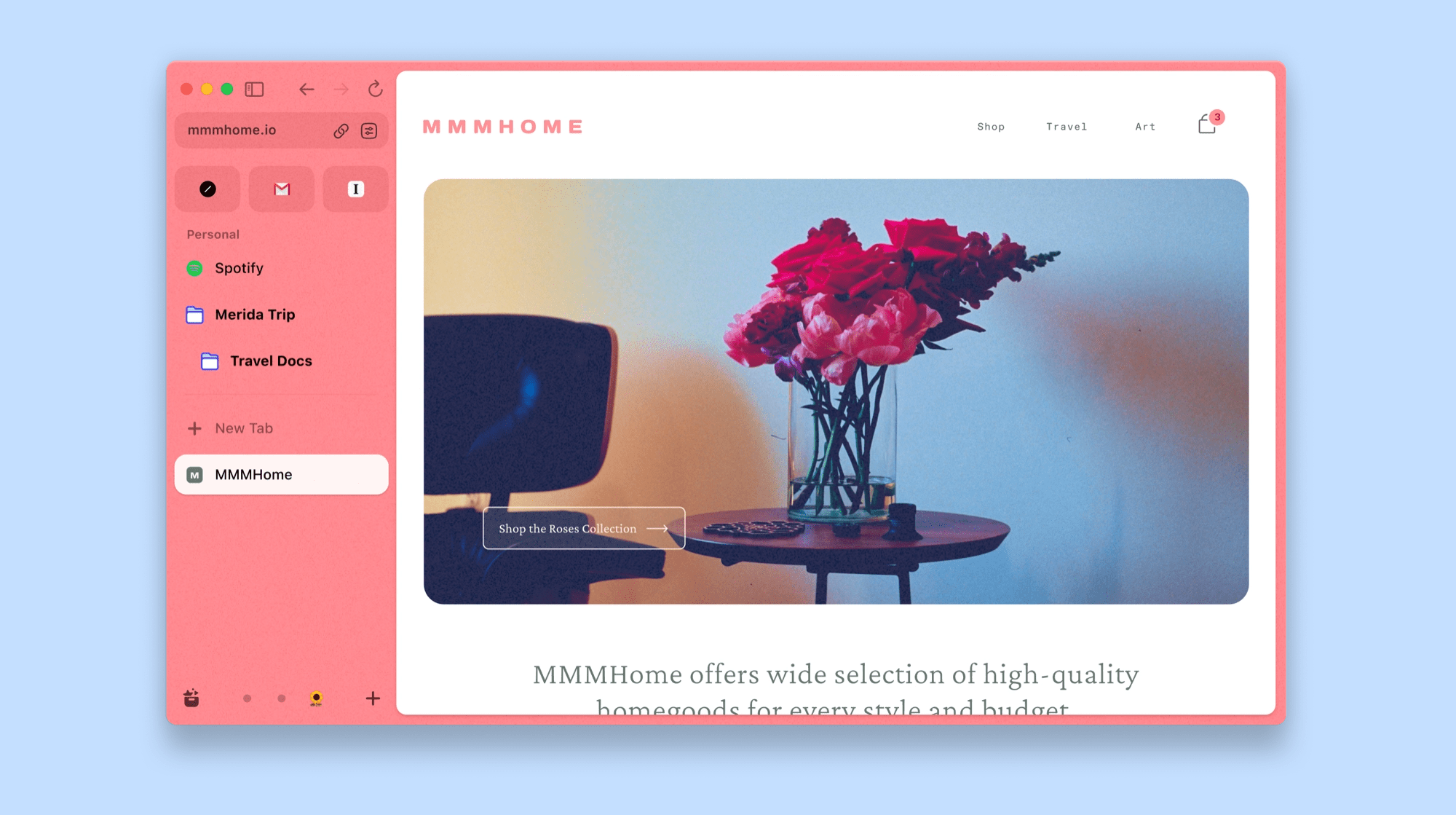
Arc Browser and Google Chrome
I have been a Chrome user for the past 6 years, and I have tried almost every browser that claims to be the best in the market. However, something about Chrome just feels like home, so I never changed to something else permanently.
However, as I started using Arc browser for a few weeks, I found myself enjoying how Arc handled bookmarks, how you could split tabs into spaces, and how it let you focus on what you’re doing. I even stopped looking for ways to make Chrome better – because I didn’t need to anymore.
User Interface & Design
Chrome sticks to a traditional layout – tabs lined up across the top, a bookmarks bar, and a minimal design that most users are already familiar with. It’s simple, straightforward, and functional, but it hasn’t changed much over the years. However, Arc browser comes with something unique that rethinks how a browser should look and feel.
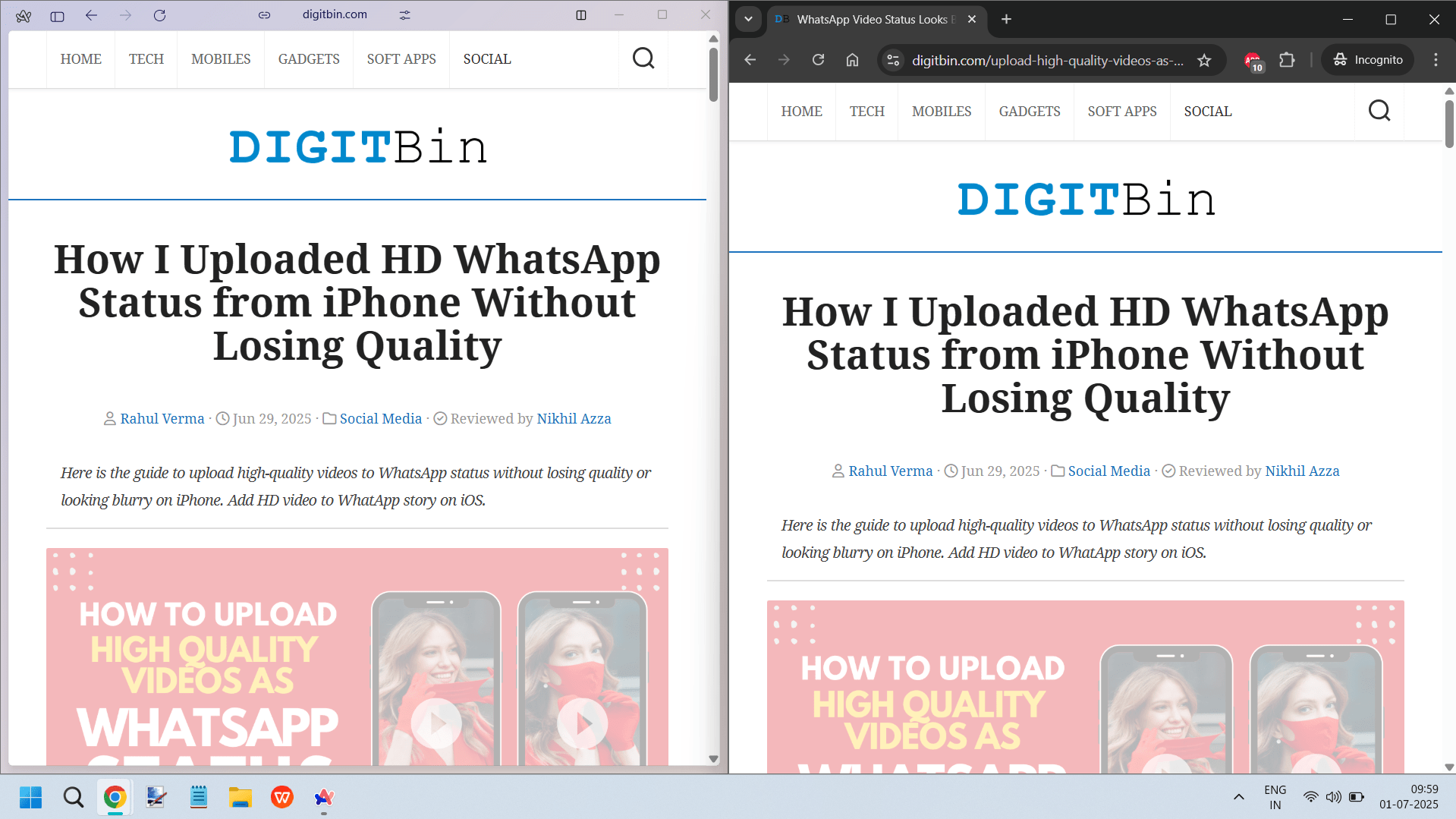
Instead of tabs at the top, Arc places everything in a sleek sidebar on the left. This includes your open tabs, pinned tabs, folders, spaces (like virtual desktops for browsing), and even tools like Notes and Easel. Arc also hides the URL bar by default, giving more space to the actual webpage. Because I mostly use my 14-inch screen laptop, and if I compare a side-by-side view of Arc vs Chrome, Arc feels more breathable & has more reading space. The image comparison above clearly shows a clean top bar on Arc (LHS) as compared to Chrome (RHS).
Performance & Speed
When it comes to performance and speed, both Arc and Chrome are built on the Chromium Blink engine. So at their core, they offer similar browsing power. This means pages load quickly, media runs smoothly, and both support the latest web standards. However, the overall experience feels quite different.
As per my experience, Chrome lags when you open multiple tabs at once. This ultimately slows down your system, especially on laptops with limited RAM. Over time, this can get frustrating, especially if you’re multitasking with other heavy apps. Whereas Arc seems surprisingly lighter and much more efficient while loading websites.
When I tested it on my 8GB RAM PC, Arc consumed ~150–200 MB less RAM than Chrome on average for an empty tab—due to lighter background tasks and better tab management.
I noticed fewer slowdowns and less fan noise on my laptop while using Arc. And using Arc feels smoother as compared to Chrome, especially during long browsing sessions. It could be due to its customised engine that automatically archives tabs that are inactive and uses fewer Google services. This clears up any unused memory in the background, and the overall browsing experience becomes smoother and responsive.
| Feature | Arc | Chrome |
|---|---|---|
| Memory Use (10 tabs) | ~2.0–2.5 GB | ~2.8–3.5 GB |
| Tab Suspension | Built-in, automatic | Requires extension or manual |
| UI | Minimal, sidebar tabs | Traditional tab bar |
| Background Services | Minimal, no Google sync | Many Google background tasks |
| Built-in Tools | Yes (notes, split view, etc.) | No (requires extensions) |
| Ideal For | Power users, multitaskers | General users |
Features & Productivity Tools
This is where Arc started to win me over. At first, I thought it was just a pretty browser with a unique layout, but as I spent more time with it, using it as my daily browser, I discovered more about its practical features. One of my favorite features is Spaces. I created different spaces for work, personal, and research. Each one has its own set of tabs, folders, and pinned sites.
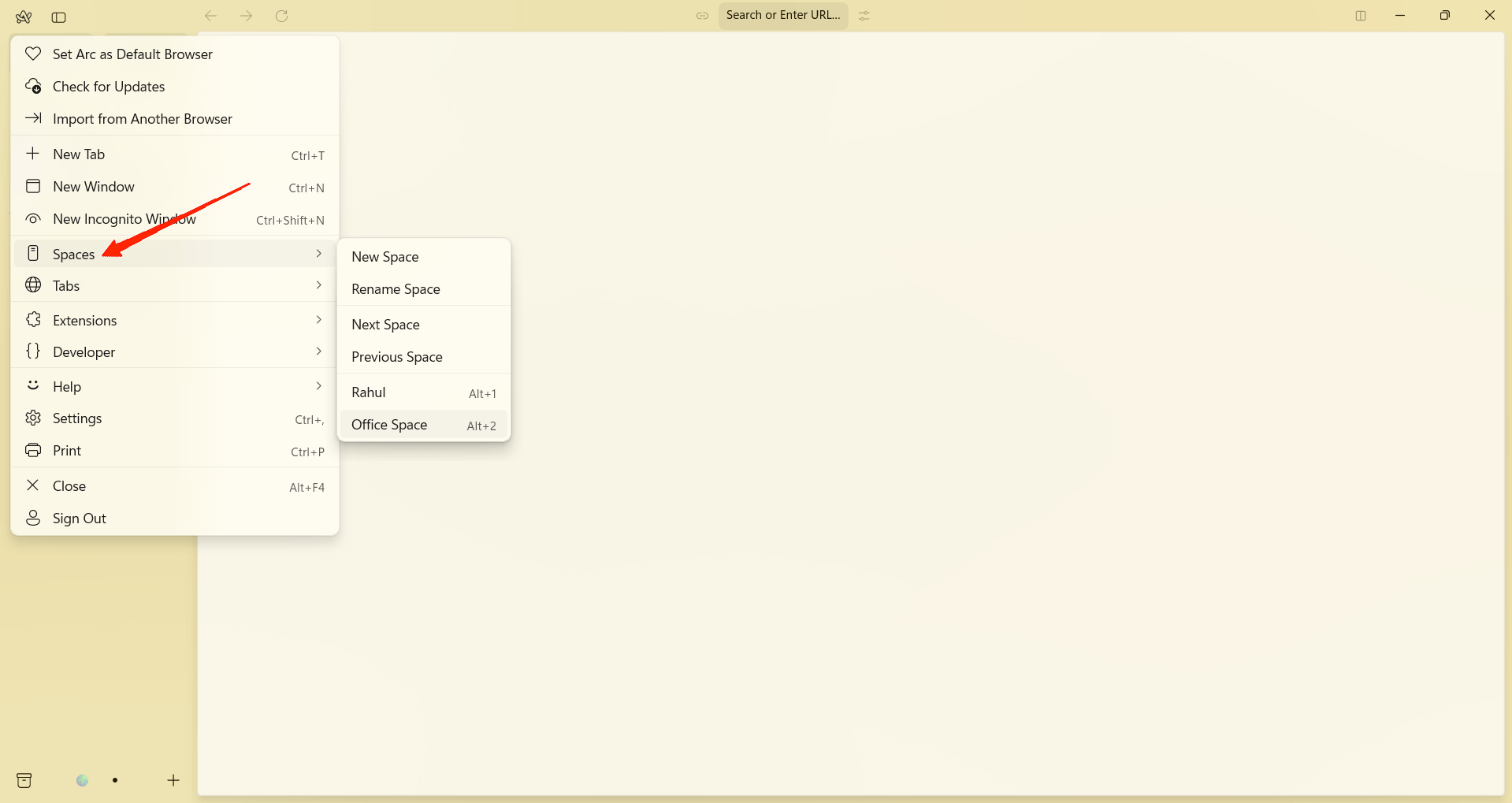
It’s like having separate browser workspaces – no more messy mix of tabs all in one place. Even Chrome has a similar feature, but it’s very complicated, and it’s difficult to switch spaces when needed.
Then there’s the Command Bar. Just hit CTRL + T, and instead of only typing URLs, I can search, switch tabs, access settings, or open tools – all from one place.
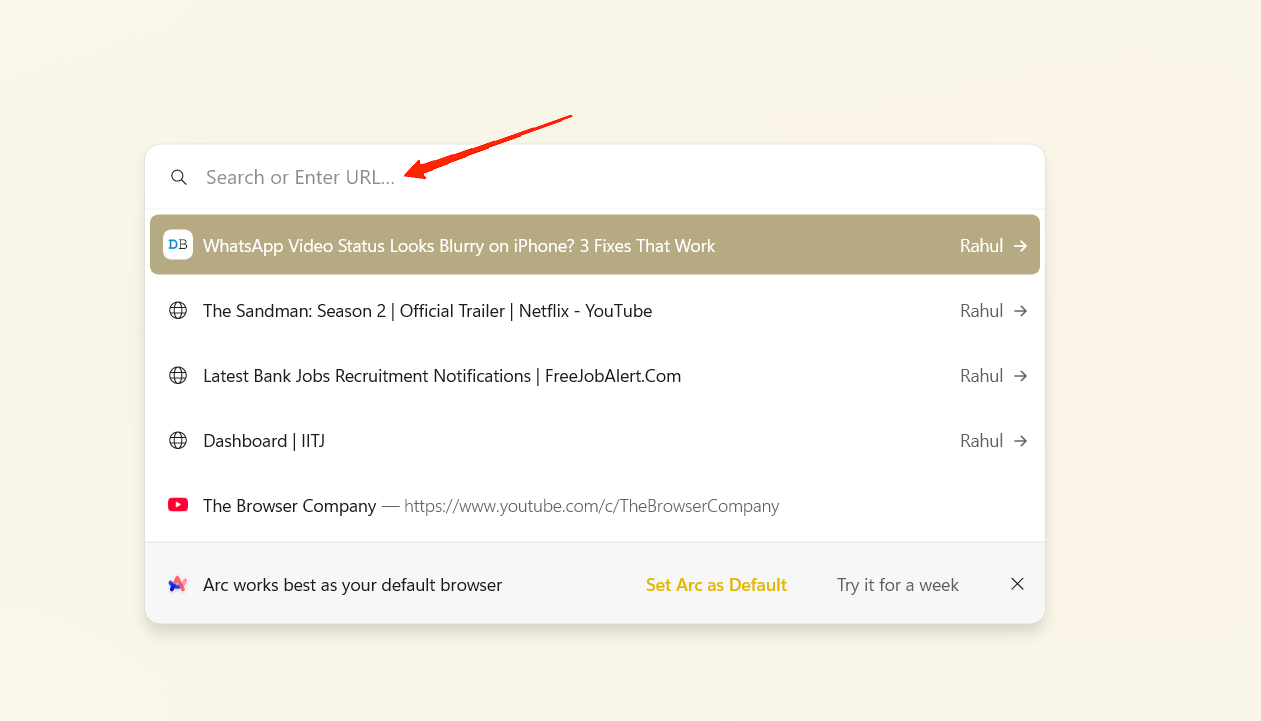
It seems to be inspired by Mac’s UI, where you can search for anything in a jiffy. When compared to Chrome, this feels super fast and saves me from digging through menus.
Privacy & Security
| Feature | Arc Browser | Google Chrome |
|---|---|---|
| Engine | Chromium (open source) | Chromium (open source) |
| Data Sharing with Google | ❌ No Google tracking services | ✅ Shares data with Google (by default) |
| Default Search Engine | DuckDuckGo / Google (user can choose) | |
| Ad & Tracker Blocking | ❌ No built-in blocker (yet), but privacy-first | ❌ No tracker blocking (without extensions) |
| Telemetry | Minimal, anonymized usage data (can opt out) | Extensive, tightly integrated with Google IDs |
| Syncing | Uses Arc account (not Google) | Uses Google account (deep data sync) |
| Incognito Mode | Yes (private browsing) | Yes |
| Password Manager | Uses macOS/Windows Keychain or 3rd-party | Built-in Google Password Manager |
| Extension Security | Same as Chrome (Chrome Web Store supported) | Same |
Privacy was one of the reasons I started looking beyond Chrome in the first place. As much as I appreciated Google’s ecosystem, I couldn’t ignore how much data it collects. Chrome is deeply integrated with your Google account, and while that makes syncing and personalization easy, it also means a lot of your browsing activity is tracked and stored, which is later used to bombard you with personalised advertisements.
When I switched to Arc, I immediately noticed a difference in approach. Arc isn’t trying to build an ad empire. Instead, it’s just trying to be a great browser. For someone like me, who wants a private and secure browser without constant pop-ups asking to save passwords or track activity, Arc seems like to right choice to me.
Ecosystem & Platform Support
This was one of the few areas where I felt Arc still had some catching up to do. While Chrome is available on basically every platform, such as Windows, macOS, Linux, Android, and iOS, you can take your browser with you anywhere. That kind of flexibility is hard to beat, especially if you’re someone who switches between devices often.
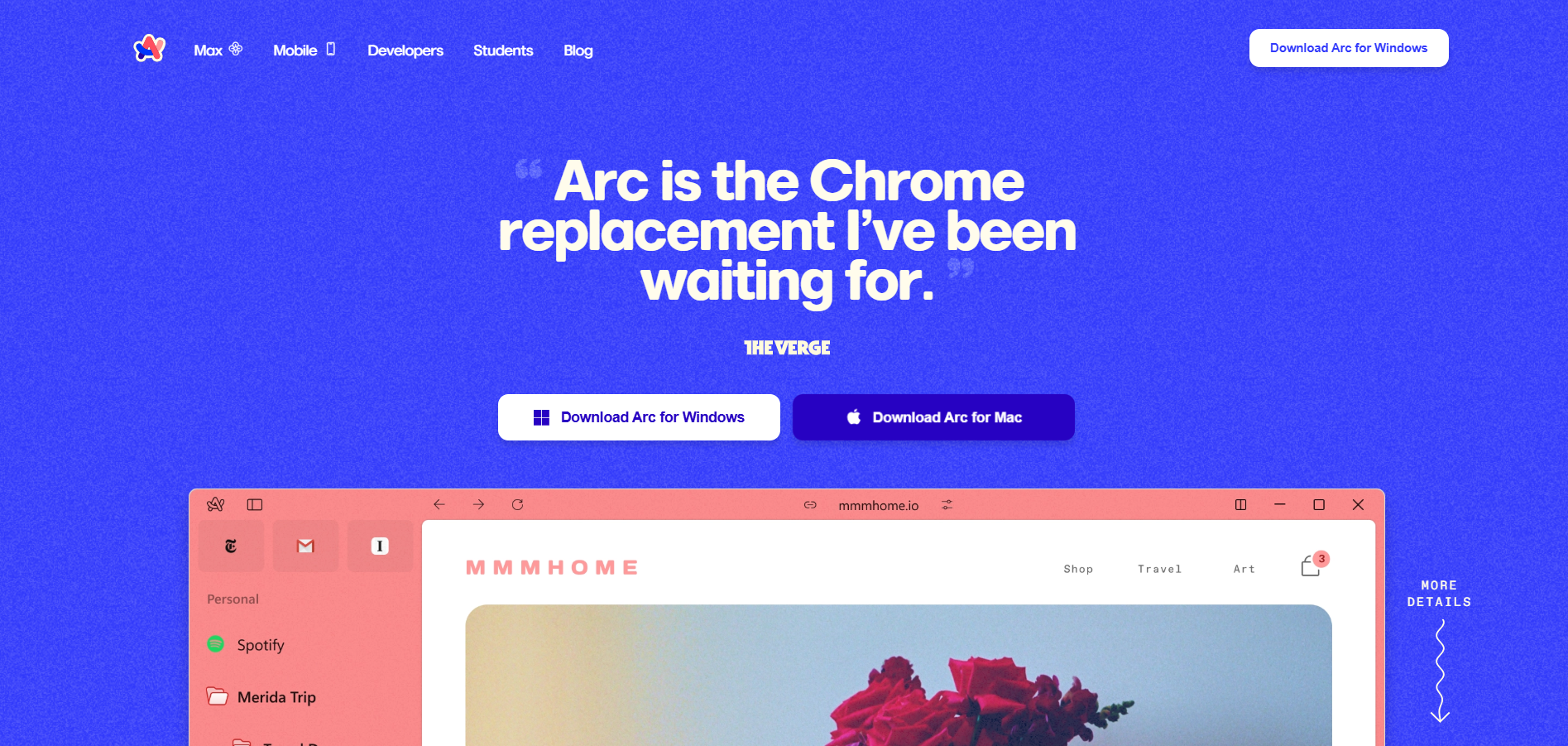
Arc, for now, is a bit more limited. It is available for Windows and Mac, but there are no development plans for Linux users. Regarding mobile apps, Arc does come with mobile support for Android & iOS, but those are basic companion apps and are not a replacement for Chrome for mobile.
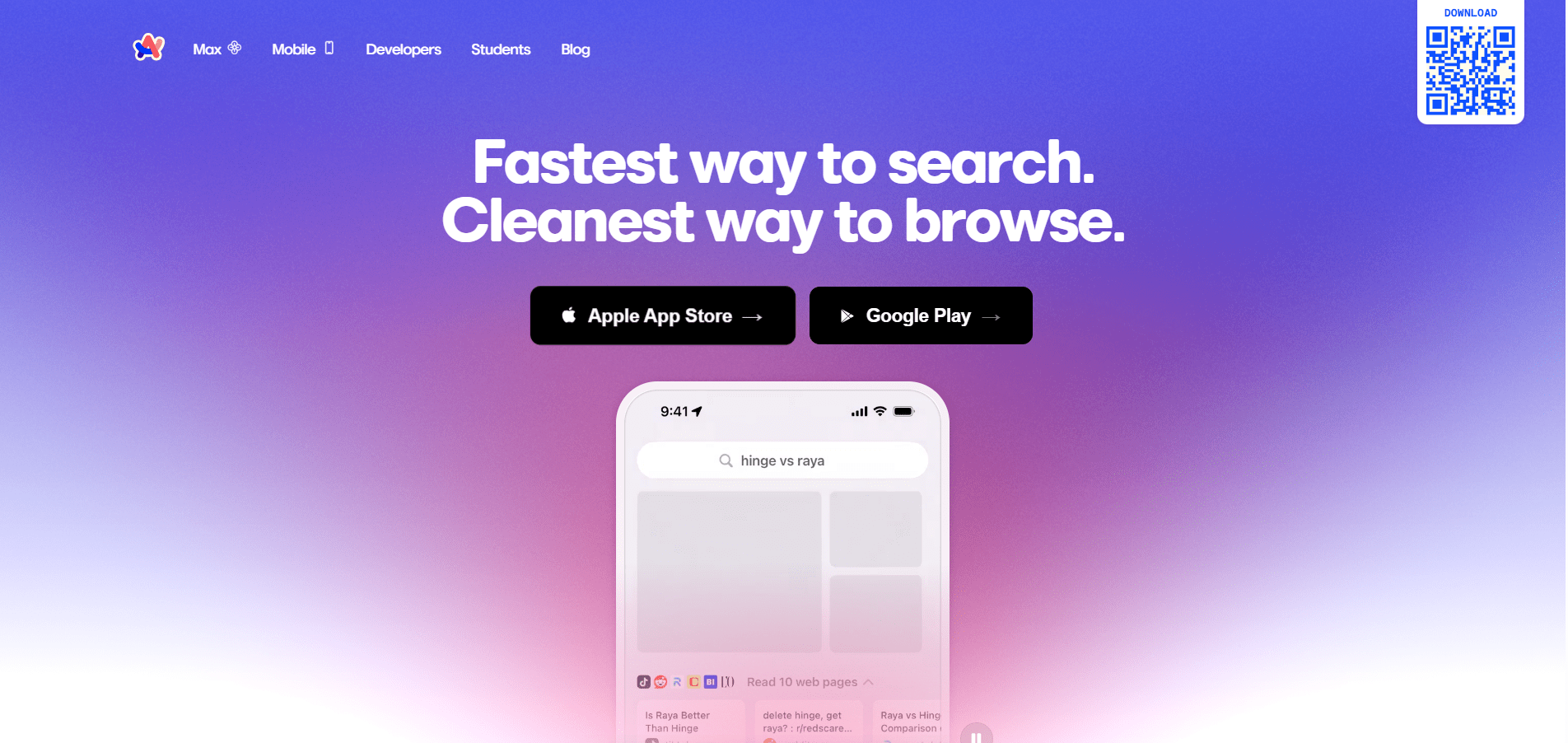
Also, I really love when browsers on my devices sync together so I can share my bookmarks and can resume on the sites I visited recently. In Arc, it’s not as seamless as it is on Chrome. Chrome just makes it easy: passwords, history, bookmarks, etc., everything follows you. But if you mostly use one device, such as Windows or Mac, then Arc is a fantastic choice. But if cross-platform support is essential for you, Chrome still has the upper hand… at least for now.
Final Thoughts: Should You Switch
If you’re deeply tied into the Google ecosystem, use multiple devices, or just prefer something familiar, Chrome is still a solid, reliable choice. It works well, has great extension support, and syncs seamlessly across platforms. But it’s kind of slow at this point for some devices with low or medium specs. But if you’re looking for something fresh, focused, and more thoughtful in design, Arc might surprise you.
It’s built for people who want to stay organized, reduce tab clutter, and enjoy a more modern browsing experience. Features like spaces, the command bar, and built-in tools make it stand out.
| Criteria | Stay with Chrome | Switch to Arc |
|---|---|---|
| Cross-device sync (mobile/desktop) | ✅ Seamless across Android, iOS, Mac, Windows | ❌ Limited mobile support (basic companion apps only) |
| Google ecosystem (Gmail, Drive, etc.) | ✅ Deep integration, instant login | ⚠️ Works fine, but no direct integration |
| Familiar UI | ✅ Traditional tab layout, minimal change | ❌ Sidebar/tab overhaul may need adjustment |
| Performance on low-RAM PCs | ❌ High RAM usage, gets sluggish with many tabs | ✅ Lighter memory footprint, smoother on 8GB RAM |
| Tab & session management | ⚠️ Tab groups, but gets messy | ✅ Spaces, auto-archive, split view — great for multitaskers |
| Customization & built-in tools | ❌ Needs extensions for features like notes/screenshots | ✅ Built-in Notes, Easel, Split View, Command Bar |
| Privacy & tracking | ❌ Extensive data sharing with Google | ✅ Minimal telemetry, no Google tracking |
| Extensions support | ✅ Full Chrome Web Store | ✅ Full Chrome Web Store |
| Frequent feature updates | ✅ Regular Chrome updates | ✅ Frequent updates, but still in active evolution |
| Who it’s ideal for | General users, Google users, cross-platform sync lovers | Power users, creators, minimalists, and RAM-conscious users |
Conclusion
Overall, Arc feels like a browser reimagined for productivity and simplicity. It took the familiar browsing experience and gave it a cleaner, smarter twist. While Chrome is still dependable and powerful, Arc brings something different – something more focused on how we use the web every day. If that’s what you value and you’re not completely dependent on Google’s cross-device sync, it’s definitely worth trying. You might end up making it your default, just like I did.
If you've any thoughts on I Tried Arc Browser and Ended Up Making It My Default [Review 2025], then feel free to drop in below comment box. Also, please subscribe to our DigitBin YouTube channel for videos tutorials. Cheers!