Download the Modded apk file for JioTV play and enjoy the JioTV Live TV & Sports App on your Android device. You can watch all Star Network Channels like Star Plus, Star Sports 1, 2, 3 including HD, Star World etc on JioTV without Hotstar app. You can even watch live Cricket on Star Sports directly with Modded JioTV App without any Hotstar redirection.
You can view live cricket without any 5 minutes delay as you get in the Star App.
Reliance Jio Infocomm Ltd. along with its SIM and Network services also launched a bundle of useful apps on Google Play Store and Apple App Store like JioPlay TV, JioCimena, JioMusic etc. And these apps are exclusively available for Jio SIM card users and run only on Jio network.
If possible you can watch the JioTV Play without the ID & Password with this Mod Apk, just download the Modded Apk file and run the Star Channels on JioPlay.
Features of Mod APk:
- Doesn’t ask for updates (Report me if it does, so that I can update the link)
- Runs Star Channels on JioTV Itself.
- Watch live Cricket and other programmings on JioTV without Hotstar Redirection
- Support all devices.
- May work even without Jio SIM Card (Depends)
How to Watch Star Channels on JioTV Without Hotstar?
- Go to Settings → Security → Unknown Sources → Turn it ON.
- Download the Mod JioTV Apk on your Android.
- Uninstall the JioTV app if you have already installed any.
- Locate the File in the storage of the device.
- Tap on the app and install the Mod Apk.
- Enjoy the Modified JioTV on Device.
1. [Updated] Download Link (If it says Recommended Update hit ‘Cancel’ and enjoy)
Hit Cancel Button and Enjoy Live TV
Note: In some devices, the app may ask for an update I request you to watch the following Video & read this post on
Use Older Versions of Android Apps Without Updating
Note & Conclusion: I hope the post was helpful. Do comment below for any assistance if required. Do share the post and enjoy.
If the apk is asking for any update then comment below so that I could update the link.
This post was last modified on September 18, 2017 3:46 pm

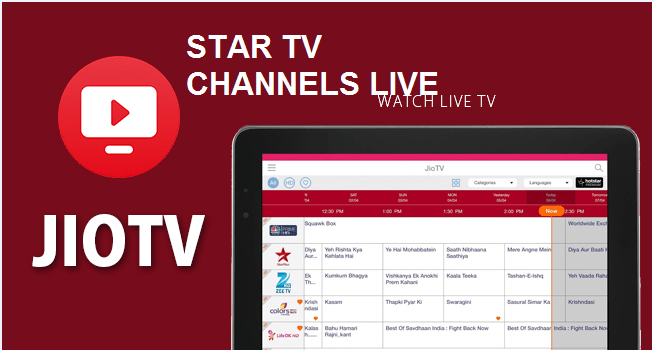
View Comments (37)
-
-
-
-
-
1 2 3 … 14 Next »It is asking for an update(mandatory).Please update the link
Its actually updated but if you wish you can check out this tutorial - https://www.digitbin.com/use-older-version-apps-without-updating/
Nope still not working.Followed all the steps provided in tutorial still its asking for an update....changed the version to 5.1.1 on apk editor app still asking for mandatory update
uninstall jioplay before installing the new apkeditted version.
If it says recommended update when you open the App just click on Cancel and you will be thrown into the app.