YouTube App has a great feature which not only allows you to save the videos offline but also allows you to share the offline saved videos. But this feature may not be applicable to all the videos on YouTube. Many premia YouTube channels doesn’t allow you to save their videos.
Today I will tell you few tricks which will allow download and save YouTube videos with the message ‘Offline unavailable. Sorry, this video cannot be taken offline’. The solutions below will not save the videos in offline mode but will allow you to download them without any hassle. So, without any delay let us learn the trick.
Download YT Videos Which Cannot be Taken Offline
Solution I: Using Smartphone Browser
Step 1. Open your YouTube App in your Smartphone.
Step 2. Look for your Video.
Step 3. Here click on the share icon and copy the link. (Link will be copied to the clipboard).
Step 4. Now open any of browser in your device.
Step 5. Paste the link in the in URL section.
Step 6. Now you will see the link https://m.youtube.com/****
Step 7. Modify the link by replacing the https://m. by ss
Step 8. The link will look like ssyoutube.com/****
Step 9. You will be taken to a website, here select your desired video quality and hit download.
Step 10. You can download the video as Mp4 as well as MP3 format.
Here is the video tutorial:
Solution II: Using Android App
You can try the most popular Android App for downloading the YouTube videos namely, TubeMate. Tubemate allows you to download the videos in various qualities and also audio tracks.
Conclusion: I post above is for informational purpose only, DigitBin is always against copyright infringement and we do not endorse any such act. The tricks above should be used only for personal purpose.
Do comment below for any assistance.
This post was last modified on March 19, 2017 9:23 pm

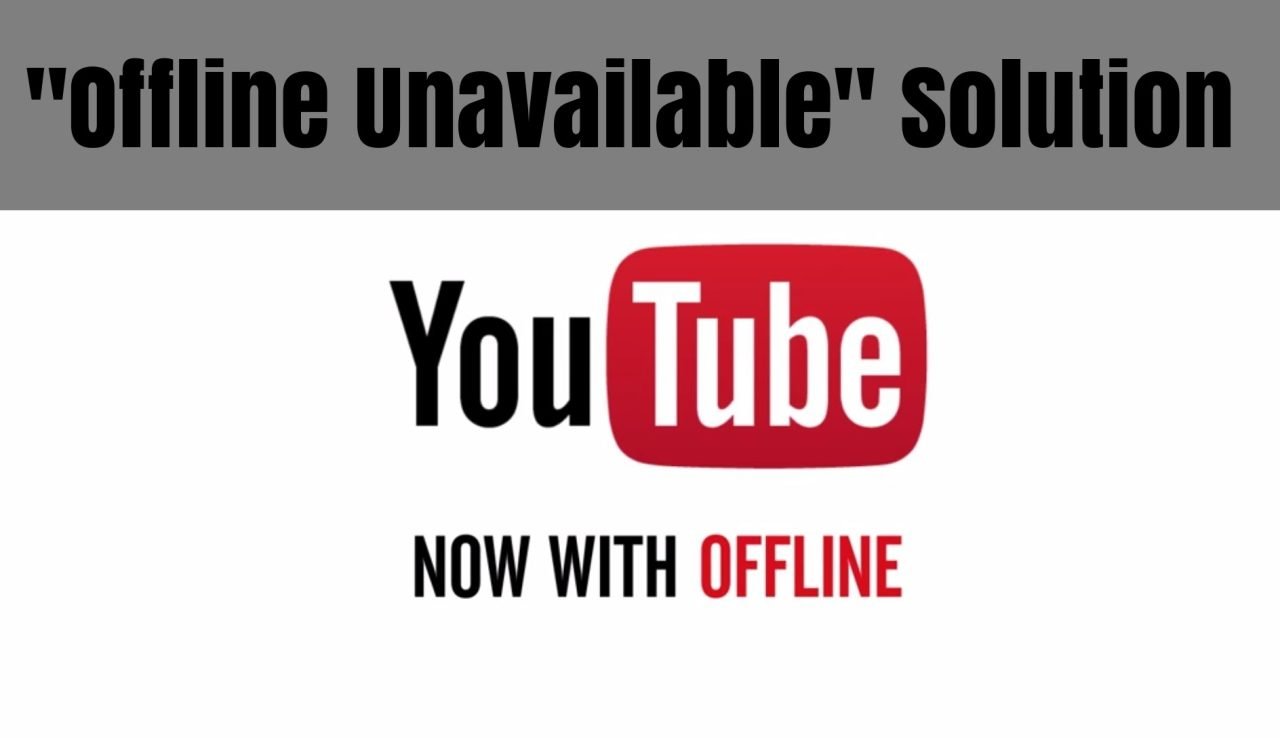
View Comments (6)
-
-
-
-
1 2 Next »Instead of m.youtube.com it is showing https://youtu.be/ please help to offline the video... Also browser trick fails to make offline
just change youtu.be to ssyoutube.com keeping the rest of link same.
Do you receive a Community Guidelines strike? Looks like your video tutorial in this website is unavailable, it says "this video has removed for violating the guidelines"
Yes