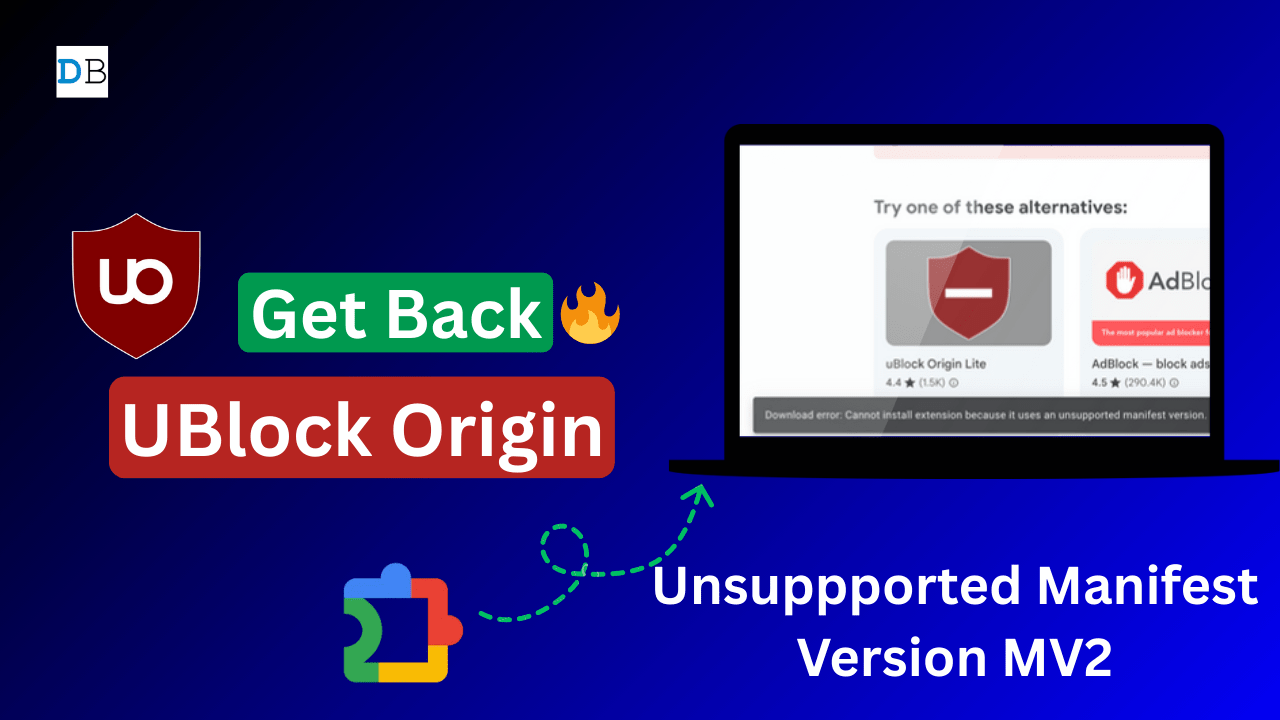
With the legacy manifest flag, you can reinstall the uBlock Origin extension on Google Chrome that was turned off due to the MV2 manifest error.
In one of the posts, I talked about my fondness for uBlock Origin as my primary adblock extension. But with recent news of Chrome Web Store removing support for uBlock Origin (uBO) due to Google’s move towards a modern extension platform with Manifest V3.
uBO works on older MV2, which Google says will be deprecated by August 2025w with the release of Chrome 139. Many users where looking for option to add back the extension as it was forcibly turned off. I have found a solution that works and you can enjoy the ever popular uBO on your chrome as of now. Follow the simple step-by-step guide below.
You can watch this YouTube video I made on the same issue, or head over to the steps that are simple and provide a quick fix.
This simple yet useful flag is what presently works for the uBlock Origin, as the extension support on Chrome is coming to an end. But you can still try uBO Lite and an alternative extension built by the same team which incoporates the Chrome’s latest MV3 rules.
This post was last modified on July 12, 2025 9:12 pm