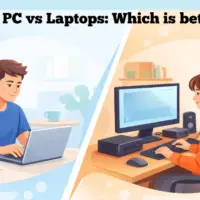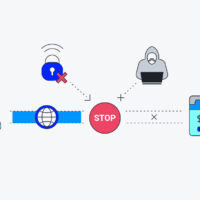You might have encountered many times a message saying “Can’t play video” or “Sorry, this file cannot be played” while trying to play a video in a player or even during online streaming. Today after searching on lot of forums and Q&A sites I have come up with the potential solutions to fix the problem of unable to play video on Android.
- For video playback problem in video player or WhatsApp videos you can try to uninstall Google Plus updates.
Go to Settings>Apps/Application manager>Google Plus app>Uninstall Updates.
There is a weird relation between video playing and G+ app, most probably the G+ updates modify some system files causing the problem. Check for video file format and make sure it is with •(dot) extension.
- For YouTube streaming a simple reboot should get it working again, you can also check for network connectivity.
Clearing cache can also resolve the problem. Go to Setting>App manager>YouTube>Clear Cache. You can also uninstall the Twitter app, reboot device and check for YouTube.
For other streaming services like from Facebook make sure you have not enabled video playing only when connected to wifi.
- For Android Lollipop and above users, if video playback and/or online streaming services like YouTube are causing issues. You can try this potential method, Go to Setting>About phone, tap 7 times on Build version to unlock developers option in setting. Scroll down in developers option until you see entry under media called Use AwesomePlayer (deprecated) and enable it. If it previously enabled disable it, reboot your device to check for the fix.
You can also uninstall the G+ updates for the video playback fix.
Read: Download Paid Android Apps for free (SAFE)
Note: This fixes should help in video playbacks and online streaming. If you are facing any issue please comment below.
If you've any thoughts on Fix ‘Can’t play video file’ error Android., then feel free to drop in below comment box. Also, please subscribe to our DigitBin YouTube channel for videos tutorials. Cheers!