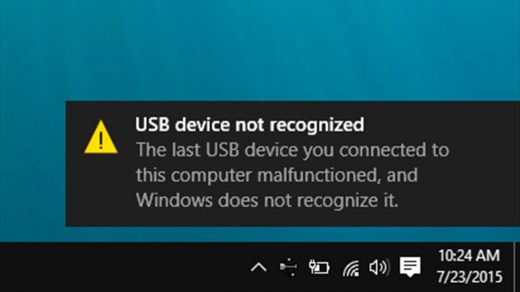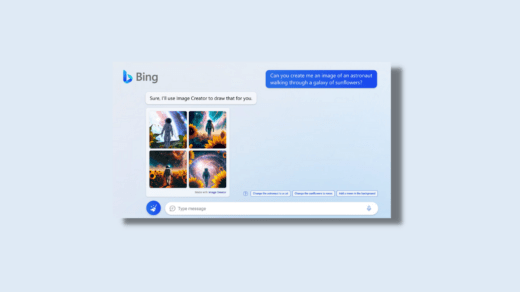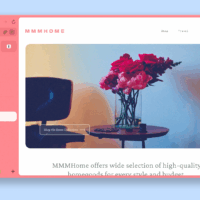Instagram frequently releases updates, and this time a new feature has been added that allows anyone to get their account verified, no matter whether they are social media enthusiasts, business owners, or just people who want that blue tick of fame. I’m sure you’ve fantasized about getting that desired verification tick on your account, just like you’ve seen with the profiles of your favorite celebrities. But what will you do if Instagram throws you a curveball just as your dream is about to come true and the “Meta Verified” option seems to have disappeared?
We know how badly you crave that verification tick next to your name. So, hold up; We’ve got your back. In this guide, we’ll walk you through simple steps and tricks to troubleshoot the problem, so you can proudly flaunt that coveted blue badge like a true Instagram VIP. So without further ado, let’s get your verification game on!
Top Ways to Fix Meta Verified Option Not Showing
Here are some steps you can take to try and solve the issue if the Instagram Meta Verified option is not showing up for you:
1. Check the Internet Connection
Checking your internet connection could be the key to fixing the “Meta Verified” option not showing on Instagram. Unreliable or unstable internet connections can lead to errors and prevent some features from loading properly. To avoid becoming frustrated, make sure you are connected to a reliable internet source.
When your connection is reliable and strong, using Instagram will be more accessible than ever, and that coveted verification tick will be within reach.
2. Clear Instagram Cache
A quick and straightforward solution that might resolve the problem and enhance your Instagram experience is to clear Instagram’s cache. You can improve Instagram’s performance by clearing the cache and removing any temporary data that might be causing problems. Try clearing the cache if you’re having issues. To do so, follow the instructions below:
- Go to your device’s settings.
- After that, select Apps.
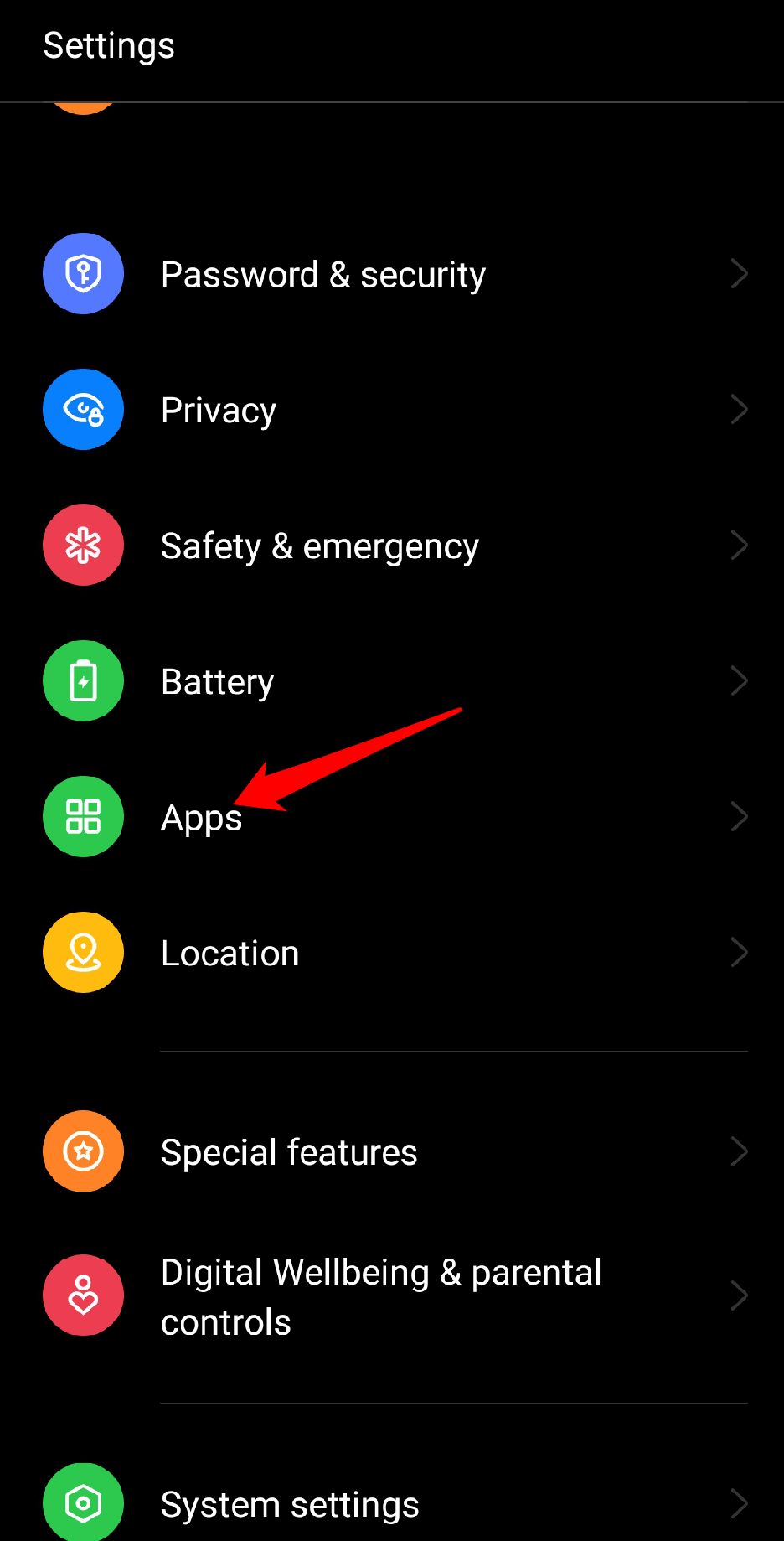
- Then, tap on the app management option.
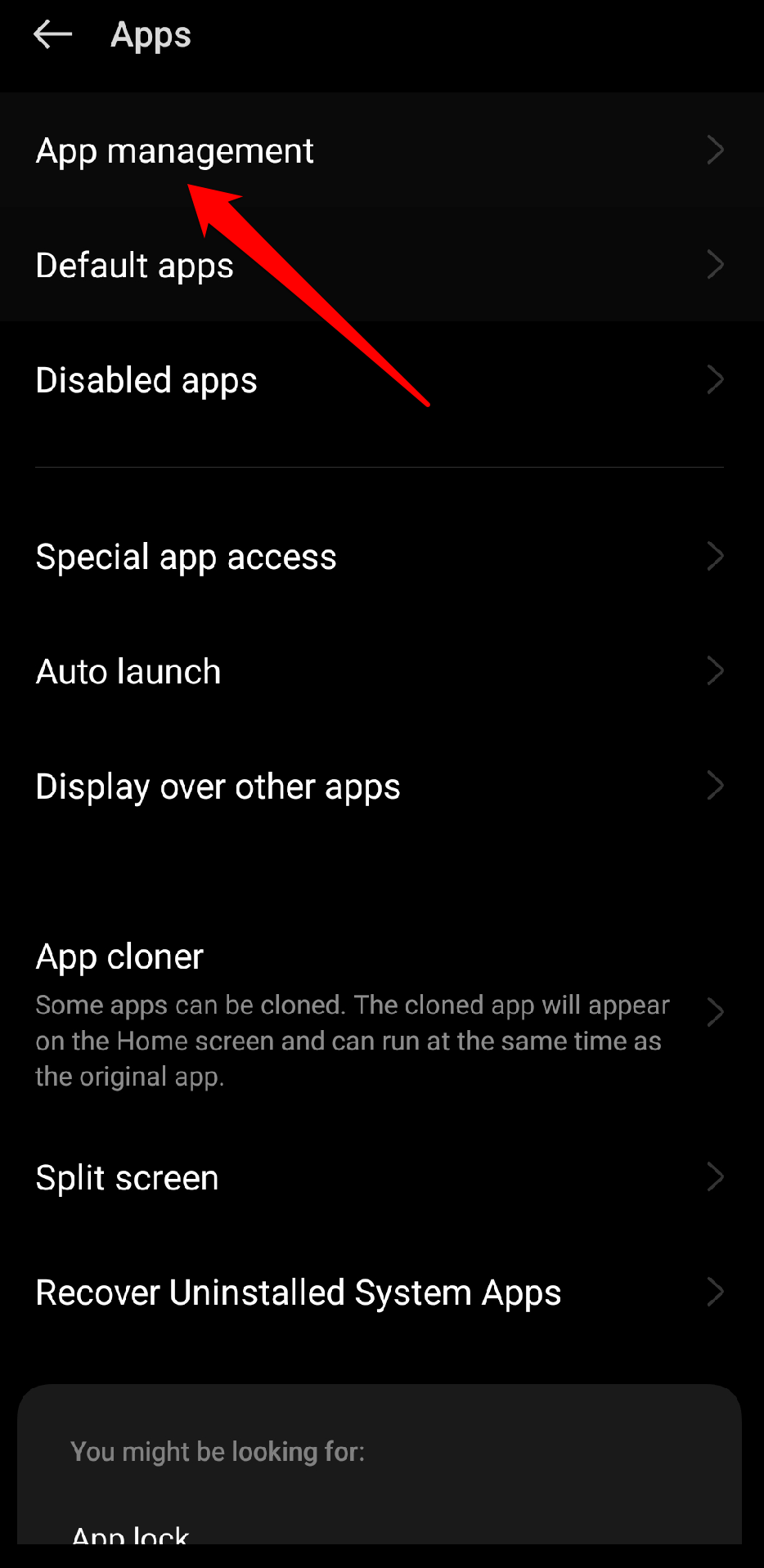
- Choose Instagram.
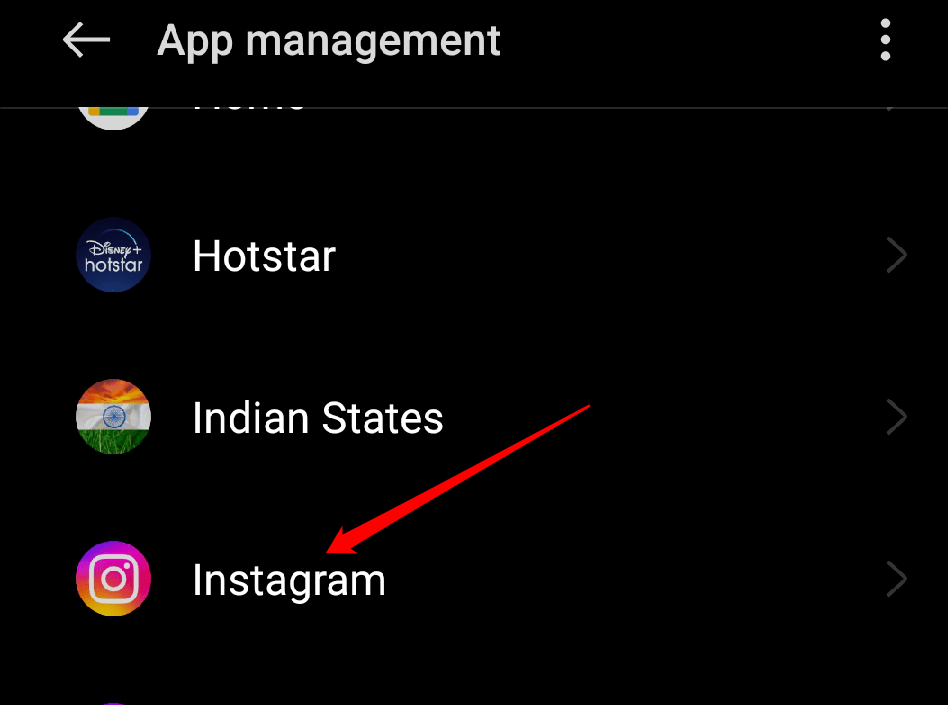
- Now, tap on “Data usage” from the menu.
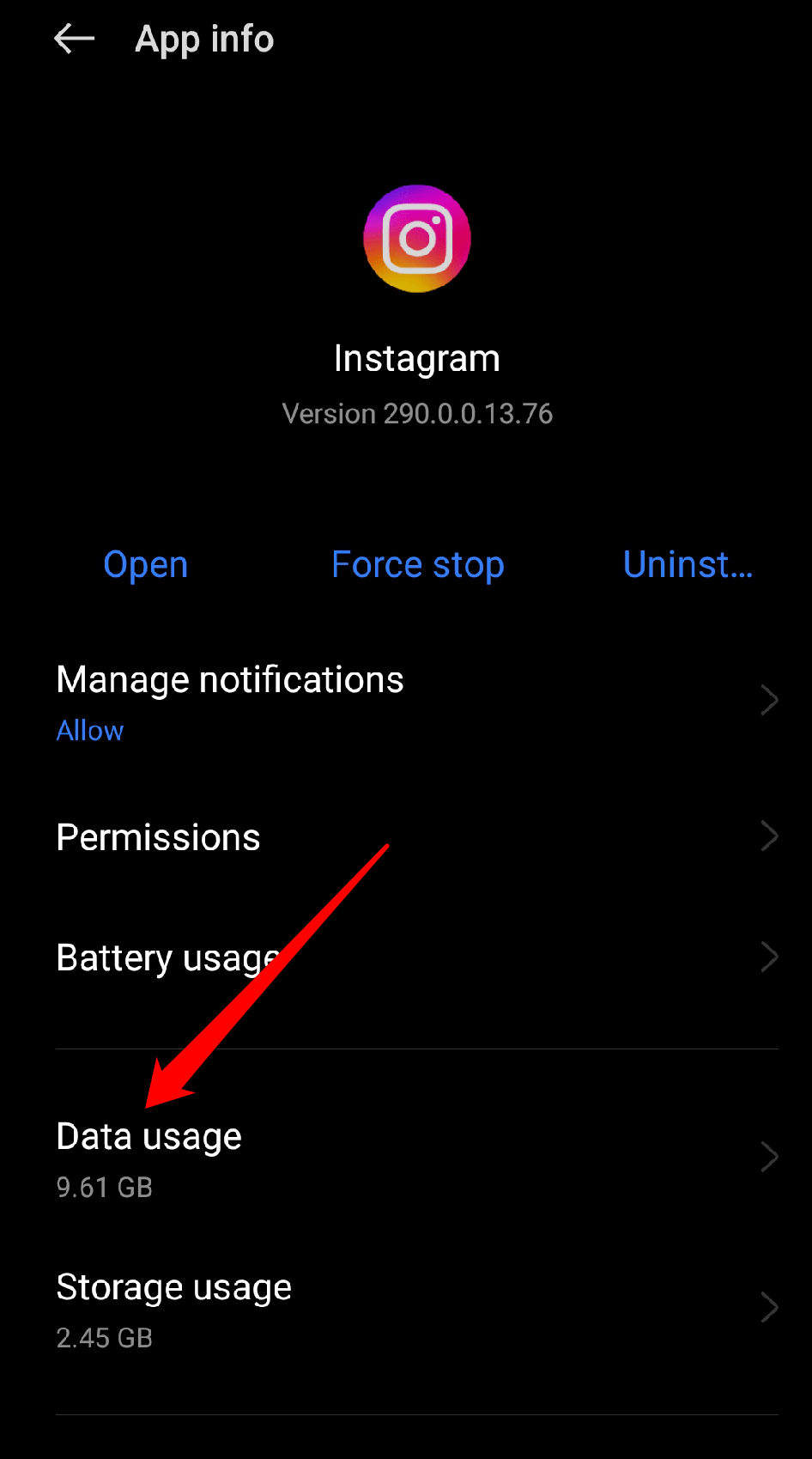
- Choose “Clear cache and Clear data”
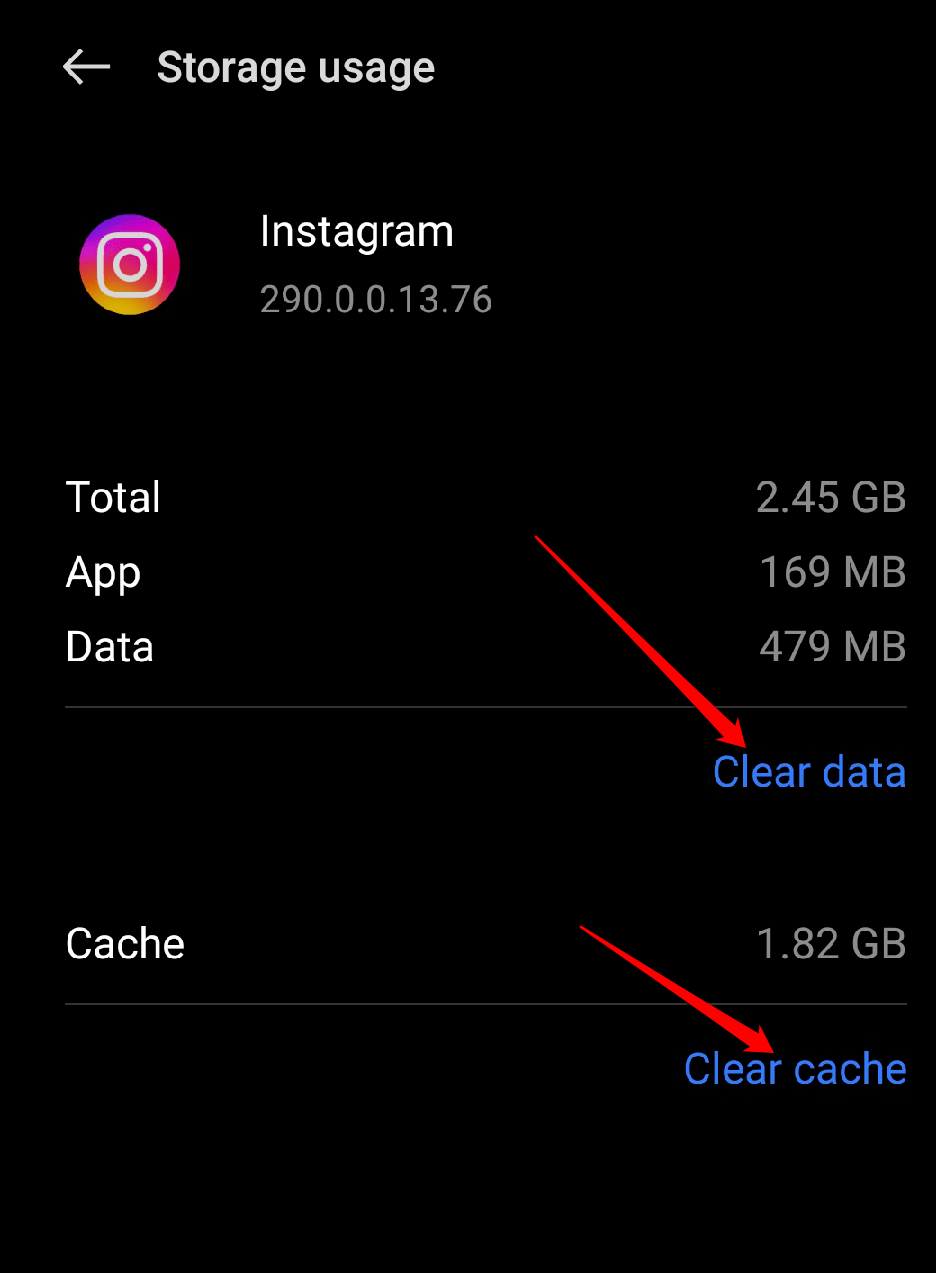
Look for the Meta Verified option after the cache has been cleared. Try some of the other below-mentioned solutions if it’s still not there.
3. Update Instagram
Updates to the Instagram app might be able to restore the “Meta Verified” option. App updates frequently include new features, performance enhancements, and bug fixes. By updating to the most recent version, you can make sure that you have the most recent changes, which may fix problems or unlock new features like the “Meta Verified” badge.
Therefore, if the option is unavailable, go to your app store, update Instagram, and cross your fingers for the bright blue verification badge. To do so:
- Open the Google Play Store search app on your device.
- Tap the Account icon in the top-right corner.
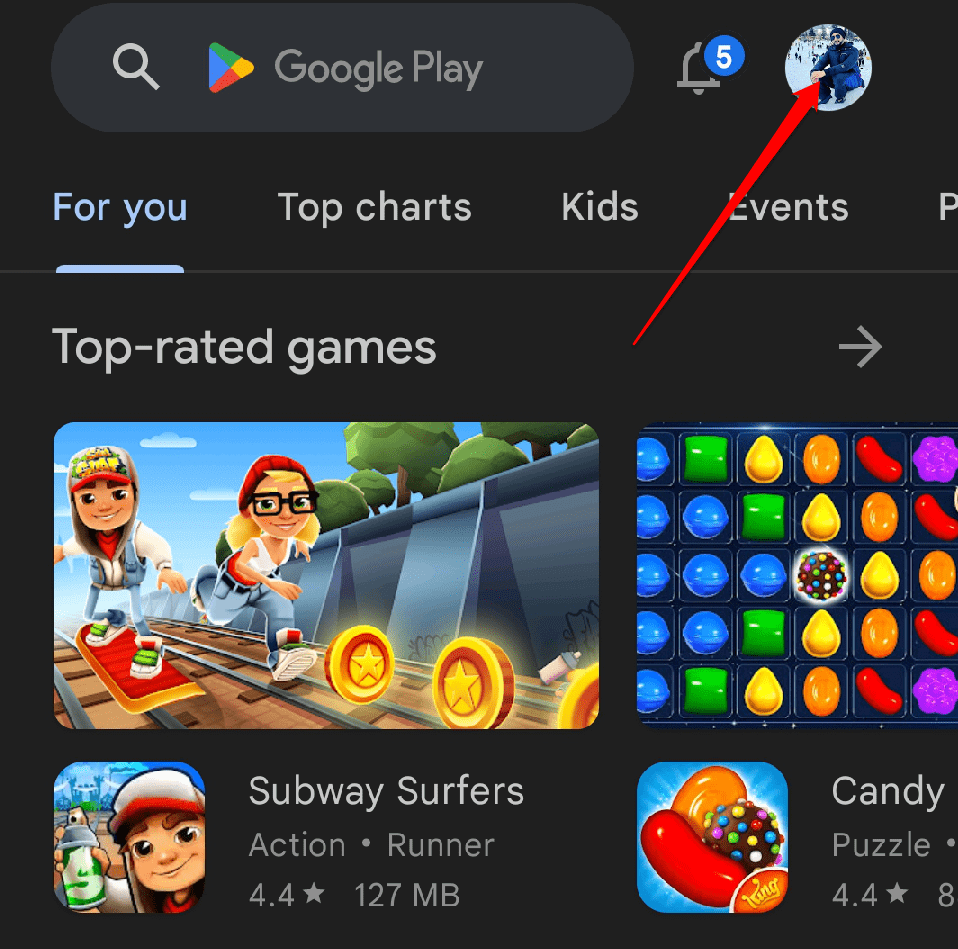
- Go to the menu and choose Manage Apps and Devices.
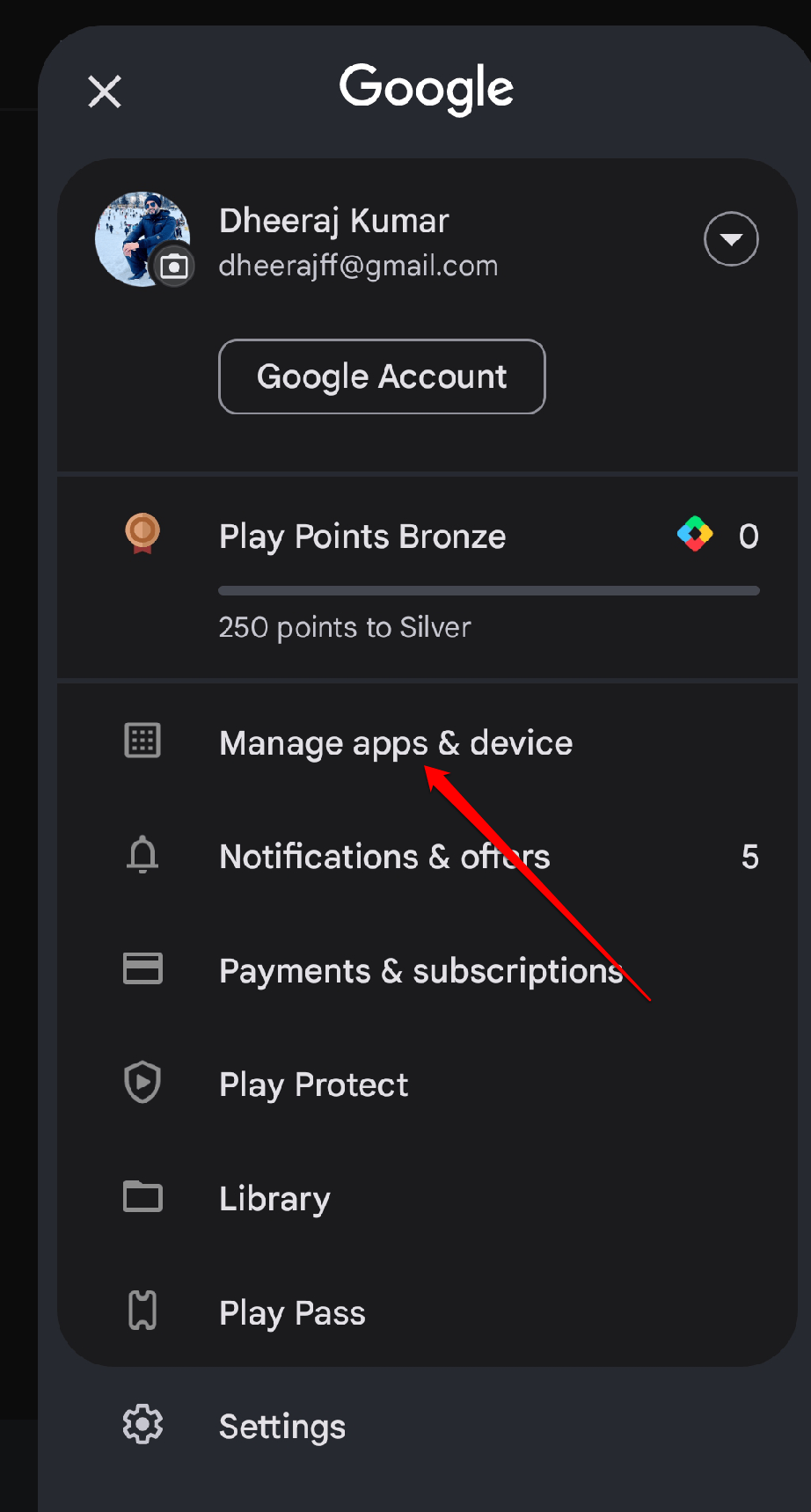
- Select the “Updates available” option.
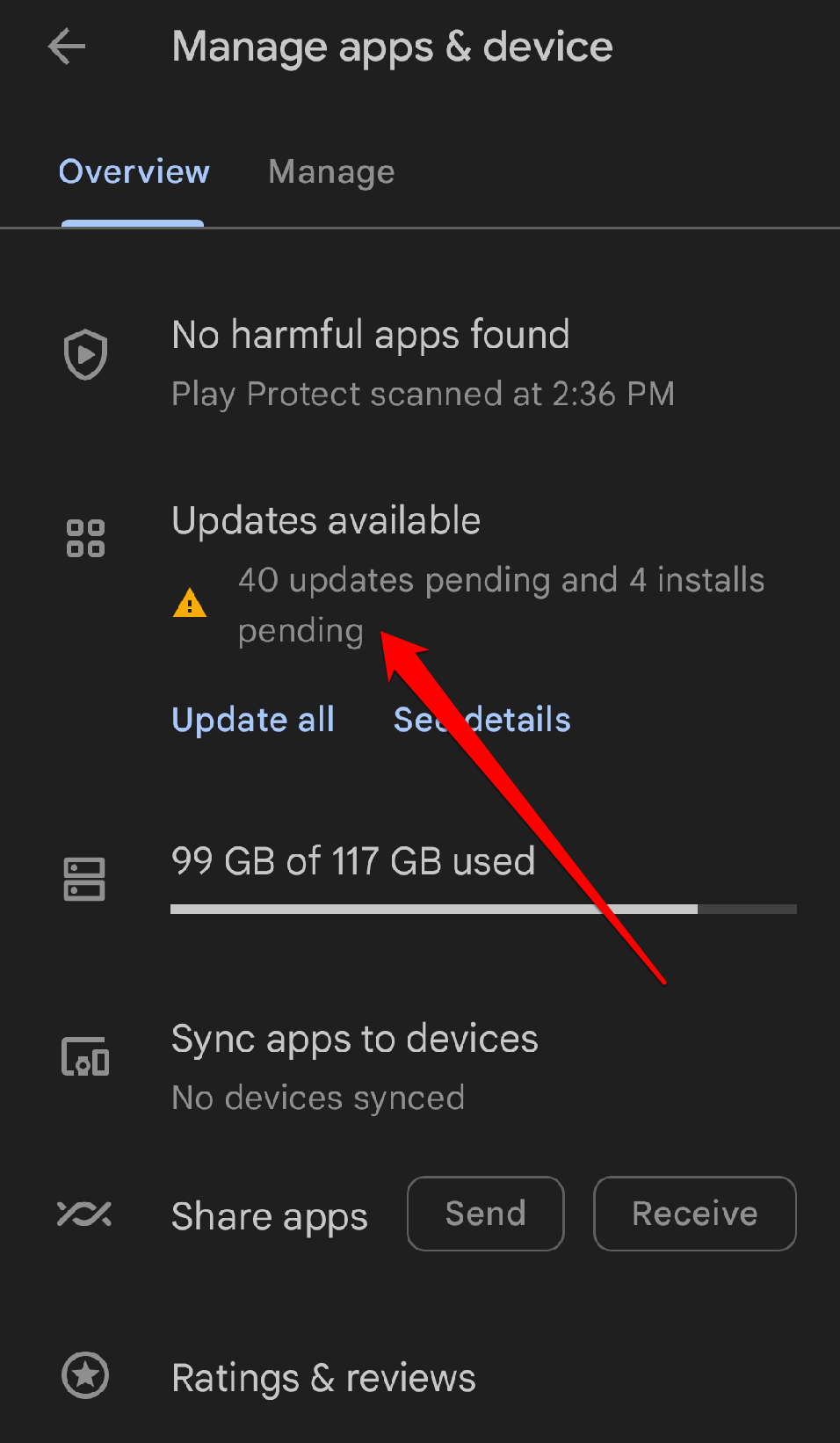
- Check out the Instagram app’s list of upcoming updates.
- Tap the Update button next to it.
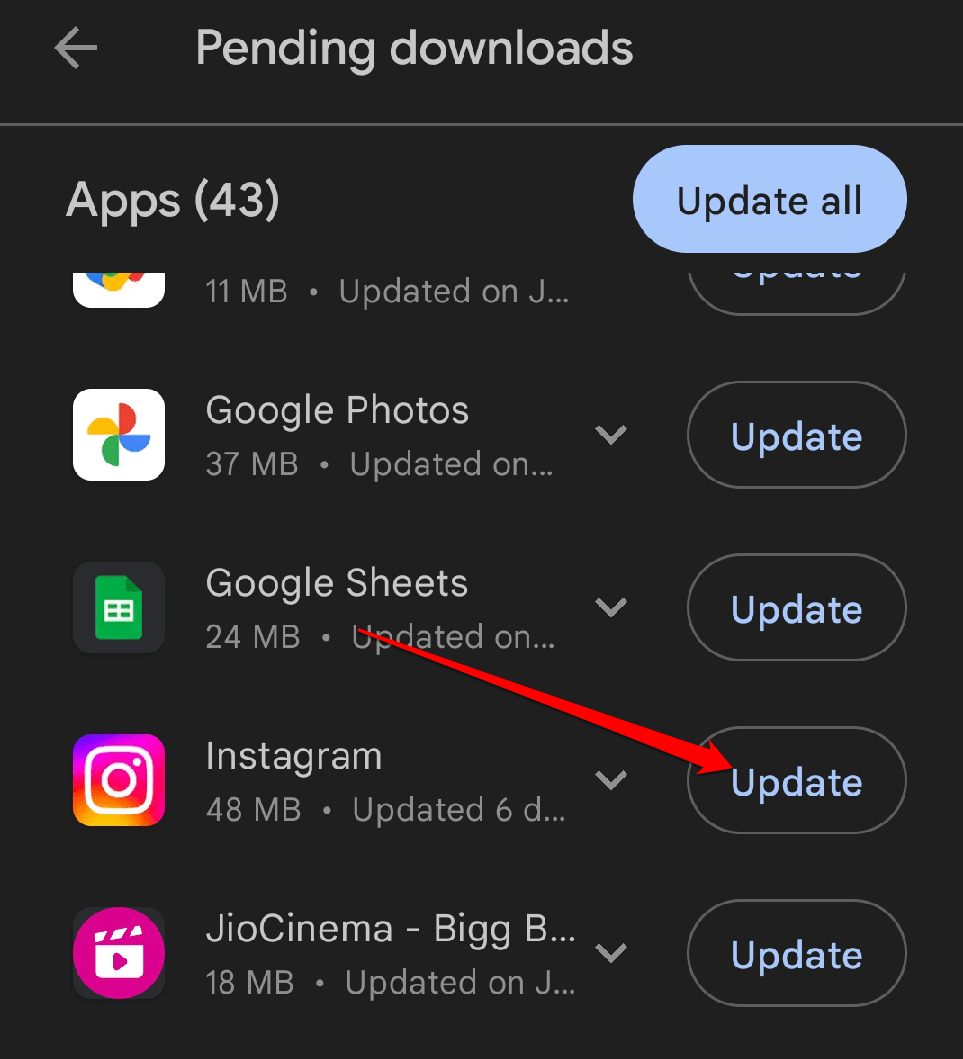
If updating the app doesn’t solve the issue, you can try the next option.
4. Using a VPN
A VPN might enable you to access Instagram from a region with the “Meta Verified” option. The meta-verified option is unavailable in every region if you’re unaware. If you are experiencing the Meta Verified Not Showing issue, the option is likely not available in your region. In that case, you can use a VPN to look for a supported region there and check the location for accessing the feature.
5. Heavy Violation of Instagram Community Guidelines
The “Meta Verified” option might not be visible on your account due to a history of serious violations of Instagram’s community guidelines. Your account might not be eligible for verification or some features if it has a history of serious offenses or inappropriate behavior. Follow the rules and maintain a positive attitude on the platform to increase your chances.
6. Join the Waitlist
As previously stated, the “Meta Verified” option is not available in every region, and if it is currently unavailable in your region or for your account, joining the waitlist is beneficial. By joining, you could be among the first to enjoy exciting updates.
- First, launch the Instagram app.
- Now, select the Search option to search for the username.
- Enter any verified username, i.e., Instagram.
- Click on the username to open the account.
- Tap on that username or the top-right corner option.
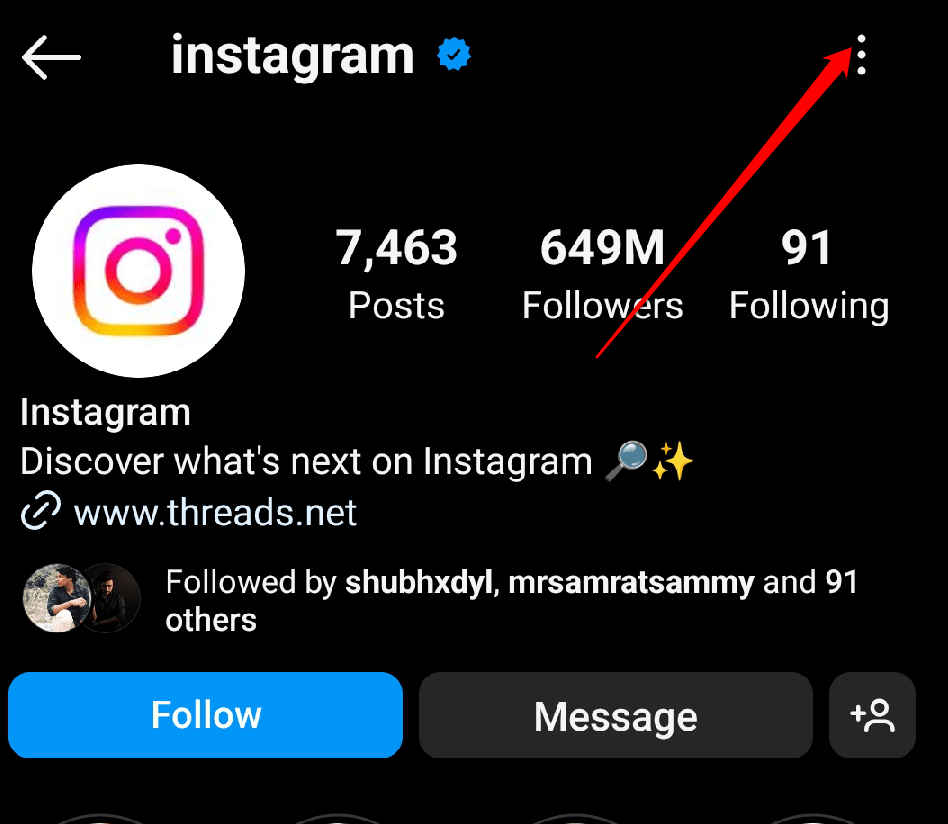
- Then, select About this account.
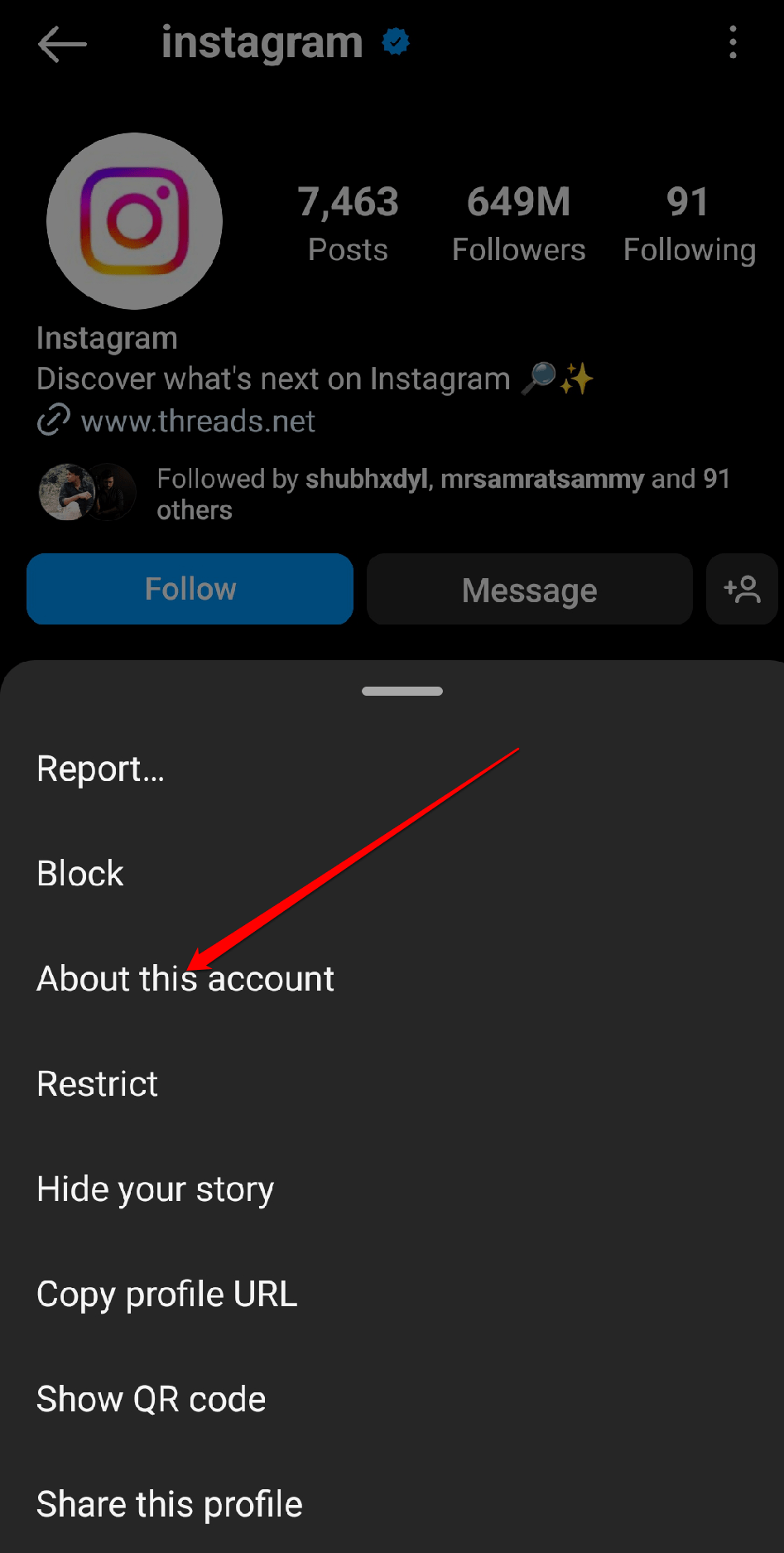
- Now, you must select the Join the Waitlist option at the bottom of the screen.
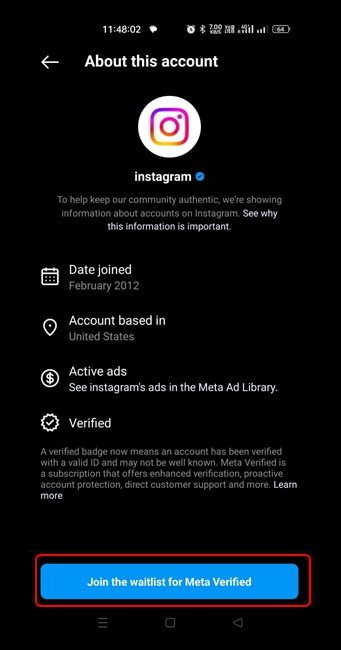
You will be notified once the feature is available in your region. That’s all.
7. Contact Instagram Support
If you’ve tried all of the above solutions and still can’t find the meta-verified option, your final option is to contact the Instagram support team for assistance. Contacting Instagram support can be beneficial. If you’re having trouble with the “Meta Verified” option, their support team can provide personalized help and take you through the process. They are troubleshooting experts who can assist you in effectively resolving the issue.
Wrapping Up
I know how badly you crave the importance people give to varied accounts. Instagram constantly changes, and new updates may take some time to reach everyone. If an option isn’t available, that doesn’t mean it won’t appear in the future. What you must do is be patient and follow the solutions listed above.
By doing so, you can create an opportunity to make your dream a reality, earning a bright tick next to your name. So, try the solutions listed and let us know which one helped you recover your meta-verified option in the comments.
If you've any thoughts on How to Fix Meta Verified Option Not Showing on Instagram?, then feel free to drop in below comment box. Also, please subscribe to our DigitBin YouTube channel for videos tutorials. Cheers!