
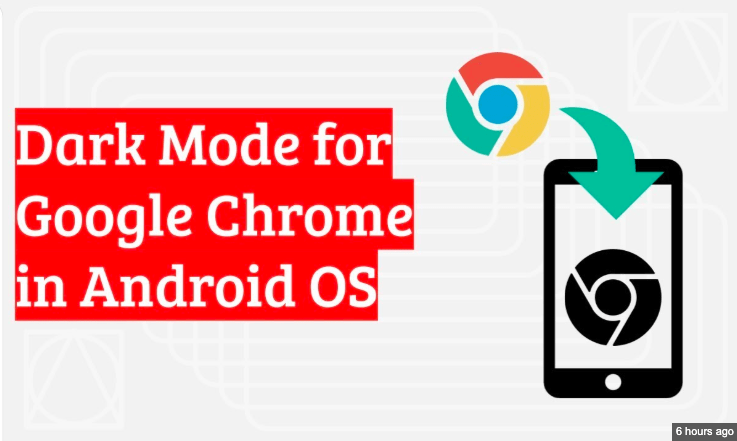
Chrome Night Chrome Android
Google Chrome is the most popular Browser across all the operating systems whether it be the mobile devices or computer PCs. Google Chrome has some of the highest levels of security to protect against any rogue or malware invasion. It also has some great features along with the ability to load the pages quickly, making it one of the highly used web browser serving billions of devices.
For laptop or Computer, the Chrome has support for extensions which makes it possible to run any productive utility services including the use of night mode on the web browser. But no such support is there in case of Mobile Chrome Browser. The browser also doesn’t have any dark mode or dark theme as of now.
Google has shut down the project of a dark mode for Android or truly speaking there was no idea of dark mode. So, there is no way to download a Dark Chrome APK or night mode chrome apk. But today in this post I will tell you about a few methods and workarounds to get the night theme on your Chrome Browser for Android.
The following methods may not on Android prior to 4.0. But you can surely give them a try.
Here are Simple Steps to Enable Dark Mode on Chrome Browser officially by means of Experimental Flag settings.
Step 1. Update the Chrome to the latest version from Play Store.
Step 2. Open the Browser and type the URL – chrome://flags
Step 3. Now Search for the term ‘Dark’.
Step 4. Here you will see two options Android web Contents Dark Mode and Android UI dark mode.
Step 5. Web Contents Dark Mode will make the content on the site’s dark while the UI dark mode will make the Chrome UI dark leaving the content on the site unaffected.
Step 6. Make your choice accordingly and relaunch the App.
Step 7. You can find the Dark Mode Option under settings of Chrome if you wish to switch.
Here is a simple video tutorial for the same, do check.
Reader mode makes the content simple removing all the Ads and unnecessary JavaScripts.
Here are the simple steps to make Chrome Dark Mode by enabling Reader Feature.
1. Tap 3 dots on the right top of the Chrome App.
2. Here open settings and look for the option Accessibility.
3. Under Accessibility Turn ON the Simplified view.
Turn ON Simplified View
4. Once the Simplified view is enabled open any web page and you will see the option at the bottom ‘Show Simplified View’. Tap on it.
5. Now in ‘Simplified View’, again open settings of Chrome and there you will see the option Appearance.
6. Here just increase the intensity of Dark in the given options.
Increase the intensity of Dark
Cheers! Now each time you load a page in simplified view you see it in night theme.
The above method may not seem very reliable because you need to switch each time onto the simplified view to get dark Chrome. If you are comfortable with it then you are good to go.
Thanks for being an open source project, Google releases the source code of Chrome for the developers to play around. Many independent developers use this code and develop browsers. And one such browser is Kiwi Browser.
The Kiwi is a Chrome-Based Browser which runs on Google’s Blink Engine and Webkit. Thus, you can expect the same speed and page loads. Apart from speeds, the Browser also has the interface much like the Chrome Browser with inbuilt Ad Blocking and Night Mode.
With the Kiwi Browser, you can enable the dark mode and enjoy the web with night theme. In many instances, you will find the Kiwi Browser Better than the Chrome Browser.
Play Store- Kiwi Chrome Browser
You can check out the image of the Apps interface.
With the Kiwi Browser, you can enable the night mode and enjoy the Chrome Browsing experience without any interruption.
You can install a dark theme on your Android using zip or substratum. Google Search for more info. But the method will add the theme to complete UI.
Conclusion: With the above methods you can get night mode on your Chrome Android. I hope the post was helpful. Do comment below for any assistance or support.
You may also check how to enable dark mode in official Android apps?
This post was last modified on December 16, 2019 11:31 am
View Comments
Cool. The I loved the Kiwi Chrome Browser. :)
Cheers :)
Fantastic! Kiwi Browser is awesome. There could be some optimization (buggy animations - but it could be at the OS level), but overall all the best of Chrome, with none of Google's evilness (I hope).
I do feel the same :) Cheers!