It’s quite easy to use WhatsApp on the web browser with WhatsApp Web login. All you need is to connect your WhatsApp app with the WhatsApp web program. I personally prefer chatting via a web browser or desktop rather than using the phone all the time for chatting.
The WhatsApp for the web was introduced a long time ago, has been seen evolving ever since the launch. Even it supports the notification popups that help in getting the notified easily on the system.
WhatsApp Web also has a standalone software for Windows PC and MacBook OS, however, a web browser actually suffices all the need, hence I don’t prefer to have a separate app on my computer.
Pre-requisites for WhatsApp Web
Before we get started to access the WhatsApp web, you need to make sure that you are ready will all the necessary items.
- An active WhatsApp account set up on a mobile phone
- You’ll need a web browser like Google Chrome or Mozilla Firefox installed in Macbook/Windows PC
- Need the latest version of WhatsApp installed on your phone
- You’ll need a stable Wi-Fi connection to both mobile and system
- A working camera on the phone to scan the QR code
Steps for WhatsApp Web login
If you are ready with pre-requisites, follow below steps to login WhatsApp on Web
- Open the preferred web browser on your computer
- Access web.whatsapp.com on the browser to generate the QR code
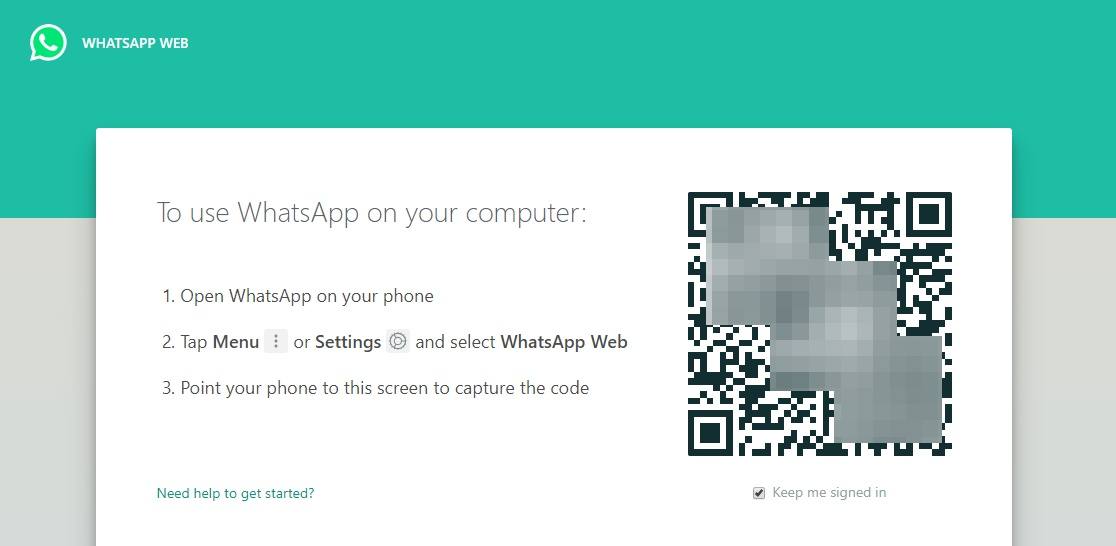
- Open WhatsApp app on your phone
- Tap on Menu or Settings option on the app
- Select WhatsApp Web from the options list
- Tap on the + sign from the top to add the compute device
- Scan the QR code displayed on the browser using the WhatsApp Web scanner on the mobile
- That’s all! the WhatsApp messages will be synced with WhatsApp Web and ready to access
Now you’ve complete access to WhatsApp messages on the PC or Mac machine. Make sure you’re connected to your phone with the same WiFi Network.
Note: on WhatsApp Web login page, below QR code there is a checkbox to keep the WhatsApp web login enable for long. Enabling this option will auto-connect the WhatsApp and sync messages.
What is your thought on the WhatsApp web?
Overall WhatsApp web is a great addon for the people who spend most of the time on the WhatsApp app. It’s quite easy to chat and type on a computer than a mobile.
The only problem I think with WhatsApp web is that you need to keep your phone connected with mobile, else the sync won’t happen. Unlike the Telegram web, which gets connected to chat even if the phone is disabled from the WiFi connection.
Also, there is no option to login using access code, in case the QR scanner is not working or unable to recognize.
This post was last modified on December 29, 2019 5:23 pm
