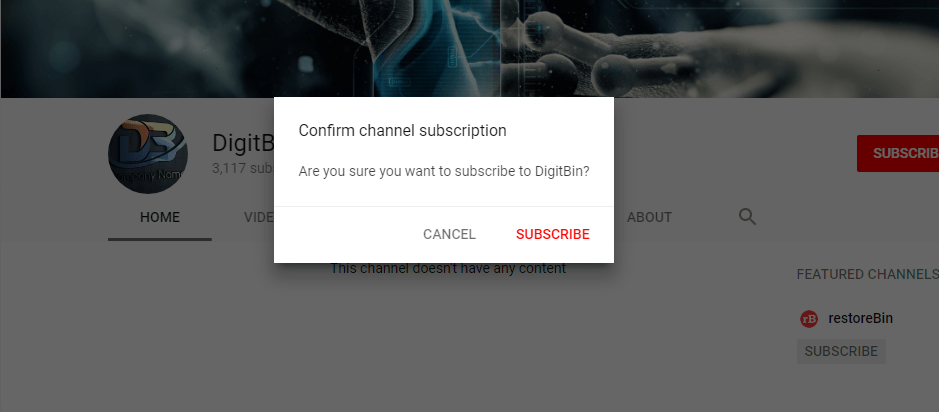If the majority of your YouTube viewers are from your web blog then you can use a very good URL modification to boost your subscriber base. With the help of this YouTube URL link, you can get great conversion rate on subs.
In general, a YouTube channel link would be looking something like this:
http://www.youtube.com/user/ChannelName
Or maybe something like this too.
http://www.youtube.com/c/ChannelName
To make your simple channel link to pop-up subscribe box just modify the channel URL with a query string.
The query string will only pop subscription box to the non-subscribed user, hence your chances of getting new subscribers will be increased.
How to Make a Pop-Up Subscription Link?
Just append the following URL extension and whenever someone will click on the link they will see a Pop-UP Box with Subscription Confirmation as Seen in the image above.
Modify your YT channel URL by adding ?sub_confirmation=1 after the end of original URL.
http://www.youtube.com/user/ChannelName?sub_confirmation=1
and
http://www.youtube.com/c/ChannelName?sub_confirmation=1
Below is the example from my own YouTube Channel in case if you wish to check.
www.youtube.com/c/DigitBin?sub_confirmation=1
Note & Conclusion: I hope this little trick was helpful. Do comment below for any assistance or support if needed. Cheers!