On searching Google if you find a web page that contains no content or spam then you can report it to Google. For example, if a website published an article on rooting a particular device much before the device is to be released. The post manipulates Google search and tricks search algorithm to get high page rank for the keyword. Many bloggers even just create a URL and publish the post without any relevant data thus gaining high PR.
Web spam pages try to get good rank Google’s search result using various tricks like.
- Hidden Text: Using excessive keywords and hiding them behind images, videos, CSS scripts etc
- Doorway Pages: Multiple search result lead to the same web page.
- Cloaking: Giving different search result for a search.
How to report webspam to Google ?
- Open webmaster search console and sign-in using your Google account.
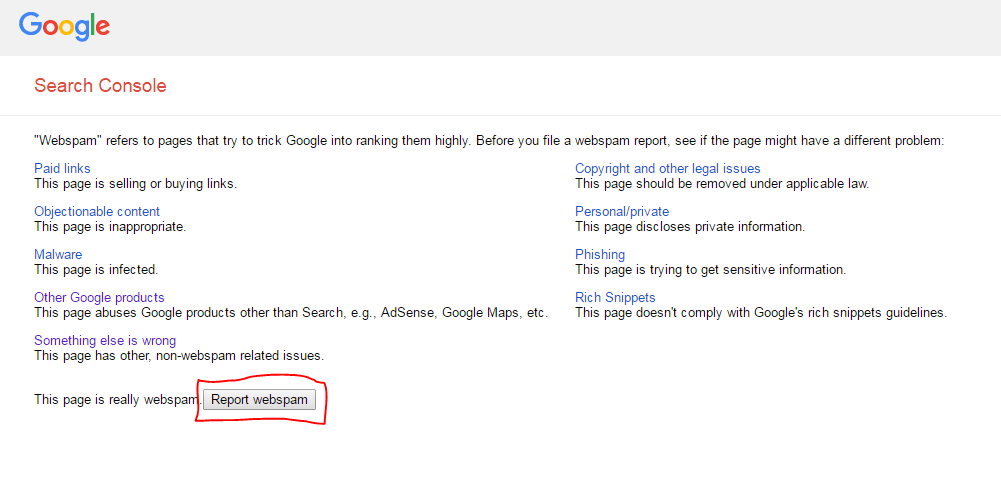
Report spam Google webmaster console
- Click on Report spam
- Provide the URL of the specific web page in the box.
- Provide the query you have and add the additional information.
- And click report webspam.
Reporting search resultReporting search result
Google will investigate webspam reports, prioritizing by search result impact, and take necessary action.
Note & Conclusion: Comment below for any assistance. if you have any other issue with search result. Click here.
This post was last modified on June 13, 2016 10:48 pm

View Comments (2)
Hi Nikhil, Thanks for sharing great information but I have a question.
How must time to take the Google for remove spam webpage in search results?
Depends on Google Crawlers. May take few days.