Want to use YouTube without Gmail? While logging in to YouTube, Google will ask you to log in via your Google address. But it isn’t necessary to use Gmail only. Instead, you can use any email service to create an account and use YouTube without Gmail.
When I say we can use YouTube without a Gmail account it doesn’t mean we will not use a Google account actually we will create a Google account with a non-Gmail email address. Using any other free email service provider like iCloud, Outlook, ProtonMail or business/custom email ID we can create a Google account and use YouTube.
In this post, we have demonstrated using YouTube with a ProtonMail account. As YouTube is a service by Google, a Google account will be created using your non-Gmail email ID. Keep reading to know how to use YouTube without Gmail.
Steps to Use YouTube without Gmail Account
Any third-party app isn’t required to do so. This sign-up option is available by default. Here is how you can do it:
- Create an Email Account using any free email provider other than Google. I created a ProtonMail Account.
- Now go to the SignUp Without Gmail Page.
- Enter the details, and add the non-Gmail Email address.
- Then enter the password and click Next.
- A code will now be sent to your emails inbox. In this case ProtonMails inbox.
- Add the code and click Next.
- Now enter the age and gender details. Adding a phone number is optional.
- Click on I Agree on the terms and conditions.
- You’ve now successfully created a Google Account with a non-Gmail email. You will now be logged in automatically into your YouTube account.
That’s all on how to use YouTube without Gmail. We hope the steps mentioned above were able to help you. Still, if you have any issues, feel free to drop a comment below.
This post was last modified on March 19, 2022 10:27 pm

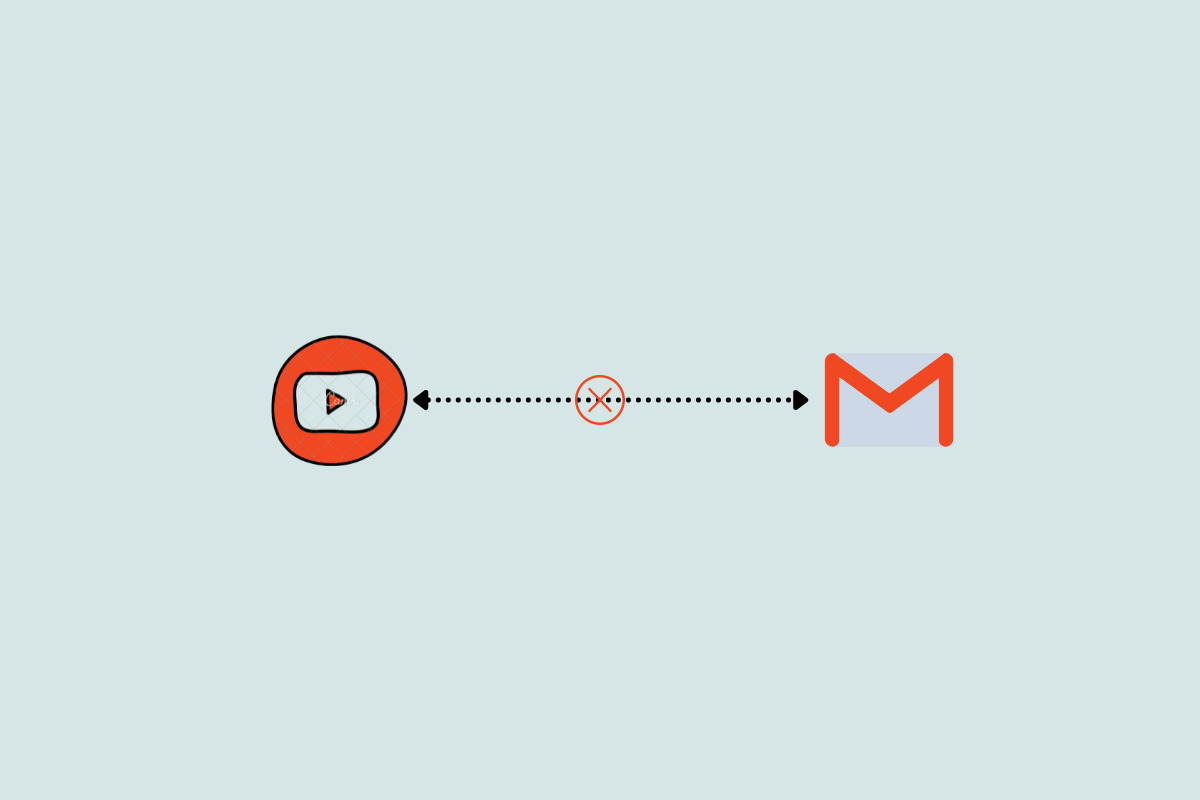
View Comments (1)
Can I use this non-gmail account for stuff like Google Pay? Or even Google Play? Because it's kind of a pay in app purchases in other ways.