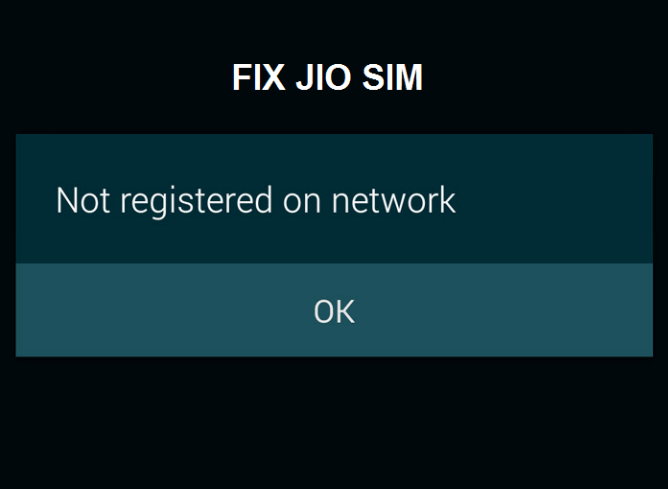
Not Registered on Network Jio
If Jio SIM in your device says ‘Not Registered on Network’, just relax. Here in this tutorial, I have provided the complete guide to fixing the issue. Reliance Industries came up with a bang in the telecom sector giving a sheer setback to its peers. The offers, plans and freebies offered by the Jio can get you Goosebumps.
Continue reading the post to fix the issue of Jio SIM on your Android Device.
Flight mode is the best choice when you wish to have a mini SIM switch off. When you turn ON the flight mode, the device performs a mini switch OFF cutting the SIM cards from power and then after few seconds when you turn OFF the flight mode device will recognise the SIM networks and hence will show the network.
If your Jio SIM is not showing any signals then you need to first set Jio Digital as your default SIM for internet mobile data.
To do so simply open settings and look for the option called SIM Cards or SIM Management or Edit SIM etc. Here under mobile data/internet select Jio network (set preferred network as LTE/4G). You will see a full Jio signal.
If you have already tele-verified your SIM and yet not getting the SIM working then check whether you have set the mobile network as LTE or 4G. To do so –
If APN is not automatically set then manually change the setting and set a Jio APN. Settings > Mobile Networks > Access Point Names.
Watch Video for more information on APN settings.
Conclusion: Check the SIM card for other devices. If after doing everything it doesn’t work for your smartphone then you need to perform a soft reset of your device.
For any assistance please comment below. You can also Join the Jio Community on Google Plus.
This post was last modified on December 11, 2017 2:50 pm
View Comments
Mene apna airtel number Saturday ko jio me port kraya tha ab jio sim me network to aa rahe h lekin call ke time ' not registered on network ' dikhata hai. Phone restarts, airmode, v anay prayas kar liye sim chLu nhi ho rahi h
i have new purchase sim card on jio but note active?