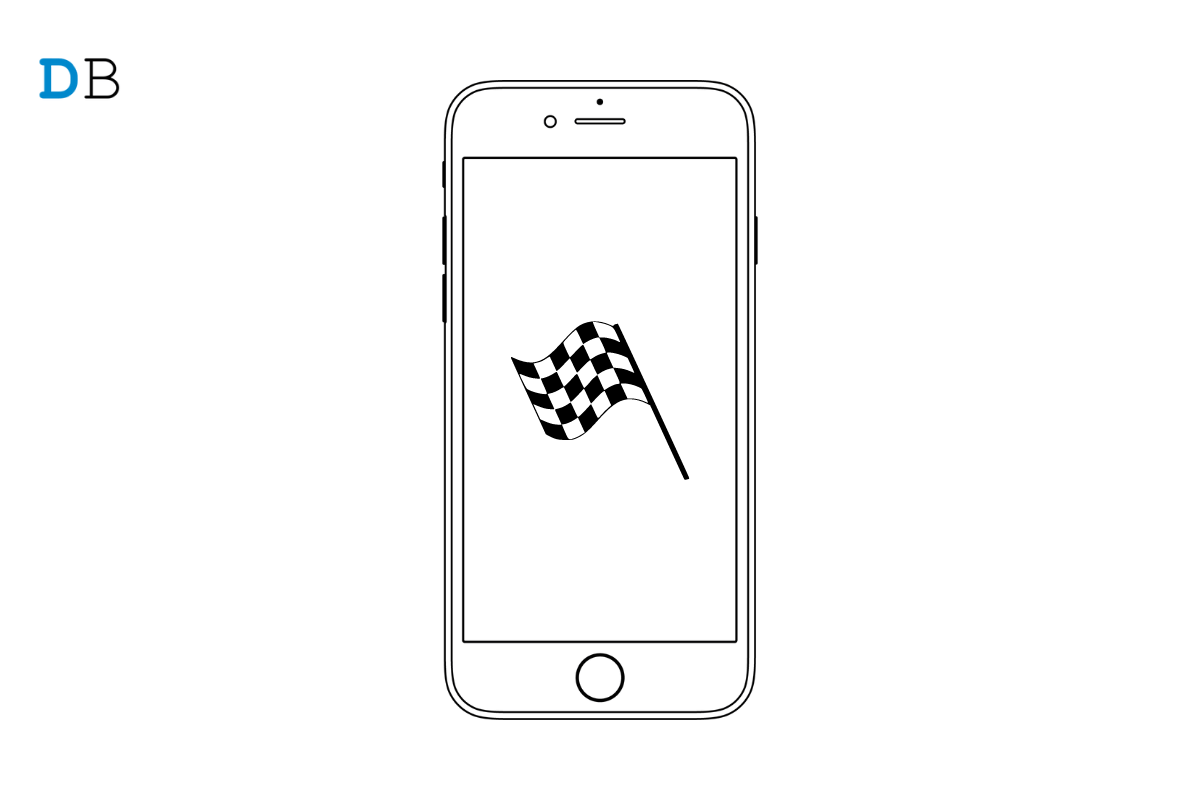Does your iPhone screen turn black and white suddenly? Don’t worry, it’s a usual error and can occur anytime. Regardless of the model, the issue can originate on any iPhone. And whenever it happens, the screen loses all the color, and gives the feel of watching a black and white movie,
Your iPhone’s screen might turn black and white if the grayscale setting gets turned on accidentally. The grayscale mode is offered for people with color blindness who have difficulty distinguishing between colors. Keep reading to find out how you can resolve this issue.
Fix 1: Turn Off Colour Filters
Colour filters are a feature offered for people suffering from color blindness and other vision challenges. It helps people with these disabilities differentiate between colors. But if you somehow turn on this option, it will turn your screen black and white. Here is how you can disable the color filters on your iPhone:
- Open Settings on your iPhone.
- Scroll down and click on Accessibility.
- Select Display & Text Size.
- Scroll down and open Colour Filters.
- Turn off Colour Filters.
Fix 2: Disable Zoom Filter
If your iPhone’s screen is still black and white after you have turned off color filters, try disabling the zoom filter and see if the issue is resolved or not. Here is how you can do it:
- Open Settings on your iPhone.
- Scroll down and click on Accessibility.
- Click on Zoom.
- Click on Zoom Filter.
- Select None.
This was how you can fix the iPhone screen turns black and white. We hope you are able to fix this issue. Still, if you have any problems or any other method to fix this issue, drop a comment below.