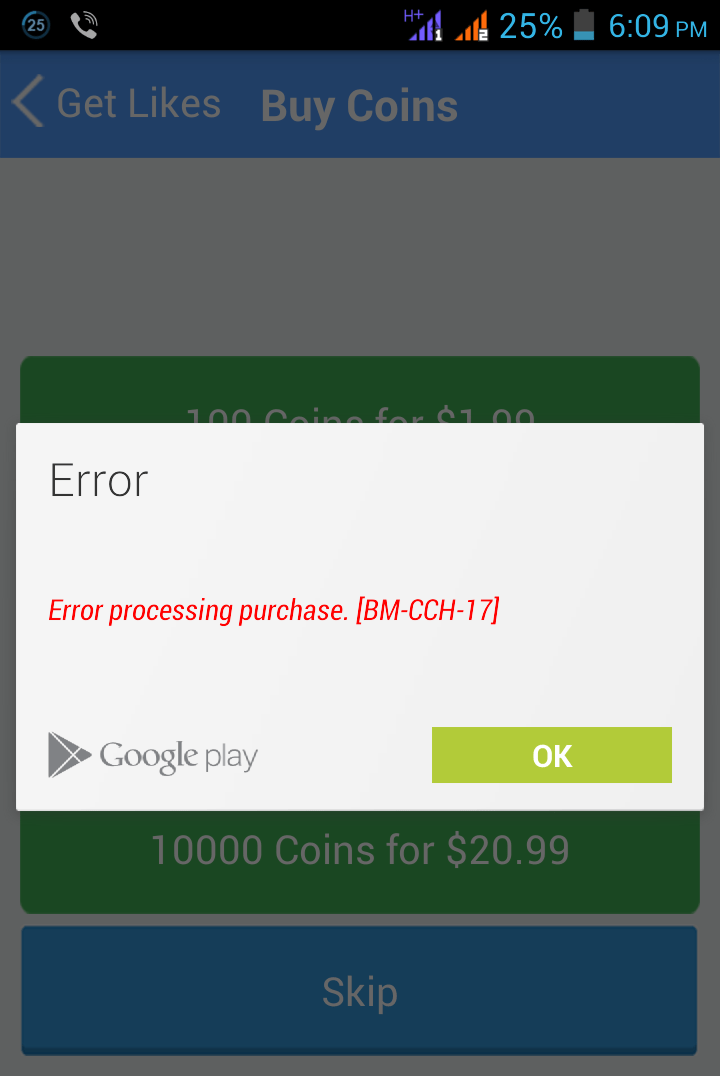The error generally occurs when Google Wallet cannot identify your credit card with your Google Account if both have different names. It is done for security measure which is great to keep away fraudulent app purchase.
How to Resolve error [BM-CCH-17] & [BM-CCH-19] ?
Method I: Clear App Data and Cache
- Open setting of your Android device.
- Look for the option called Apps or Manage apps and tap on it.
- Check the app causing the problem.
- You will find two option of Clear data and Clear cache. (For Android Marshmallow 6.0 users check for option Storage to clear data and cache)
- Clear the data and cache to solve the problem.
Method II: Re-enter the Account Details
- Open Settings.
- Select Accounts and Sync.
- Select Google Account.
- Tap ‘remove Google Account’ and remove the Account
- Now it will ask you to re-enter a Google Account.
- Make sure you enter the account details by the name which you have your card details.
- After your account is set.
- Go back to settings and again clear data and cache.
Conclusion: I hope the post was helpful, do comment below for any assistance.
This post was last modified on December 31, 2019 8:48 pm