Live NetTV App is a general purpose entertainment App which hosts 700+ Live Channels, Movies, VOD, TV Shows, Live Sports and all popular programmings from many more than 8 countries. The service is absolutely FREE. It is so simple to use that you will instantly love it. The App hosts channels from many countries that including UK, US, Middle Eastern Countries, India, Iran, Pakistan, Turkey and many more countries.
If you are facing issues with the LiveNet TV App on your Android ecosystem then today I will tell you all the potential solutions to fix the problem. The errors which you generally face while using LiveNetTV Apps include; App not working, stream loading issues, Live channel freeze, Error Fetching Data, Stream Stuck issues, error loading streams and all other issues.
Today in this post I will tell you all the potential solutions to fix the App bugs. So, without much delay let us dive into the post.
1. Stream Loading Error | Video Freeze Issues
If the LiveNetTV App is causing issues with the smooth play of live stream than I recommended you to choose MX Player as the default player for the App.
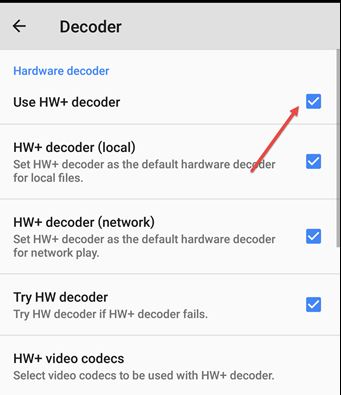
Enable HW+ Decoder
- Enable HW+ codecs and decodes under MX Player Decoder Settings.
- If the stream is causing some issues change the codec to HW+.
- Play and pause the video few times till the video gets the stable.
2. Video Playback Issues
You face any issues with video play over the video player choose any other video player and try to load the stream. Many times the codec doesn’t support the live stream hence you may face some issues.
It is better to try few alternatives to stream the content on other video players.
2. App Not Working | Fix LiveNetTV
Clear App Data and Cache
- Open setting on your Android device.
- Look for the option called Apps or Manage apps and tap on it.
- Check the Live Net TV App.
- You will find two option of Clear data and Clear cache. (For Android Marshmallow 6.0 users check for option Storage to clear data and cache)
- Clear the data and cache to solve the problem.
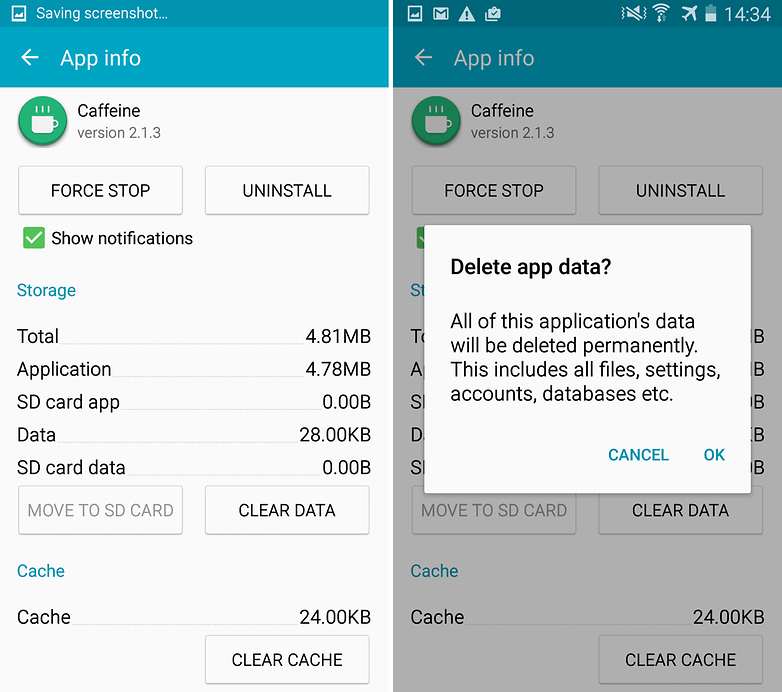
Clear App data and cache
3. Error Fetching Data
Sometimes the live streams may not work properly due to geological restrictions.
- Download any of the VPN app listed below on your Android device.
- Select the country of your preference and connect through VPN.
- Once the connection is securely created, open the Android app settings and clear the App data and the cache of LiveNet TV.
- Once done again open the app and you will see video loading fine.
Note: The VPN app may slow down your data speed so try switching to another location if facing any issues with speed.
4. Unstable Live Stream | Quality Fluctuations
If the stream is not working properly due to slow internet speed then change the stream quality to low/medium.
Go to settings of the App and set the quality to low or medium or SD. Restart the App and check for the fix.
5. Fix all other bugs
- Go to Settings on your Android device.
- Open Apps or Apps manager.
- check for All Apps.
- Tap on menu icon.
- Click on ‘Reset App Preferences’.
Now grant all the permissions to the Live Net TV App under the App Settings of Android.
Note & Conclusion: With the solutions above you can fix all the issues with LiveNetTV App Error on Android ecosystem.
***DigitBin doesn’t endorse the App nor it is affiliated in any form with the App. The information above is for general purpose.
Do comment below for any assistance or support if needed. Cheers!
If you've any thoughts on Fix All the Live NetTV App Errors | Not Working | Error Fetching Data | Load Issues | Stream Bugs, then feel free to drop in below comment box. Also, please subscribe to our DigitBin YouTube channel for videos tutorials. Cheers!







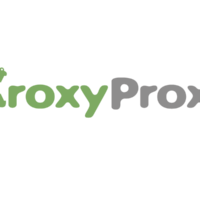



I’ve tried all these tips you gave.
My app used to work and the last few months no matter what I do even uninstalling and reinstalling, it doesn’t open it crashes even before it gets to open
I nees your help guys. So 1st time i download this app on my android tv box called MXQ 4k pro. But when i open it its always crashing. I tried to clear data but its always the same. Still not working. My box is nougat version. Can you please help me. Please. Thankyouuusomuch in advance.
On my phone I installed livenet tv 4.7 but I clear the chase clear data but still it say livenet tv stop working
! App info
!app close
I try any thing but it does not work uninstall reinstalling but not working still please help
Secondly I install on my smart tv before it was working now if I want to watch it say
Error fetching data(21×607)
Please help
This issue start yesterday,before oneday I watch on live net tv south africa vs England first test match ,26/12/219 When I clicks on live net tv ,first show to me could not fetch data and then I clicks on live net tv show me on screen backup Authentication error,please solved this issues ,what is the reason sir please help me
Thanks sir solved my problem of live net tv app ,bundles of thanks
I am trying to download it but not allowing me to install as gives me an error saying my ISP has blocked this options.What must i do now
Installed v4.7 but the app crashes everytime I launch. Error message is “Live NetTV keeps stopping”. I have cleared cache and memory multiple times as well as reinstalling. Please help. (Device is a OnePlus7T).
Live NetTV 4.7 has stopped working ever since I’ve upgraded my mobile to Android 10. please advise on solution.
I’m having the exact same problem!!
Just updated to 4.7
Can’t get it to work at all
Previous version was perfect
Tried reloading and using different drivers
Is it working or not????
I did everything that was listed under fetch data. Still says same thing. I already a vpn
Espn shows a preview of womens softball and won’t go away. Same on redboxtv.
My phone is upgraded on Android 10 and after that, I am not able to use or install the LiveNet TV app. Can you please help? I hope it is not blocked permanently.
When my phone upgraded android 10, problem start with livenet tv 4.7, i hope early short out this problem, thank you.
I’ve had my box for a couple month now. I have a HK1 max. I’m finding that I’m only getting a few channels. I’ve tried different players an still not getting the channels I want to watch. It’s only when I’m trying to watch live sports as well. Also sometimes I’ll have the picture without any sounds???
Live Net TV was working at first. Now it says “error fetching data” and it is telling me that I need to reset the date and time. However it will not let me click on the button to do the reset. How do I get the time and date reset ?
Hi. Live Net Tv Apk is not working with Android 10 . Please help.
Same here bro, after updated my phone version 10.0 9.0 work well,,
I’m using this app on my pc,
Stopped working on android crashed on launch prompting app keeps closing
App keeps stopping is the message I get when I try opening the App in Android 10, on my Nokia 6.1.
Kindly advise on a fix
Hi I am in east Africa.. I installed live net TV app many time.but it’s refuse to start..I given all permission to it but still it’s same..what’s the reason I did all try but nothing
On my android phone, Live Net TV keeps closing and I don’t know how to fix this?
I have downloaded live net tv with link from my Ndroid tv on my note 9. I cannot open the app. Message displays ” Live net tv keeps stopping”
Tried clearing cashe memory. Was not helpful. Need your advise
Hi my livenet TV on my android TV box says “unable yo play this link”
I also tried using a VPN still nothing seems to work and I did love using it but if fails I’ll only just say am doomd.anyone who’s availble to help please
Tip #3 always works
My problem is app works better with Mx player. But the words and mouth don’t match up. Very annoying. Tried android player and words match up but stops working a lot.
My app will only play sounds i am using on my fire stick . Idk how to fix
Absolute bloody rubbish. did all the above and this is terrible. Running the latest version. Plaqued by spinning adds for games that DO NOT BUFFER. unwatchable. Get a grip and sort it out. I run Livenet on both Firestick and android box Both are SH1Te.
Sorry not digibin fault but Live net tv fault. I do hope they are made aware that. they irritate so many people by this buffering
I’ve used LiveNet for years but my Samsung tablet uninstalled it without my permission & I can download & reinstall it but it won’t open. It won’t even show up on my apps! Has something changed?
Can’t get any Live Events Schedules on live net tv, I use a firestick. Can you help???
Hi, The Ad free version has disappeared from my box, and days failed to start up.
But the 4.8v is ok, This also happened to another box, How do I get it to accept the Ad free version of Live net TV. ?
Hi my LiveNet tv doesn’t want to play live events. It’s shows zero time by any live events and because of that it doesn’t want to open any events