Last year I’ve upgraded my operating system from Windows 7 to Windows 10. I’m now I became a great fan of Windows 10 as well. But, I didn’t like the intermediate versions, 8 and 8.1. After upgrading to Windows 10, I was getting compatibility issues with the software for which I found few alternatives. I’ve tried to list out the best software that can help to use Windows 10 at ease, however, feel free to comment and suggest the software that you found more useful.
Update: I purchased a MacBook Air after two months-long waits. I can feel the power of it, please do forget to watch the video below.
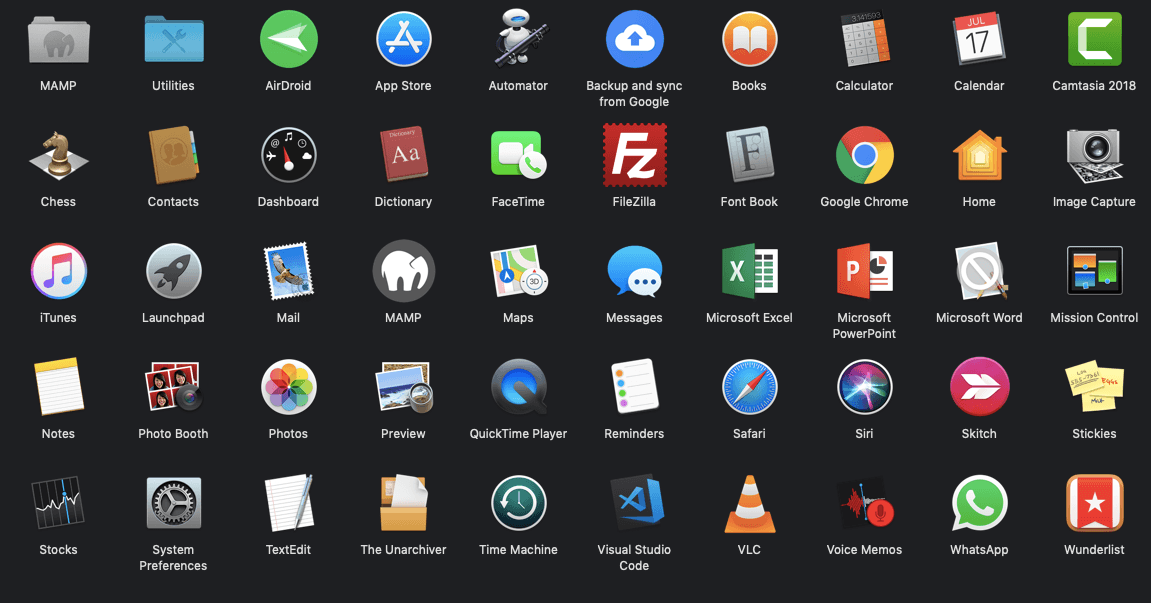
Web Browser
I mostly use my Dell Windows 10 laptop for browsing as I don’t like the mobile browser a much. My default browser is Google Chrome and the secondary browser is Mozilla Firefox. Sometimes for accessing old websites (like corporate sites), I had to use forcefully Internet Explorer, but that’s very rare.
Media Players
I’m not a great fan of watching movies or series on my laptop, however, this can be once’s favorite pass time. I personally use VLC media player for playing videos. However, for offline music (MP3 only), I still prefer an inbuilt Windows Media Player.
Protip: You can play videos or music files even in the Google Chrome browser. Just and drop media file in the browser window, and hit the play button.
Photo Viewer and Editor
I’m a great fan of Google’s Picasa software(non-Google link), but, very sadden after they have discontinued the product. I still have Picasa as my primary photo viewer and even use it for applying different filters. For photo editing, I use GIMP software but basic editing I still find using MS Paint a convenient option.
Office Files
Earlier, I used Microsoft Office 2007 version, however, after switching to Windows 10, I started using Office 365 (2016) version.
It’s very much similar to an older version, but with more inbuilt features and functions. I also prefer using Libre Office – an open-source alternative software. However, the +1 for MS Office 2016 version. I also like their online Hotmail mailbox.
Video Calling
I still love using Skype due to video and audio clarity. However, Google Hangout as a Chrome extension even works better options.
What’s your favorite on your machine?
Since I am very browsing addicted and spend most of the time on the internet, Google Chrome is my best choice. I’m also planning to get MacBook very soon, I got MacBook Air in Amazon Prime Day sale 2018, and I hope these all software are available in Apple Store as well. Please watch the video showcasing how I’m gonna use this machine.
I’ll be updating the list whenever I found some great useful software or app. Meanwhile, do not hesitate to drop your own recommended list below.
This post was last modified on December 29, 2019 5:23 pm
