HTC Desire 830 released in April 2016 comes in single and dual-SIM variants. It runs on Android Marshmallow 6.0 and sports Qualcomm Snapdragon 400 quad-core 1.6 GHz Cortex-A7 processor with 2GB RAM support. Here is the process to root HTC Desire 830.
What is rooting ?
Rooting gives privileged permission to have access to subsystem files, limitations are removed which are generally present on non-rooted devices you have full access to the device thus resulting in the ability to modify or alter any system applications and settings. It helps in customise your device, remove bloatware, clock CPU, customise and modify software, flash a custom ROM, performance improvements etc.
Root HTC Desire 830
- Enable USB debugging on HTC device.
- To enable USB debugging open, Setting > About phone > Tap 7-8 times on About phone to unlock Developers option. In developers option Enable USB Debugging. Right check all always if prompted.
- Download and run the Kingo Android Root App on your PC. (Link 2)
- Make sure you have a battery above 60 %
- Take a backup of your device data as rooting may cause deletion of some of the system files.
- Connect your device using original USB cable

Kingo Root for PC
- If your device drivers are not installed on your computer then Kingo root will automatically download and install the HTC drivers. Make sure you have an internet connection on your PC.
- If you are facing driver installation loop on your windows 8 then here is the fix for the problem
- After successful installation of the drivers, you are prompted to Root your device.
- Let the process complete.
- Your device is rooted and you will find an app named superSU installed on your device.
You can check for root status by downloading root checker app on your HTC Desire 830 from Google Play Store.
Note and Conclusion: Your device will not be damaged if the app fails to root your device. Make sure you have internet connection on PC. Do not remove USB cable during the process resulting in bricking of your phone. DigitBin is not liable for any damage caused to your phone.
If you've any thoughts on How to easily Root HTC Desire 830 ?, then feel free to drop in below comment box. Also, please subscribe to our DigitBin YouTube channel for videos tutorials. Cheers!

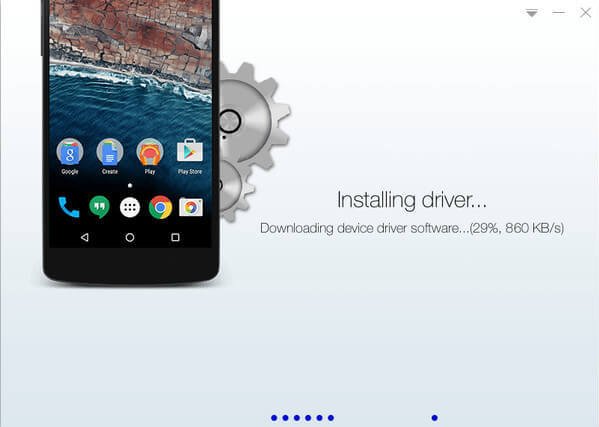



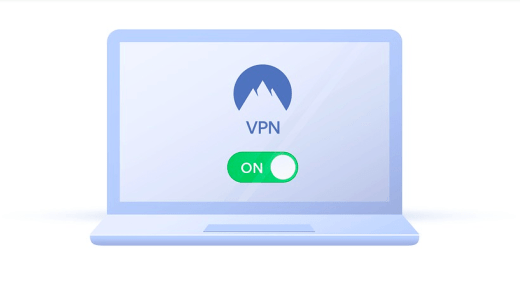


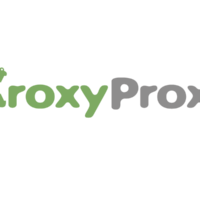



your generic instructions do not cover s-on issueň