If you wish to have 3G internet speed in 2G data plan then here we have come up with some of the best tricks and settings changes which could help you in doing so.
Make sure you have a smartphone which supports 3G. Theoretically, it is not possible to convert 2G into 3G browsing speed but the following tricks may make your dream come true.
Trick 1
Convert your mobile 2G Data into 3G
First, download these 3 files on your Android device. The first two are Play Store apps while the 3rd is .txt file.
You should have rooted Android device.
- 3G/4G Speed Optimizer – APK file
- Script Manager – SManager – Android Apps on Google Play
- Turbo Charger Script for 2G/3G – Private file
- Open the Speed Optimizer app
- Set max network speed as 12/28/7
- Select speed increase
- Apply the changes made and reboot the device.
- Now open the Script Manager app
- Locate the Turbo Charger.txt file
- Allow Super User or root permission or click on Super user icon, grant root permission and run the Turbo Script.txt file
- Scroll up and set the speed to fastest.
- Reboot your device and change the network setting to WCDMA (See below)
- Again reboot your device and enjoy high speed 3G in 2G data pack.
Trick 2
Make setting changes to get 3G speed in 2G
- Open Android Settings
- Under Wireless and Network, tap on More
- Select Mobile Networks/Cellular Networks
- Select your SIM card. ( For dual SIM devices)
- Then check for option called Network Mode or Preferred network type and click it.
- You will find three options called GSM only, WCDMA only andWCDMA/GSM mode or 2G, 2G/3G or 3G. (For 4G devices you will also see LTE or 4G option)
- Now select option as WCDMA Only or 3G
- Restart your Phone
You will get only 3G browsing speed but your download will be still at 2G rate.
Rather than a trick, it is more of a setting change, 3G data speed on WCDMA may be available only if your service provider has HSDPA rights in your circle.
Learn: Get Free 2G and 3G internet on your Android smartphone.
Conclusion: This post is only for information purpose we do not endorse any of the apps or tricks. Do comment below for any further assistance.
If you've any thoughts on [Tricks] Access 3G Speed in 2G Data Plan on Android Smartphone, then feel free to drop in below comment box. Also, please subscribe to our DigitBin YouTube channel for videos tutorials. Cheers!







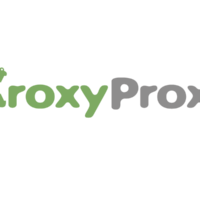



working great. Thanks a lot.
it doesn’t work bro
still it gives 2g poor speed
plzz halp me
step 7or 8 how to use
Script not downloading.
It does not work in idea sim tell me
It is not work idea sim tell me plz
it is not work in idea tell me plese how it work
yes my devise supprted 3g but it not work in idea it work in airtel
how to use jio sim in 3g mobiles?
http://www.digitbin.com/use-4g-sim-3g-phone/
See Nikhil i am using Huawei 3G Modem. When I change the network mode as “WCDMA only” automatically it blocks the signal. When I change to “WCDMA preferred” the signal pops out as EDGE Idea(2G). advise me ow to come with soilution.
Regards,
Sithick.
I think your state doesn’t have 3G band for idea.
hi…
method 1 and method 2…does they do d same thing… i mean to say i get method 2 options in my phone to make it WCDMA only..
so no need to use method one…or does method one is better or something like that..??
pls mail me on
[email protected]..
i have an idea on which u might work… as i am not good at technical part of tricks.. its regarding jiofi..
tnx
They both are different and are for rooted and non-rooted devices rept.
when u use jiofiu can connect ur 3g phone to tat wifi spot and install jiovoice and make free calls
but what i am trying is..
use my 4g phone put sim in it..make hotspot and connect my 3g phone to tat hotspot…but when i try jio4gvoice app it comes to know tat its not jiofi and says connect to jiofi to make calls..
how to hack tat process…..any idea….
2g sim against 3g
How to converte 2g to 3g network help.
bro i am using micromax d 320 but not show wcdma please solution…
How to root Samsung core prime G360H without PC
Bro how can I convert 3G or 2g into 4g in my iPhone
I’m using iPhone 5s please help me with this
Bhai 3G/4G SPEED OPTIMIZER ko kholne k baad aa ra u need a black box what is this?
use any other browser buddy
When I select the network WCDMA Only. After restarting the device no network access.
Can this trick be done in windows phone ?
Windows is not open source so it is quite difficult to make any changes in its code to get any such benefit.
hey there’s method of incresing data speed in 4g network?
When I click on run, while executing the script it shows ses:not found repeatedly. Please help.
Your device may have not been rooted.
It is rooted. I rooted it through Kingroot. The erre is sed:not found.
On which Android version your Device runs and is device name?
Samsung Galaxy Note 2. Android 4.4.2
There is some system file in Note 2 which can’t allow the script to run.
According to your trick, I have followed all the procerure and when I was just begain to run the script on the script manager of my phone (Micromax A116 HD), at the end of the script after running it indicates to insert a number from [0-8] which was written at the end of the script, so I inserted 8 after that again I guess the script was started to run after a while at the last it says bye.
After that I just rebooted my phone and than tried to browse the internet but the speed for which I have done so many things stucked at that same old place, it wasn’t good.
I don’t know what to do now
In many devices, the OS may not allow the script to interfere with networks. So, you cannot use the internet at high speed. But you use any VPN service like Opera VPN or MasterVPN which will allow the script to run over proxy server at high speed.
my phone is not rooted how to root i was tried many time but is was faild plz help me bro
Which phone do you use?
Please from Nigeria.. .is not working from me
its not working for my mobile help me guys
I use a tablet called Samsung galaxy tab e. N it’s 3g . But I use 2g net pack . but it’s speed is too slow. Some times it shows disappearance of network . N the net stops at all. Tell me something and help me please.
अगर बात करें मोबाइल नेटवर्क की Airtel कंपनी जैसा मोबाइल नेटवर्क जो कि दिन-रात TV पर ऐड आता है Airtel का नेटवर्क इंडिया का सबसे बेहतर नेटवर्क बता रहे हैं जबकि दोस्तों सच्चाई यह है कि Airtel कंपनी जैसा घटिया बेकार सड़ा हुआ नेटवर्क शायद Aircel कंपनी का भी नहीं है अगर आप देखेंगे कोई भी ऐसी जगह जहां नेटवर्क किसी भी कंपनी का नहीं पहुंच पाता वहां पर आप नोट कीजिएगा मेरी बात पर सिर्फ या तो vodafone का नेटवर्क कौन चलाता है या फिर या फिर जिओ कंपनी का मैंने जो महसूस किया vodafone से बेहतर कुछ नहीं खाली TV पर ऐड देने से कोई फायदा नहीं है Airtel कंपनी वालों अपने नेटवर्क में सचमुच सुधार करो तुम्हारा ऐड देखकर यह तो मैंने अपना ₹500 का सिम खरीदा और मेरा 500 का नुकसान हुआ
due to weak signal,I am getting only 2g inside my house how can i get 3g
Go to Phone Testing Mode and Switch to 3G always
plz help me traid all of the above but unfortunatlly it seems my phone was just lock on 2g(E) it has failed me to at least upgrade to H(3g) plz hlp me on hw i can unlock 3g its a rooted adroid device i use