Lenovo released its much popular Moto G series smartphone Moto G4 Plus or Moto G 4th Gen plus. The phone sports Quad-core 1.5 GHz Cortex-A53 & quad-core 1.2 GHz Cortex-A53 running on Android 6.0 having a good camera upgrade. As you have decided to unlock the bootloader of your Moto G4 Plus for development purpose. Here is the process to flash custom ROM in Moto G4 Plus.
CyanogenMod is one of the best Android custom OS developed by independent developers called the CyanogenMod community. It has many advanced features that a stock Android ROM is lacking. Some of the features include:
- Inbuilt root support.
- Minimum bloatware.
- Good speed and performance.
- Enhanced security.
- A Large variety of themes and skin.
- Advanced Gestures and Equalizer
Prerequisites:
How to Install CyanogenMod 13 in Moto G4 Plus 2016?
- Make sure you have unlocked bootloader and installed custom TWRP recovery in Moto G4 Plus (See above).
- Download CyanogenMod 13 ROM (.zip file) for Moto G4 Plus 2016 in your device.
- Reboot your device in Recovery Mode.

TWRP Recovery for Motorola G4 Plus
- Click on Backup & create a System, data, boot & kernel backup if you have not created any. Swipe to confirm.
- Tap wipe and select system, cache, data & Dalvik cache to wipe. Swipe to confirm wipe.
- Tap on the option called Install.
- Locate and select CyanogenMod 13 ROM (.zip file) and flash it.
- Wait for the process to complete, it may take few minutes for installation and upgradations process to complete.
- Holla! Your Moto G4 Plus running on CyanogenMod 13.
- Similarly, you can download and install Gapps file. (6.0 / Ver ARM64 / Micro)
Features of CM 13 in Moto G4 (4th Gen) Plus 2016
- Increased battery life
- Themes for customization
- Hide status icon
- Internet
- Gestures
- Sensors
- Camera
- And all other basic features
Not working Features of CM 13 in Moto G4 Plus
- RIL on Single Sim variant
- Laser Auto Focus(LAF) on G4 Plus
- Audio playback issues for EU variant
- And some negligible bugs
Note and Conclusion: ***DigitBin is not liable for any damage caused or bricking of your phone. We do not recommend you to flash an unofficial ROM. The ROM is tested and works fine.
If you are facing any problem comment below, we will be happy to help you.
If you've any thoughts on Flash CyanogenMod 13 in Mototrola Moto G4 Plus, then feel free to drop in below comment box. Also, please subscribe to our DigitBin YouTube channel for videos tutorials. Cheers!

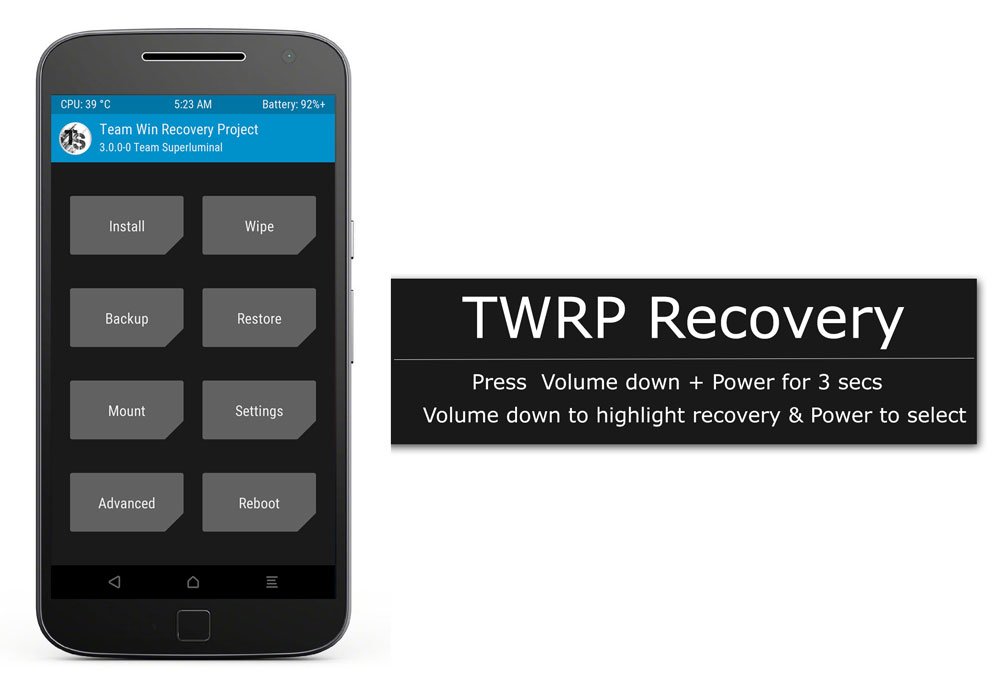


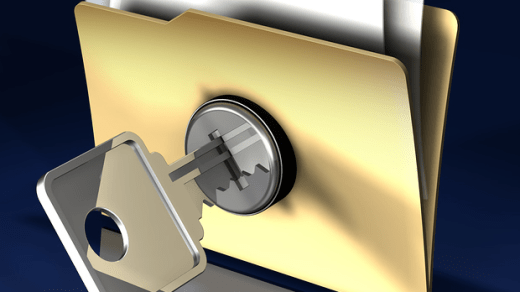
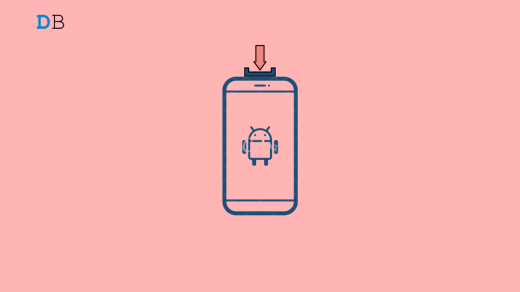


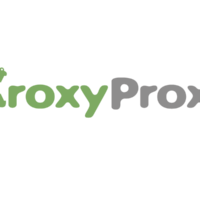



Mobile network is not working
Fingerprint not working